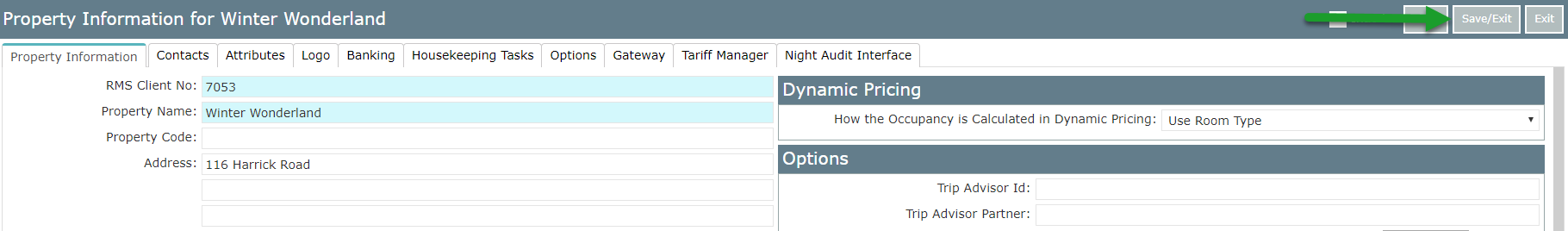Add a New Property
Setup a new Property in RMS
Steps Required
Have your System Administrator complete the following.
- Go to Setup > Property Options > Property Information in RMS.
- Select 'Add'.
- Enter the RMS Client ID.
- Enter the Property Name.
- Select the Property's Country.
- Choose the Property's Time Zone.
- Enter Address details.
- Save/Exit.
Visual Guide
Go to Setup > Property Options > Property Information in RMS.
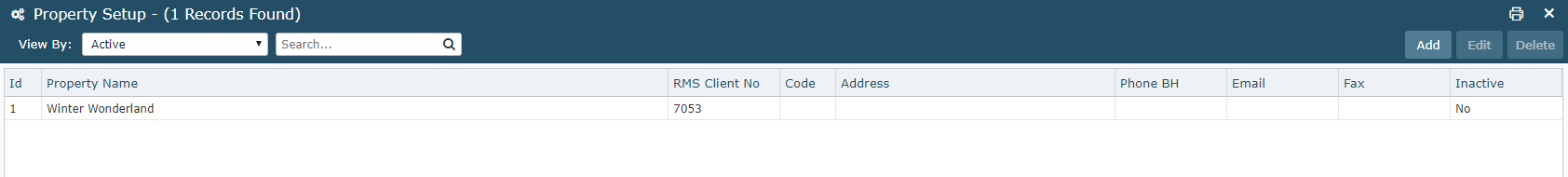
Select 'Add' to create a new Property.
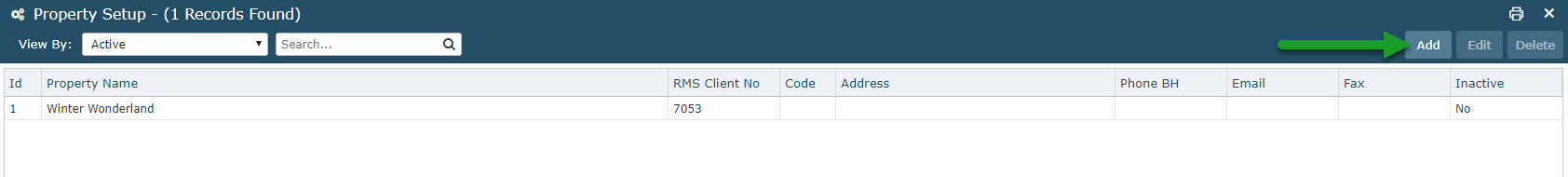
Enter the RMS Client ID and Property Name as shown on the RMS contract.
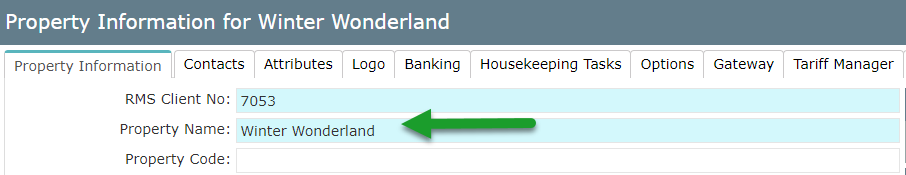
Choose the property's country and select the property's timezone.
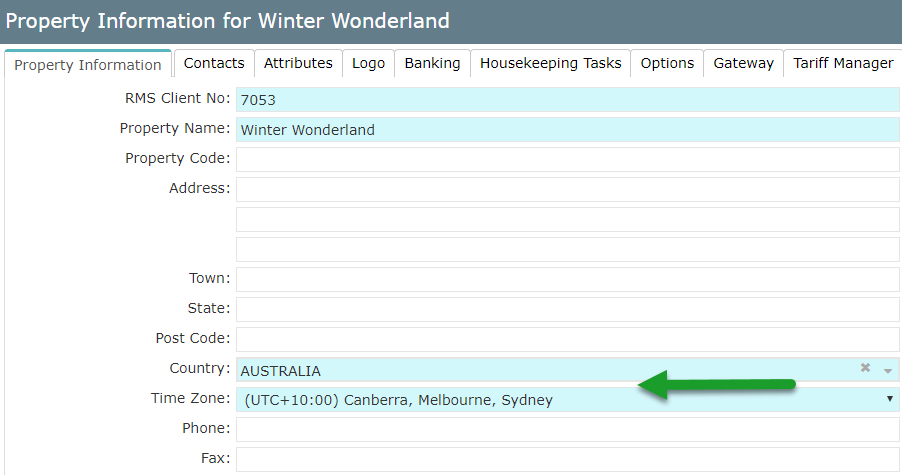
Enter the property's address details.
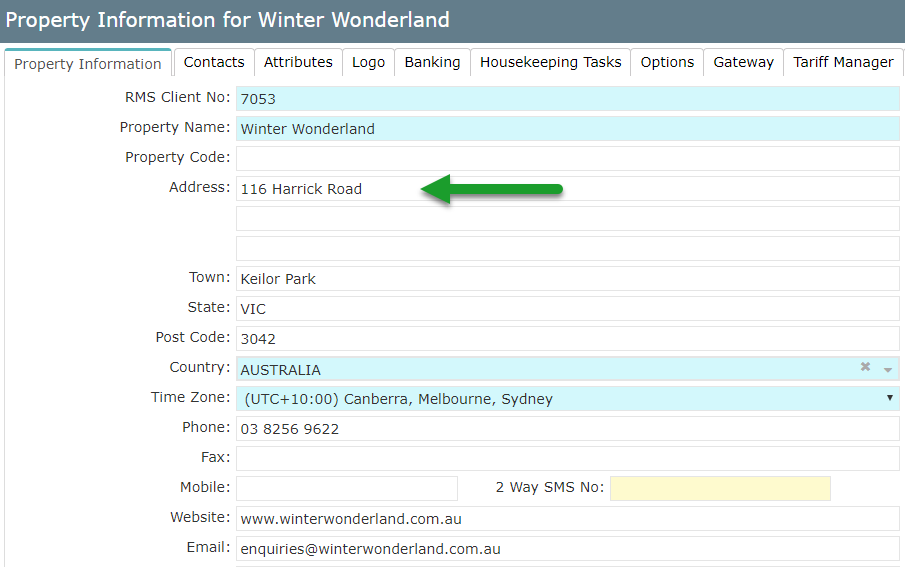
Select 'Save/Exit' to store the changes made.