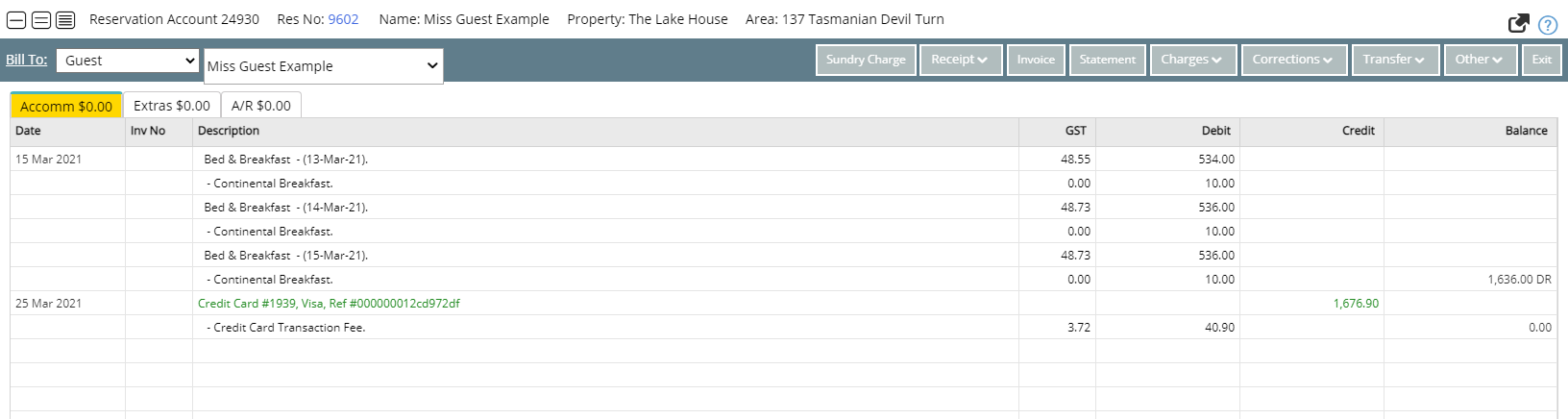Direct Payments - Charge Credit Card
Bulk process credit card payments in RMS.
The Direct Payments utility to charge credit cards enables bulk payment processing using existing Credit Card Tokens on the Guest Profile.
-
Information
-
Use
- Add Button
Information
The Direct Payments utility to charge credit cards enables bulk payment processing using existing Credit Card Tokens on the Guest Profile.
The Direct Payments utility is available to process bulk payments from multiple accounts using an existing CC Token.
Accounts will only be included in results on the Direct Payments utility if the Reservation Account is in debit, there is a valid CC Token on the Guest Profile, the CC Consent field on the Guest Profile is set to 'Yes' and 'Activate Direct Debit' is selected on the 'Banking' tab of the Guest Profile.
The Direct Payments utility will use the default Transaction Fee option setup to determine if a transaction fee is to be included when processing payment for the selected oustanding account balances.

A Payment Gateway is required to process payments on Credit Cards in RMS.

Users will require Security Profile access to use this feature.
-
Use
- Add Button
Use
- Go to Utilities > Direct Payments > Charge Credit Card in RMS.
- Select the Account Types or Direct Debit Grouping.
- Select the Balance As Of Date or Day of Month Payable.
- Select the
 'Search' icon.
'Search' icon. - Select the checkbox for the Outstanding Account Balances.
- Select the
 'Process' icon.
'Process' icon.

A Payment Gateway is required to process payments on Credit Cards in RMS.
The 'Balance As Of' date is a single date option.
The Direct Payments utility will use the default Transaction Fee option setup to determine if a transaction fee is to be included when processing payment for the selected outstanding account balances.
-
Guide
- Add Button
Guide
Go to Utilities > Direct Payments > Charge Credit Card in RMS.

Select the Account Types or Direct Debit Grouping.

Select the Balance As Of Date or Day of Month Payable.

Select the ![]() 'Search' icon.
'Search' icon.
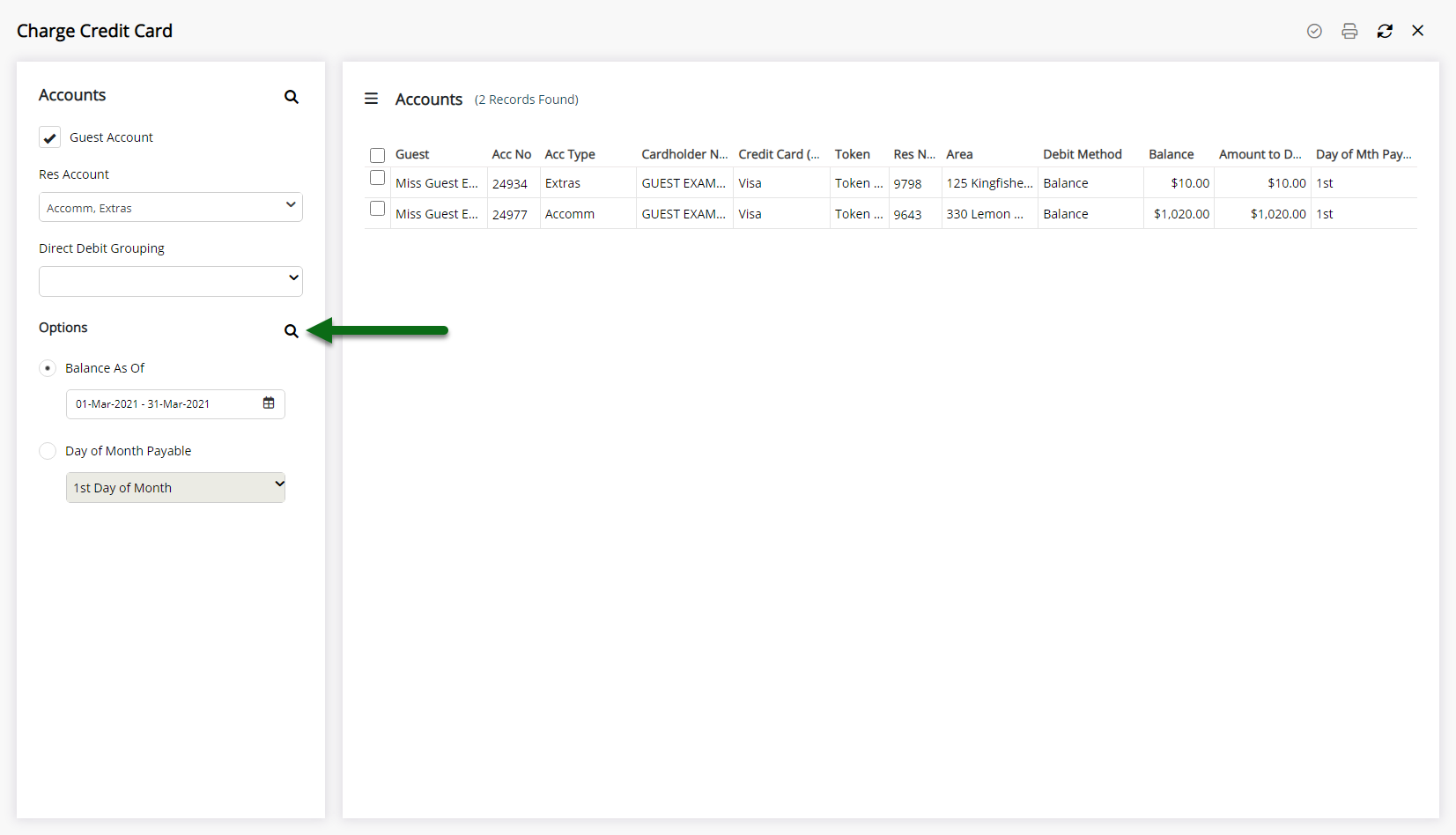
Select the checkbox for the Outstanding Account Balances.
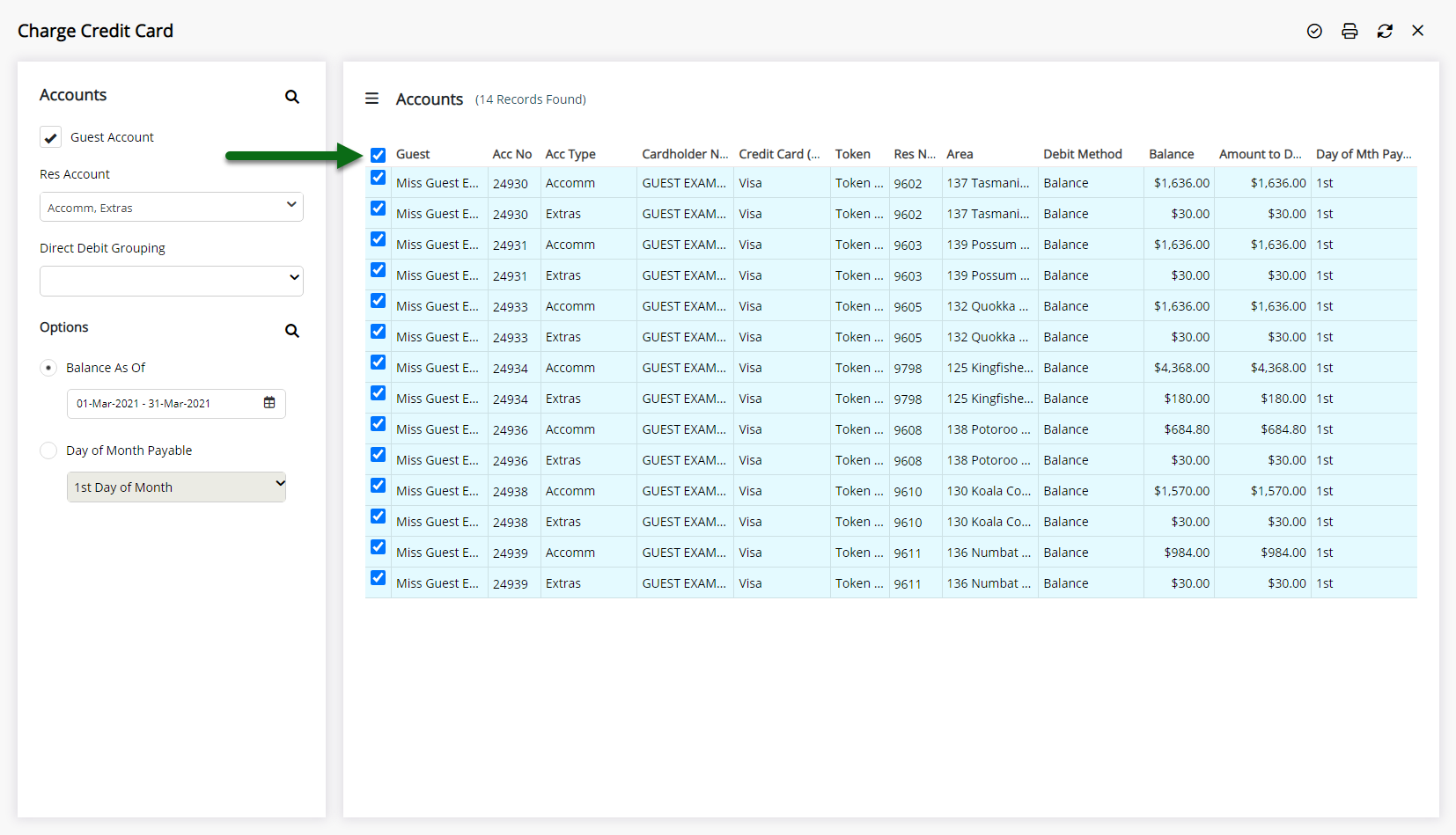
Select the ![]() 'Process' icon.
'Process' icon.
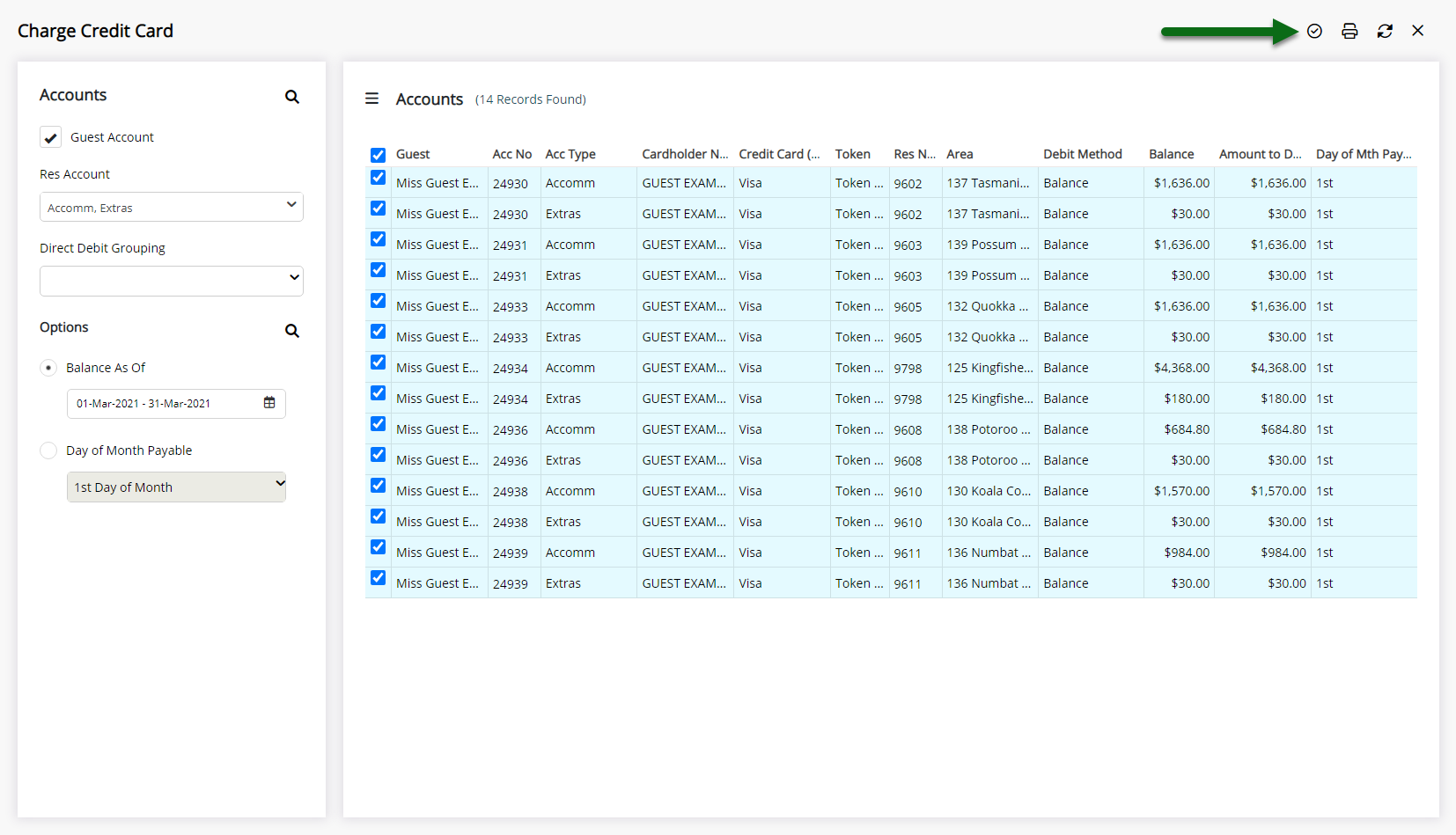
The selected Account Balances will be processed using the CC Token on the associated Guest Profile via the connected Payment Gateway.
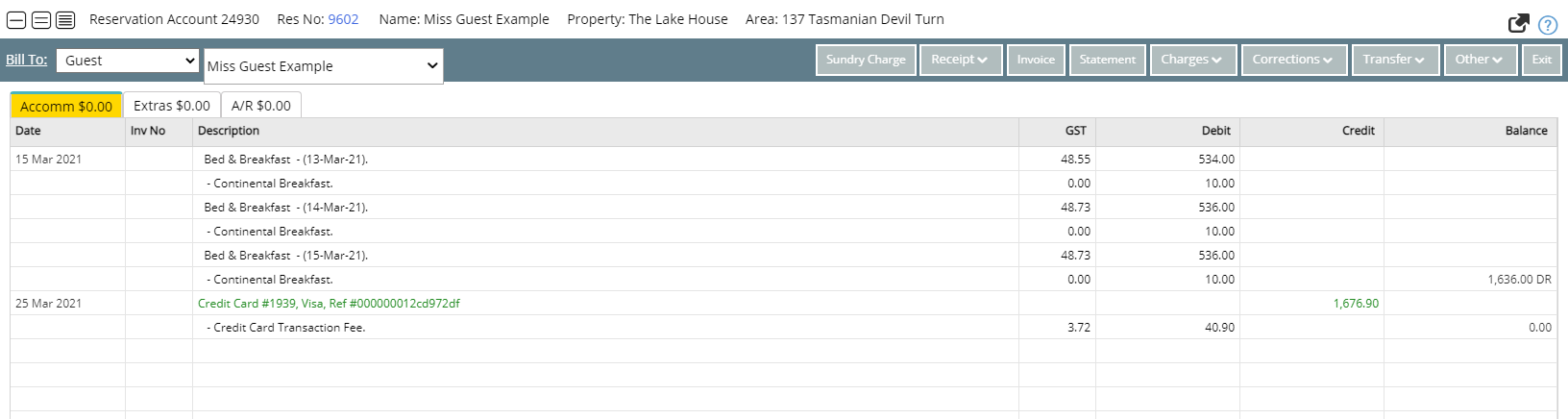
Use
- Go to Utilities > Direct Payments > Charge Credit Card in RMS.
- Select the Account Types or Direct Debit Grouping.
- Select the Balance As Of Date or Day of Month Payable.
- Select the
 'Search' icon.
'Search' icon. - Select the checkbox for the Outstanding Account Balances.
- Select the
 'Process' icon.
'Process' icon.

A Payment Gateway is required to process payments on Credit Cards in RMS.
The 'Balance As Of' date is a single date option.
The Direct Payments utility will use the default Transaction Fee option setup to determine if a transaction fee is to be included when processing payment for the selected outstanding account balances.
-
Guide
- Add Button
Guide
Go to Utilities > Direct Payments > Charge Credit Card in RMS.

Select the Account Types or Direct Debit Grouping.

Select the Balance As Of Date or Day of Month Payable.

Select the ![]() 'Search' icon.
'Search' icon.
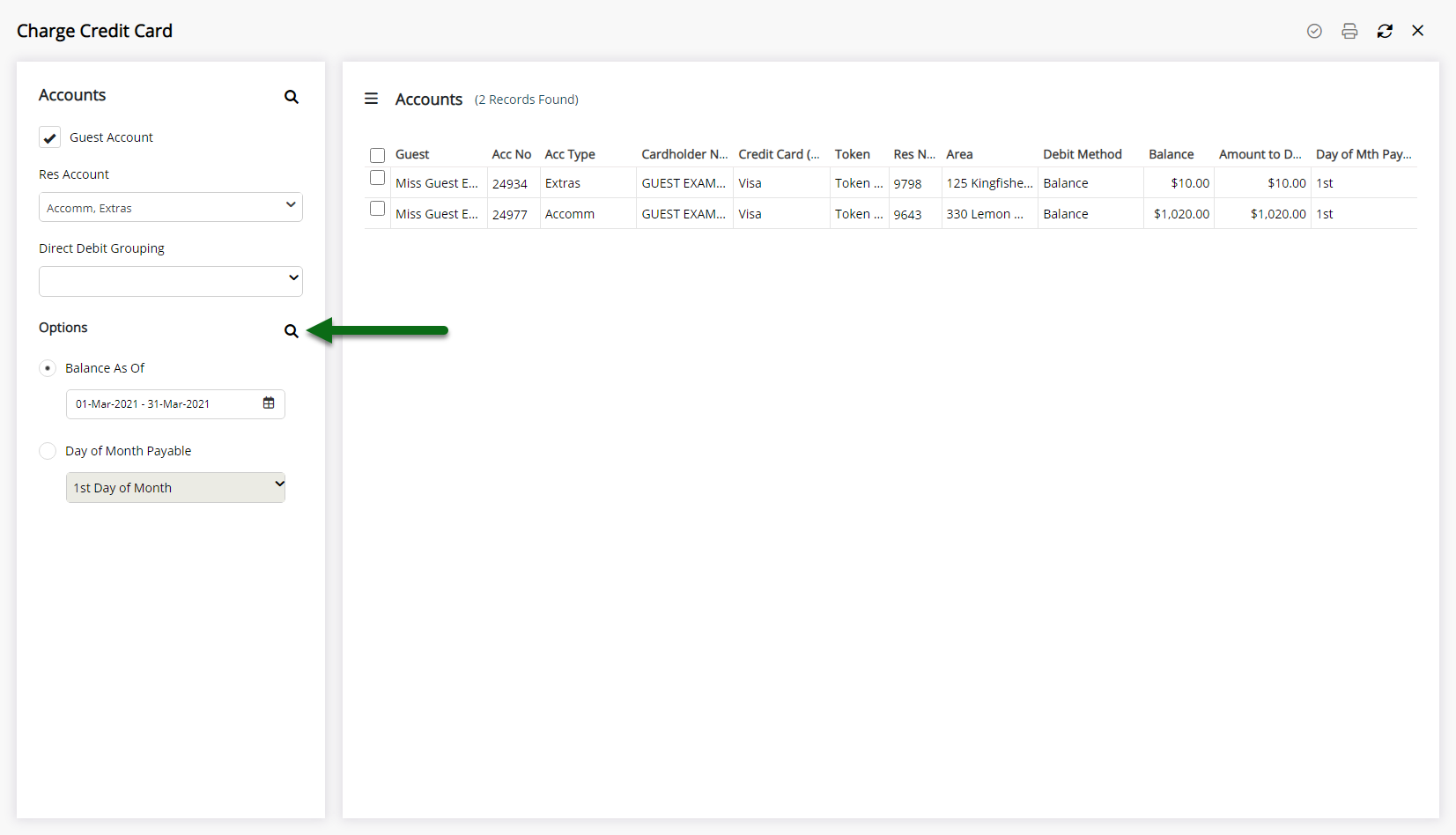
Select the checkbox for the Outstanding Account Balances.
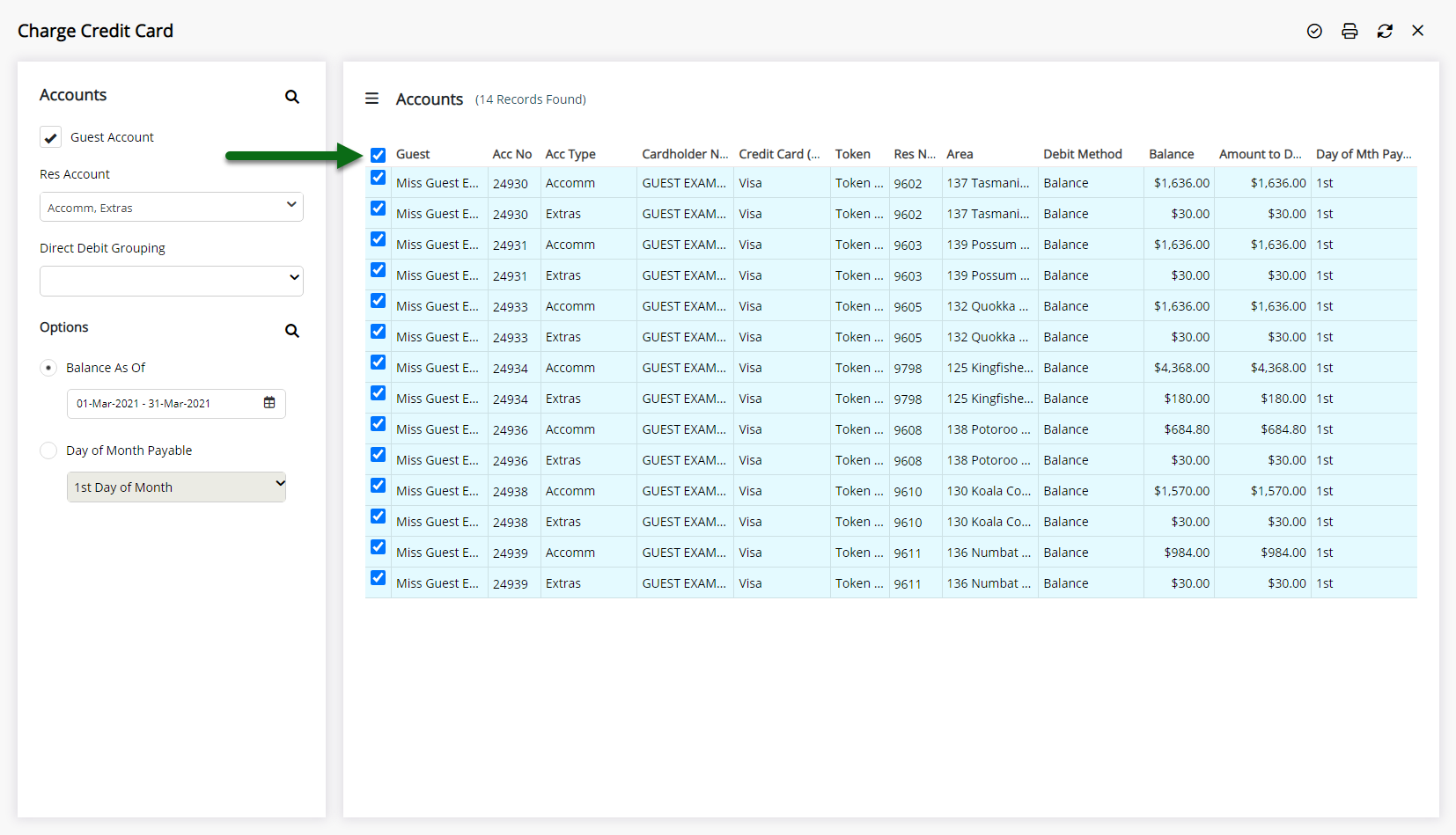
Select the ![]() 'Process' icon.
'Process' icon.
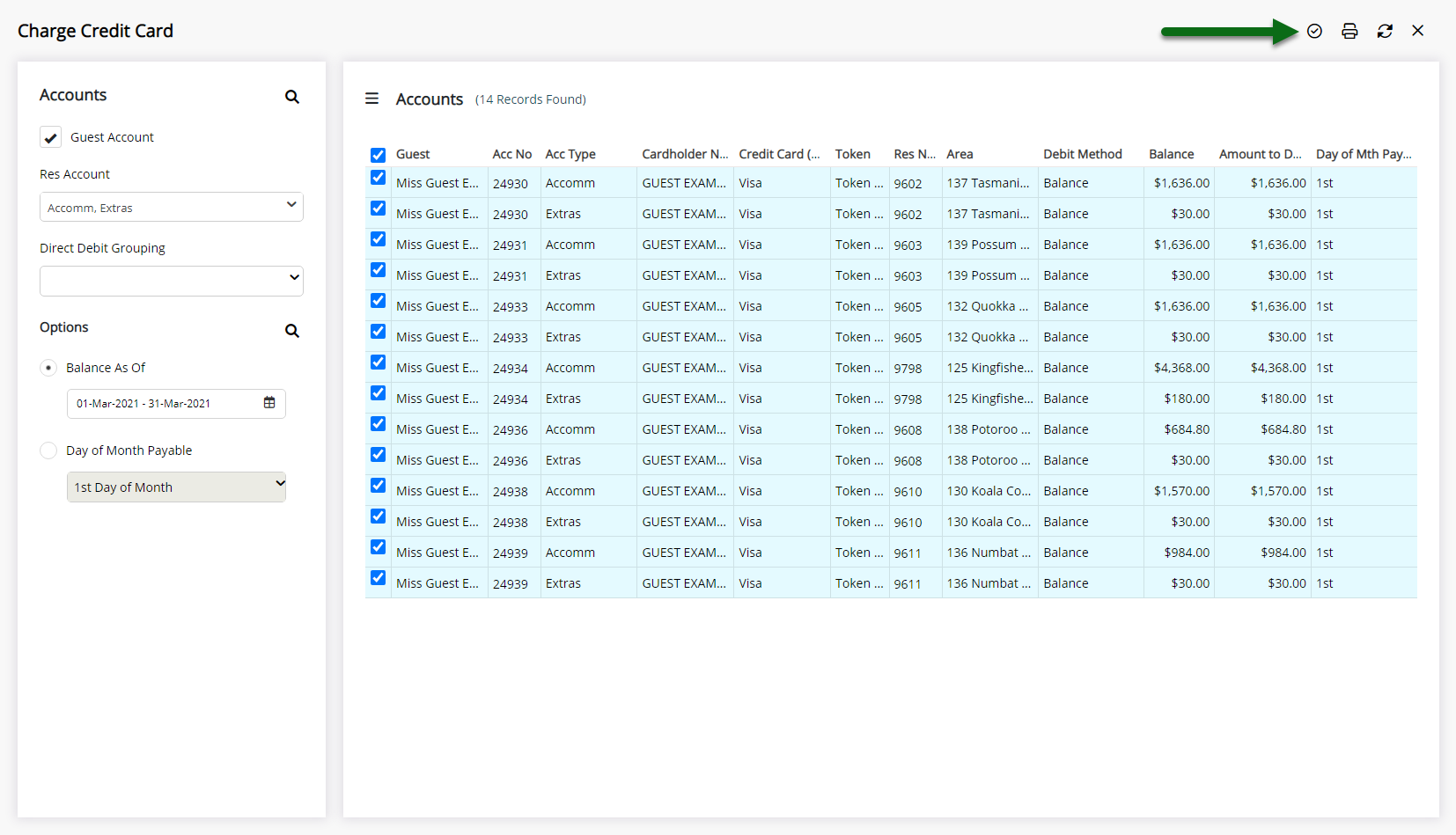
The selected Account Balances will be processed using the CC Token on the associated Guest Profile via the connected Payment Gateway.