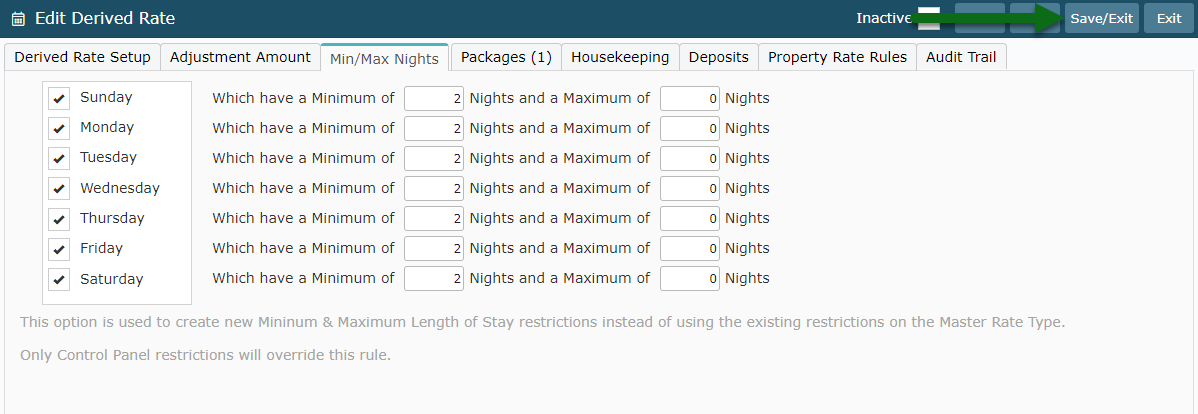Derived Rate Length of Stay Restrictions
Setup length of stay restrictions on a Derived Rate in RMS.
Steps Required
Have your System Administrator complete the following:
- Go to Charts > Rate Manager in RMS.
- Select the 'Rates' menu and choose 'Rate Types'.
- Navigate to the 'Derived Rate' tab.
- Select an existing Derived Rate Type and choose 'Edit'.
- Select the checkbox 'Set New Min/Max Nights'.
- Navigate to the 'Min/Max Nights' tab.
- Enter the Length of Stay Restrictions.
- Save/Exit.
Visual Guide
Go to Charts > Rate Manager in RMS.
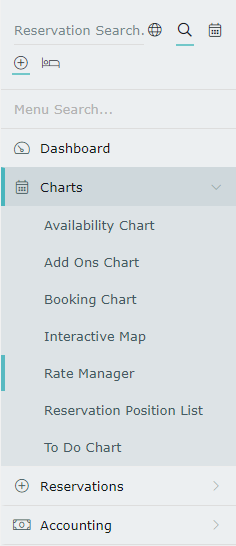
Select the 'Rates' menu and choose 'Rate Types'.
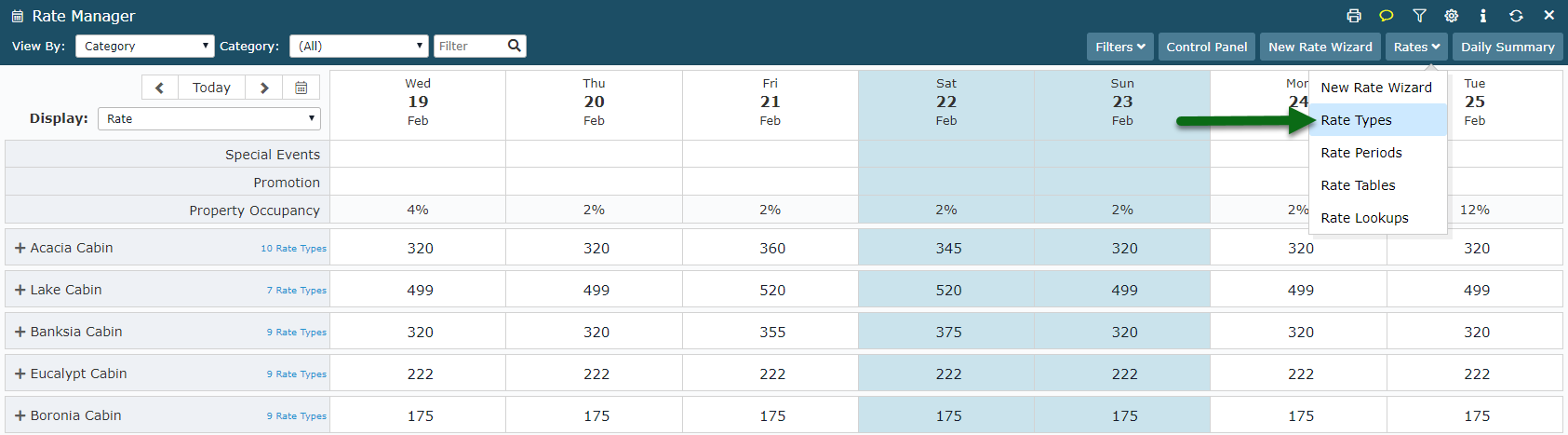
Navigate to the 'Derived Rate' tab.
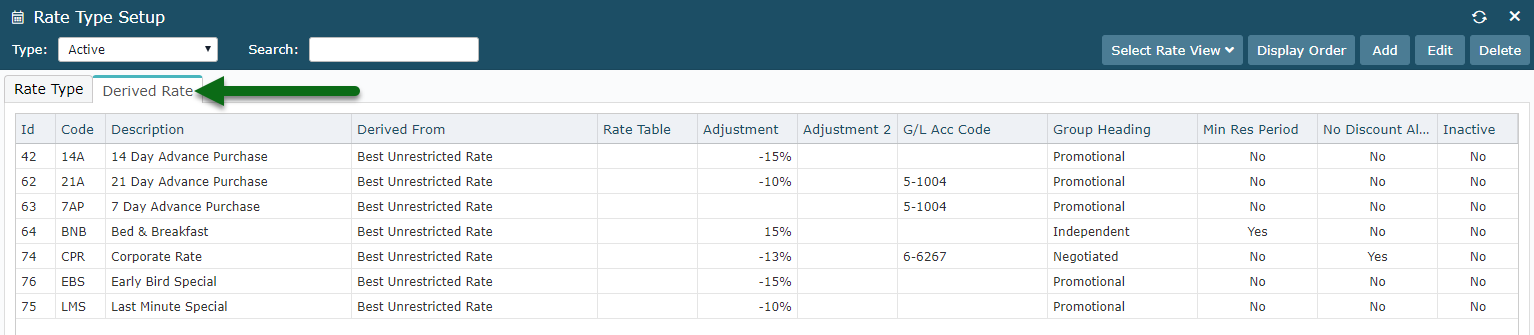
Select an existing Derived Rate Type and choose 'Edit'.
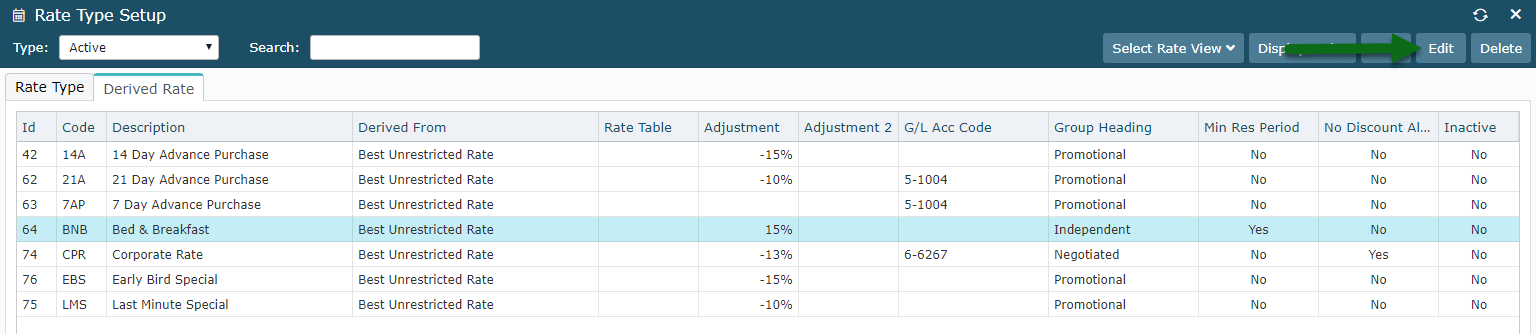
Select the checkbox 'Set New Min/Max Nights'.
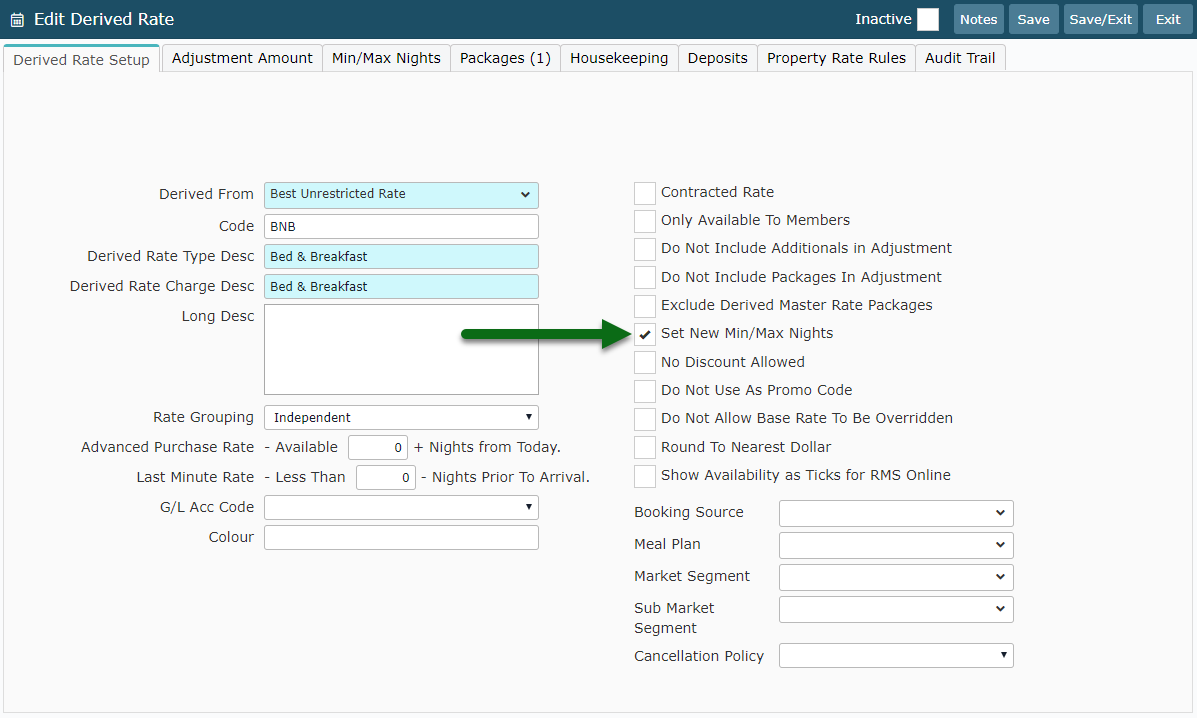
Navigate to the 'Min/Max Nights' tab.
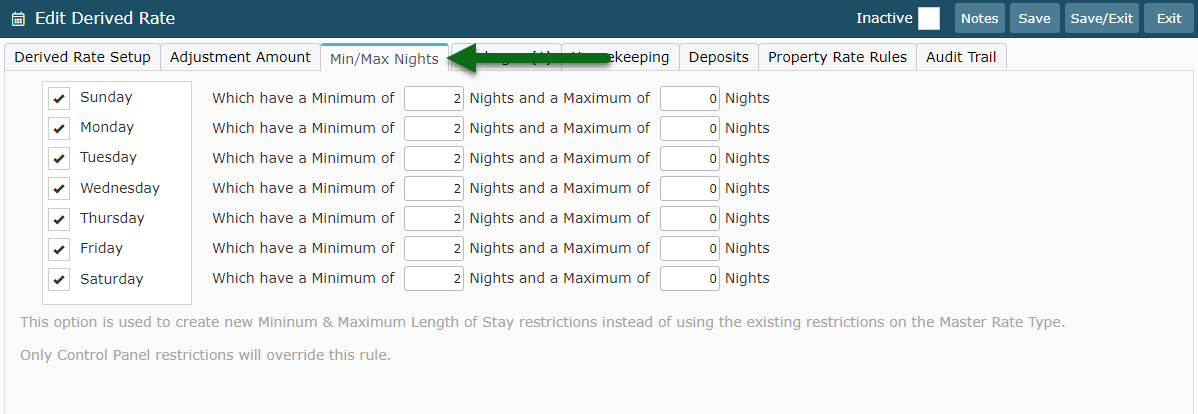
Enter the Length of Stay Restrictions.
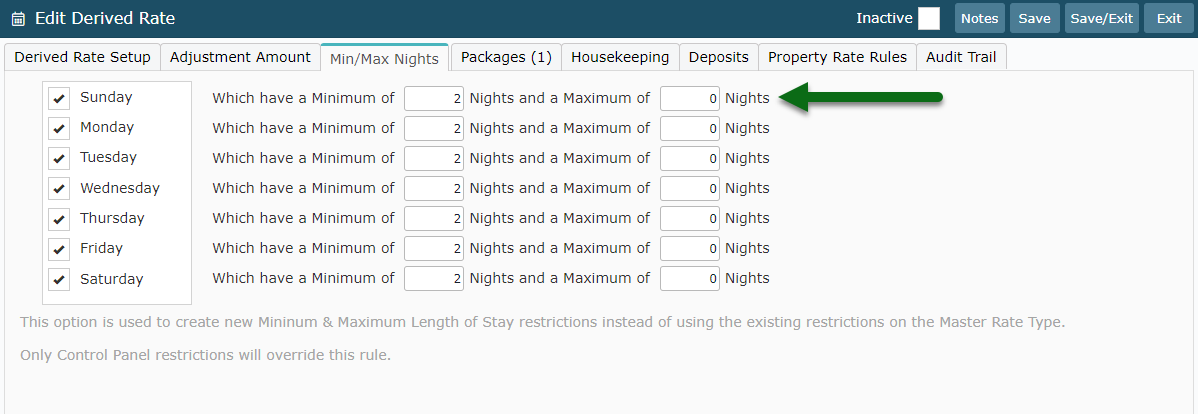
Select 'Save/Exit' to store the changes made.