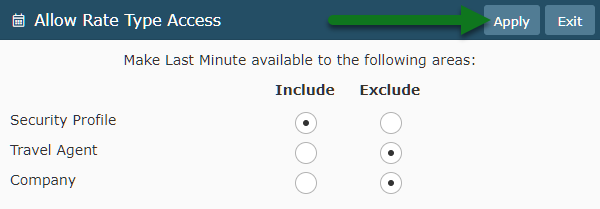Last Minute Derived Rate Type
Setup a Last Minute Derived Rate Type in RMS.
Steps Required
Have your System Administrator complete the following:
- Go to Charts > Rate Manager in RMS.
- Select the 'Rates' menu and choose 'Rate Types'.
- Navigate to the 'Derived Rate' tab and select 'Add'.
- Select the Derived From (Master Rate).
- Enter a Description.
- Enter the Rate Charge Description.
- Enter the Lead Time for the Last Minute Rate.
- Select the required Derived Rate Options.
- Navigate to the Adjustment Amounts tab.
- Select the Adjustment Type.
- Enter the Adjustment Amount and select 'Apply To All'.
- Select the Rate Period option.
- Select the required Rate Periods.
- Save/Exit.
- Select the required Rate Type Access and choose 'Apply'.
Visual Guide
Go to Charts > Rate Manager in RMS.
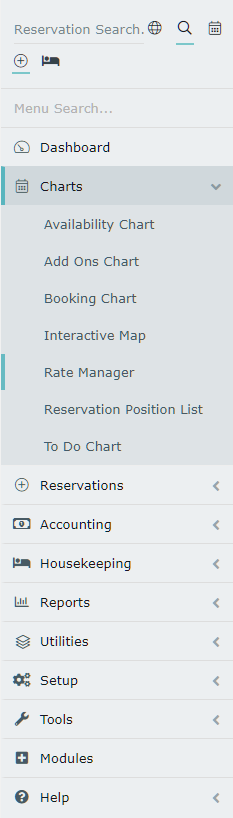
Select the 'Rates' menu and choose 'Rate Types'.
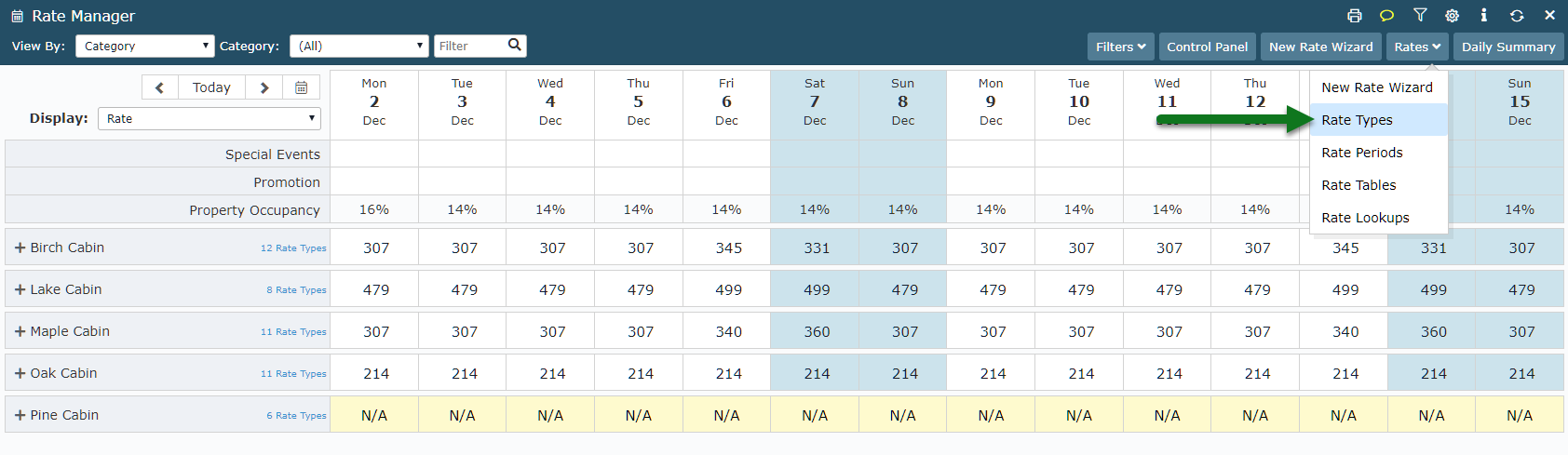
Navigate to the 'Derived Rate' tab and select 'Add'.
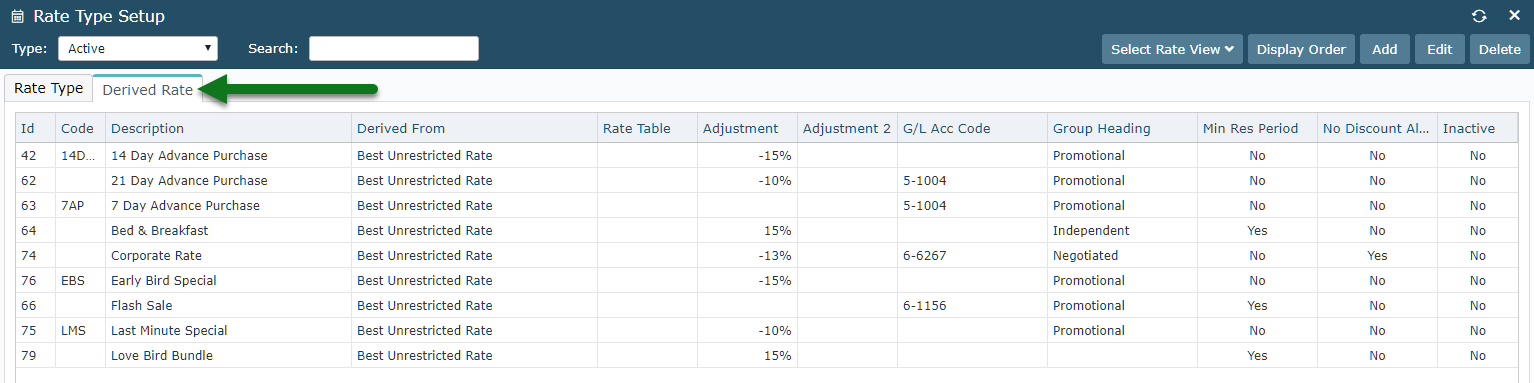
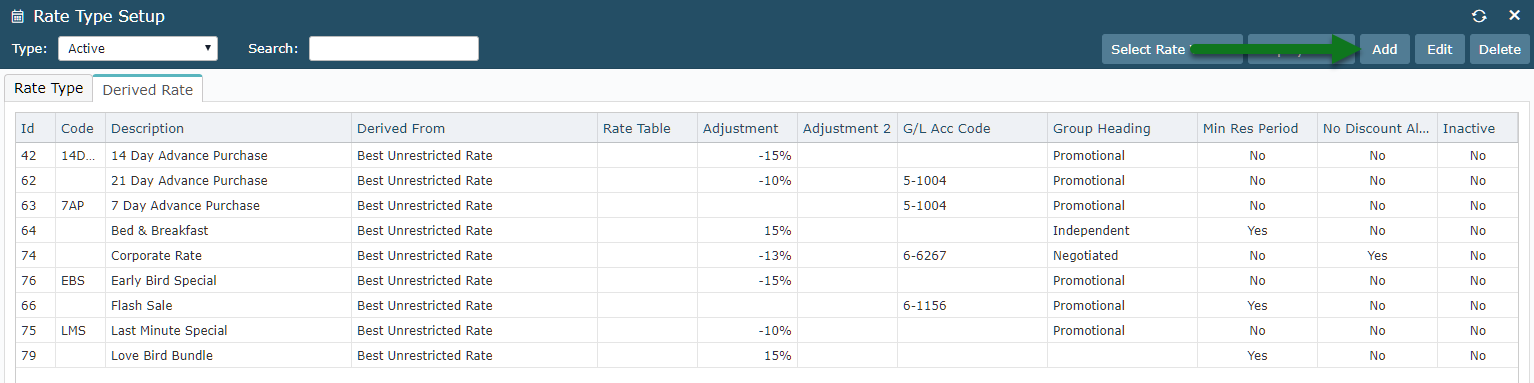
Select the Derived From (Master Rate).
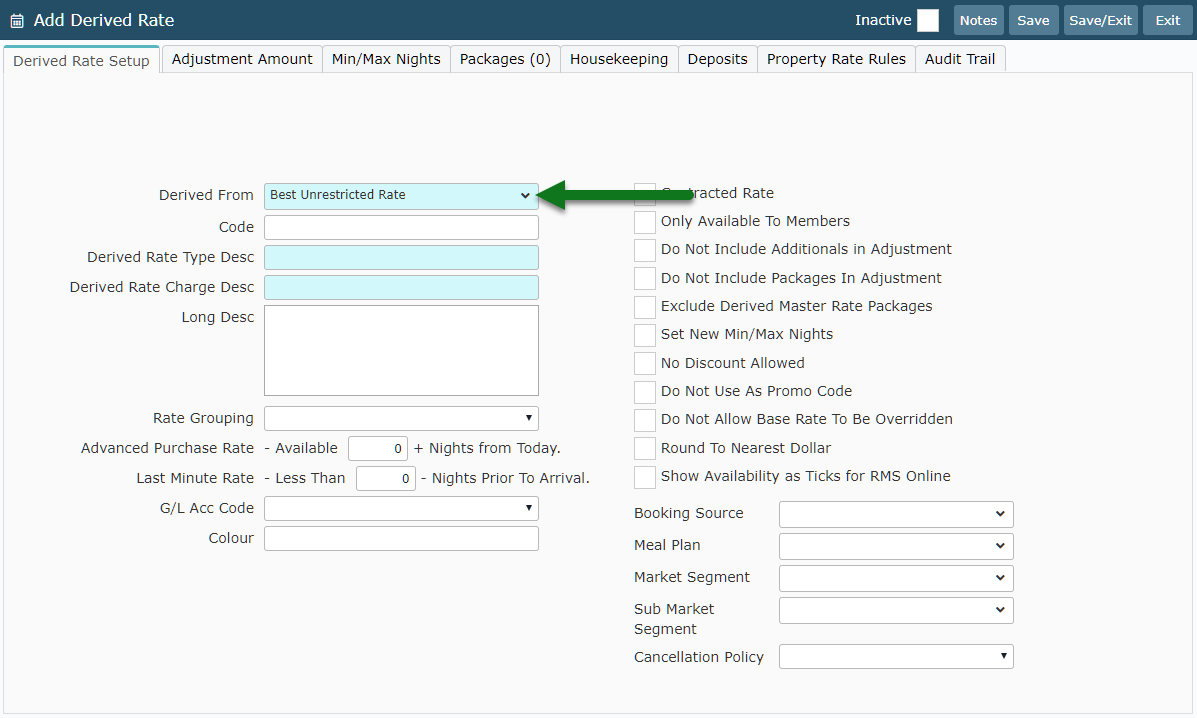
Enter a Description.
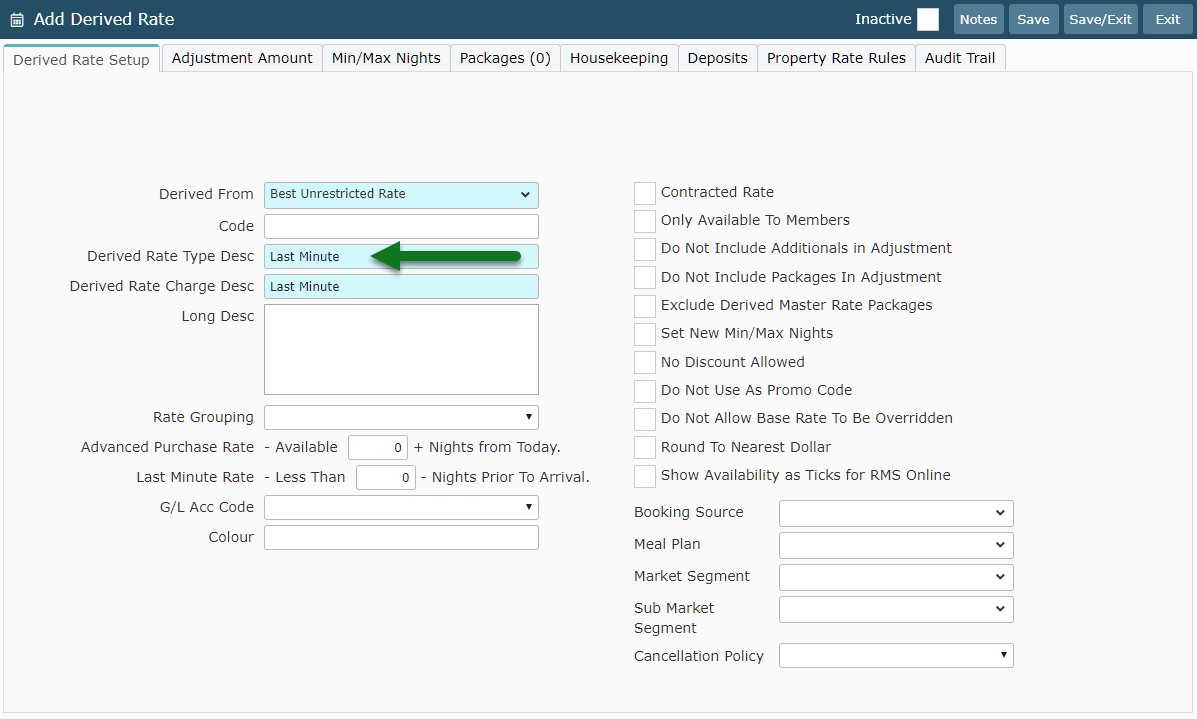
Enter the Rate Charge Description.
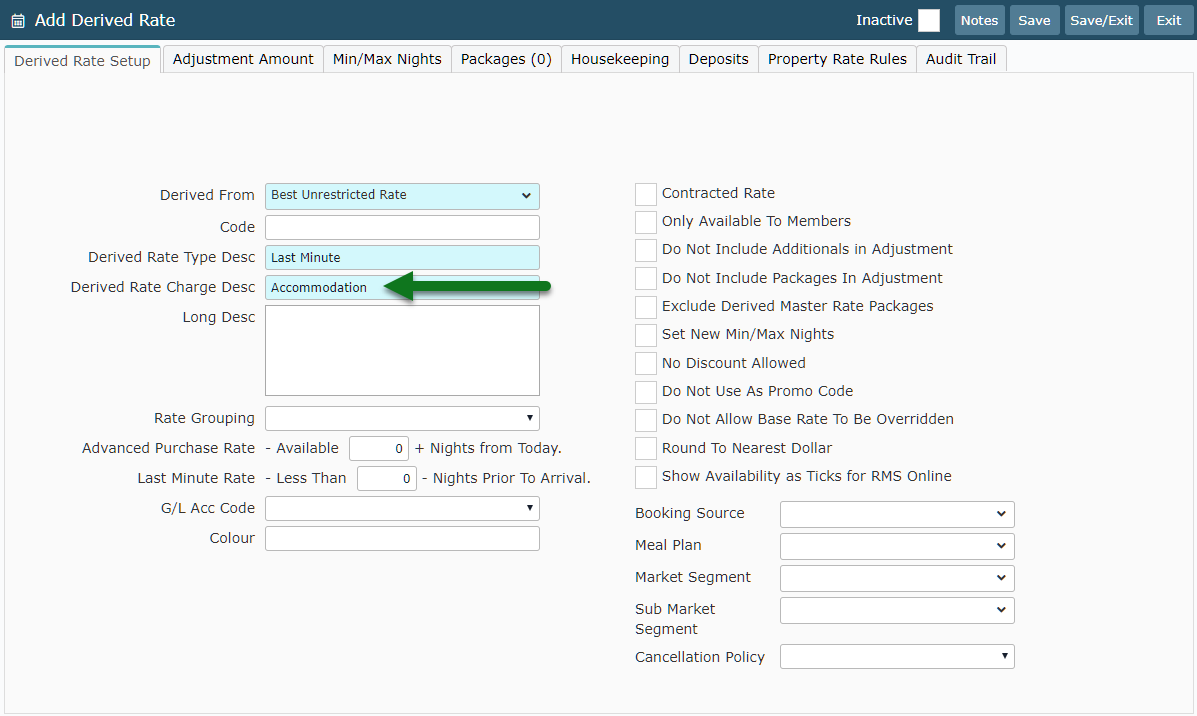
Enter the Lead Time for the Last Minute Rate.
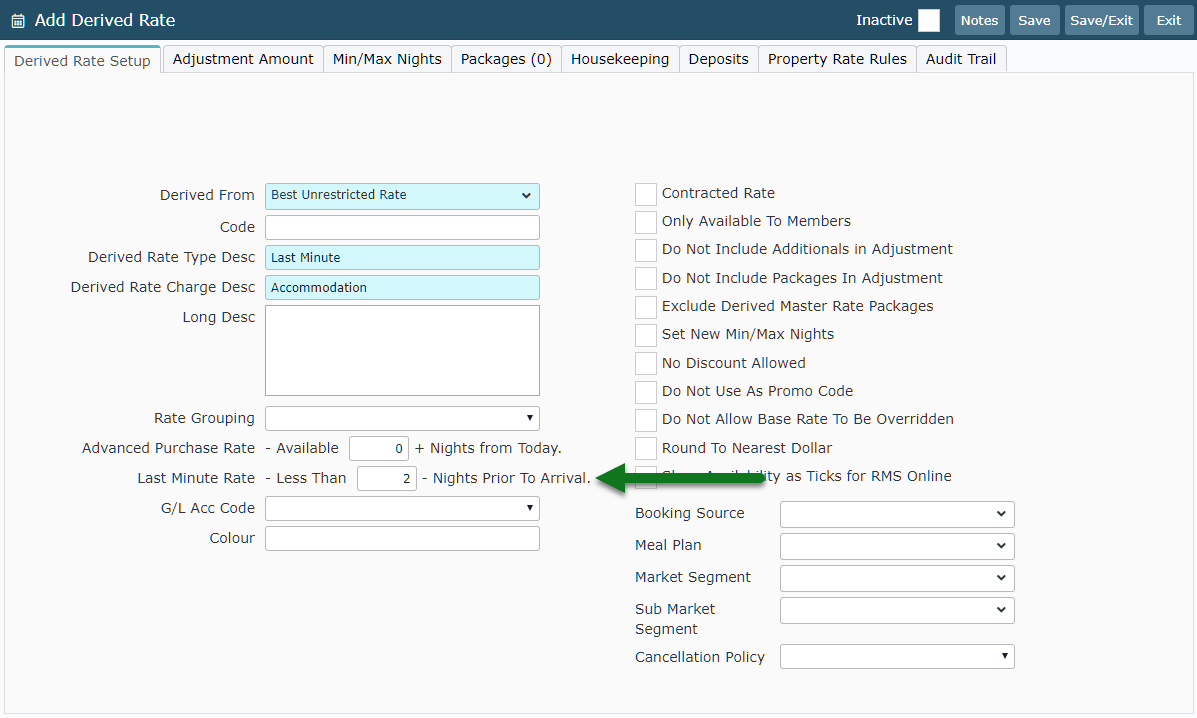
Select the required Derived Rate Options.
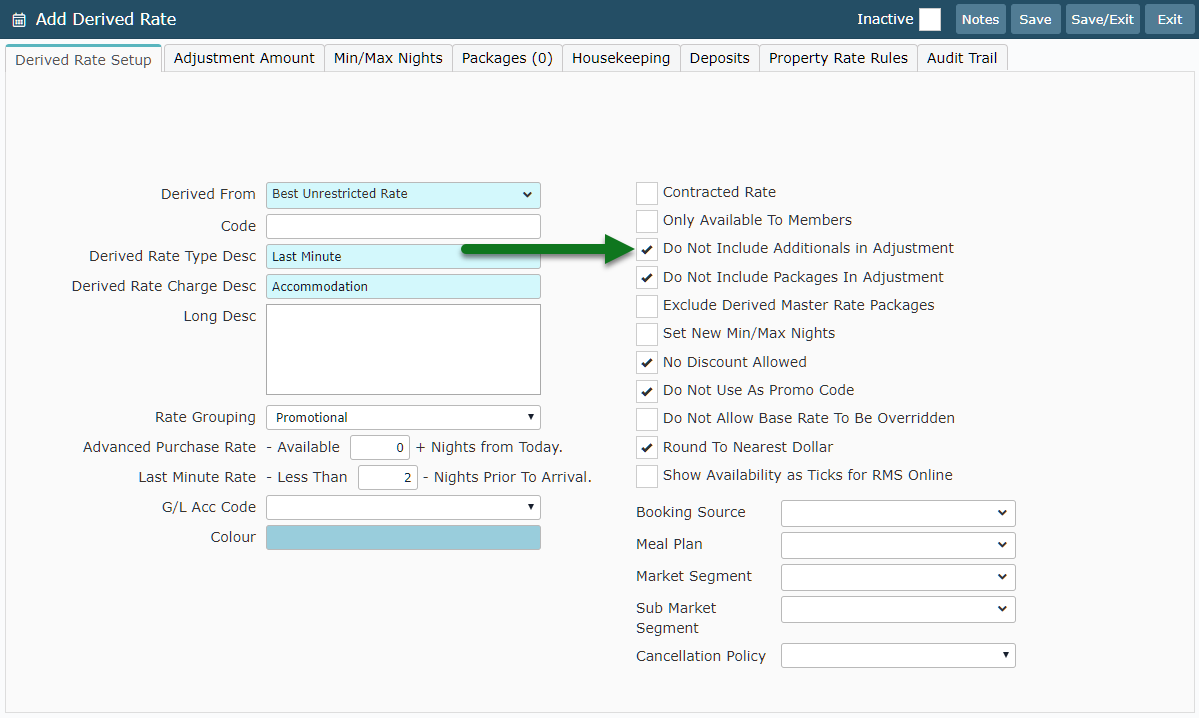
Navigate to the Adjustment Amounts tab.
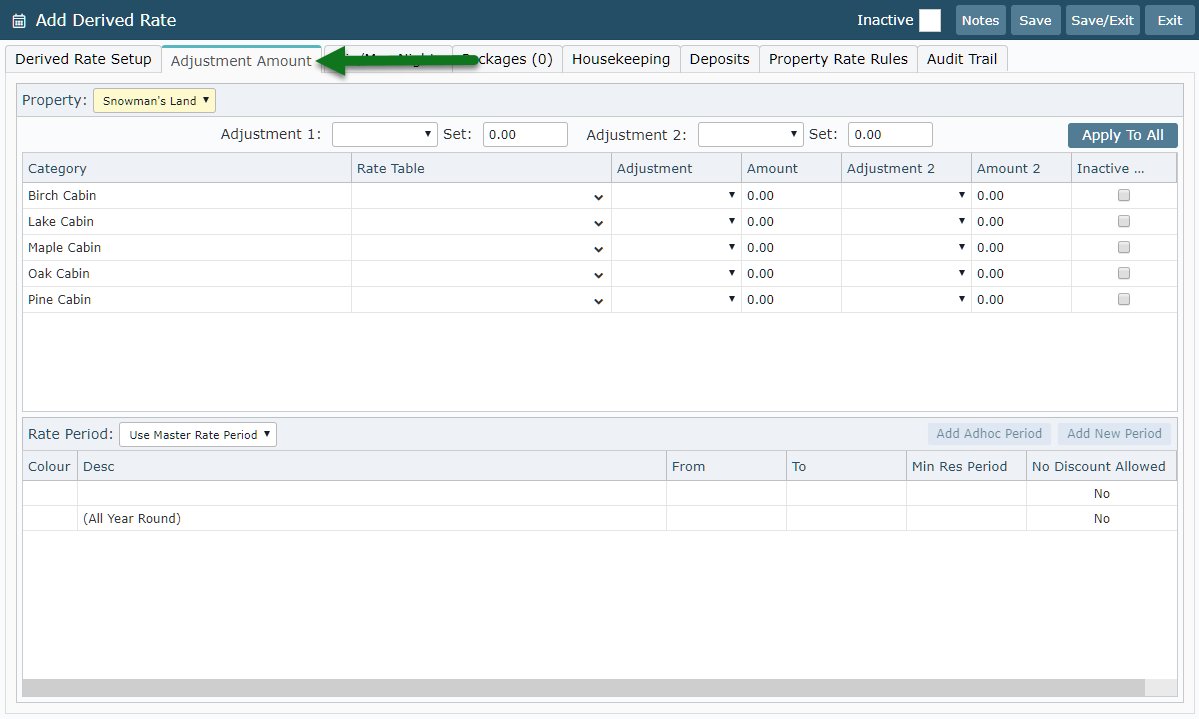
Select the Adjustment Type.
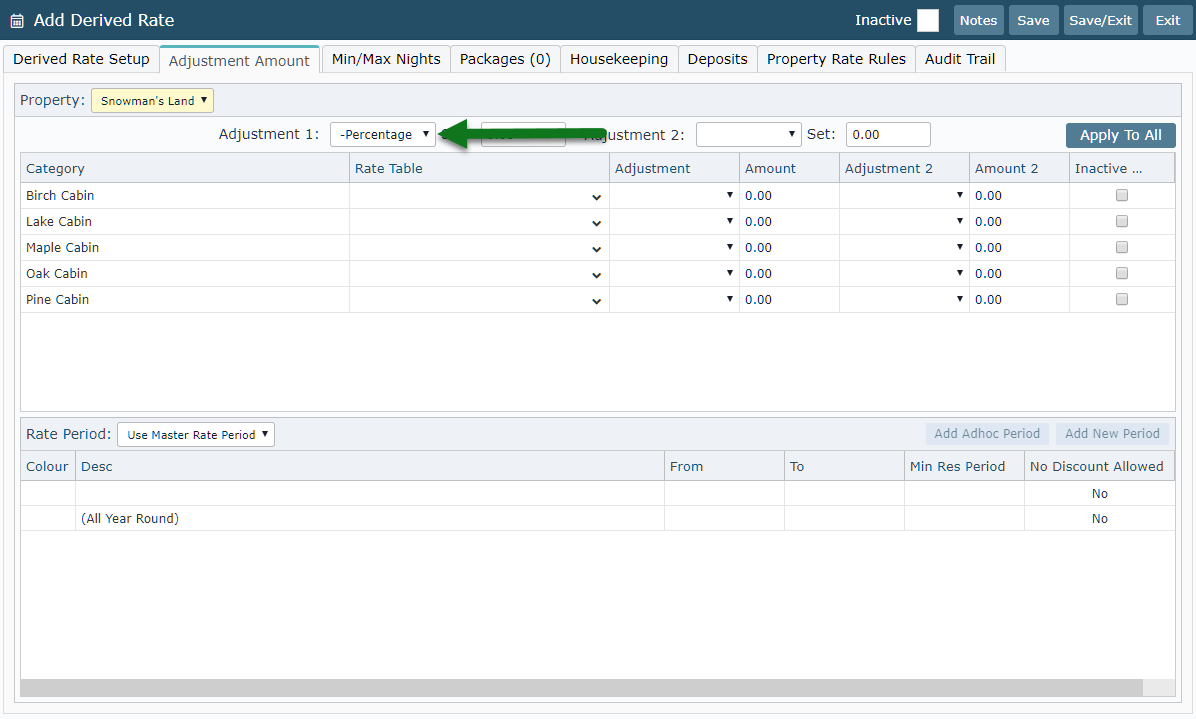
Enter the Adjustment Amount and select 'Apply To All'.
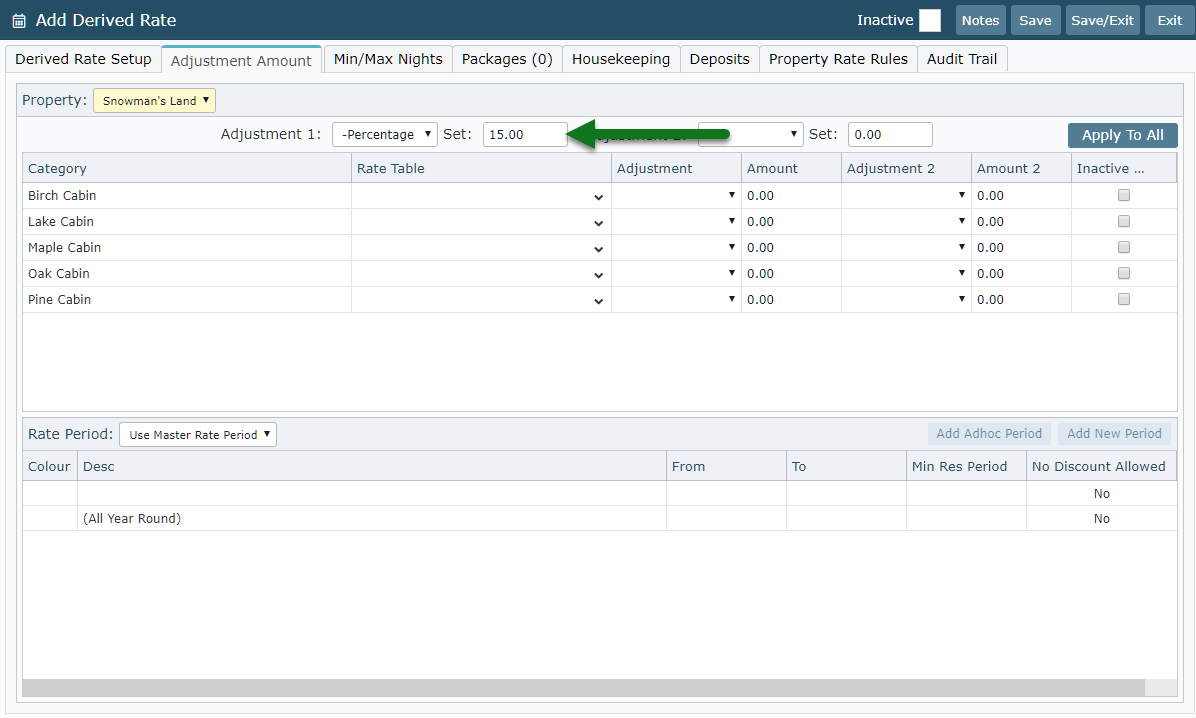
Select the Rate Period option and choose the required Rate Periods.
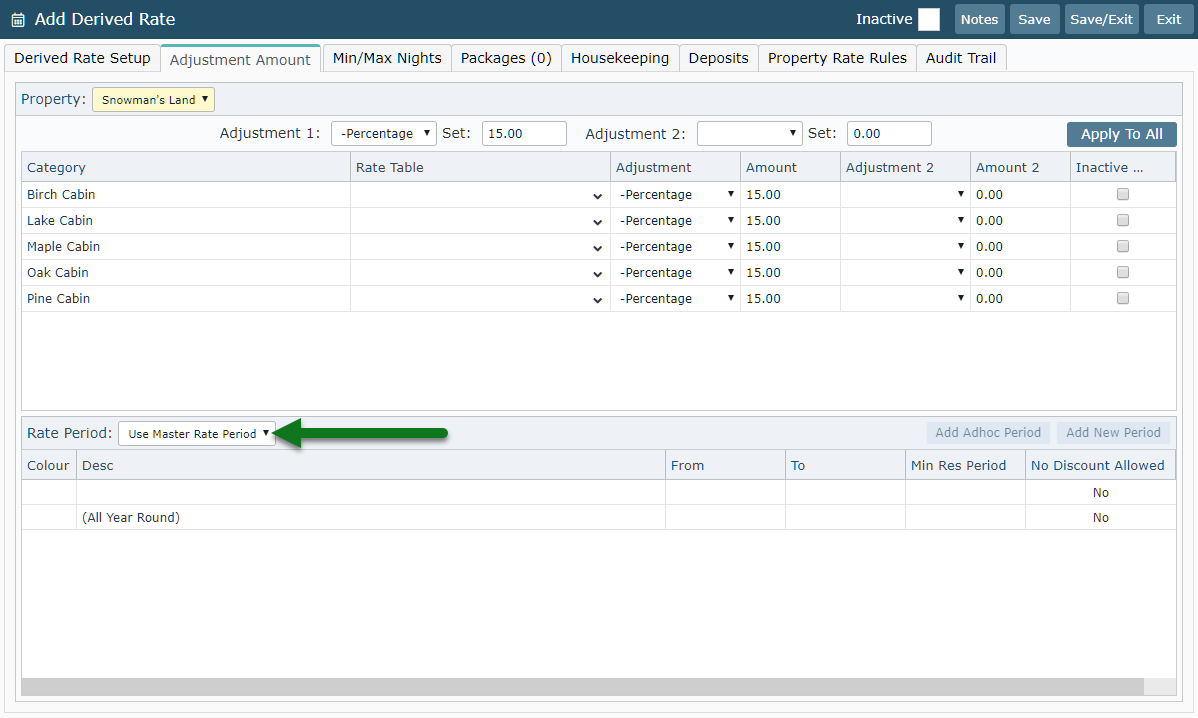
Select 'Save/Exit' to store the changes made.
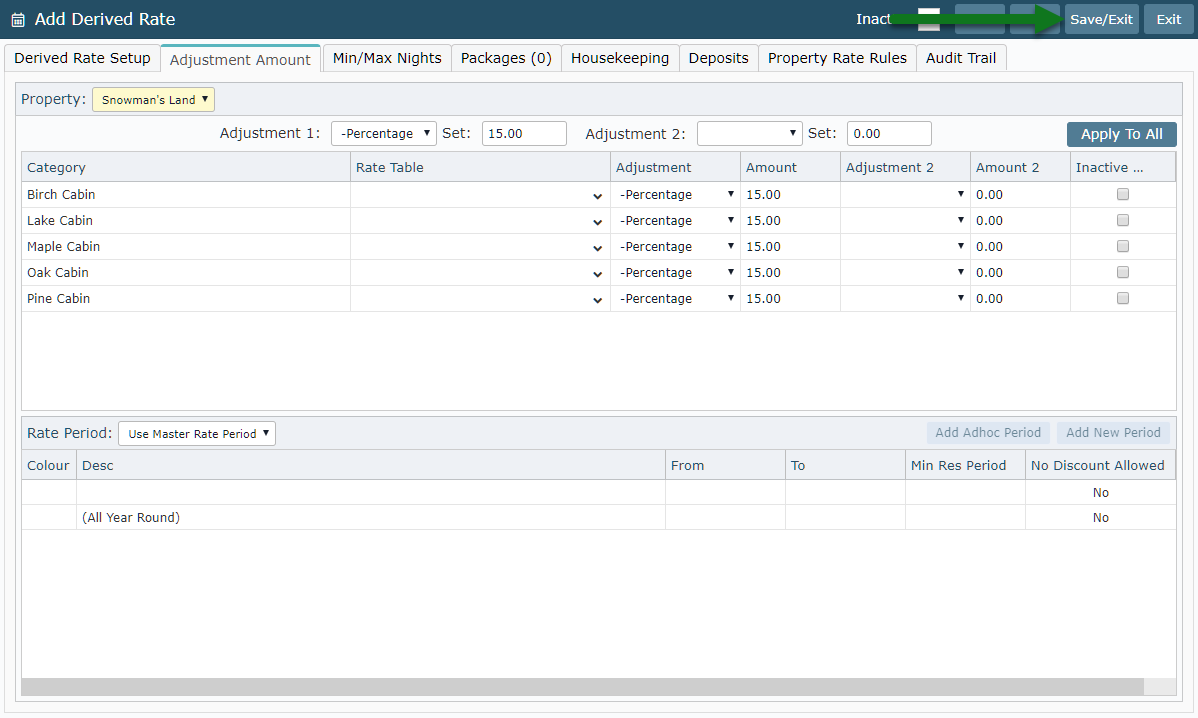
Select the required Rate Type Access and choose 'Apply'.