Setup a Facility Category
Setting up a Category for Events in RMS.
Steps Required
Have your System Administrator complete the following.
- Go to Setup > Category/Area in RMS.
- Select the required Property.
- Select 'Add'.
- Enter the Category Description.
- Select the required General Ledger Account Code.
- Select the Class of 'Facility'.
- Select Booked By 'Day'.
- Save/Exit.
- Select the required Category Access and choose 'Save/Exit'.
- Log out of RMS.
Visual Guide
Go to Setup > Category/Area in RMS.
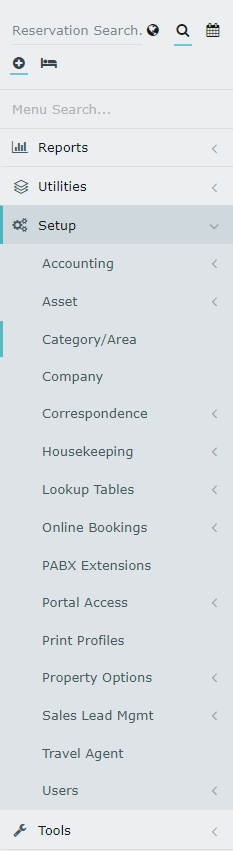
Select the required 'Property'.
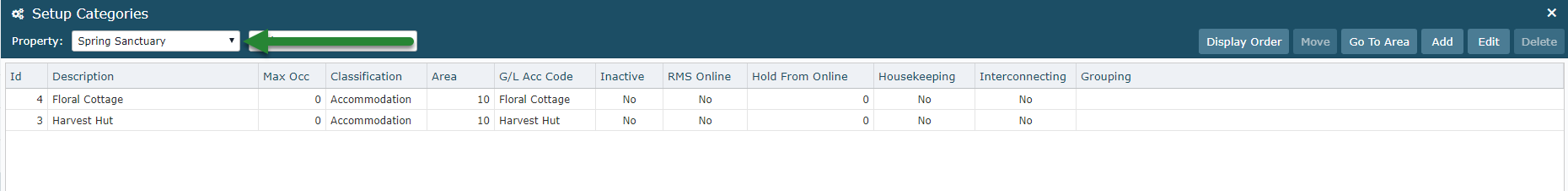
Select 'Add'.
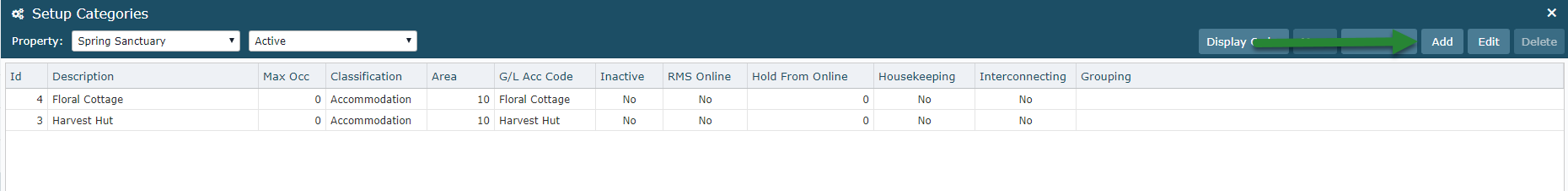
Enter the Category Description.
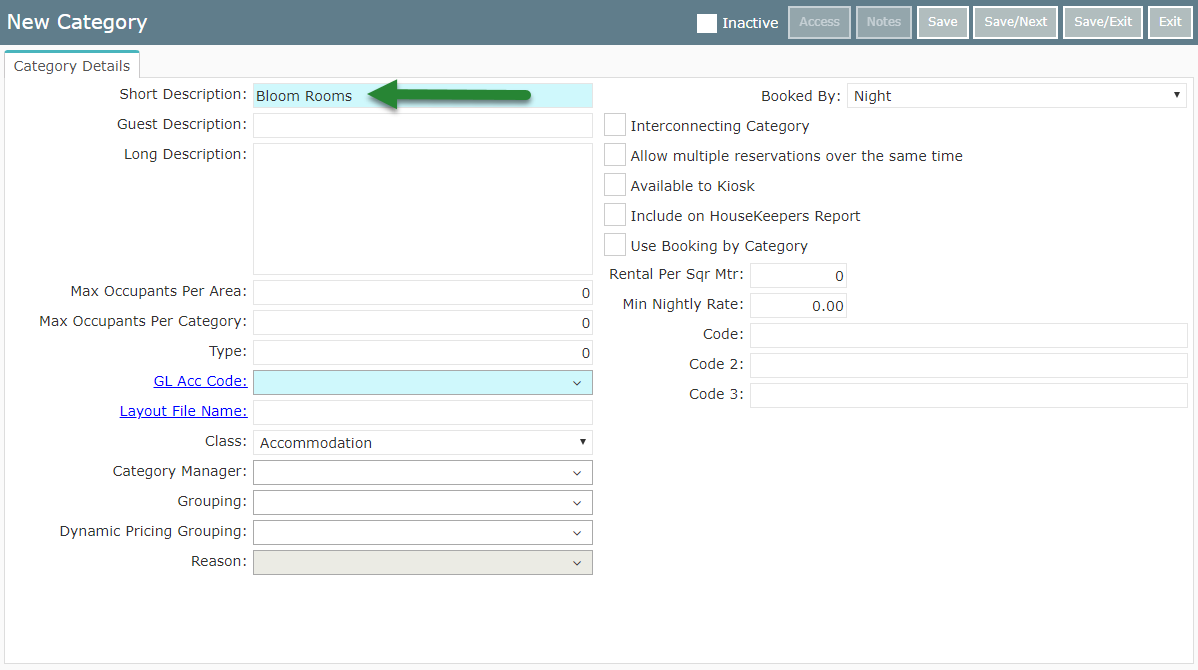
Select the required General Ledger Account Code.
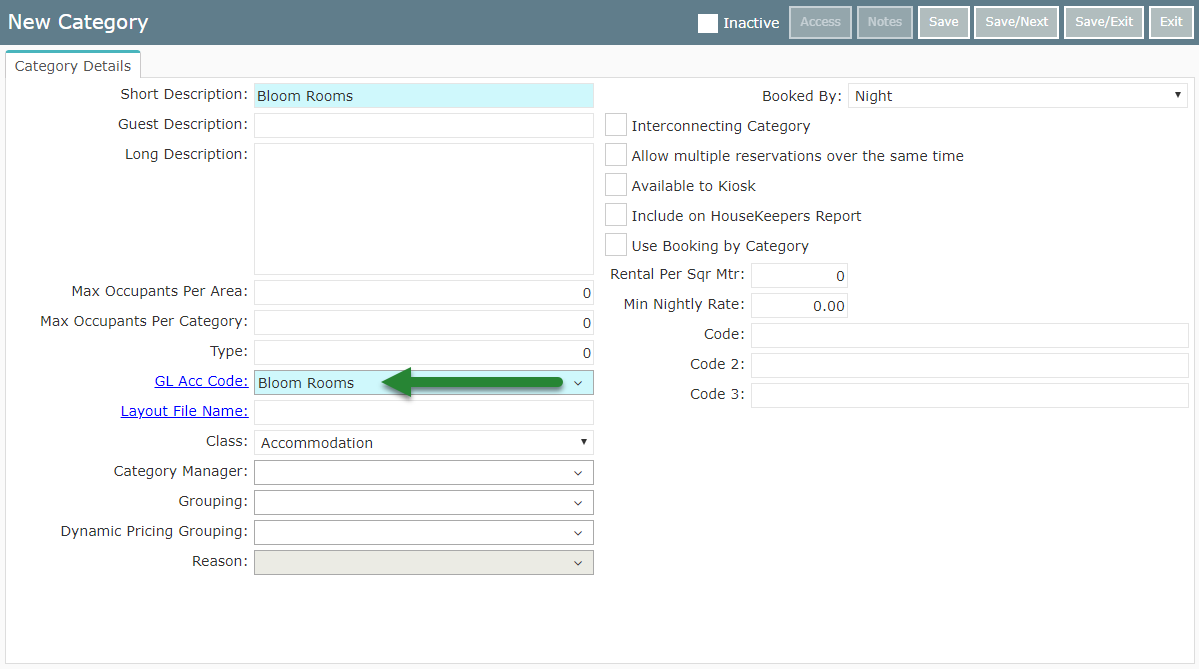
Select the Class of 'Facility'.
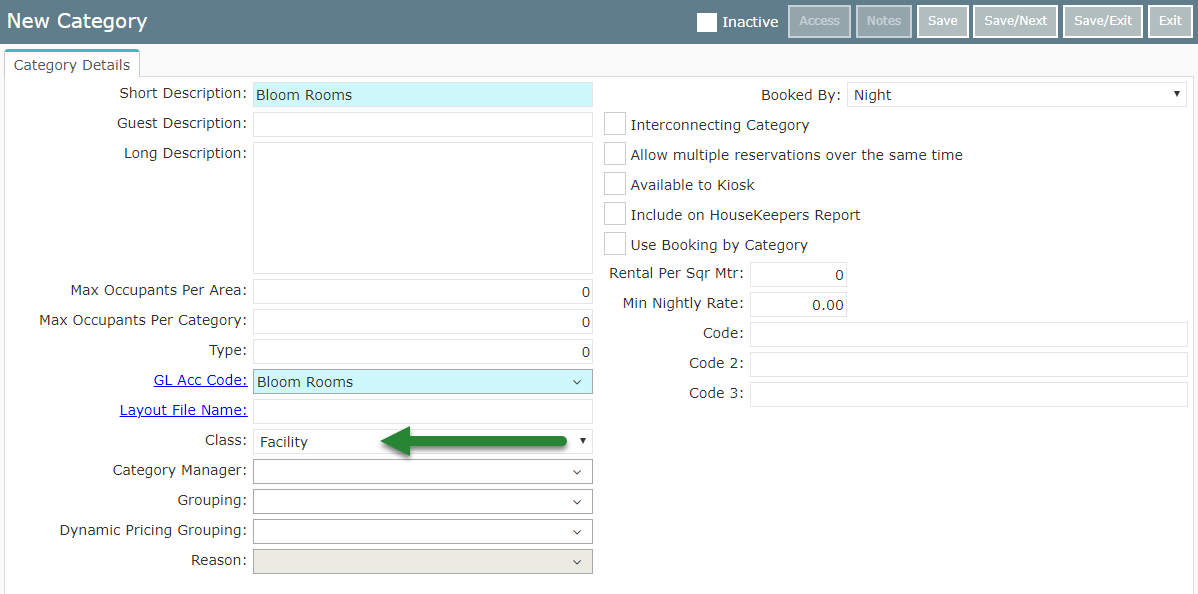
Select Booked By 'Day'.
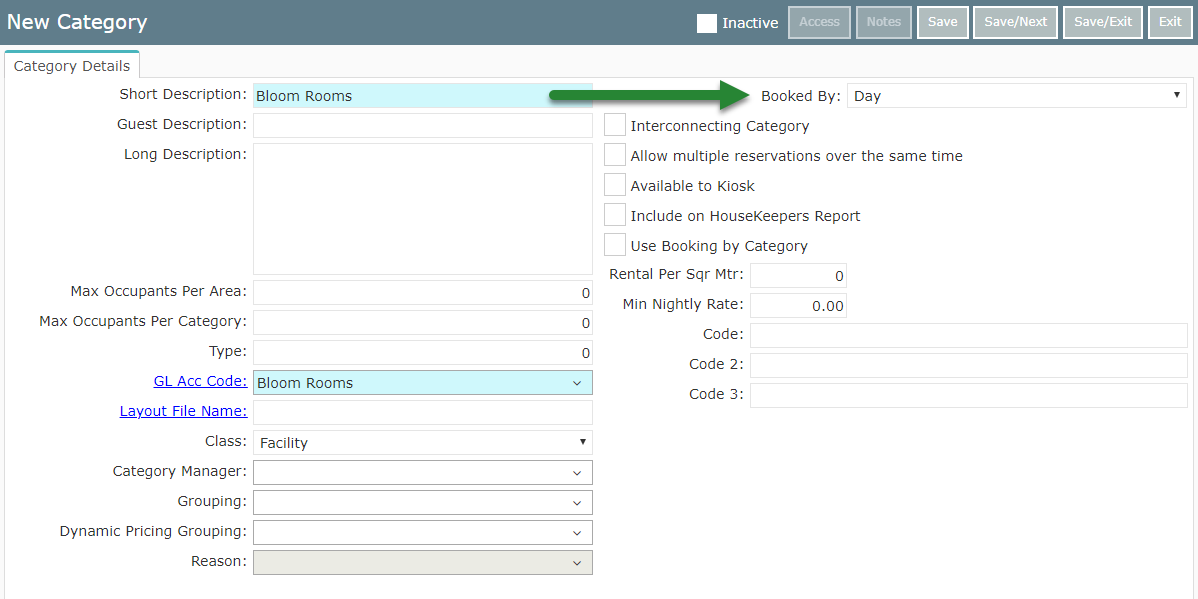
Select 'Save/Exit' to store the changes made.
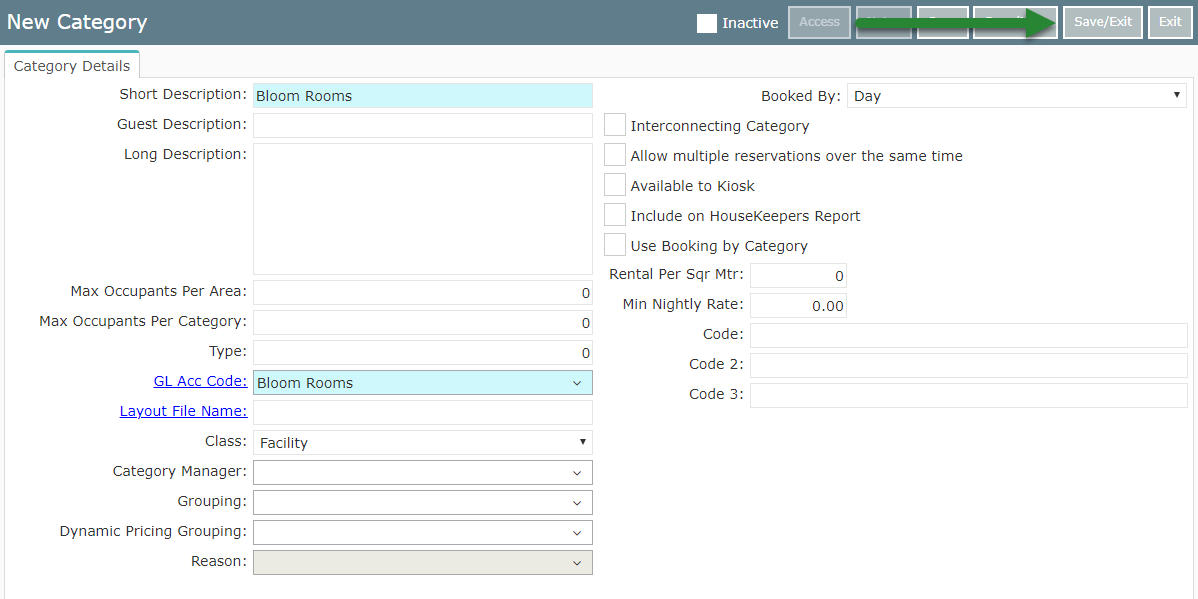
Select the required Category Access and choose 'Save/Exit' to confirm.
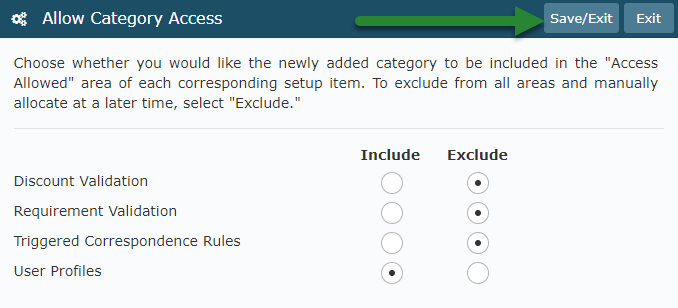
Log out of RMS.
