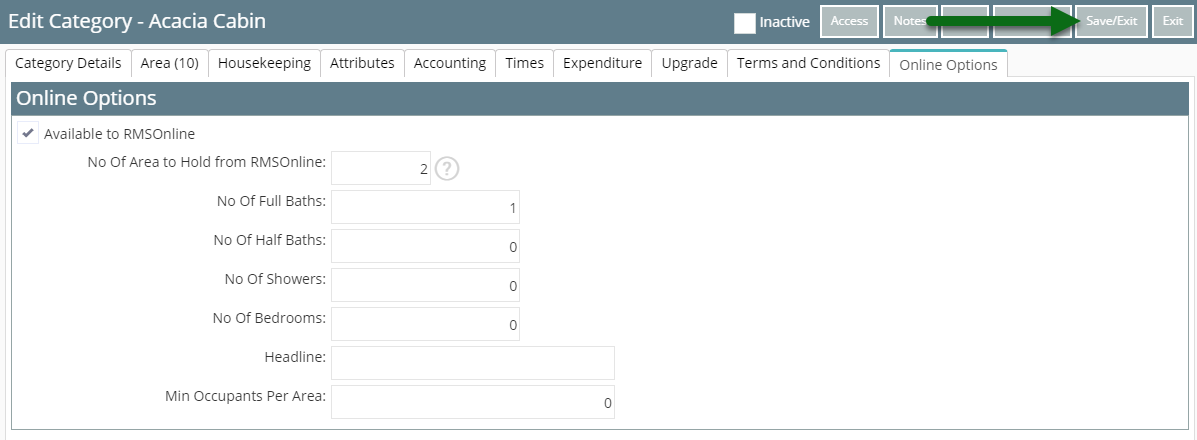Hold Back Areas from RMS Online
Setup a hold back on Areas from a Category in RMS.
Steps Required
Have your System Administrator complete the following.- Go to Setup > Category/Area in RMS.
- Select 'Edit' on an existing Category.
- Navigate to the 'Online Options' tab.
- Enter the Hold Back Areas.
- Save/Exit.
Visual Guide
Go to Setup > Category/Area in RMS.
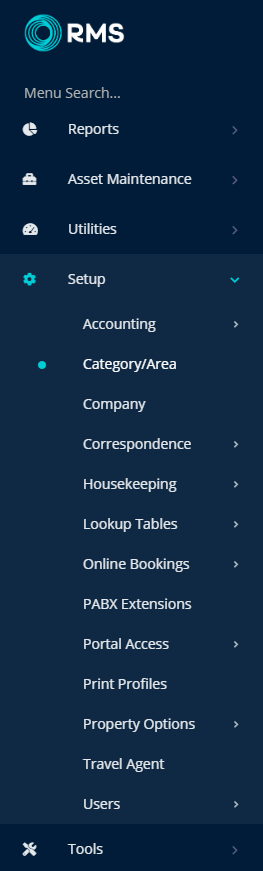
Select 'Edit' on an existing Category.
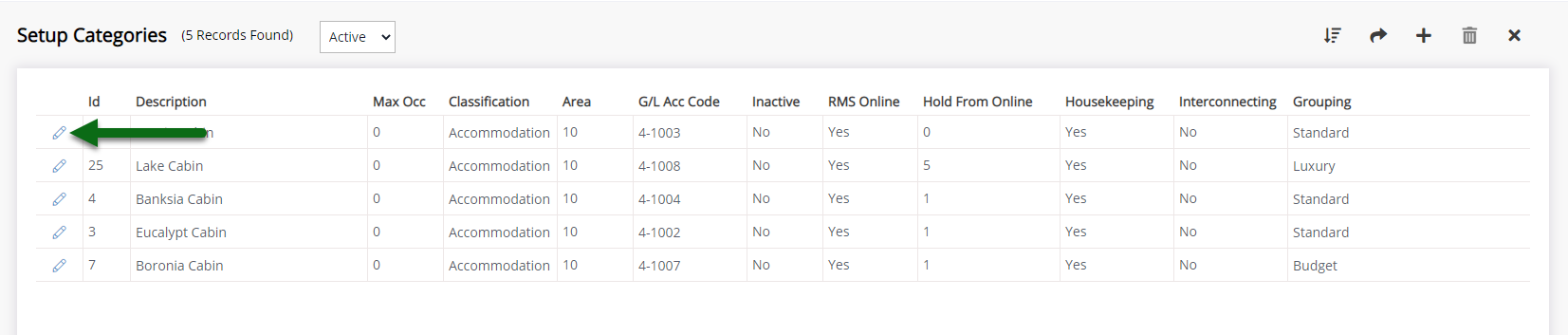
Navigate to the 'Online Options' tab.
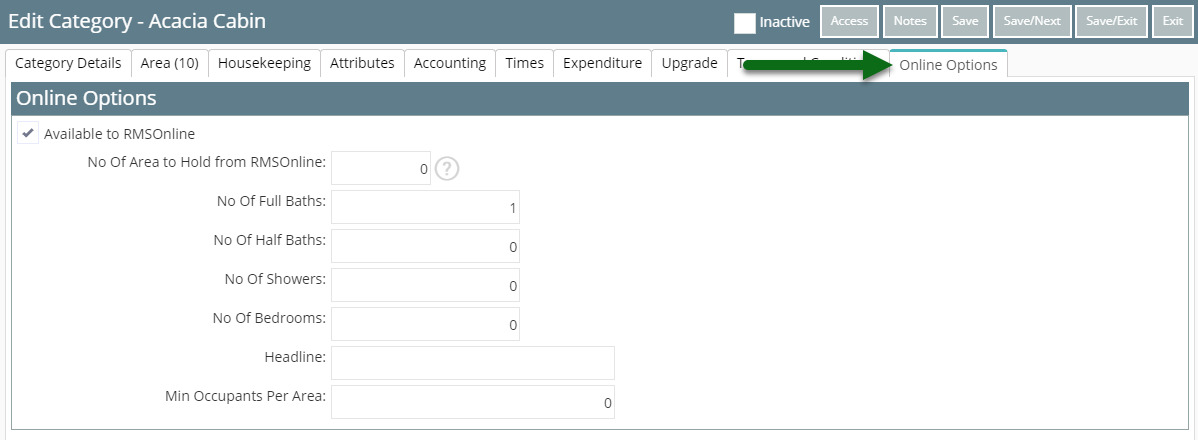
Enter the Hold Back Areas.
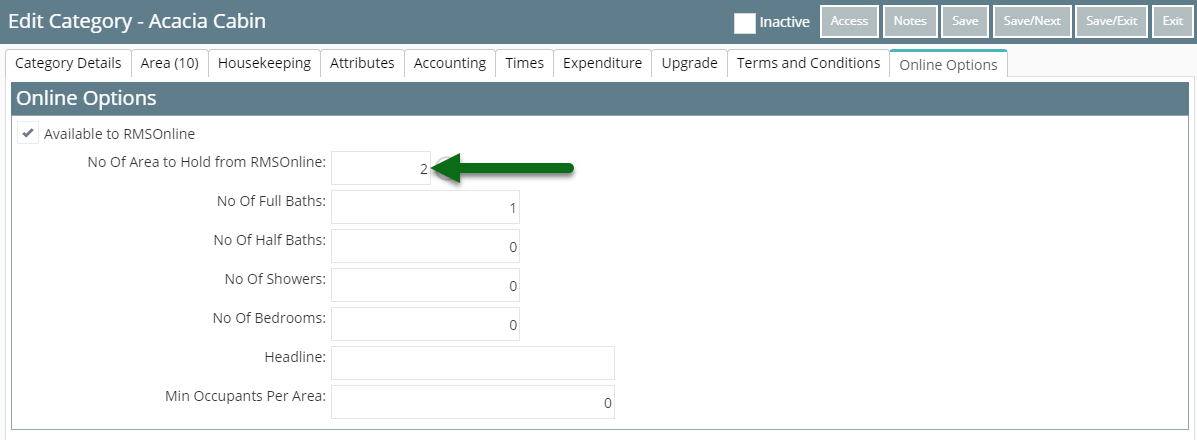
Select 'Save/Exit' to store the changes made.