Google ARI
Advertise Rates & Availability on Google when not using Google Hotel Ads in RMS.
The channel connection to Google ARI can be used to promote a property not using Google Hotel Ads across Google sites to receive direct bookings through the RMS Internet Booking Engine.
-
Information
-
Setup
- Add Button
Information
The channel connection to Google ARI can be used to promote a property not using Google Hotel Ads across Google sites to receive direct bookings through the RMS Internet Booking Engine.
The connection to Google Hotel Ads enables advertising the selected Rate Types using Google Hotel Ads with targeted marketing campaigns.
Google ARI is the free, light version of Google Hotel Ads that will use the selected Rate Types and Availability options to advertise the property on Google sites including Google Search and Google Maps with the direct booking link navigating to the property's RMS Internet Booking Engine when the property's location or facilities match with the Google search performed.
-
Setup
- Add Button
Setup
Have your System Administrator complete the following.
- Go to Setup > Online Bookings > Channel Management in the Side Menu of RMS.
- Select the Channel Connection Status of 'Unconnected'.
- Select 'Google ARI' and choose 'Connect'.
- Navigate to the 'Options' tab.
- Select an Availability Option.
- Navigate to the 'Available Rate Types' tab.
- Select a Rate Type and choose the
 button.
button. - Save/Exit.
-
Guide
- Add Button
Guide
Go to Setup > Online Bookings > Channel Management in the Side Menu of RMS.
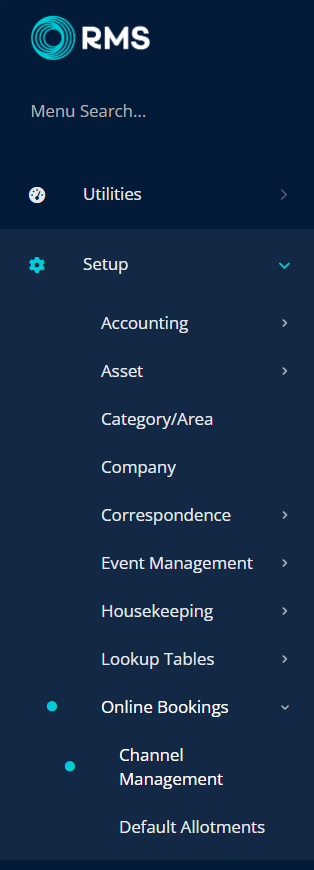
Select the Channel Connection Status of 'Unconnected'.
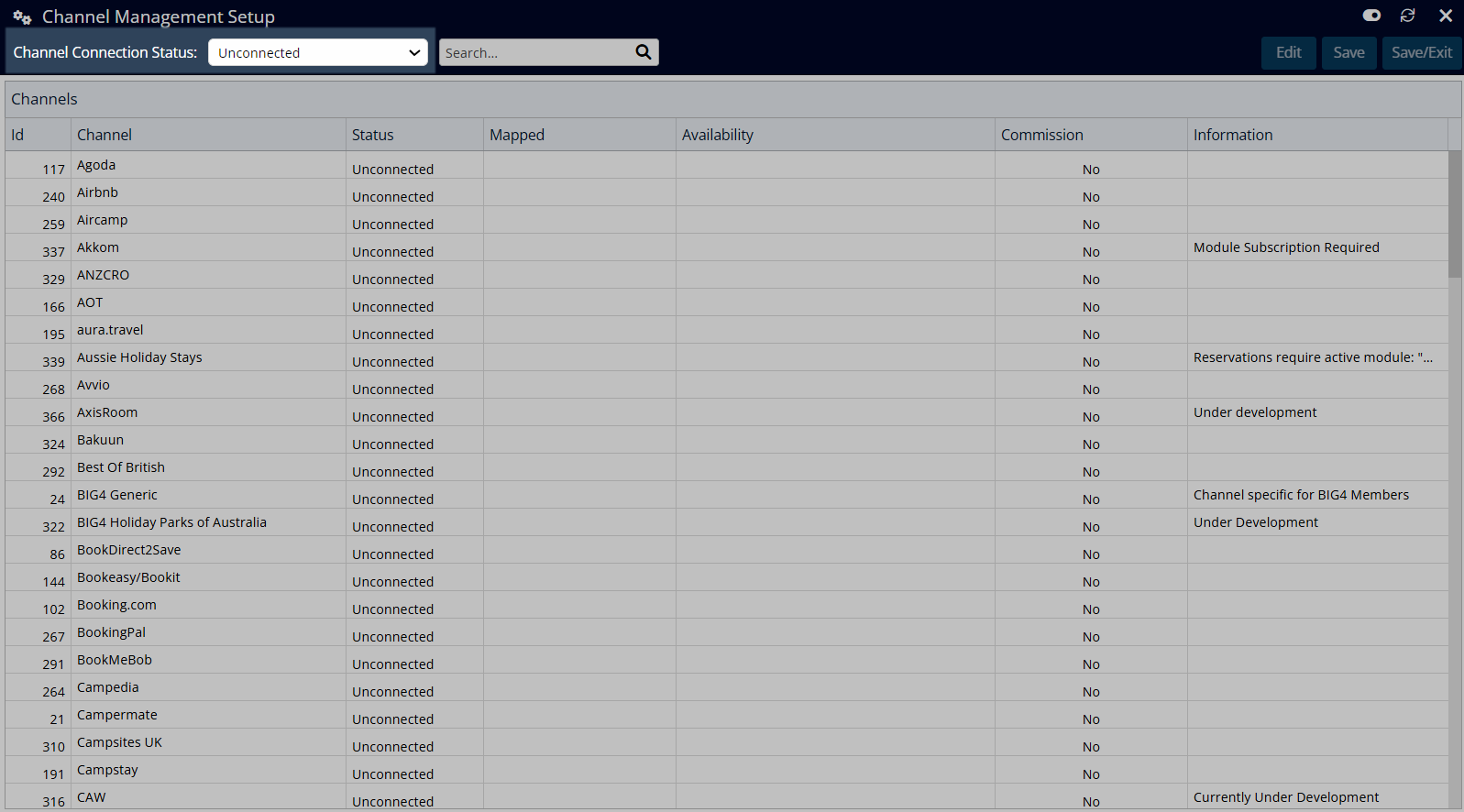
Select 'Google ARI' and choose 'Connect'.
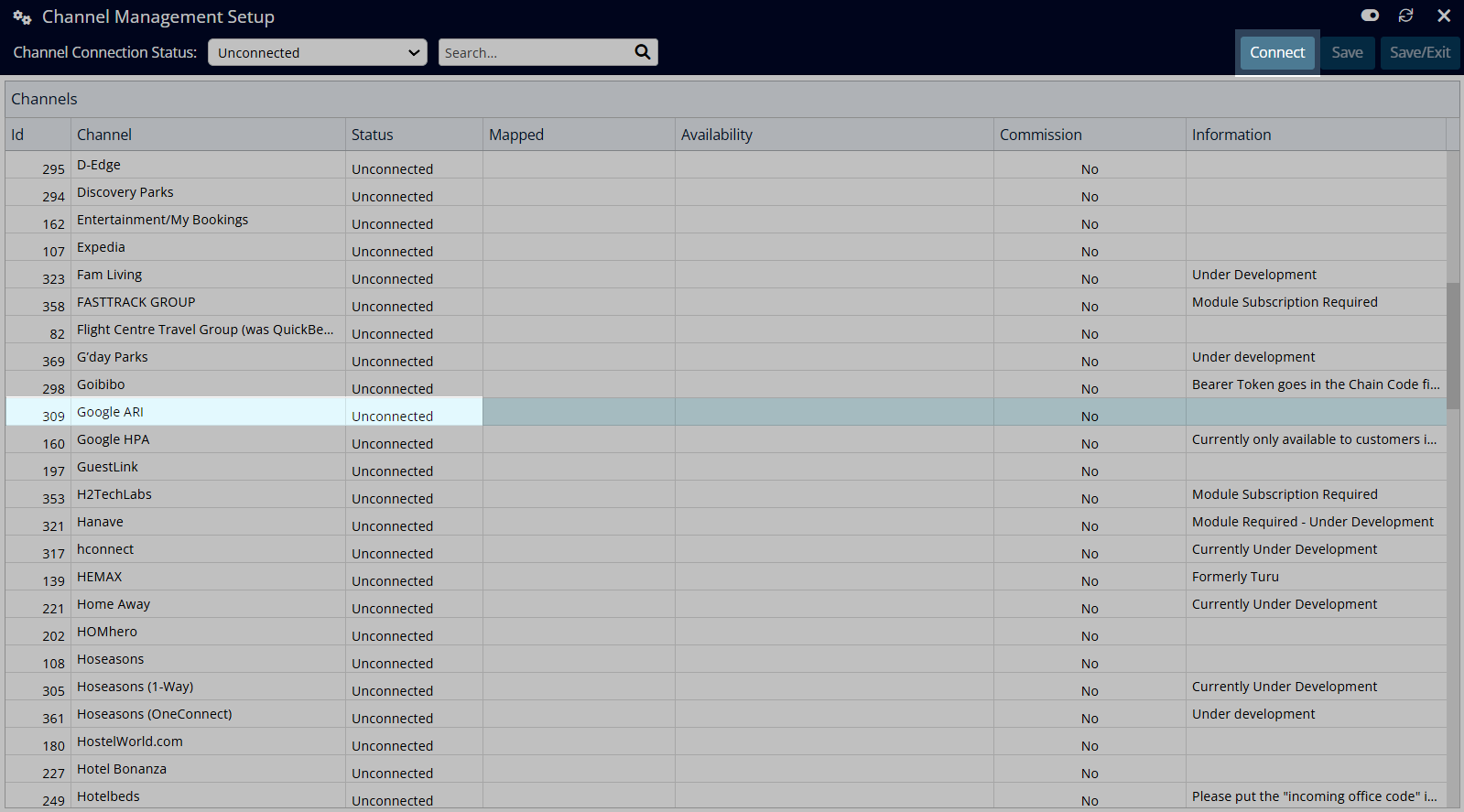
Navigate to the 'Options' tab.
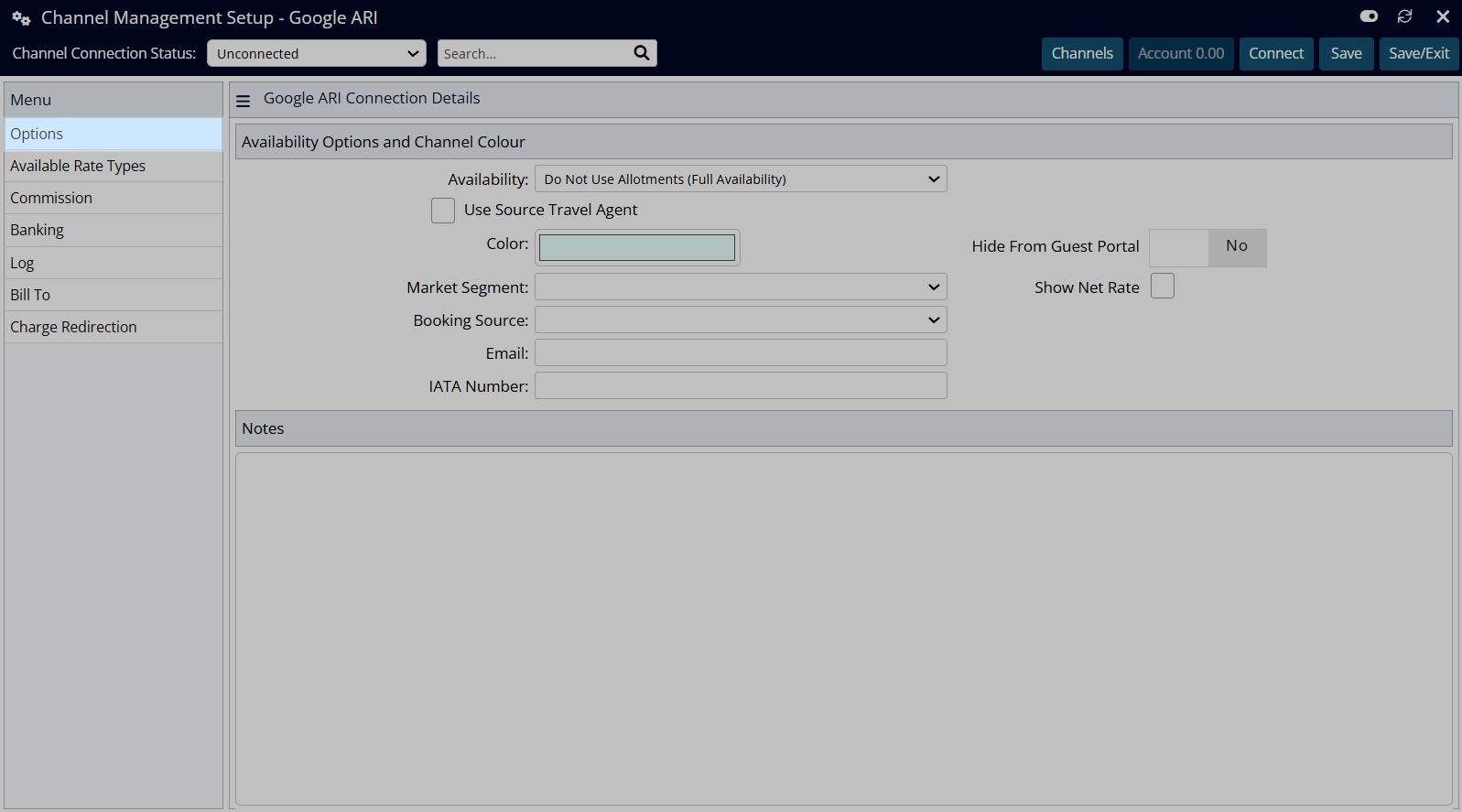
Select an Availability Option.
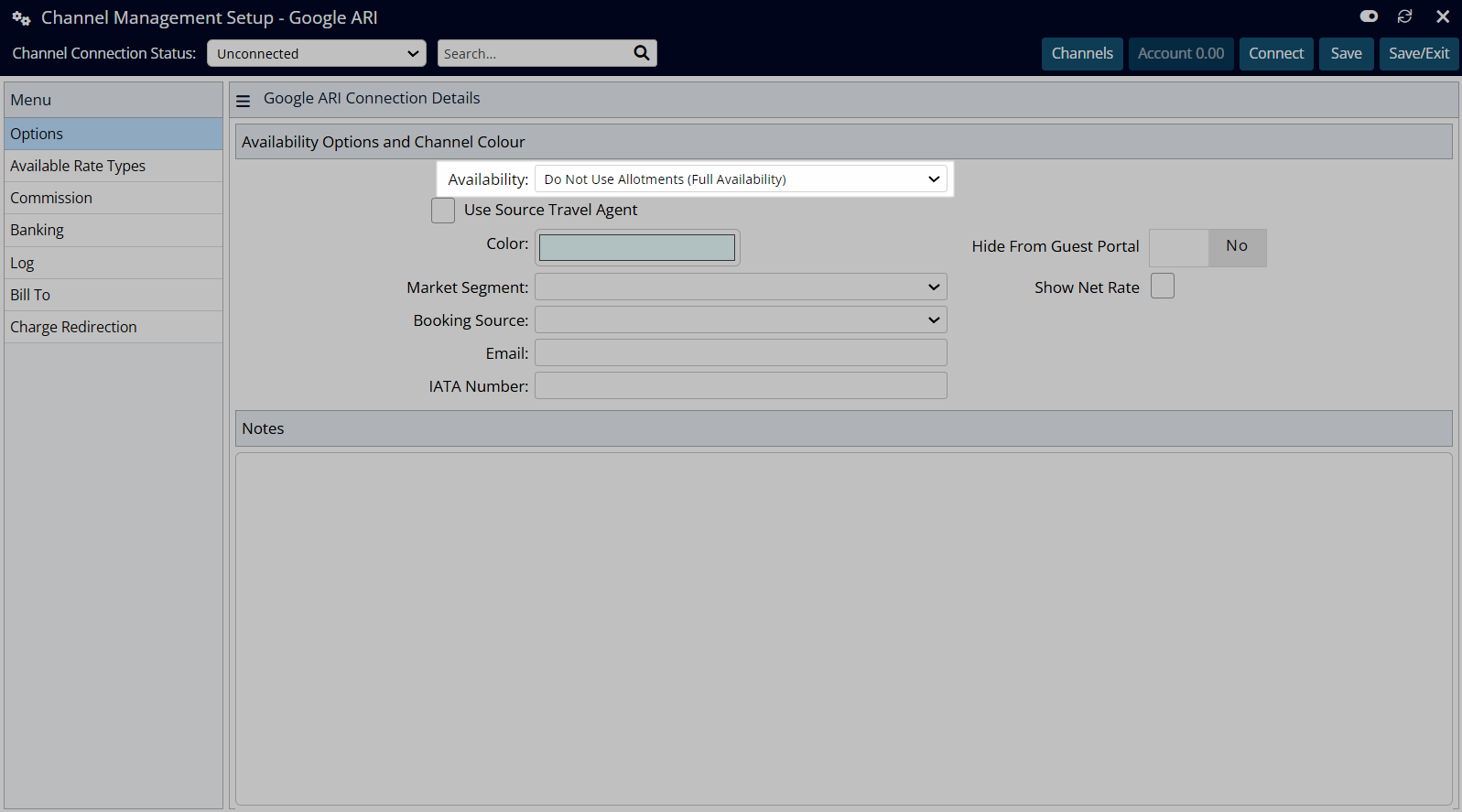
Navigate to the 'Available Rate Types' tab.
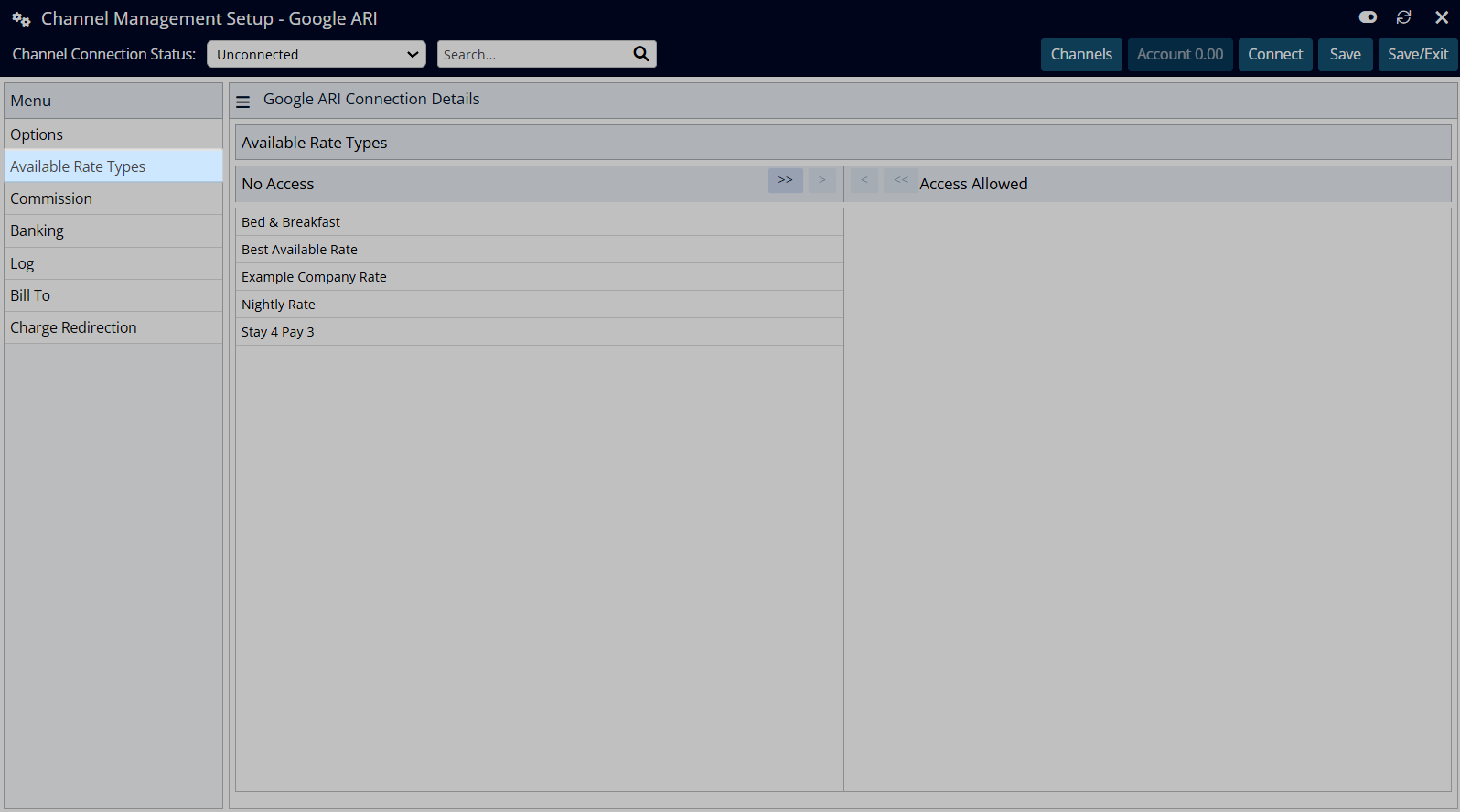
Select a Rate Type and choose the ![]() button.
button.
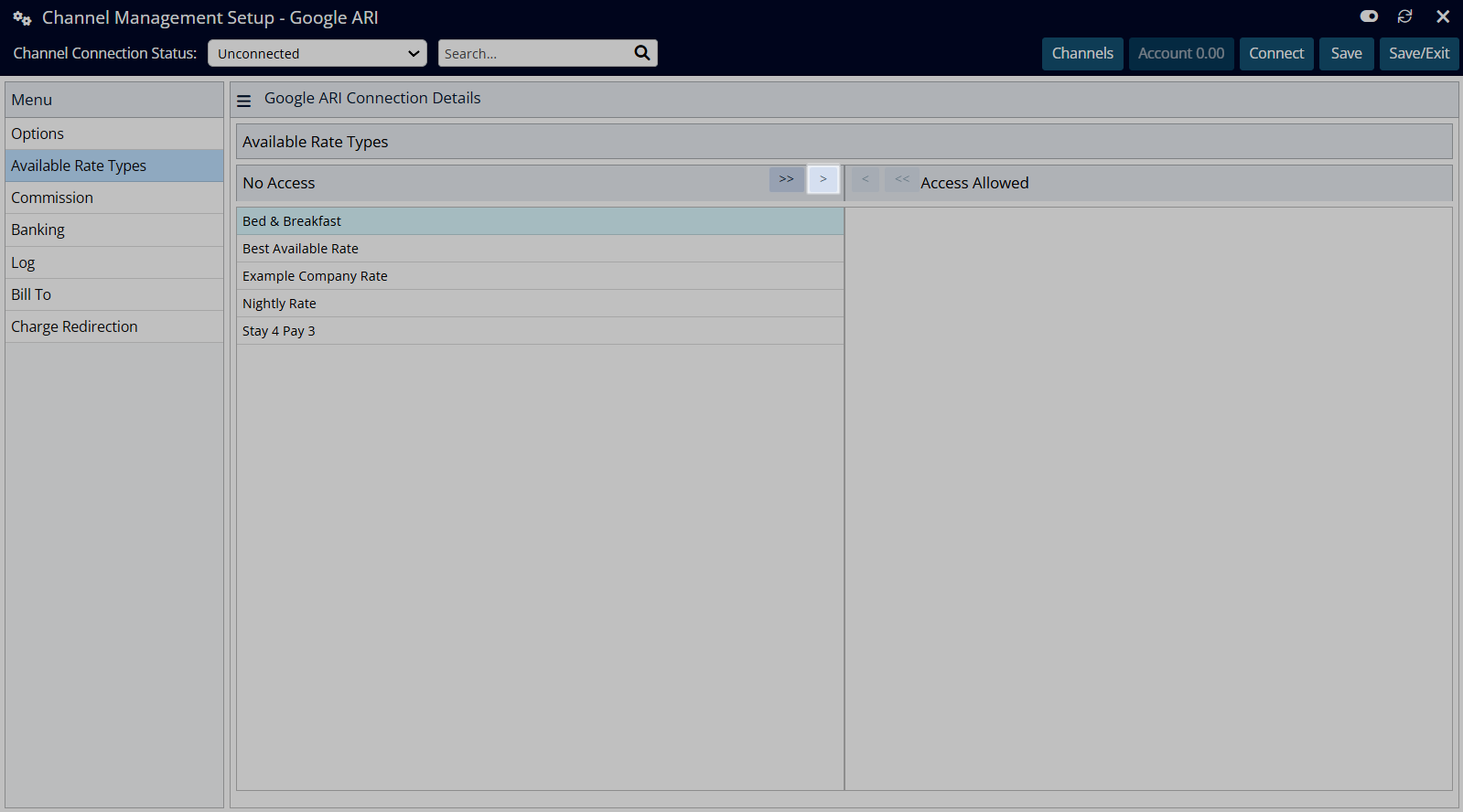
Select 'Save/Exit' to store the changes made and leave the channel setup.
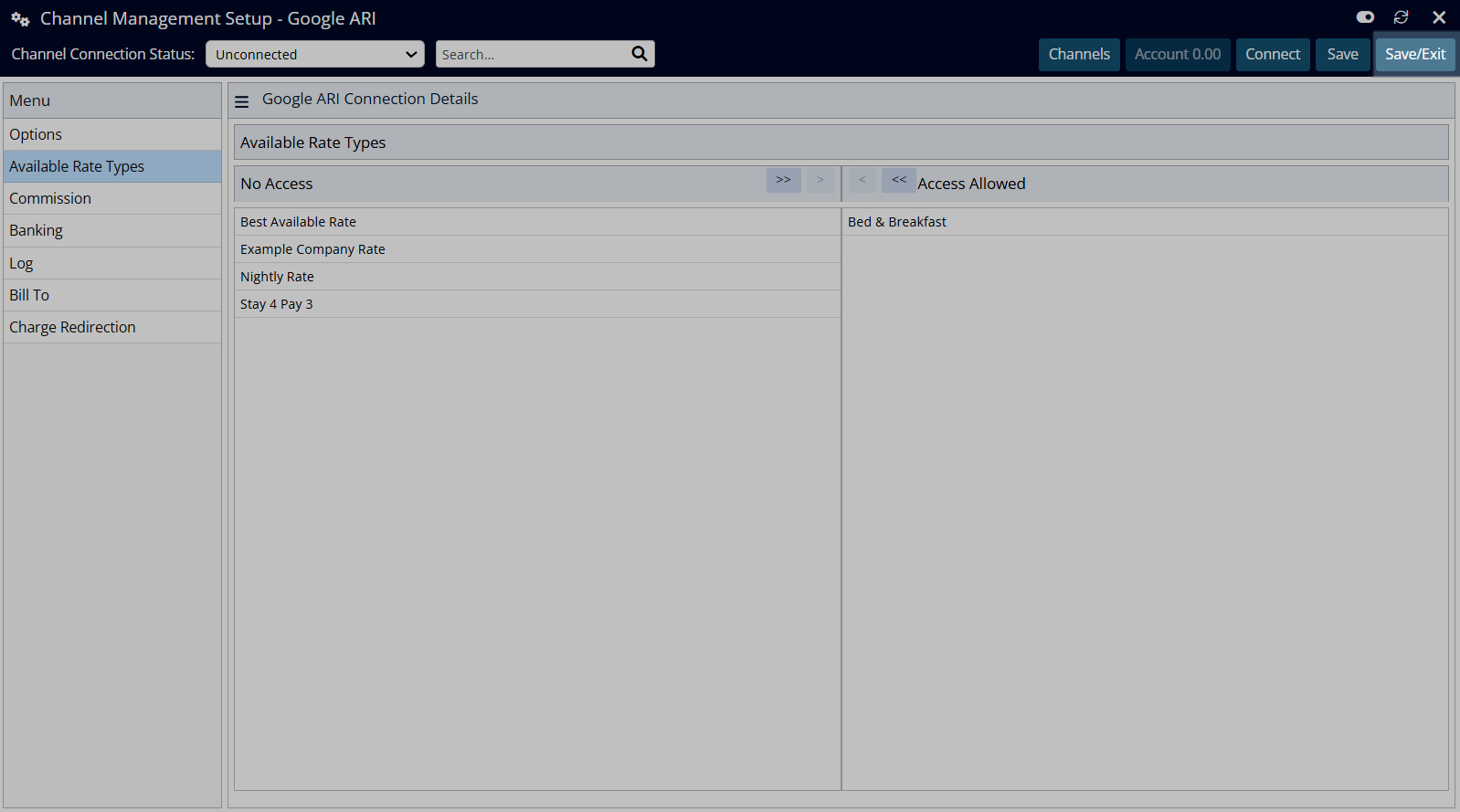
The property will be promoted on Google sites for free when the property listing is a match for the search criteria.
Setup
Have your System Administrator complete the following.
- Go to Setup > Online Bookings > Channel Management in the Side Menu of RMS.
- Select the Channel Connection Status of 'Unconnected'.
- Select 'Google ARI' and choose 'Connect'.
- Navigate to the 'Options' tab.
- Select an Availability Option.
- Navigate to the 'Available Rate Types' tab.
- Select a Rate Type and choose the
 button.
button. - Save/Exit.
-
Guide
- Add Button
Guide
Go to Setup > Online Bookings > Channel Management in the Side Menu of RMS.
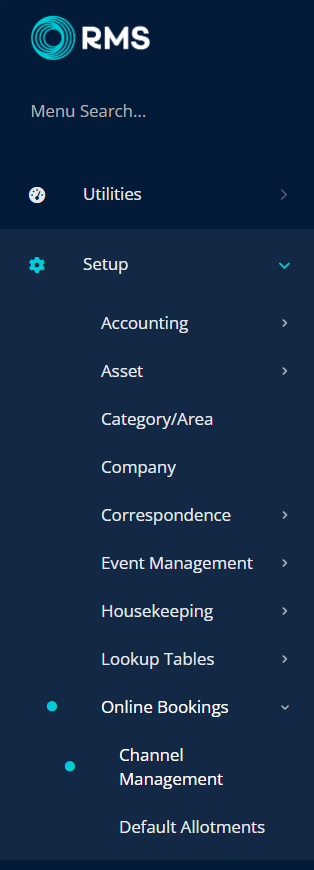
Select the Channel Connection Status of 'Unconnected'.
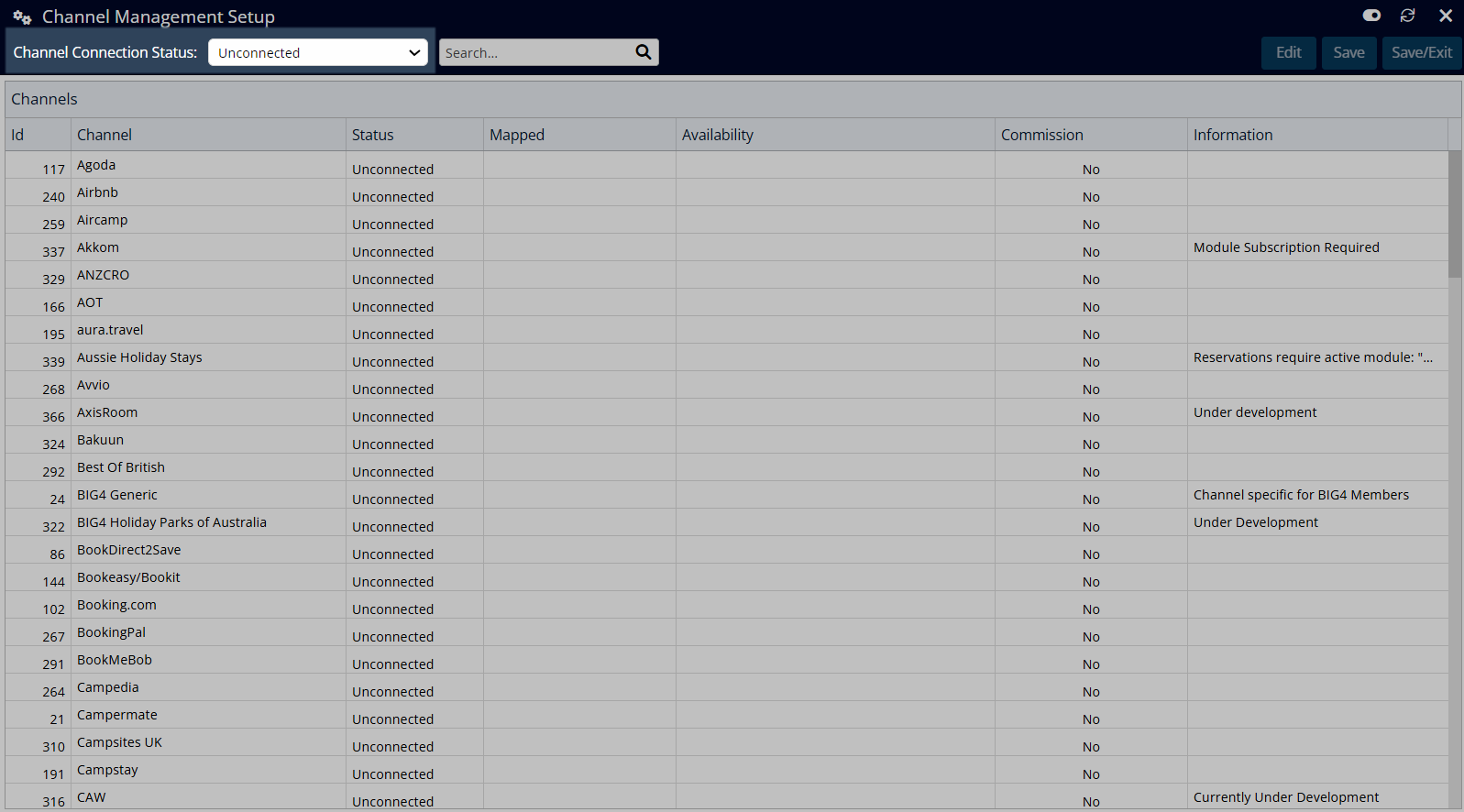
Select 'Google ARI' and choose 'Connect'.
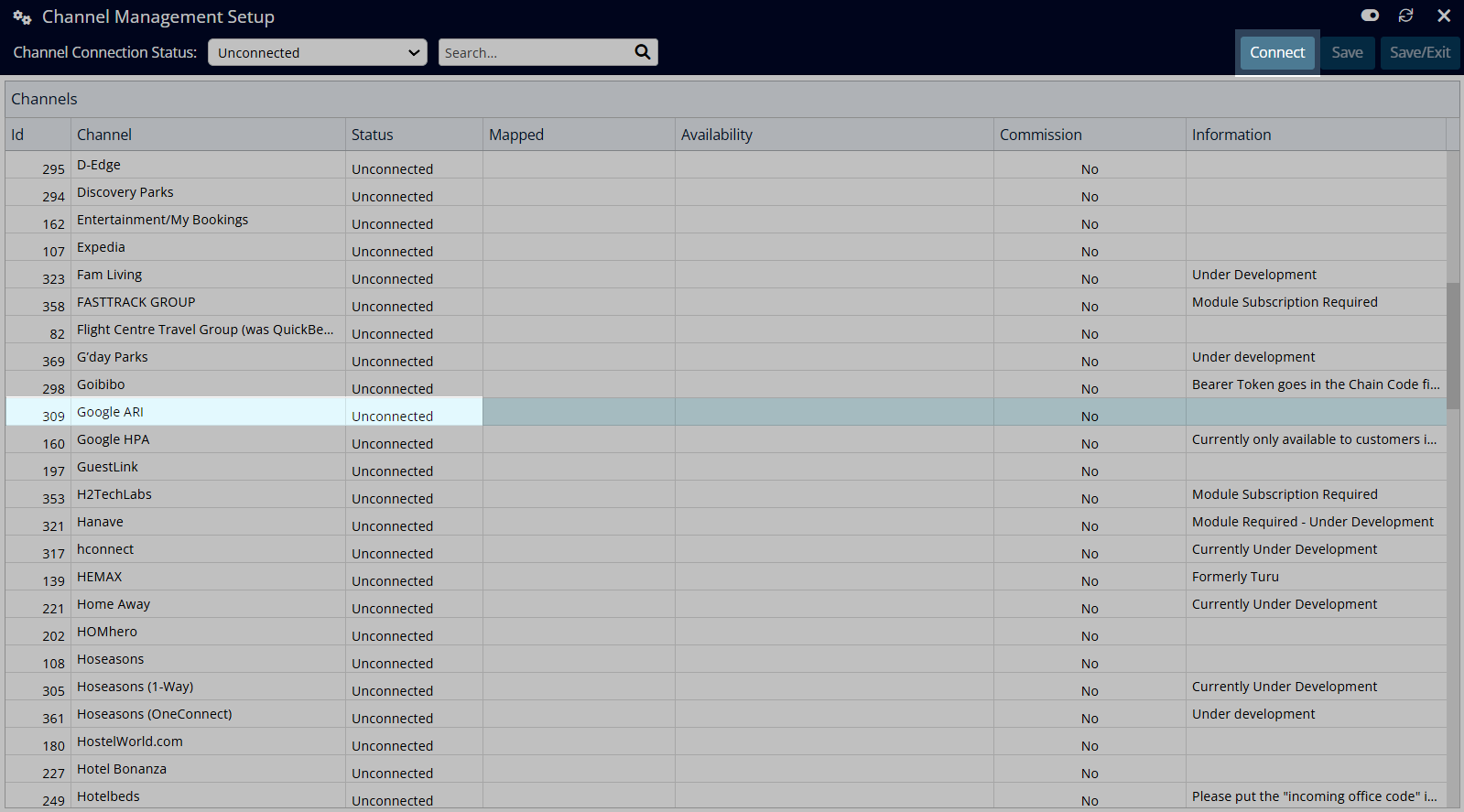
Navigate to the 'Options' tab.
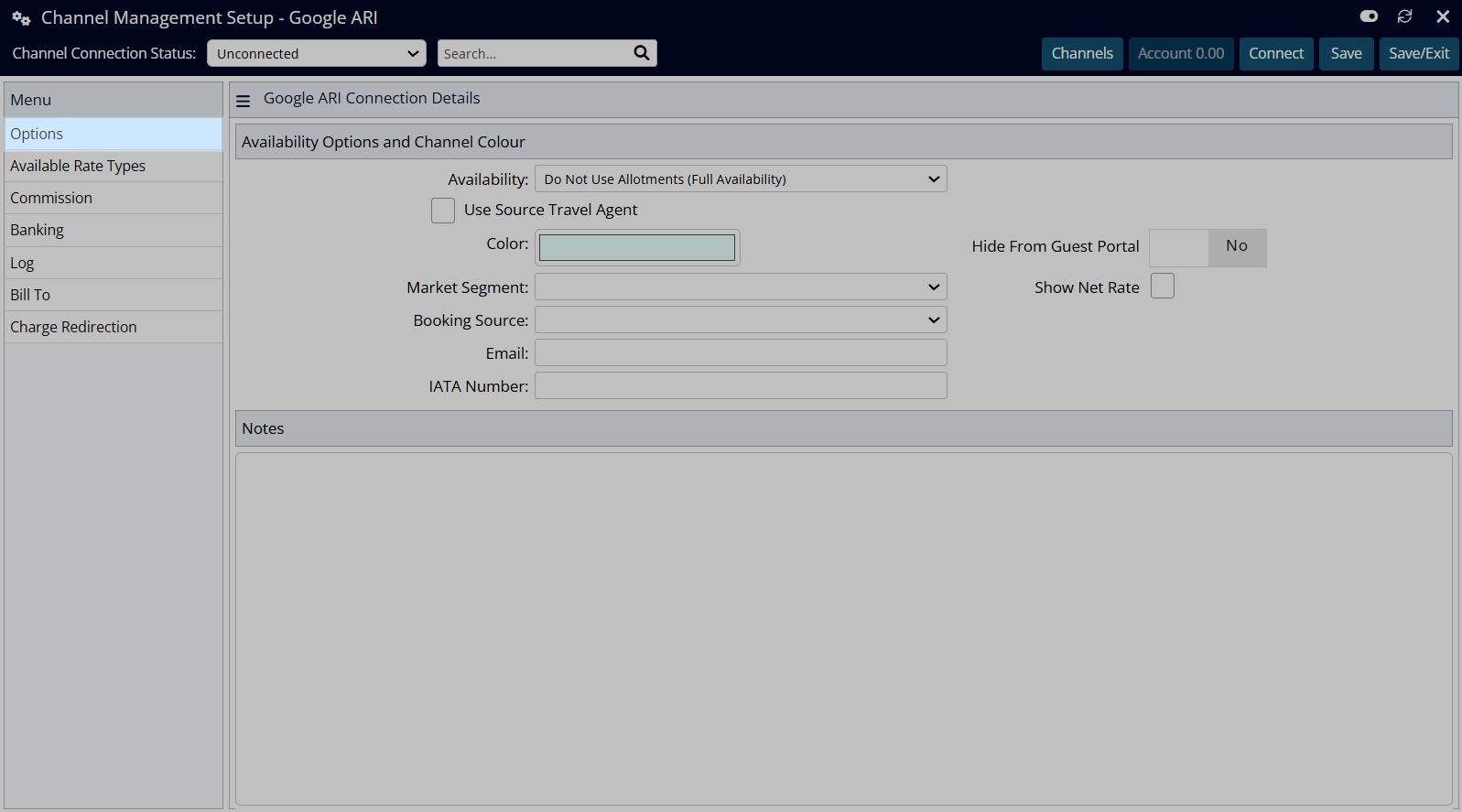
Select an Availability Option.
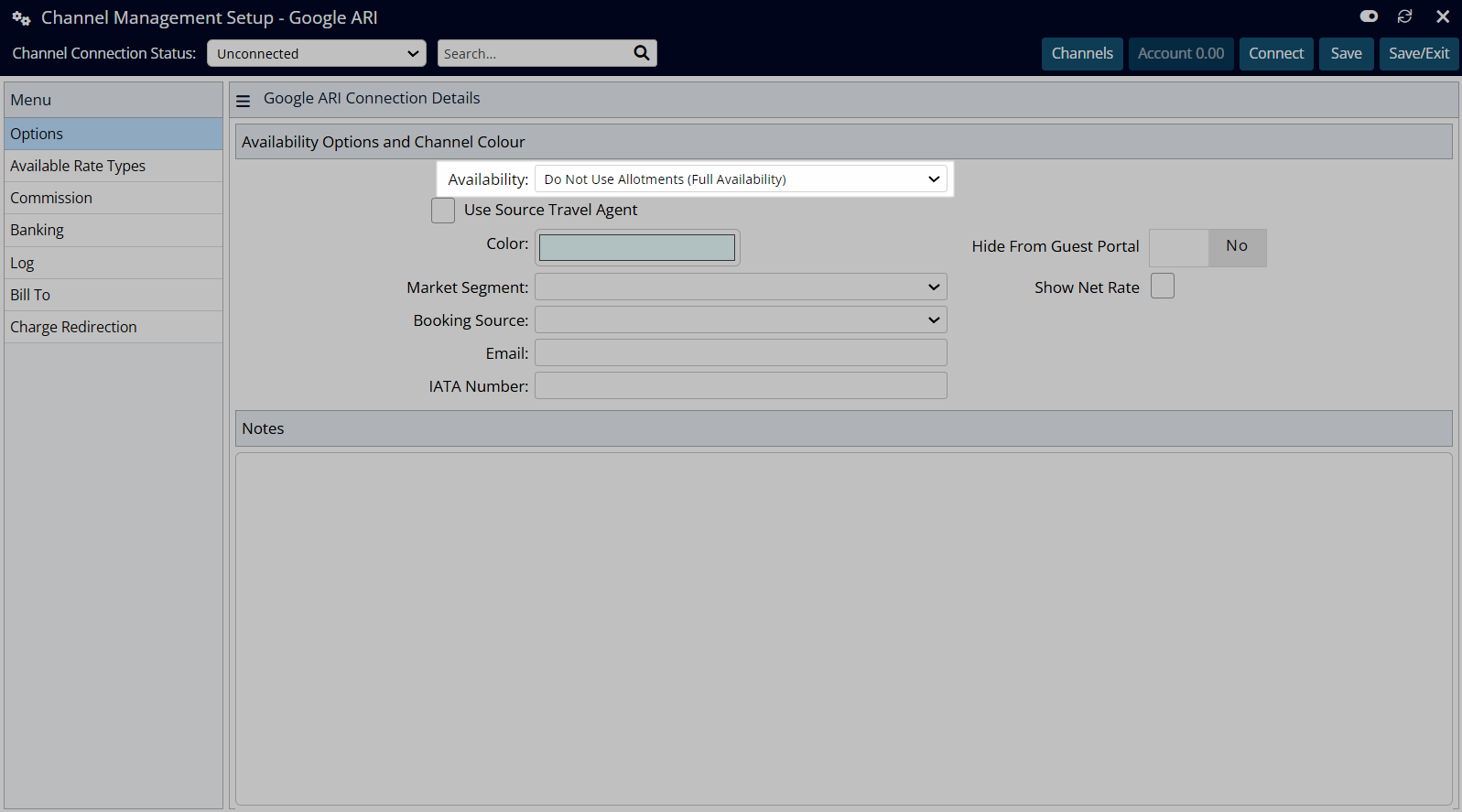
Navigate to the 'Available Rate Types' tab.
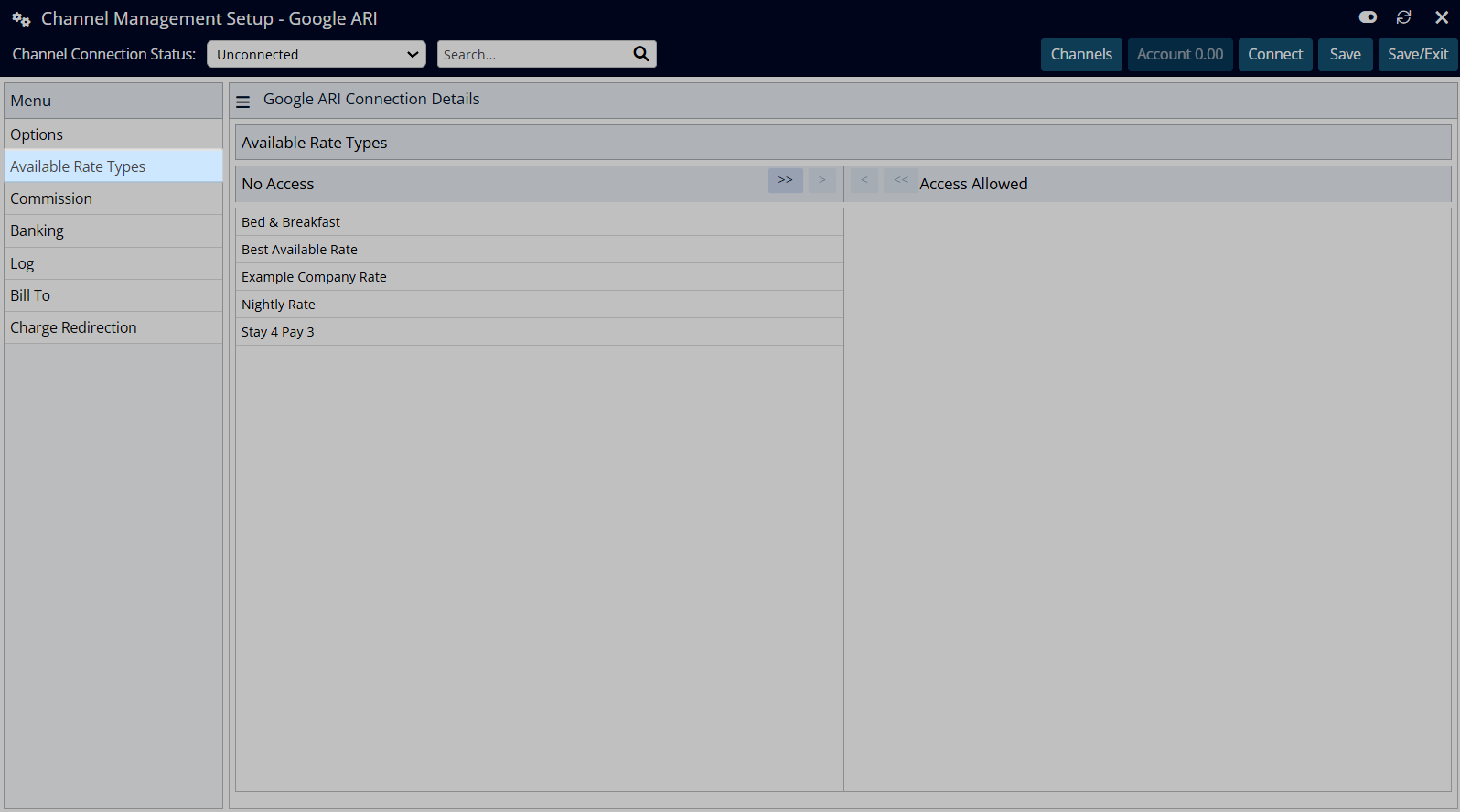
Select a Rate Type and choose the ![]() button.
button.
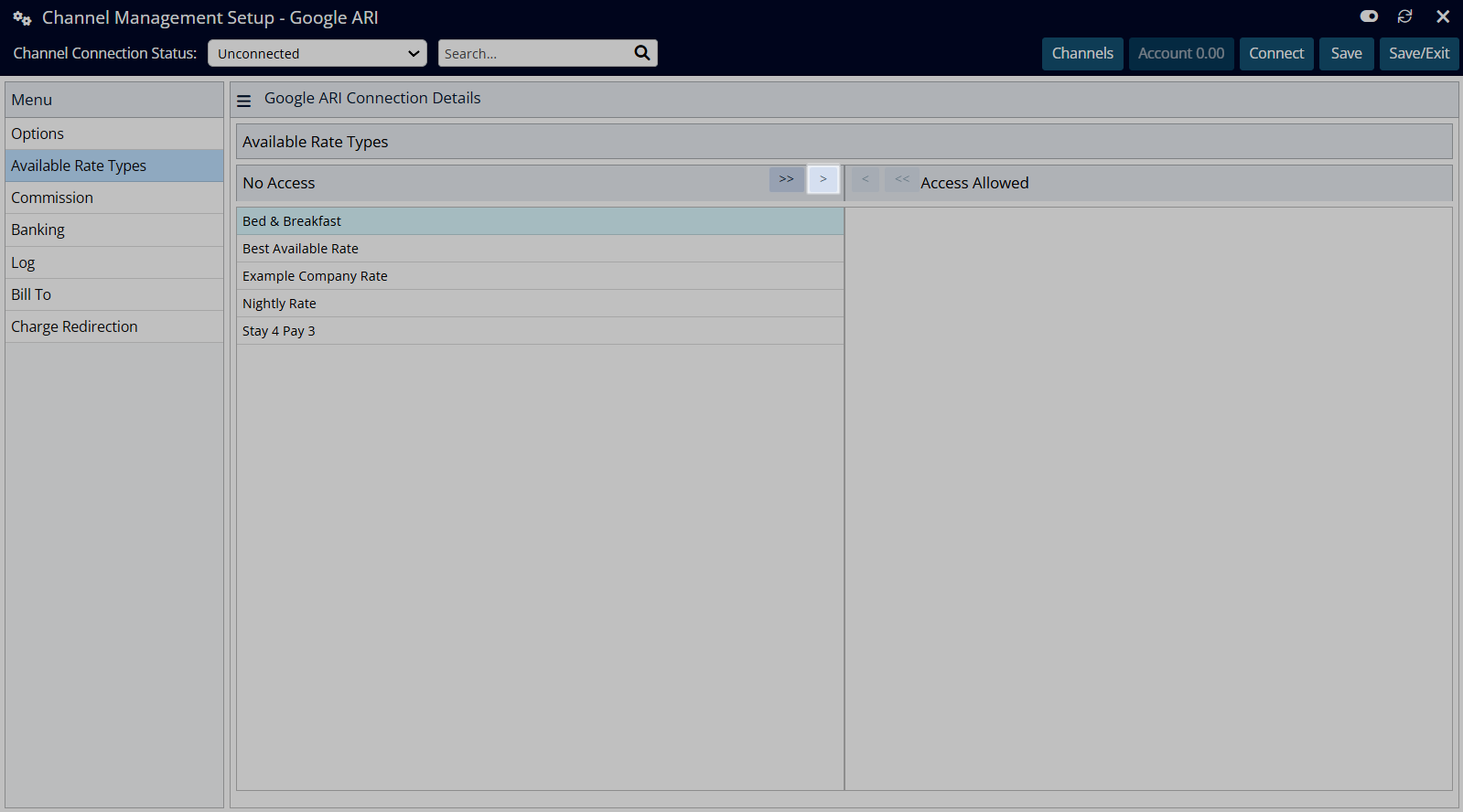
Select 'Save/Exit' to store the changes made and leave the channel setup.
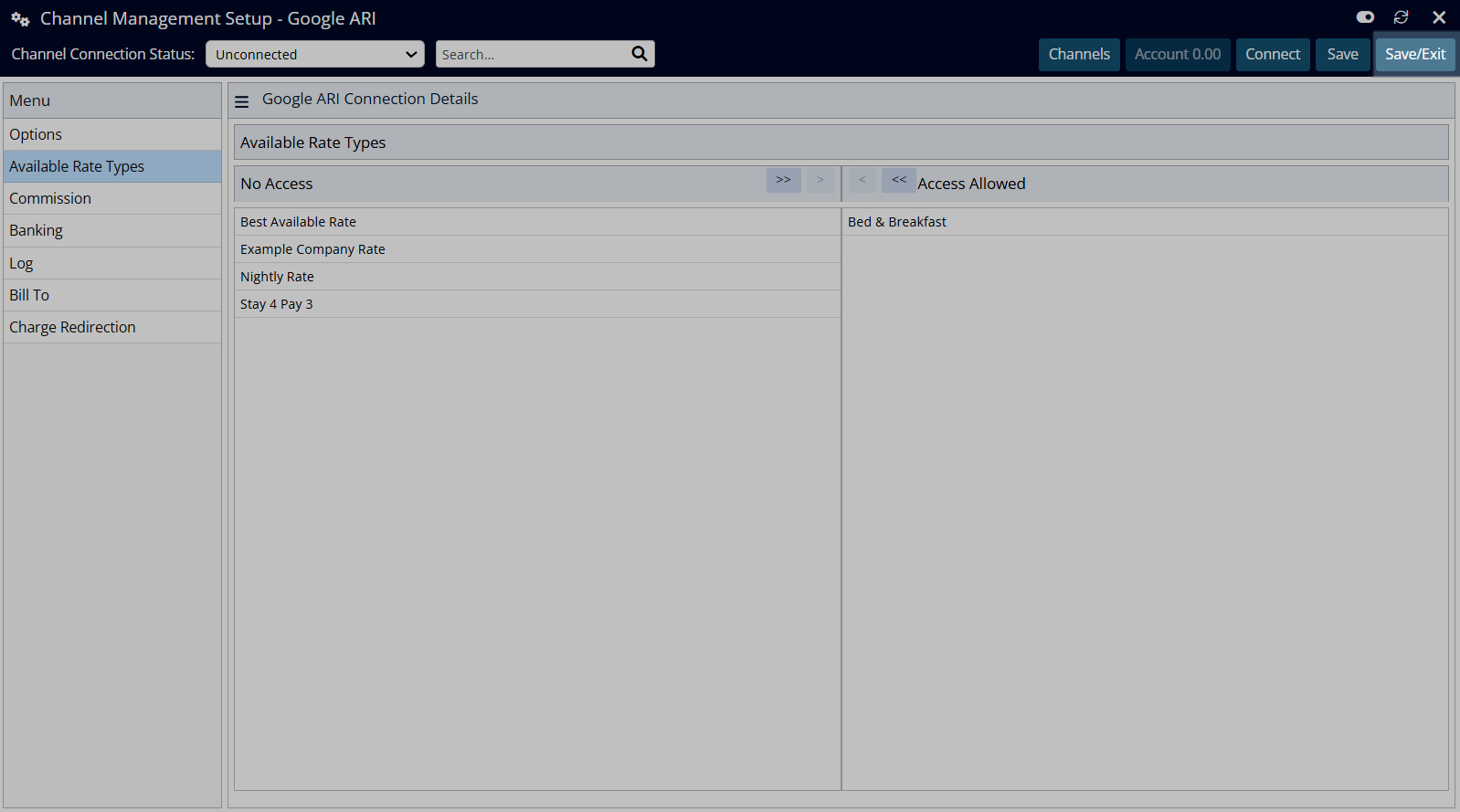
The property will be promoted on Google sites for free when the property listing is a match for the search criteria.