Manager
Setup the 'Manager' password in RMS.
Steps Required
- Log into RMS as the 'Manager' user.
- Select the 'User' icon.
- Select 'User Details'.
- Select 'Reset Password'.
- Enter the new Complex Password.
- Save/Exit.
Visual Guide
Log into RMS as the 'Manager' user.
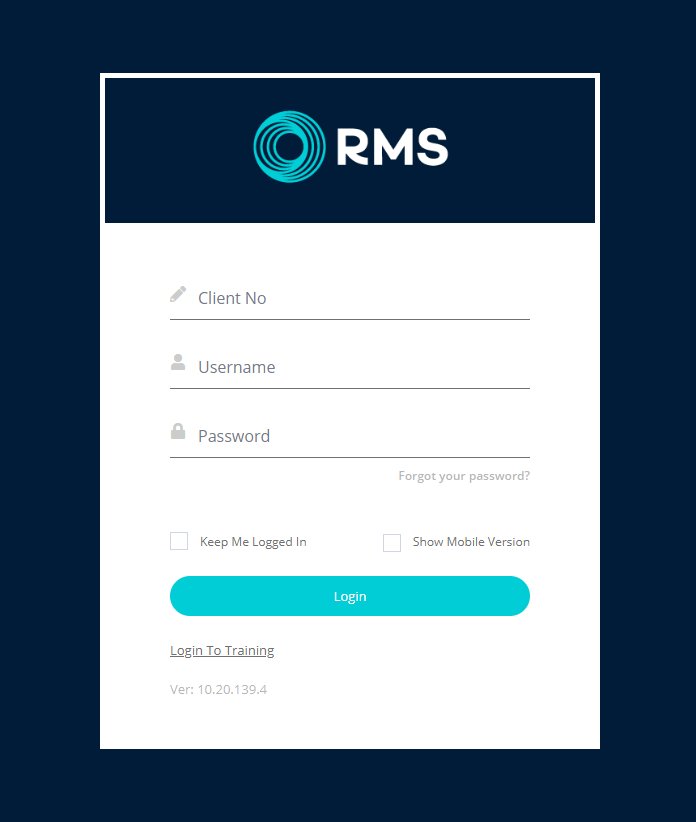
Select the 'User' icon.
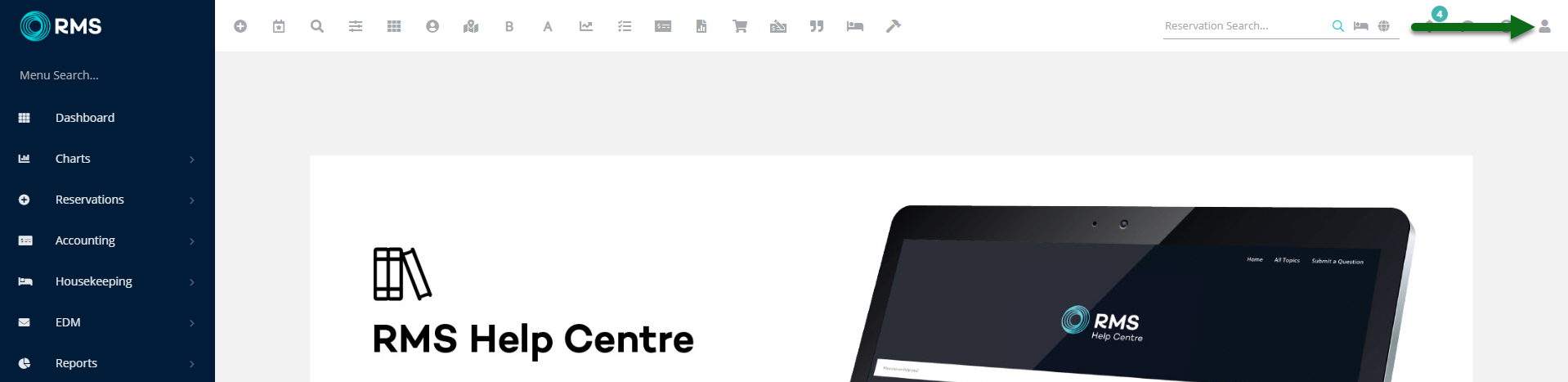
Select 'User Details'.
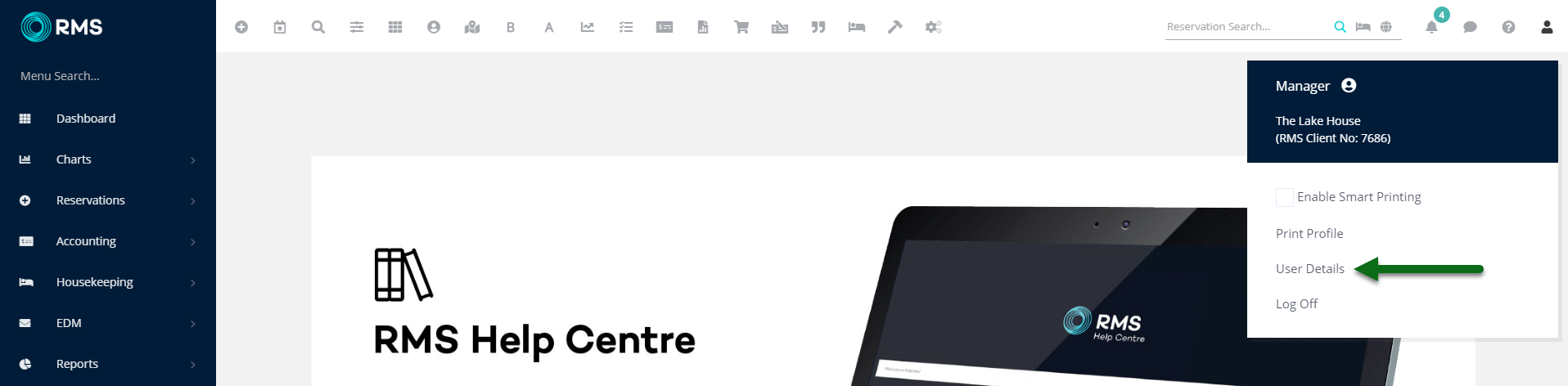
Select 'Reset Password'.
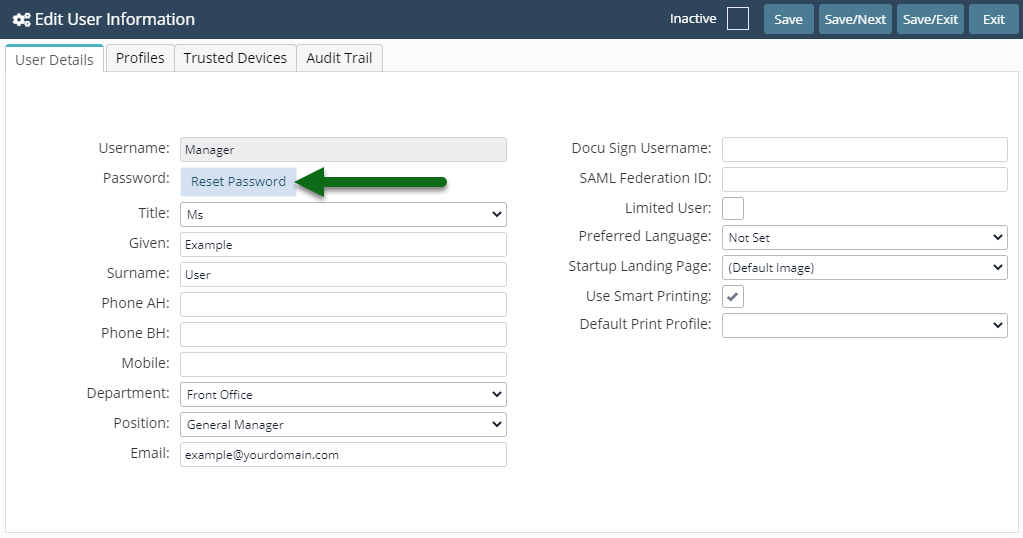
Enter the new Complex Password.
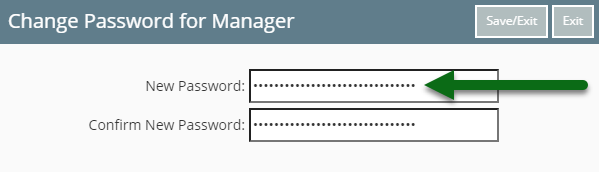
Select 'Save/Exit' to store the changes made.
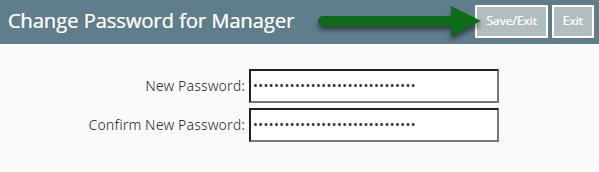
The password for the 'Manager' system profile will now be updated.