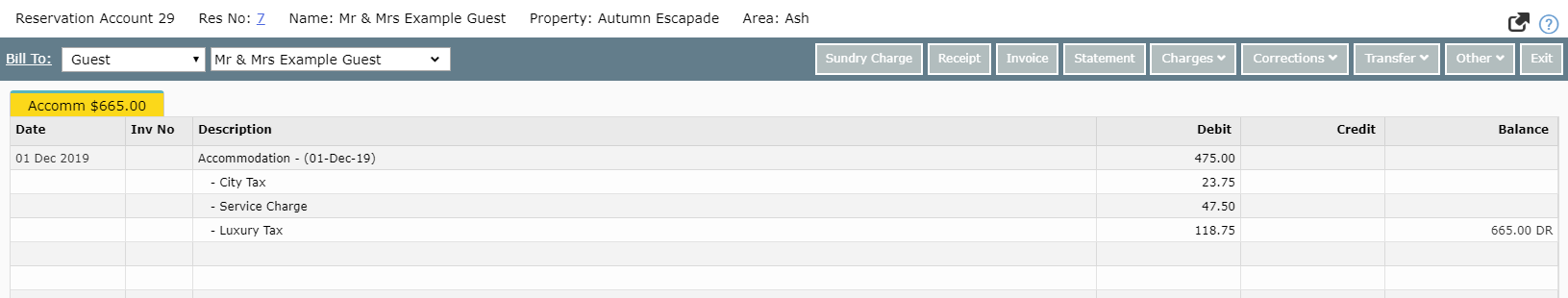Tax Calculation Order on Categories
Setup the order taxes will be applied on Category charges in RMS.
Steps Required
Have your System Administrator complete the following.
- Go to Setup > Category/Area in RMS.
- Select an existing Category and choose 'Edit'.
- Navigate to the 'Accounting' tab.
- Select an Allocated Tax.
- Select the up or down arrow to set the Calculation Order.
- Save/Exit.
Visual Guide
Go to Setup > Category/Area in RMS.
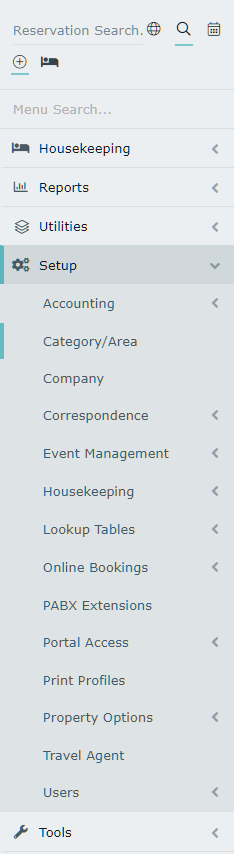
Select an existing Category and choose 'Edit'.
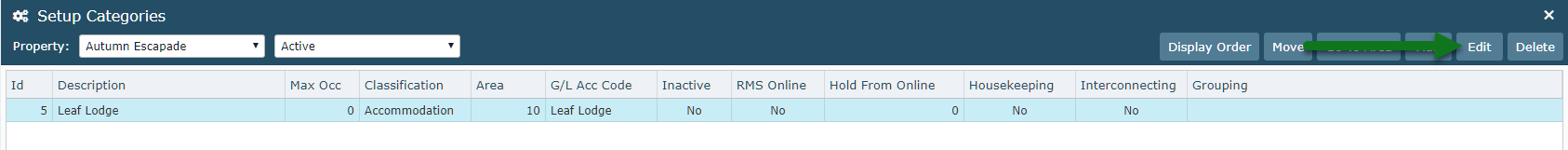
Navigate to the 'Accounting' tab.
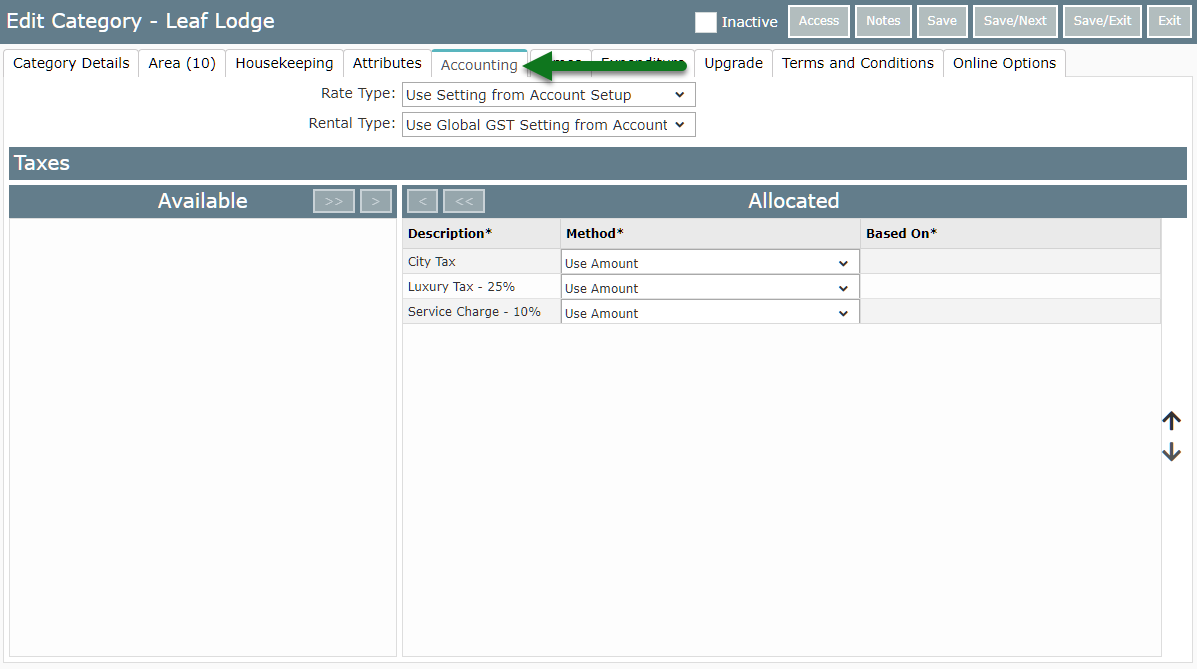
Select an Allocated Tax.
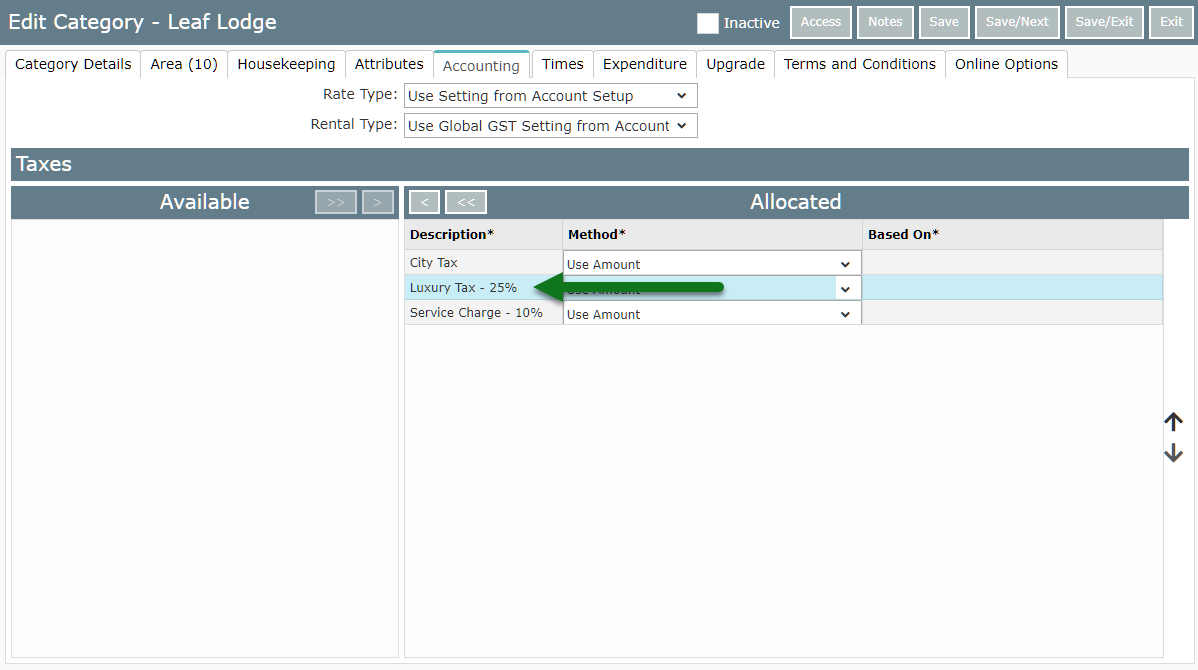
Select the up or down arrow to set the Calculation Order.
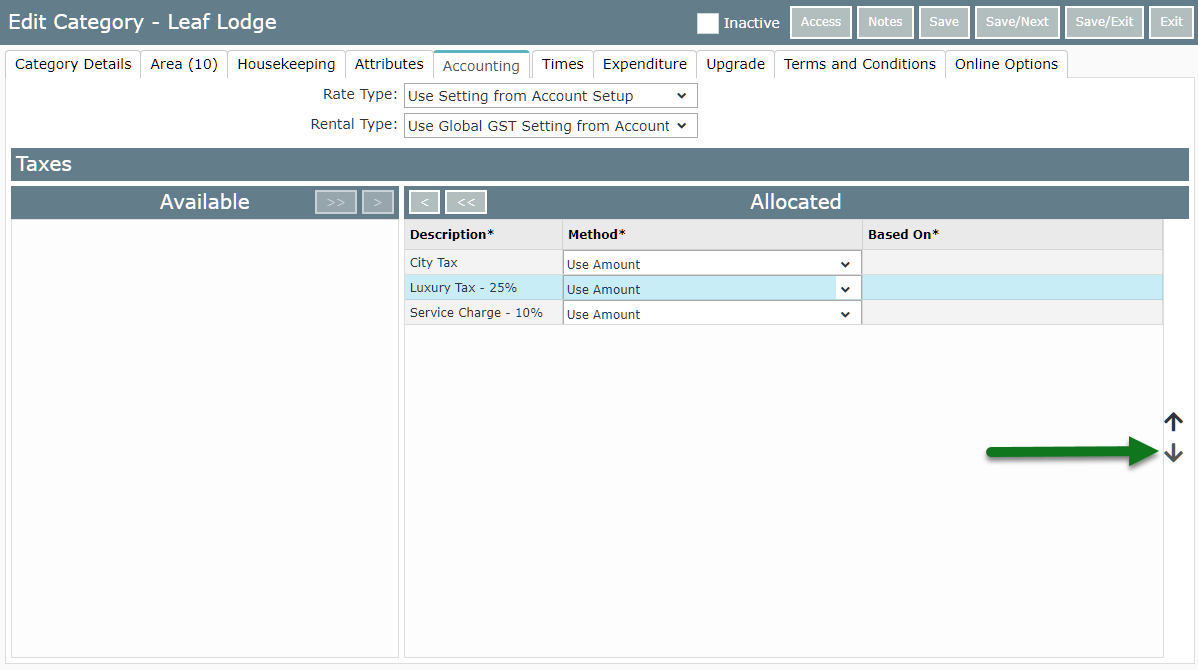
Select 'Save/Exit' to store the changes made.
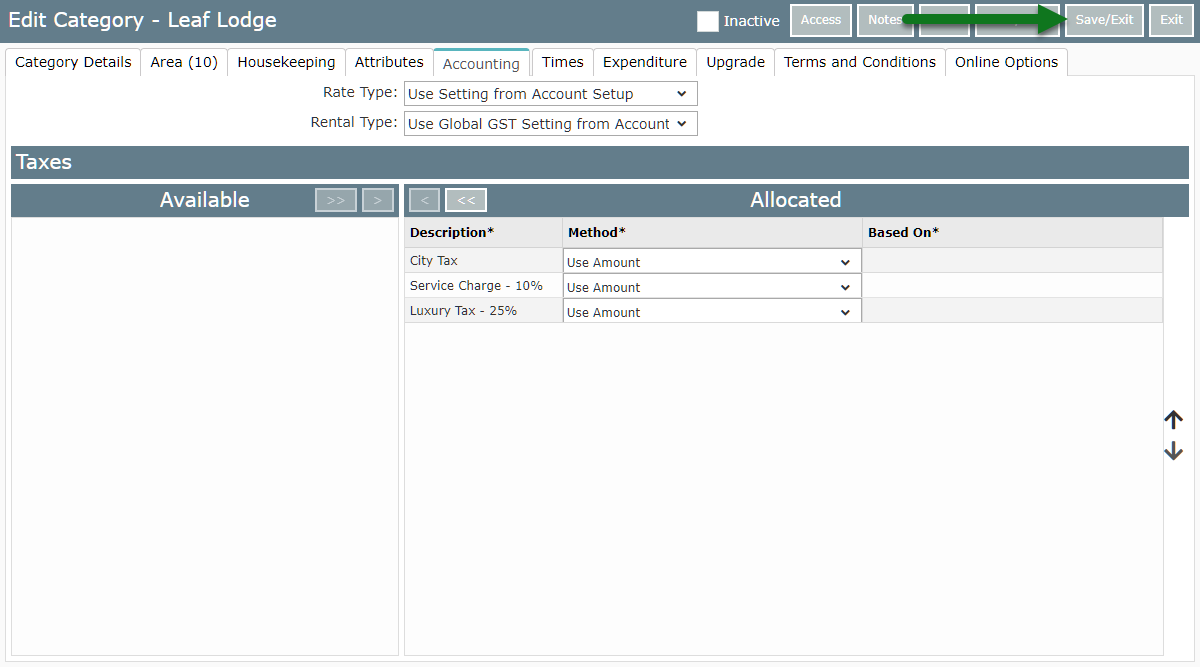
Taxes will now be applied to the associated transactions in the specified order.