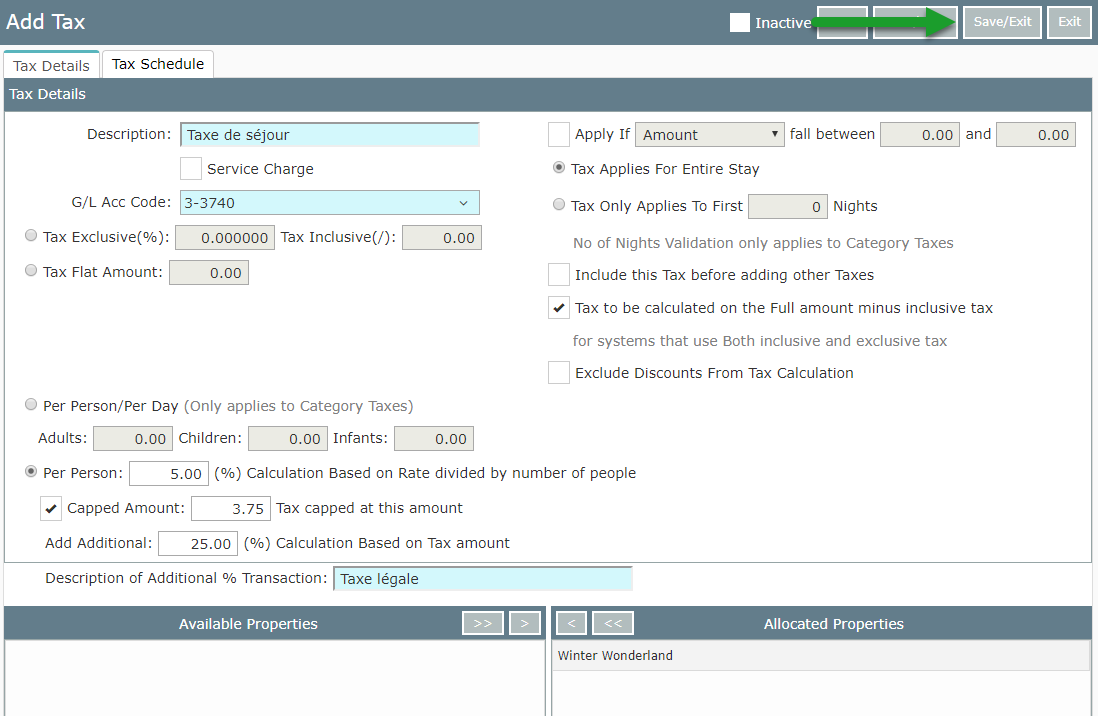City Taxes
Setup Per Person Per Day Tourist Tax in RMS.
Steps Required
Have your System Administrator complete the following.
- Go to Setup > Accounting > Taxes in RMS.
- Select 'Add'.
- Enter a Description.
- Select a GL Account Code.
- Select 'Per Person' and enter the Tax Percentage.
- Select if Tax is Capped and enter the Capped Amount.
- If Required: Enter an Additional Tax Percentage & Description.
- Select Additional Tax Options.
- Allocate Properties.
- Save/Exit.
Visual Guide
Go to Setup > Accounting > Taxes in RMS.
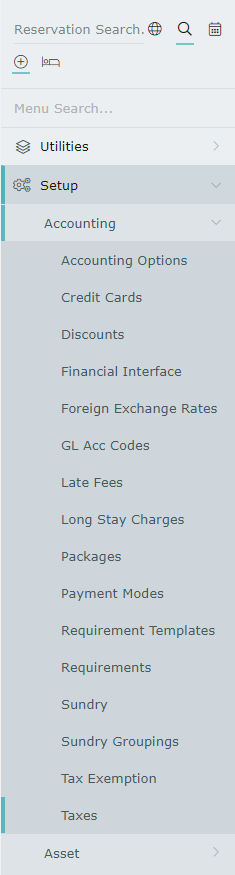
Select 'Add'.
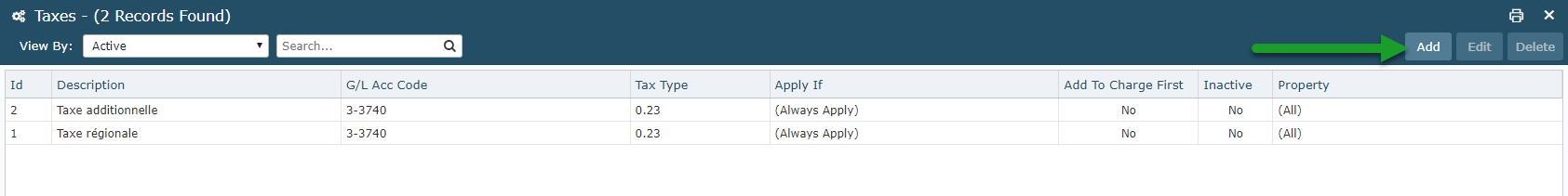
Enter a Description.
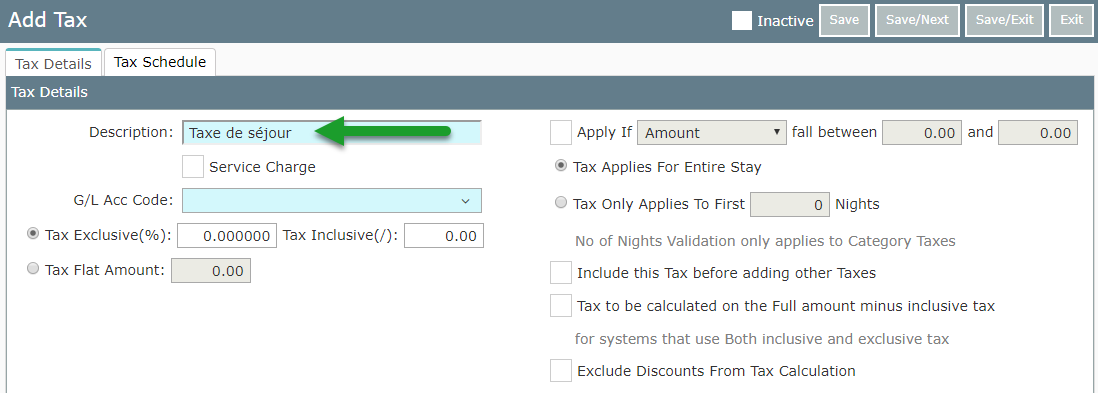
Select a GL Account Code.
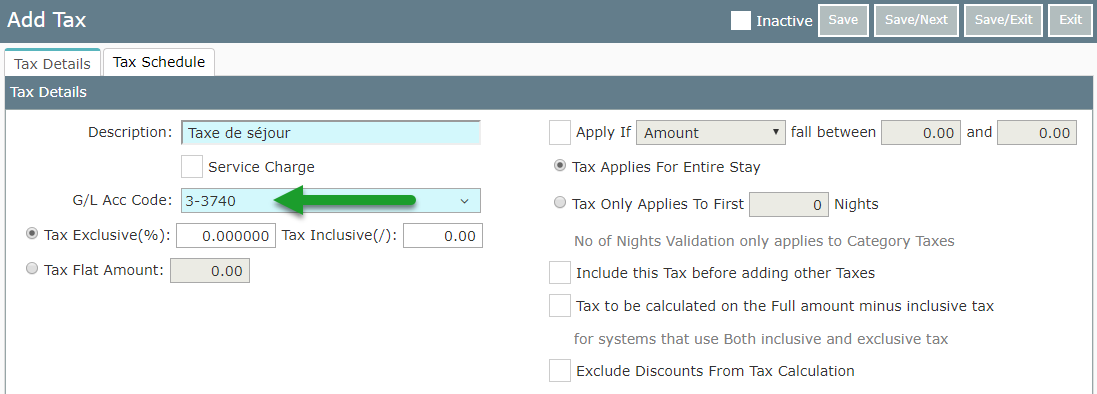
Select 'Per Person' and enter the Tax Percentage.
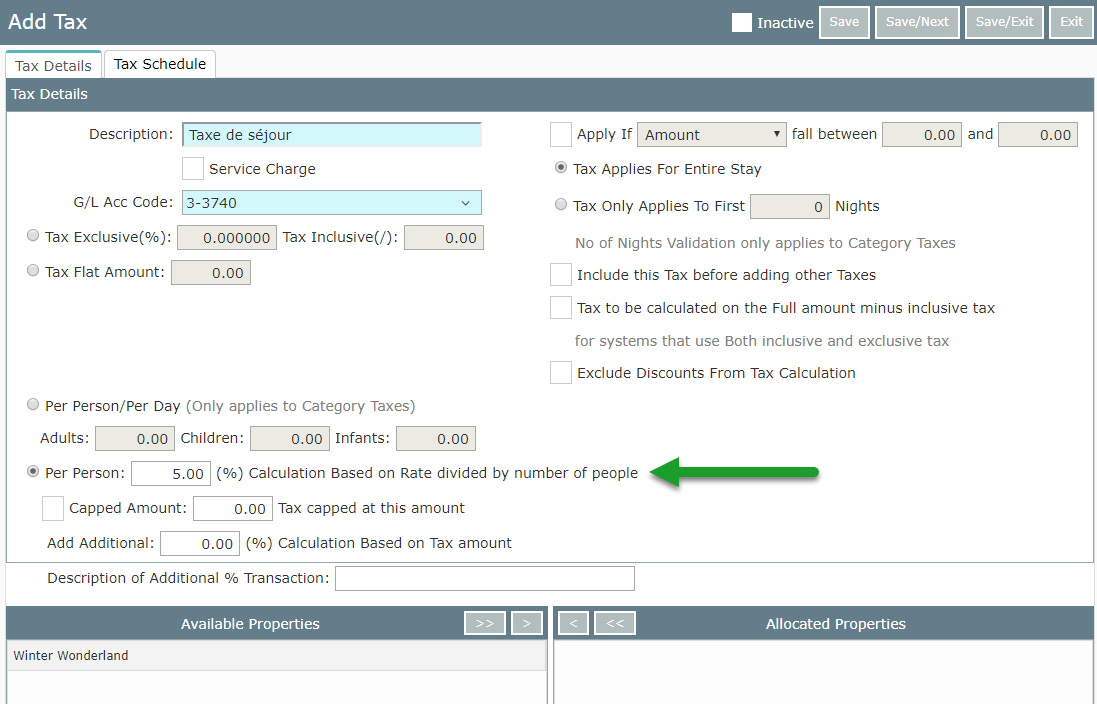
Select if Tax is Capped and enter the Capped Amount.
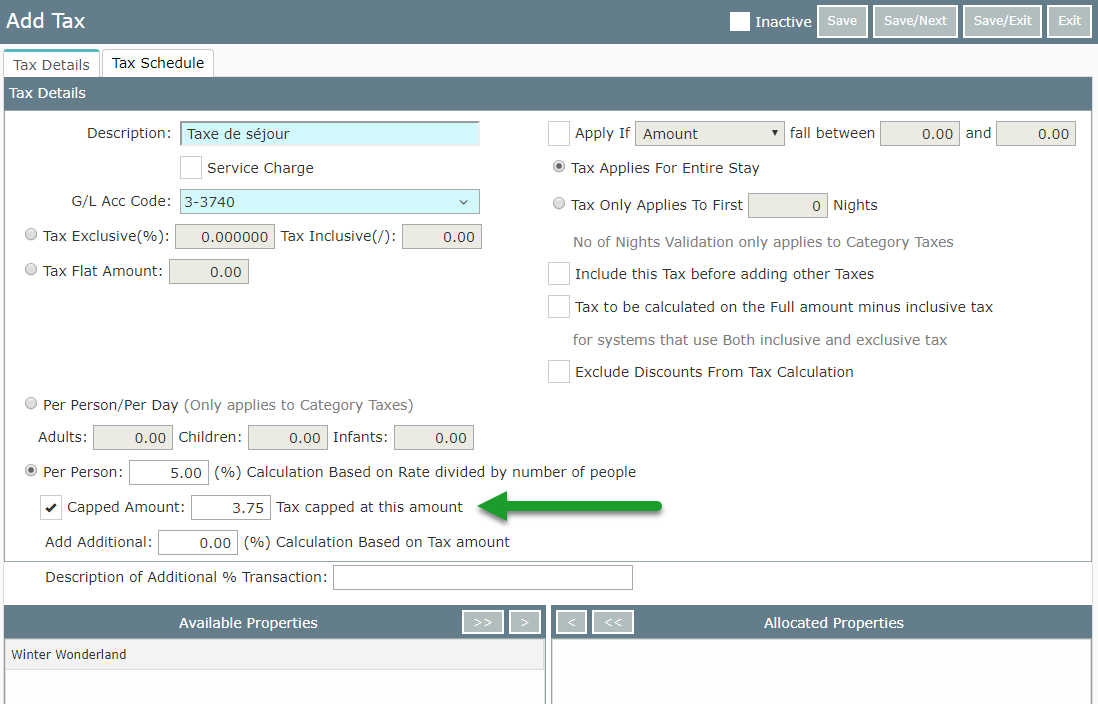
If Required: Enter the percentage and description for the Additional Tax on Tax.
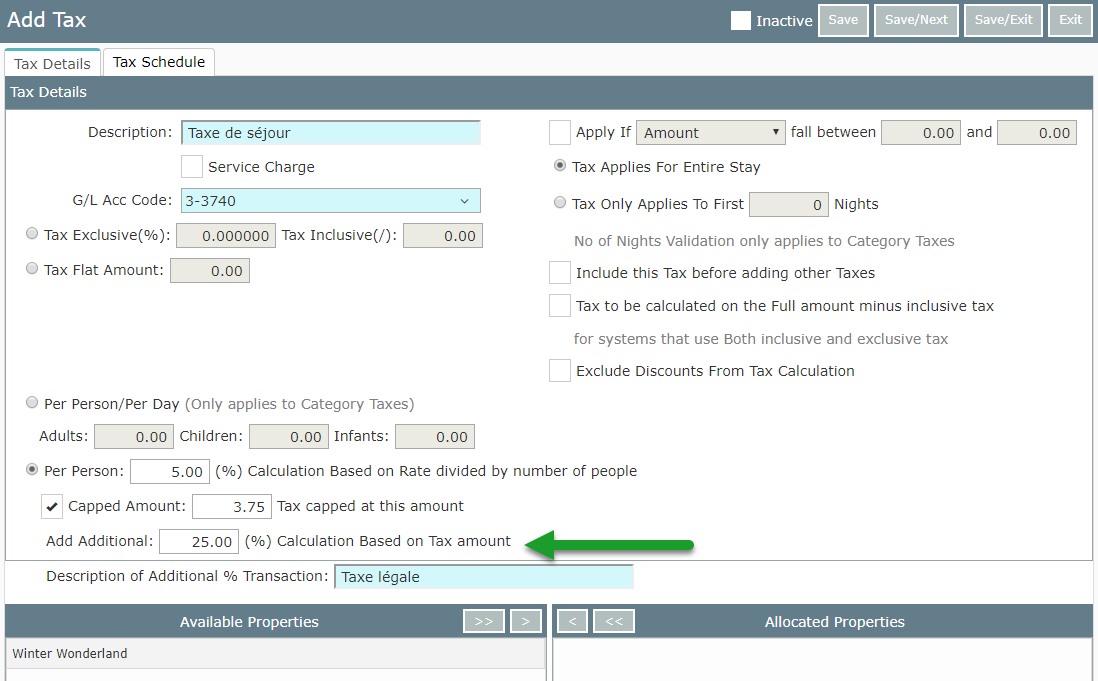
Select Additional Tax Options.
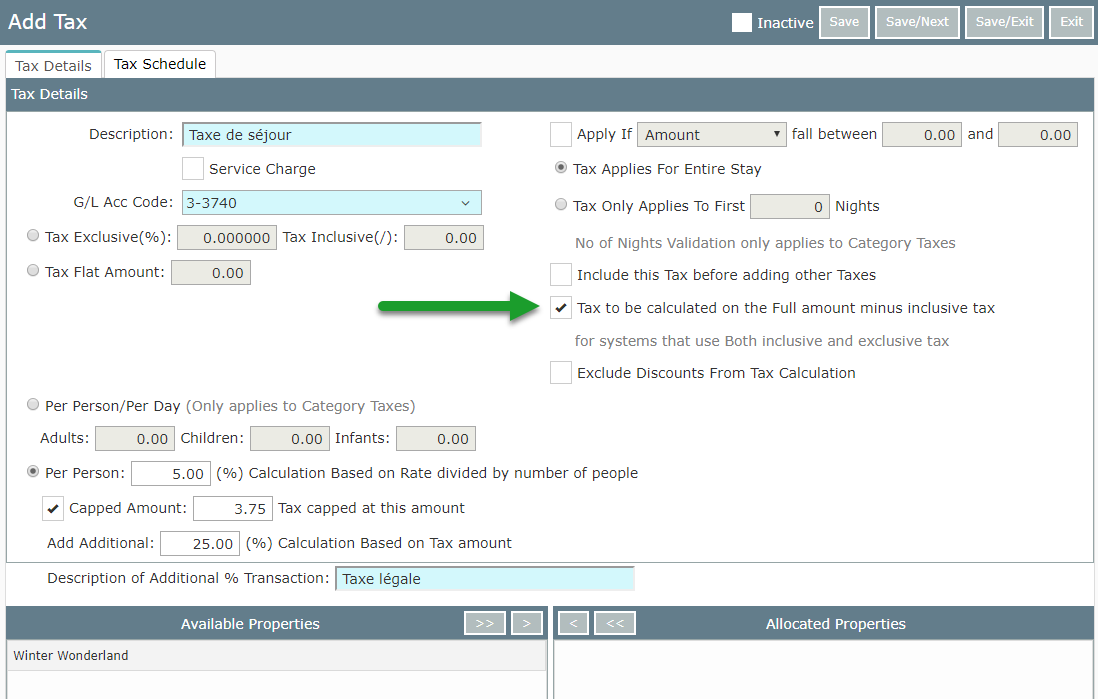
Select the Properties this Tax applies to and use the '>' button to allocate.
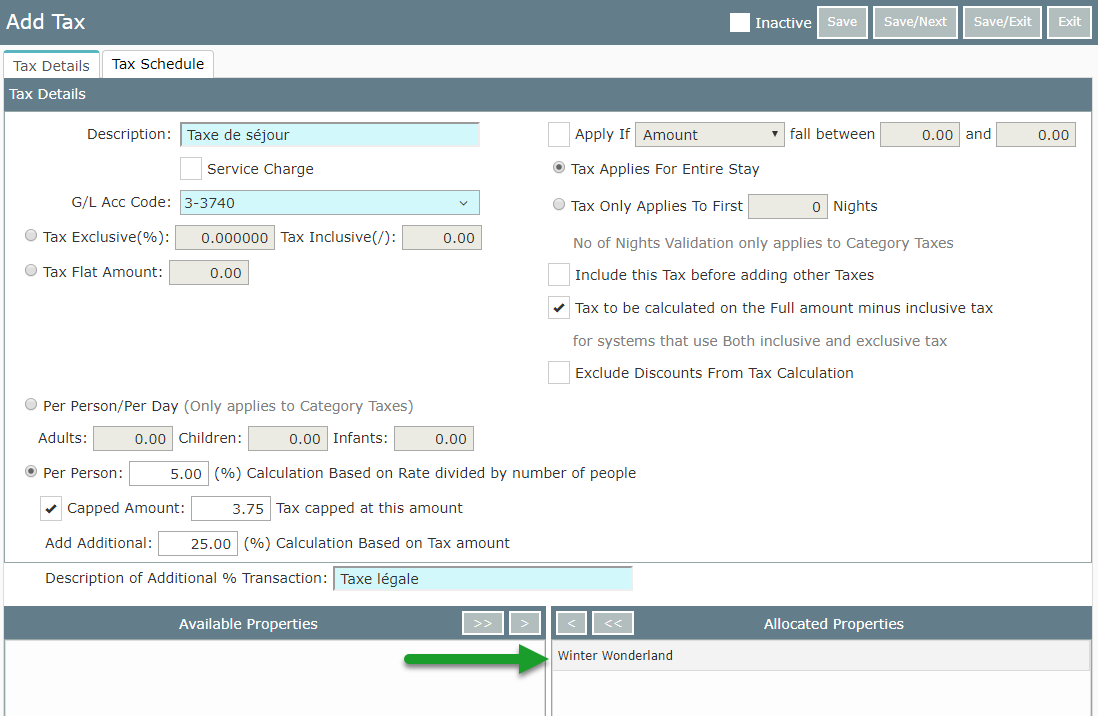
Select 'Save/Exit' to finish creating this tax.