Marketing Filters
Setup EDM Filter options in RMS.
Steps Required
Have your System Administrator complete the following.
- Go to Setup > Property Options > Labels in RMS.
- Navigate to the 'System' tab.
- Enter the required EDM Filter System Labels.
- Save/Exit.
- Log out of RMS.
Visual Guide
Go to Setup > Property Options > Labels in RMS.
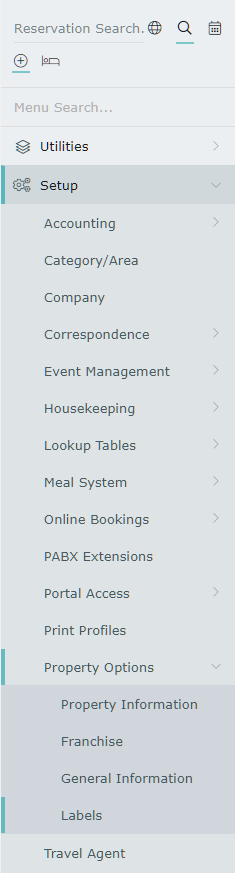
Navigate to the 'System' tab.
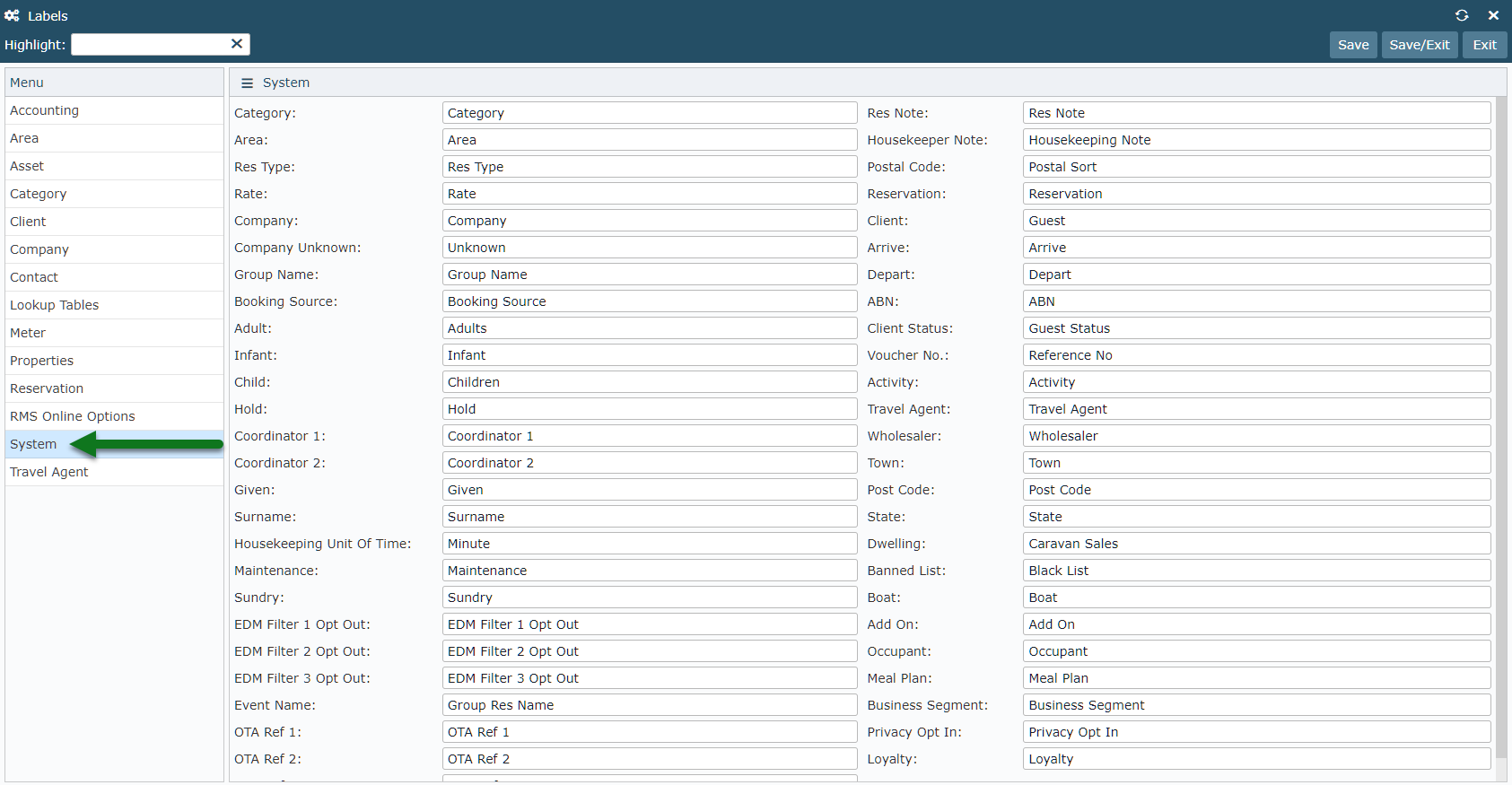
Enter the required EDM Opt Out Filter labels.
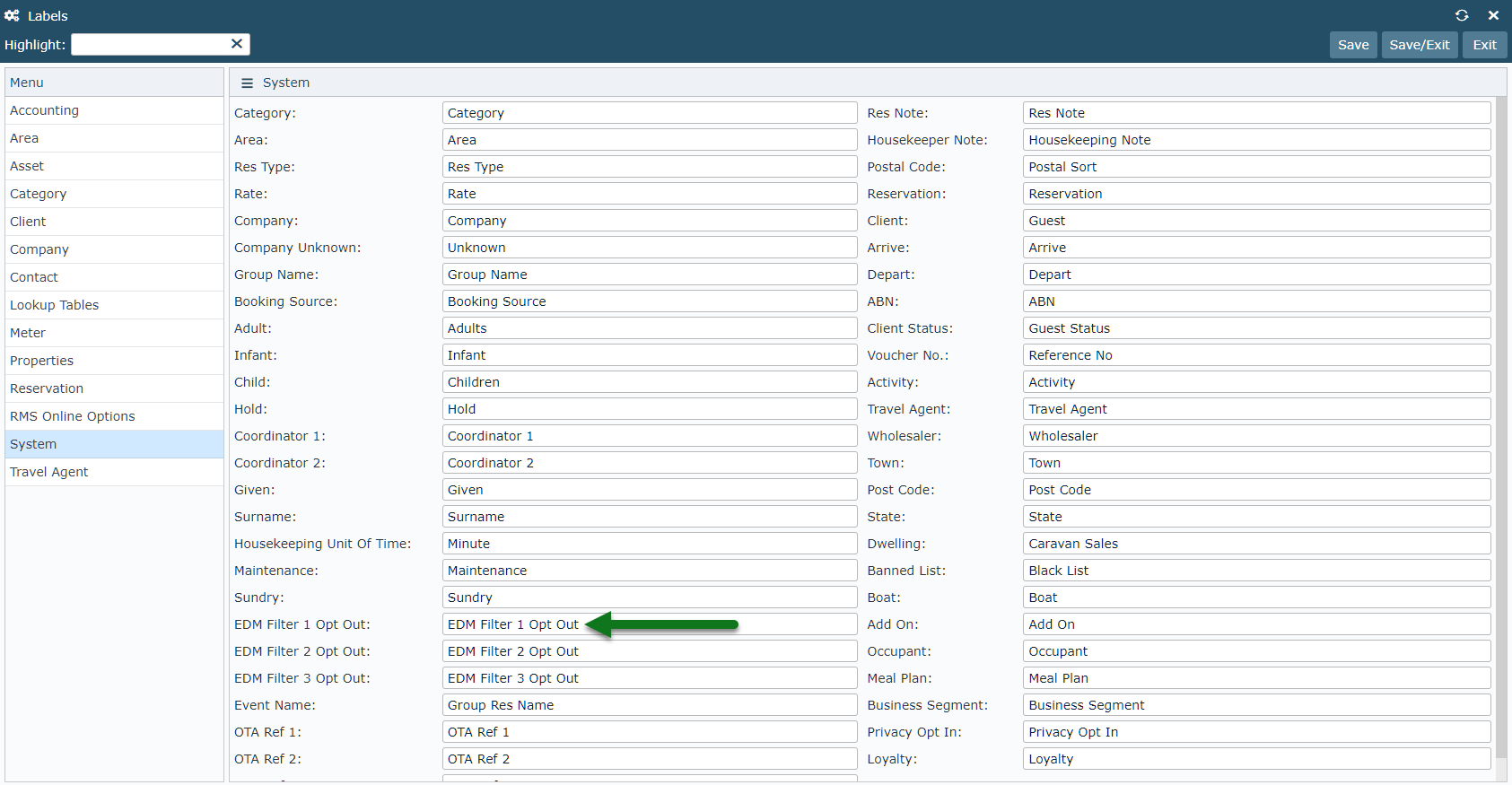
Select 'Save/Exit' to store the changes made.
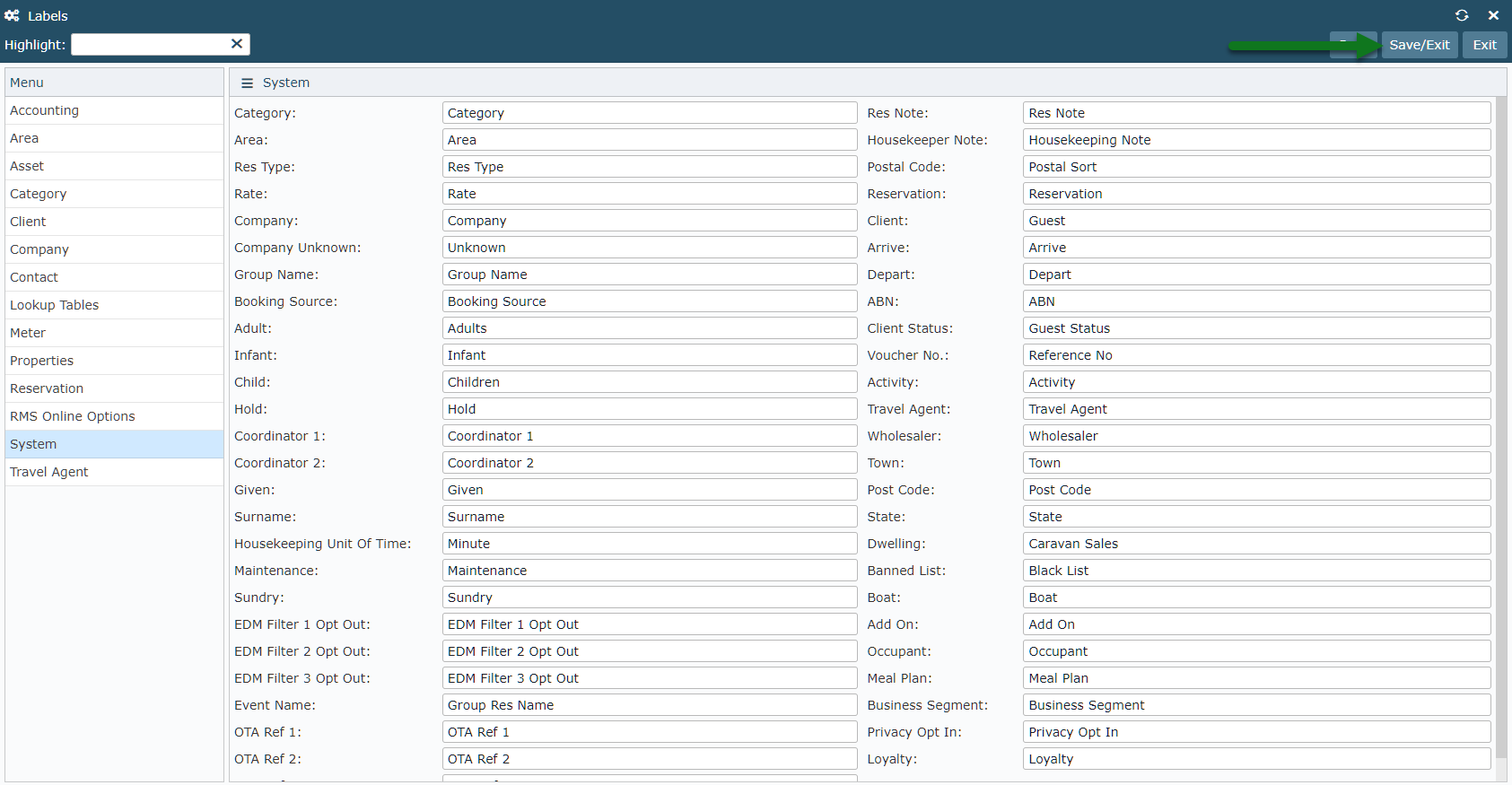
Log out of RMS to allow the database to update with the changes made.