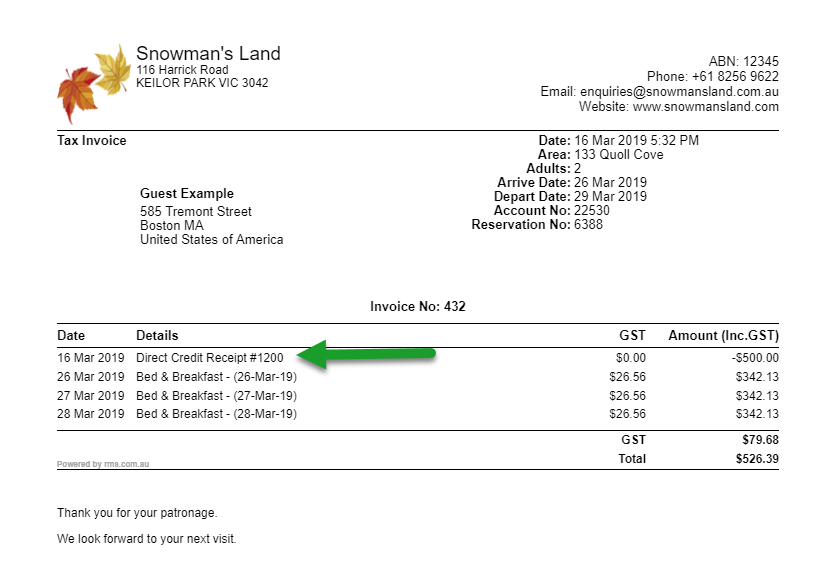Display Receipts on Tax Invoices
Setup Tax Invoices to display Receipts in RMS.
Steps Required
Have your System Administrator complete the following.
- Go to Setup > Accounting > Accounting Options in RMS.
- Navigate to the 'Print Options' tab.
- Select the checkbox 'Show Receipts on the Tax Invoice'.
- Save/Exit.
Visual Guide
Go to Setup > Accounting > Accounting Options in RMS.
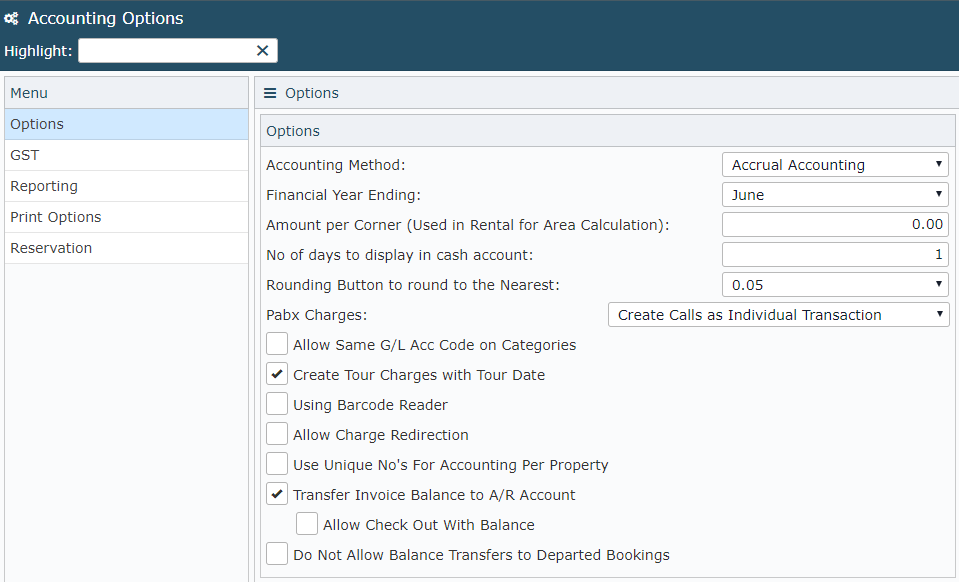
Navigate to the 'Print Options' tab.
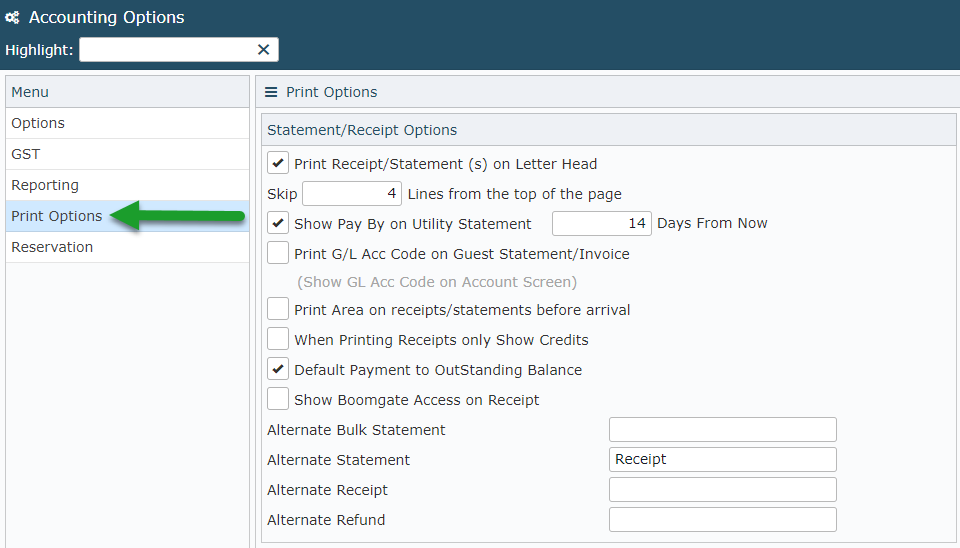
Select the checkbox 'Show Receipts on the Tax Invoice'.
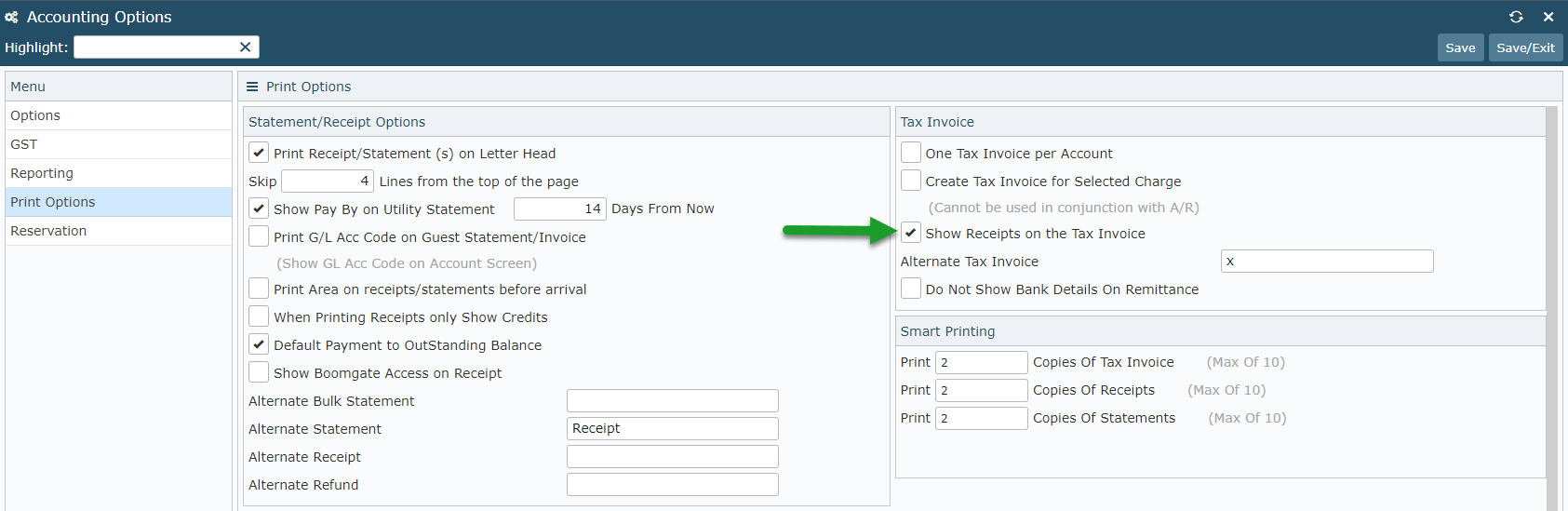
Select 'Save/Exit' to store the changes made.
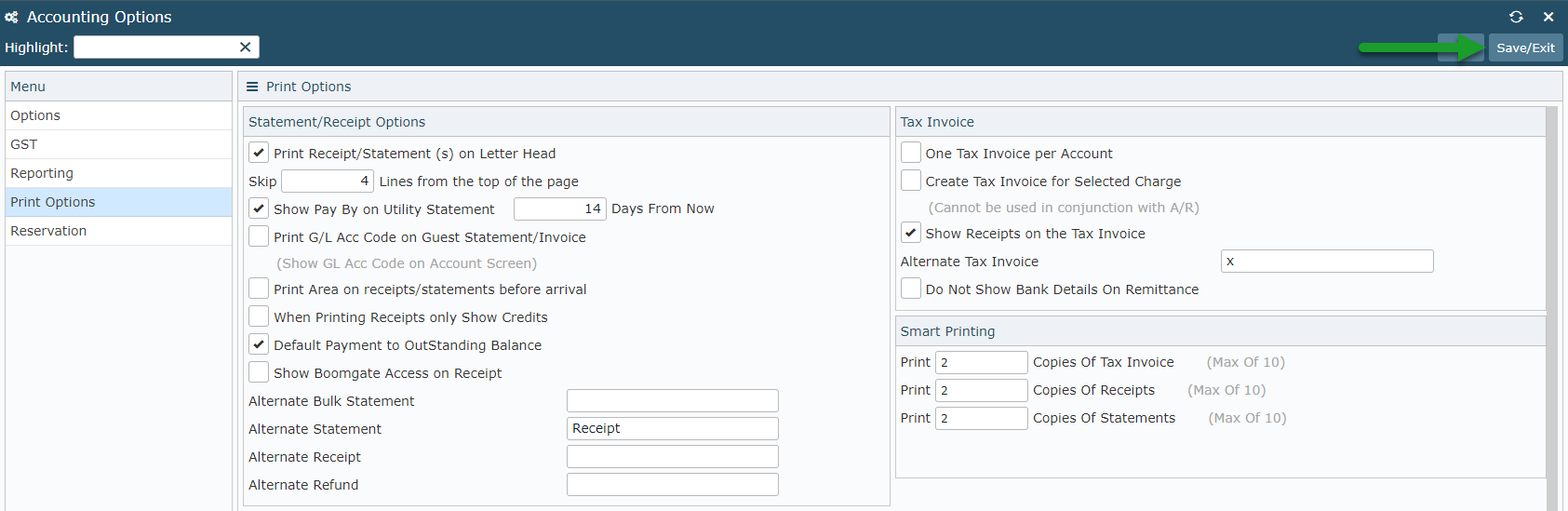
Tax Invoices generated in RMS will now include any Receipts posted to the account in addition to the charges.