Siteminder HTNG
Connection information for Siteminder.
Preparing to Connect
Property's using the Siteminder Booking Engine and accepting deposit payments at the time of booking can use the 'Allow Deposits' option to have the Receipt applied to the account in RMS with the reservation delivery.
Use Source Travel Agent will match the origin Travel Agent with a Travel Agent record in RMS. If no matching Travel Agent is found a new one will be created.
Hide from Guest Portal will prevent the guest managing this reservation when logged into the Guest Portal including Pre Check-in & Guest Declaration, and Digital Check-in.
Rates will be sent using the Rate Type Tax option setup on the mapped Rate Type.
Availability, Rate & Reservation Information
The following Availability, Rate and Reservation information is sent and received between Siteminder and RMS.
| Availability & Rates | Guests & Reservations | ||
| Availability | Guests | ||
| Allotments |  |
Surname |  |
| Live Availability * | 700 Days | Given |  |
| Oversell Allotments * |  |
Address |  |
| Release Back Time |  |
Town/Suburb |  |
| Rates | State | 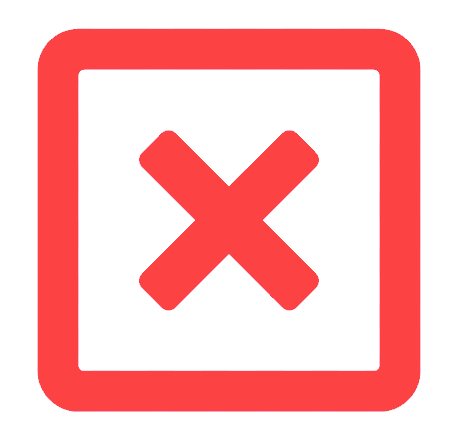 |
|
| Additionals Rates |  |
Postcode |  |
| Currency |  |
Country | 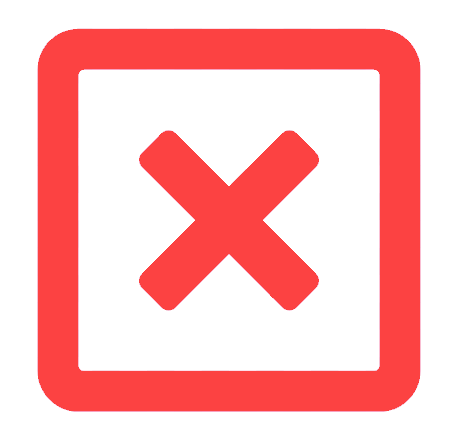 |
| Rate Amount |  |
Phone |  |
| Rate Description |  |
 |
|
| Override Amount |  |
||
| Restrictions | Reservations | ||
| Closed to Arrival |  |
Single Reservation |  |
| Closed to Departure |  |
Group Reservation |  |
| Maximum Nights |  |
Modification |  |
| Minimum Nights (MLOS) |  |
Cancellation |  |
| Minimum Nights (Soft Close) | 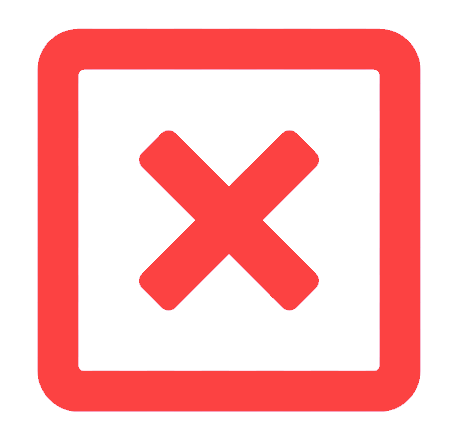 |
Email Confirmation Sent By | Siteminder |
| Stop Sell |  |
Reservation Details | |
|
* Siteminder uses Category Occupancy. When there is a variation in availability for each Rate Type on a mapped Category Siteminder will use the lowest availability number. * Oversell Allotments must be set on all Category & Rate Type combinations mapped to Siteminder to be used by Siteminder. |
Adults |  |
|
| Children |  |
||
| Infants |  |
||
| Arrive & Depart Date |  |
||
| Booking Source | 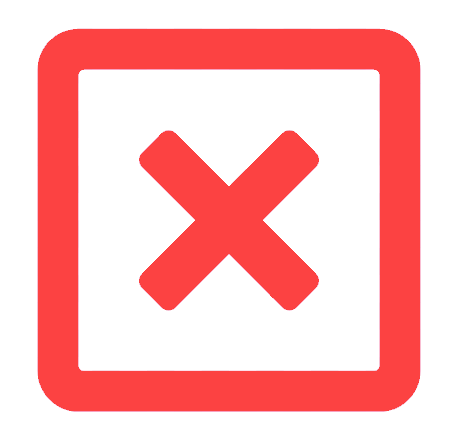 |
||
| Category |  |
||
| ETA |  |
||
| OTA Notes |  |
||
| Rate Type |  |
||
| Travel Agent |  |
||