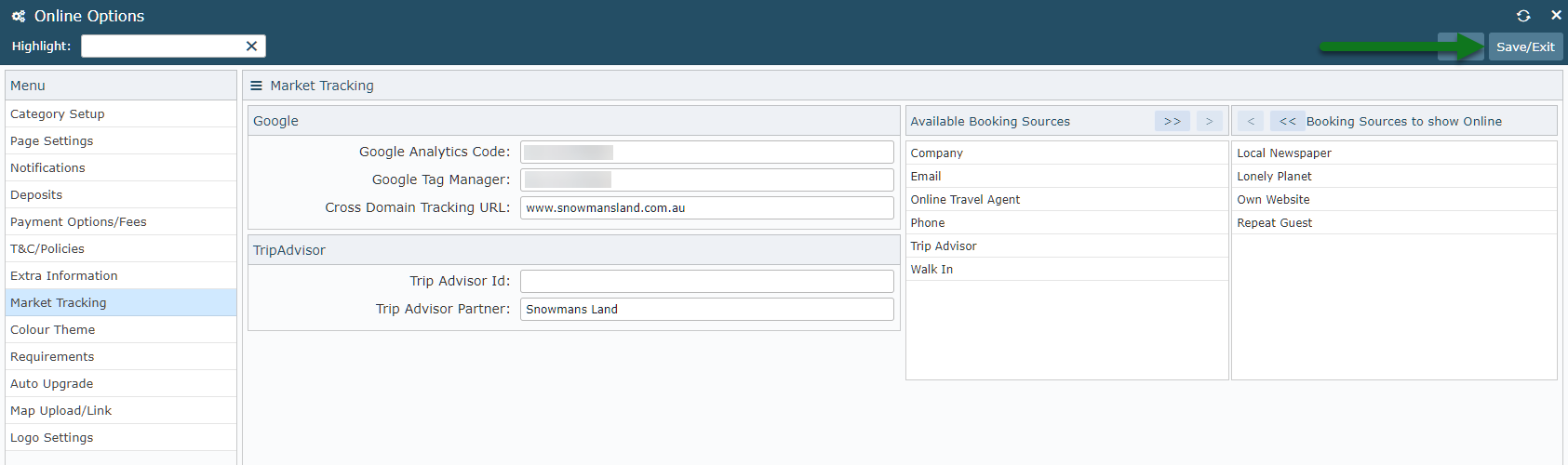Cross Domain Tracking for the RMS IBE
Adding the Property URL for Cross Domain Tracking in RMS.
Steps Required
Have your System Administrator complete the following.
- Go to Setup > Online Bookings > Online Options in RMS.
- Navigate to the 'Market Tracking' tab.
- Enter the property's website in Cross Domain Tracking URL.
- Save/Exit.
Visual Guide
Go to Setup > Online Bookings > Online Options in RMS.
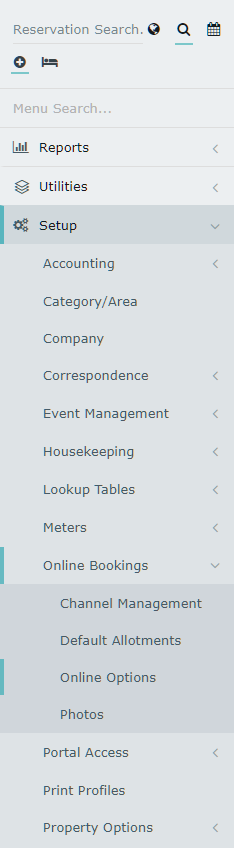
Navigate to the 'Market Tracking' tab.
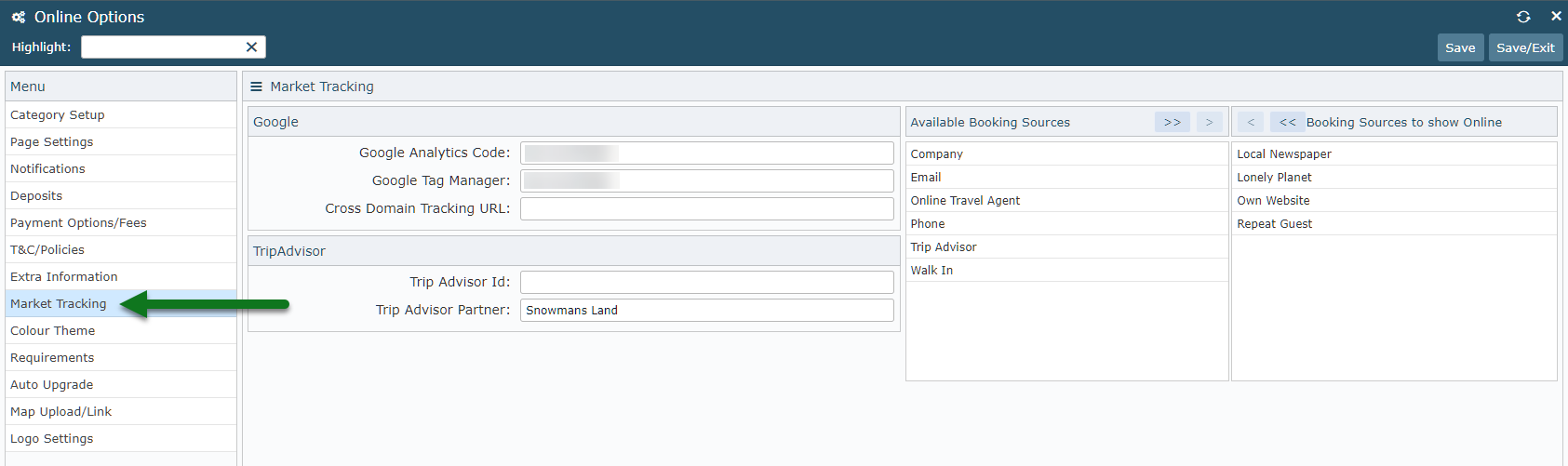
Enter the property's website in Cross Domain Tracking URL.
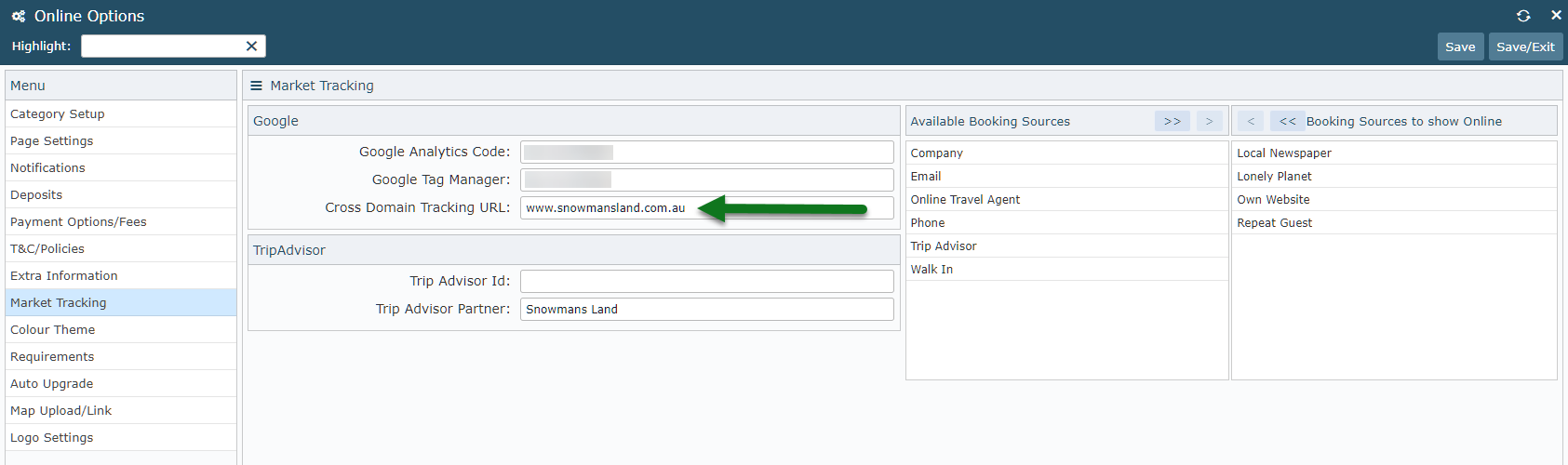
Select 'Save/Exit' to store the changes made.