Setup a Logo for the RMS IBE
Configuring a property logo for the RMS IBE using Online Options in RMS.
Steps Required
Have your System Administrator complete the following.
- Go to Setup > Online Bookings > Online Options in RMS.
- Navigate to the 'Logo Settings' tab.
- Select 'Add'.
- Choose the logo file from storage.
- Confirm.
- Enter a URL for the logo image on the RMS IBE.
- Save/Exit.
Visual Guide
Go to Setup > Online Bookings > Online Options in RMS.
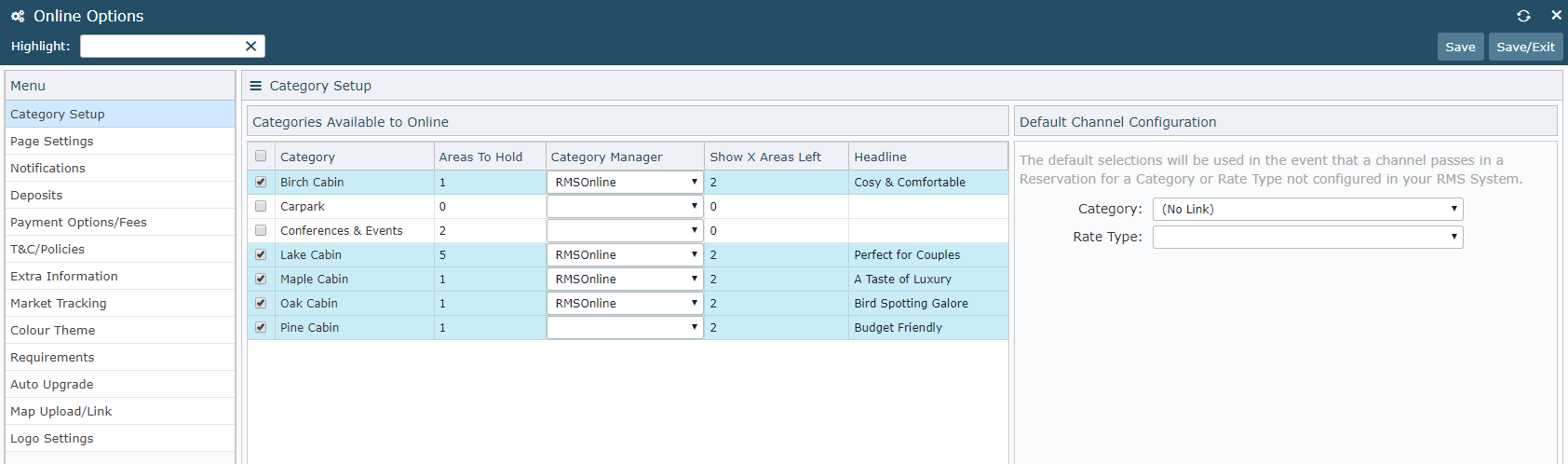
Navigate to the 'Logo Settings' tab.
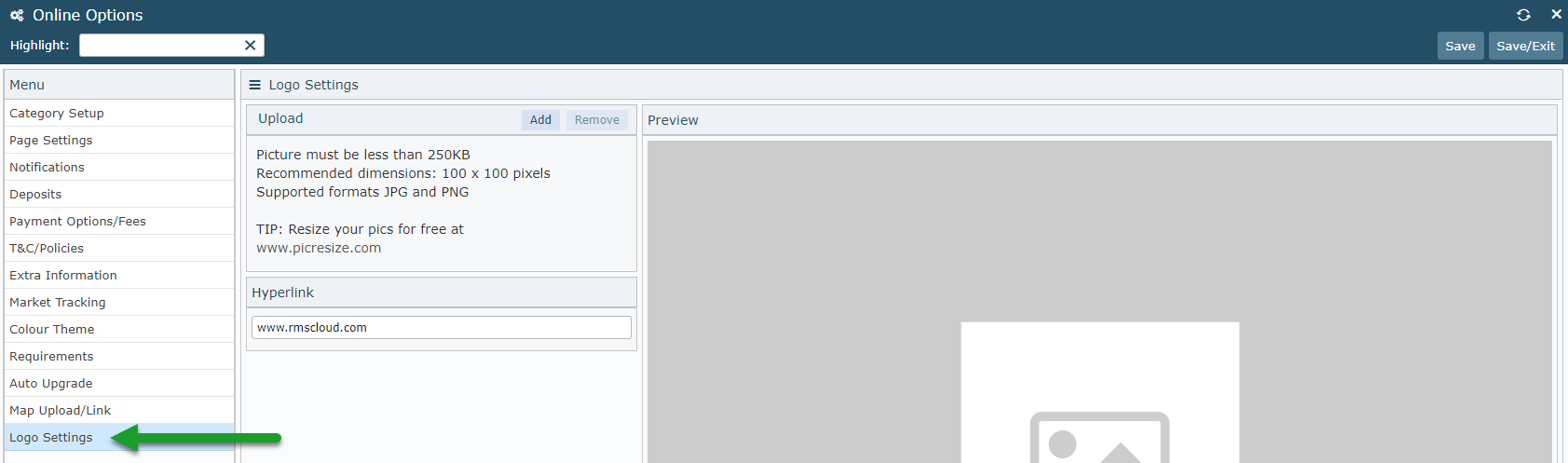
Select 'Add' and choose the logo file on the computer or storage and confirm.
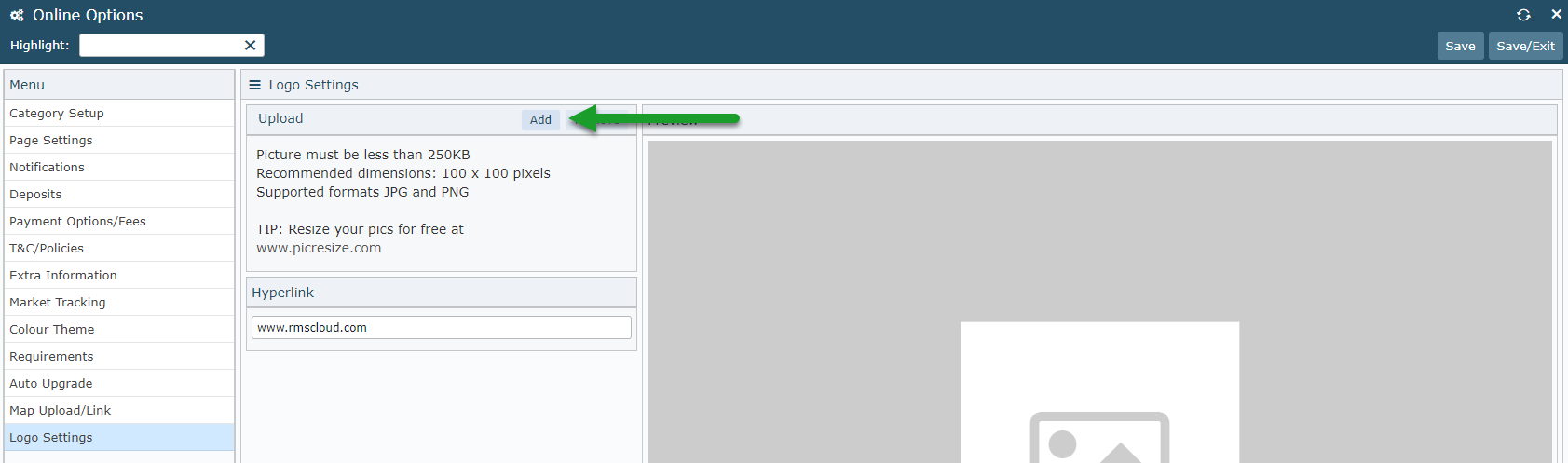
Enter a URL to hyperlink the property logo added on the RMS IBE.
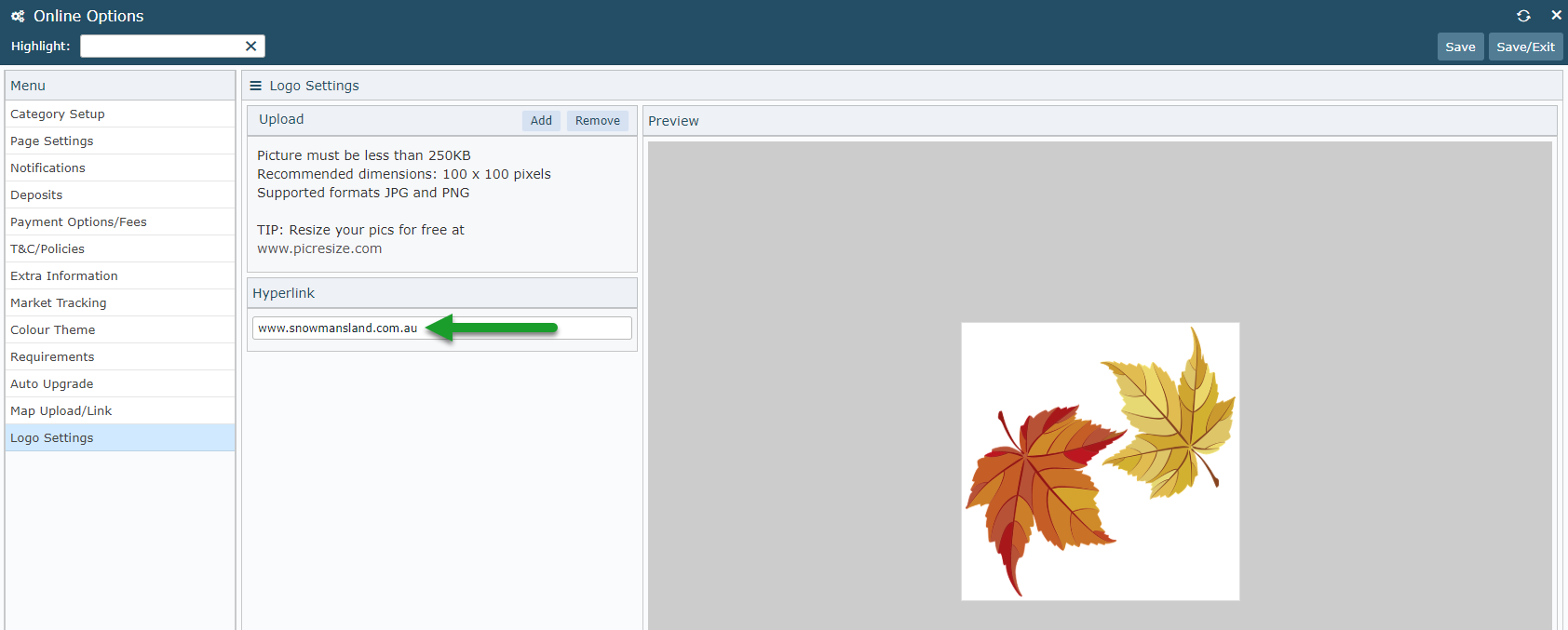
Select 'Save/Exit' to store the changes made.