User Access to EDM
Setup Security Profile access to the Electronic Digital Marketing module in RMS.
Steps Required
Have your System Administrator complete the following.
- Go to Setup > Users > Security Profiles in RMS.
- Select an existing Security Profile and choose 'Edit'.
- Expand the 'EDM' Function Menu.
- Select 'Allow' on the EDM Function Menu.
- Save/Exit.
Visual Guide
Go to Setup > Users > Security Profiles in RMS.
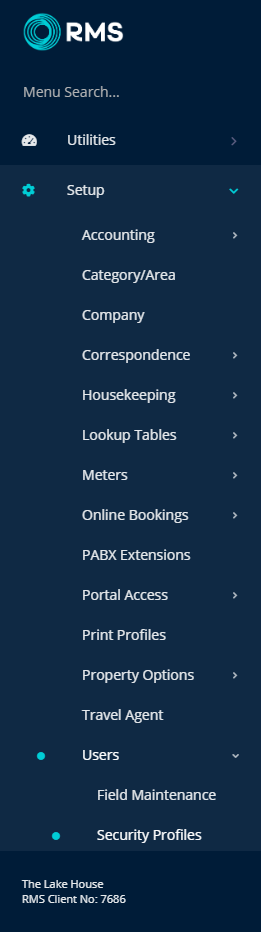
Select an existing Security Profile and choose 'Edit'.
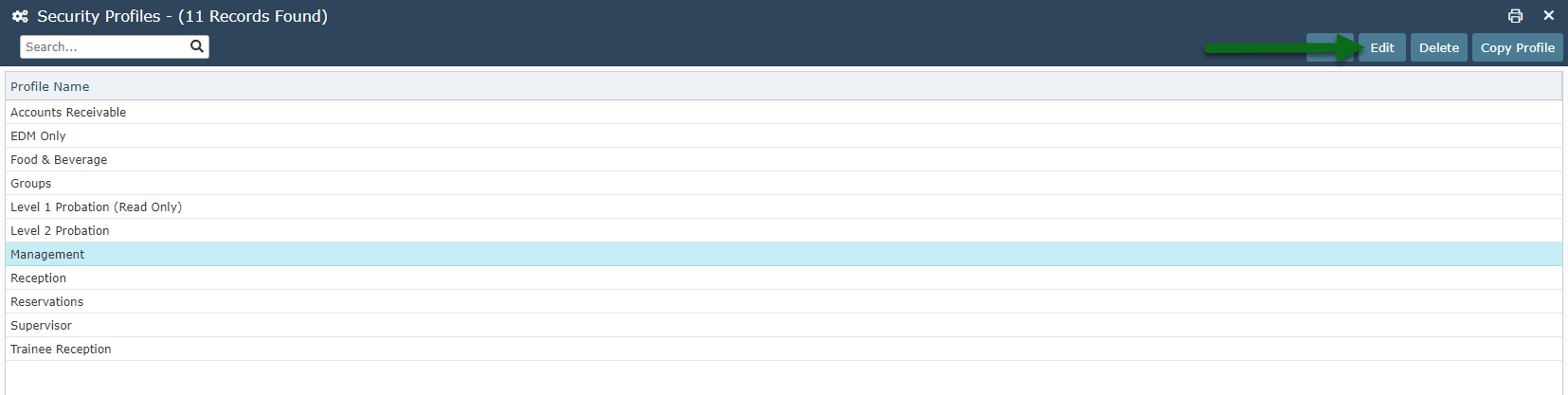
Expand the 'EDM' Function Menu.
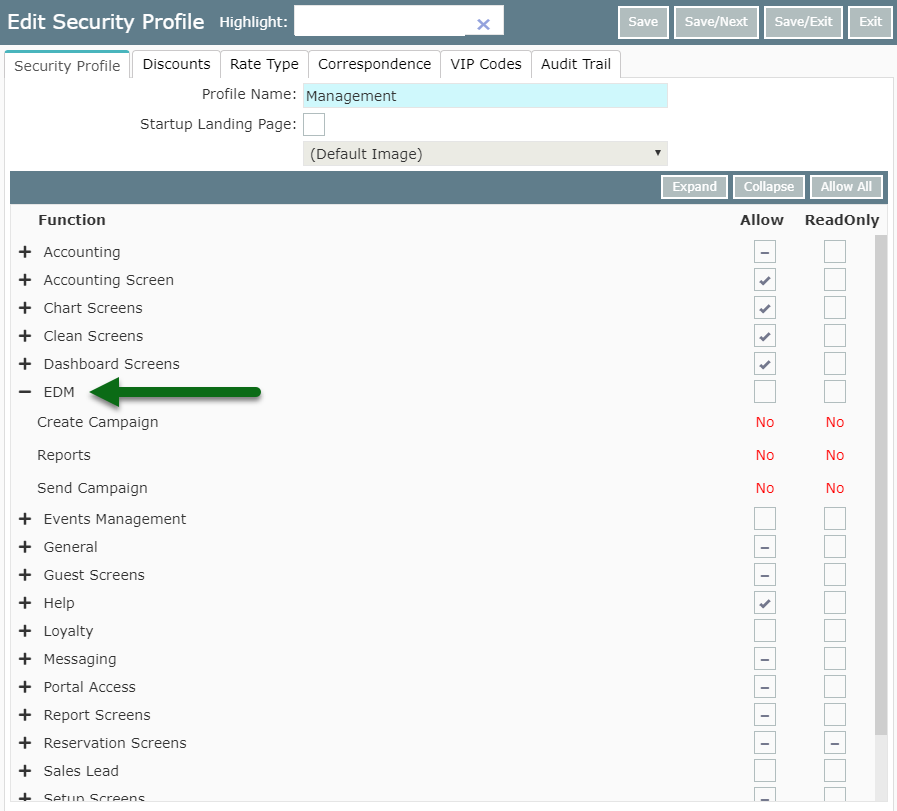
Select 'Allow' on the EDM Function Menu.
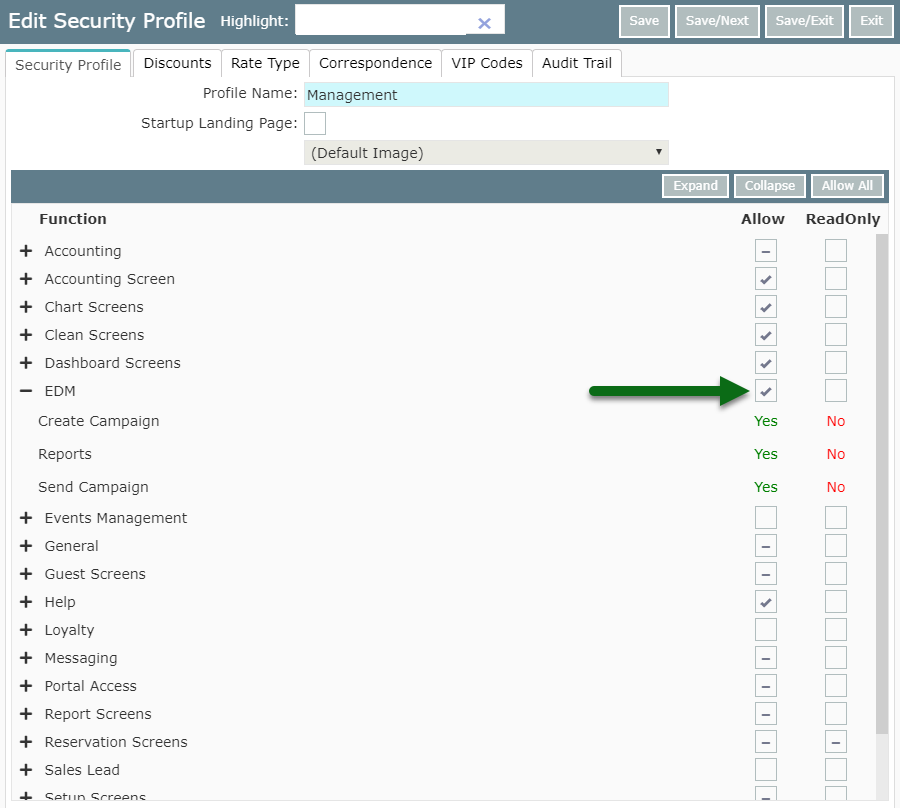
Select 'Save/Exit' to store the changes made.
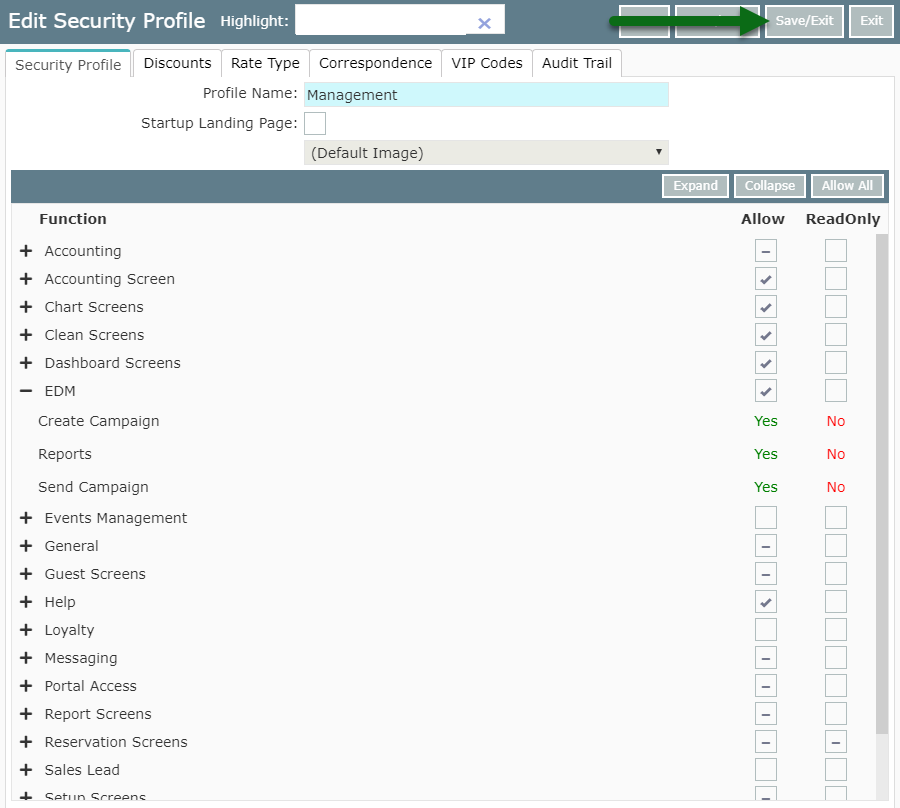
Users with this Security Profile will now have access to the EDM module in RMS.