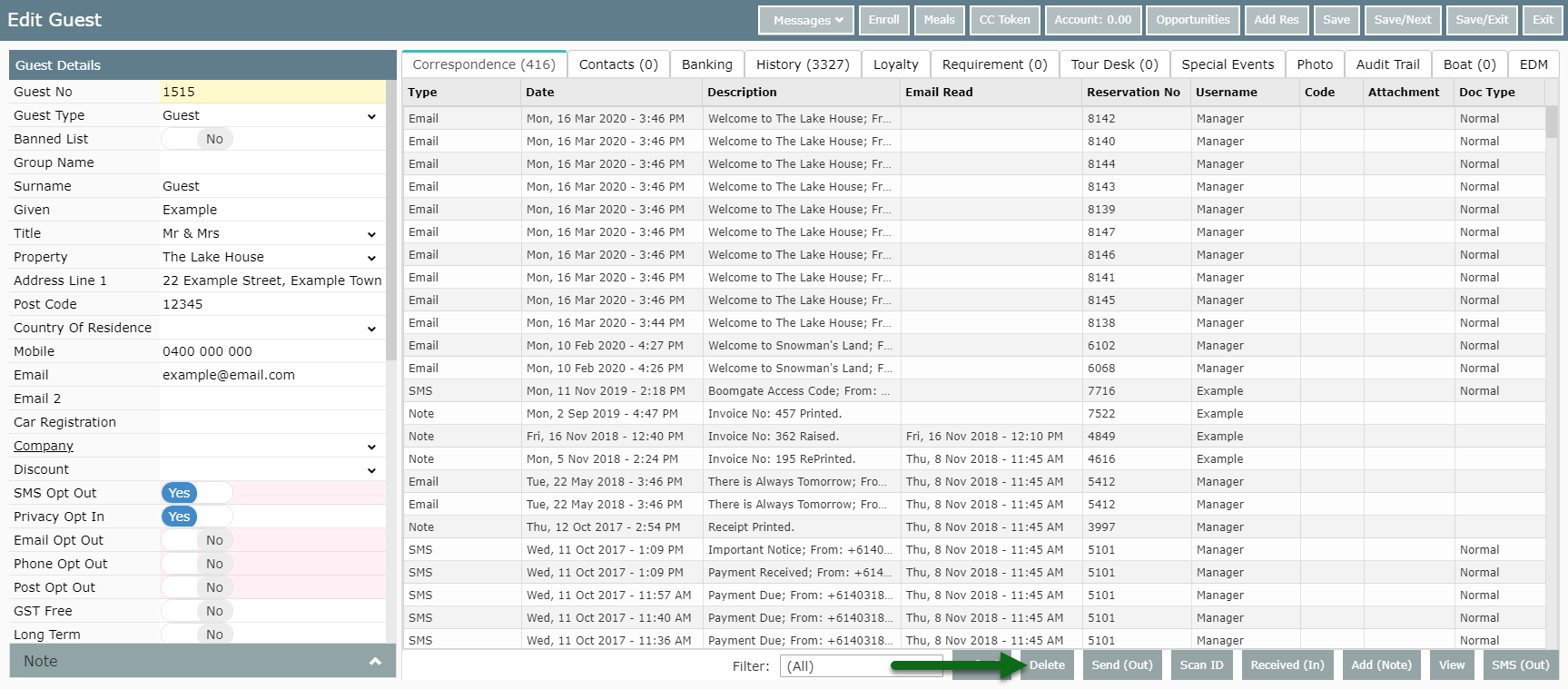Allow Users to Delete Guest Correspondence
Setup a Security Profile to allow deleting Guest Correspondence in RMS.
Steps Required
Have your System Administrator complete the following.
- Go to Setup > Users > Security Profiles in RMS.
- Select an existing Security Profile and choose 'Edit'.
- Expand the 'Guest Screens' Function Menu.
- Select 'Allow' on the Function 'Allow User to Delete Correspondence'.
- Save/Exit.
Visual Guide
Go to Setup > Users > Security Profiles in RMS.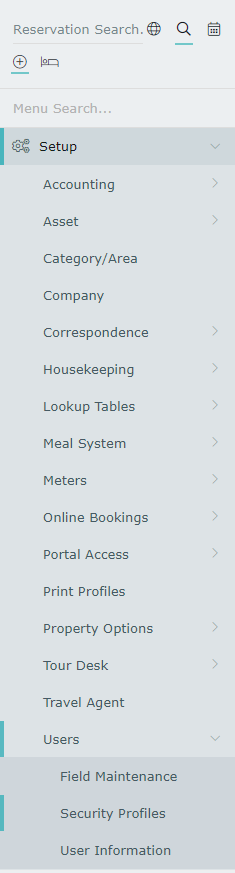 Select an existing Security Profile and choose 'Edit'.
Select an existing Security Profile and choose 'Edit'.
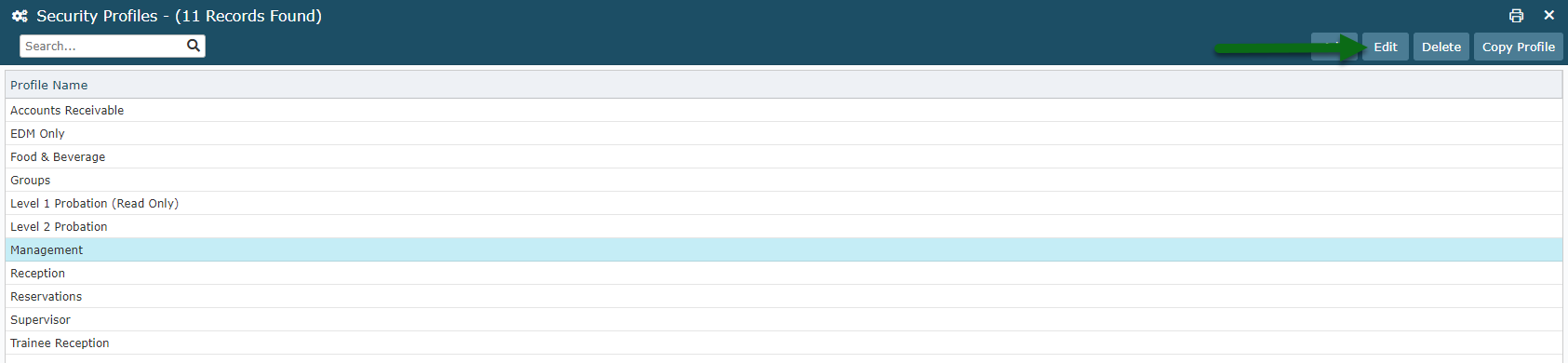 Expand the 'Guest Screens' Function Menu.
Expand the 'Guest Screens' Function Menu.
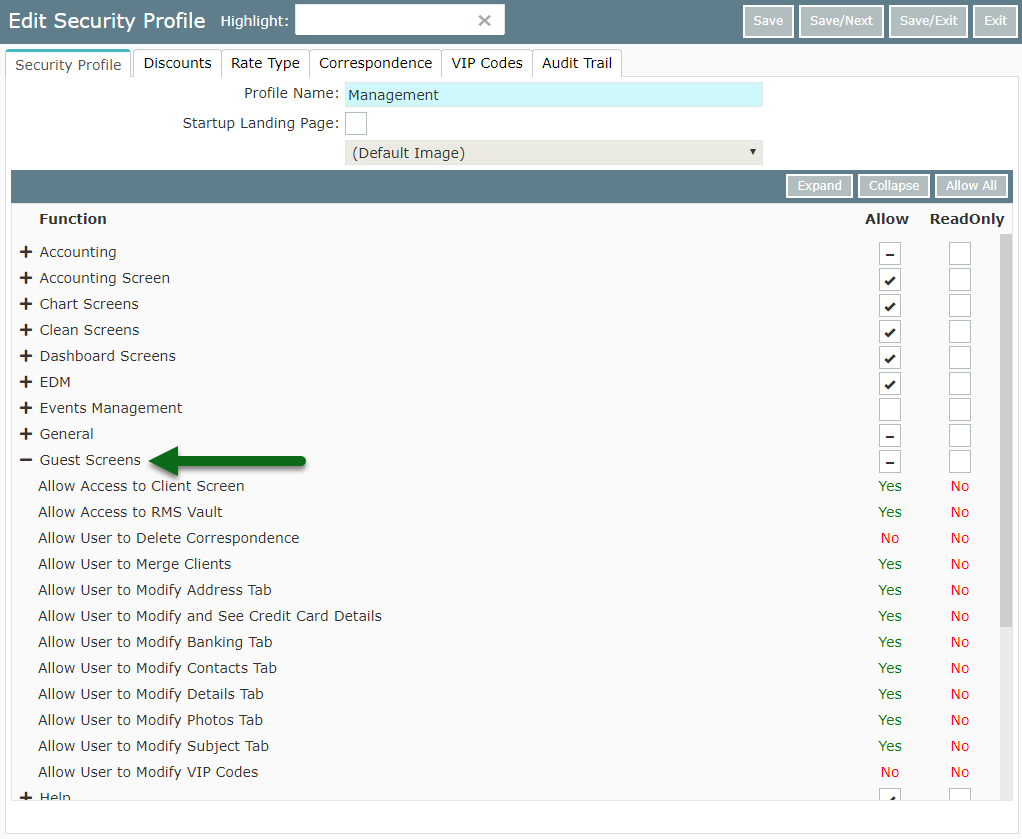 Select 'Allow' on the Function 'Allow User to Delete Correspondence'.
Select 'Allow' on the Function 'Allow User to Delete Correspondence'.
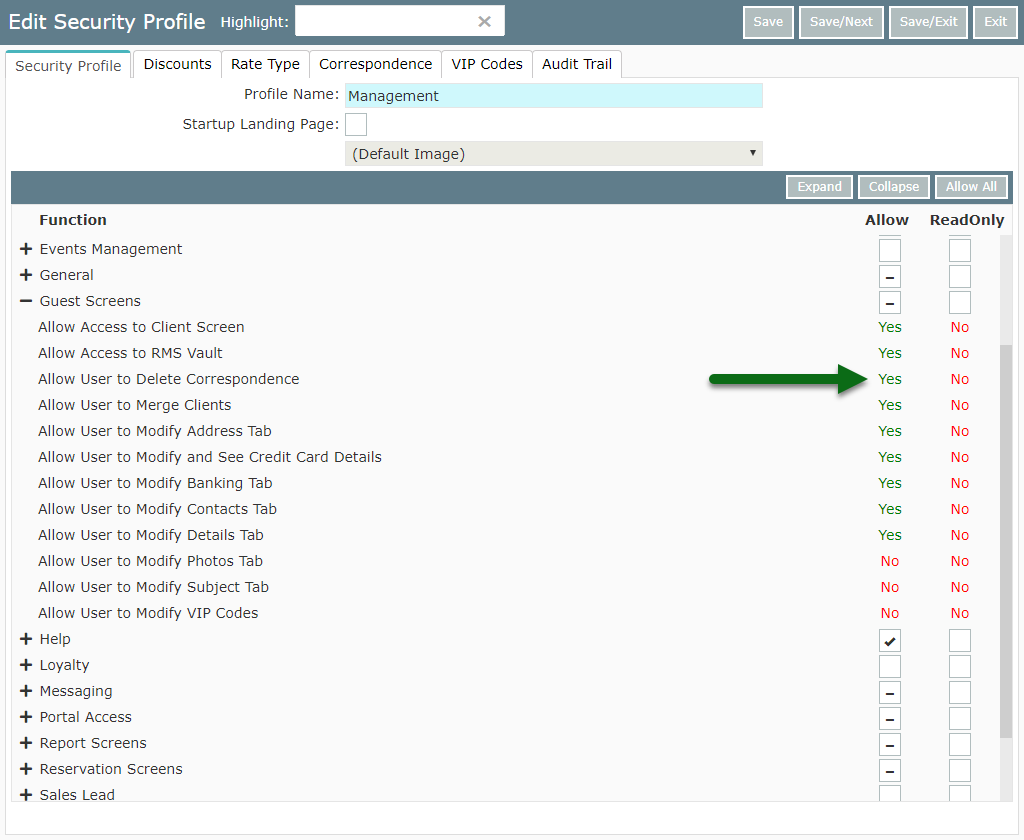 Select 'Save/Exit' to store the changes made.
Select 'Save/Exit' to store the changes made.
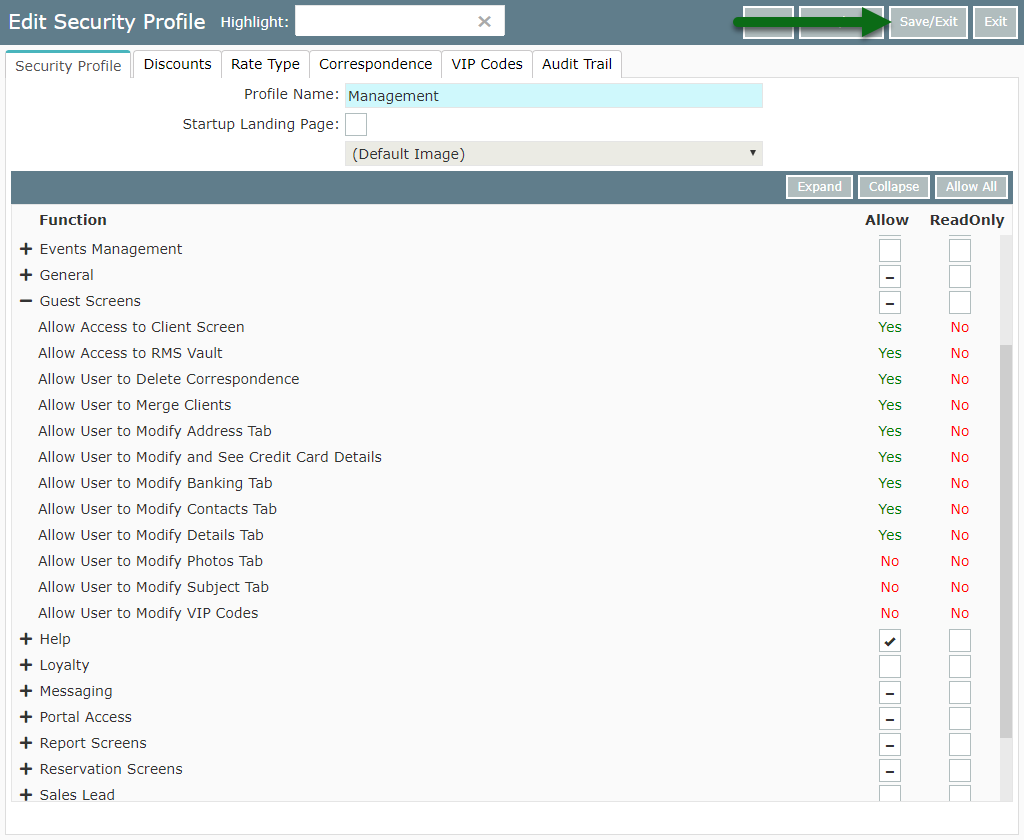 Users with this Security Profile assigned will now be able to delete records on the Correspondence tab of Guest Profiles.
Users with this Security Profile assigned will now be able to delete records on the Correspondence tab of Guest Profiles.