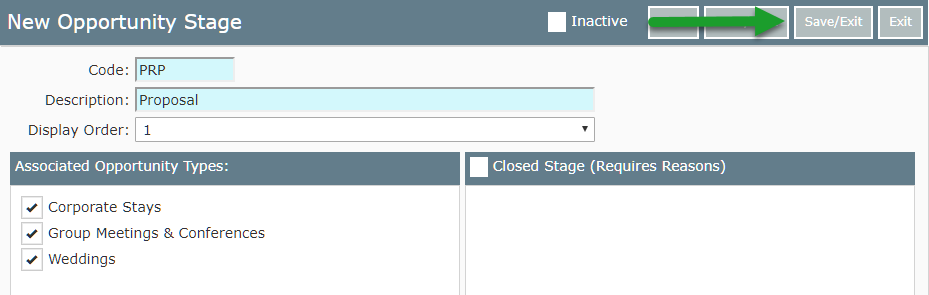Setup an Opportunity Stage
Setting up Opportunity Stages for Sales Lead Management in RMS.
Steps Required
Have your System Administrator complete the following.
- Go to Setup > Sales Lead Management > Opportunity Stage in RMS.
- Select 'Add'.
- Enter the Opportunity Stage Code.
- Enter an Opportunity Stage Description.
- Select a Display Order.
- Choose the Associated Opportunity Types.
- Optional: Select if this stage is a 'Closed' stage.
- Save/Exit.
Visual Guide
Go to Setup > Sales Lead Management > Opportunity Stage in RMS.
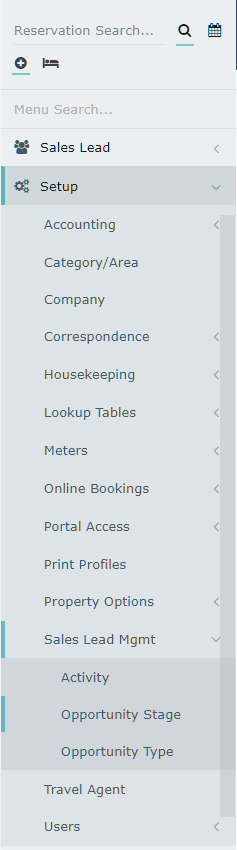
Select 'Add' to create a new Opportunity Stage.
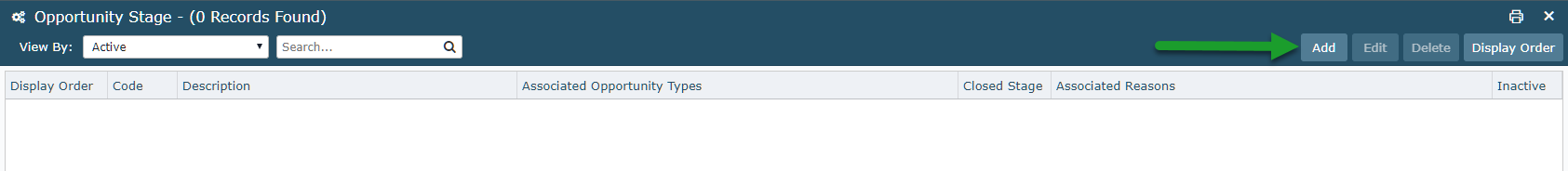
Enter the Opportunity Stage Code.
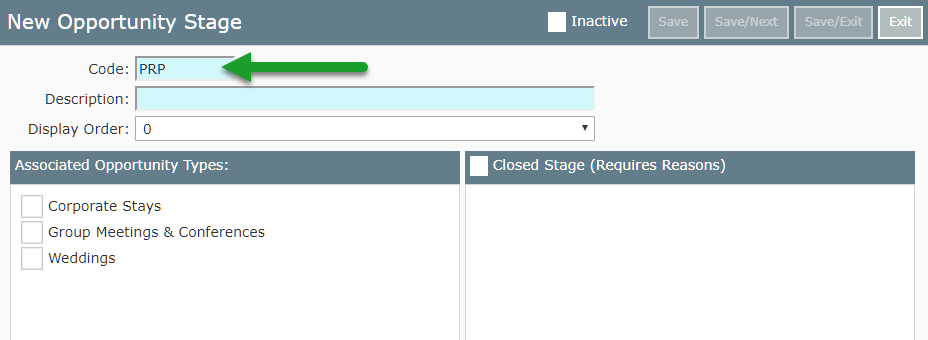
Enter an Opportunity Stage Description.
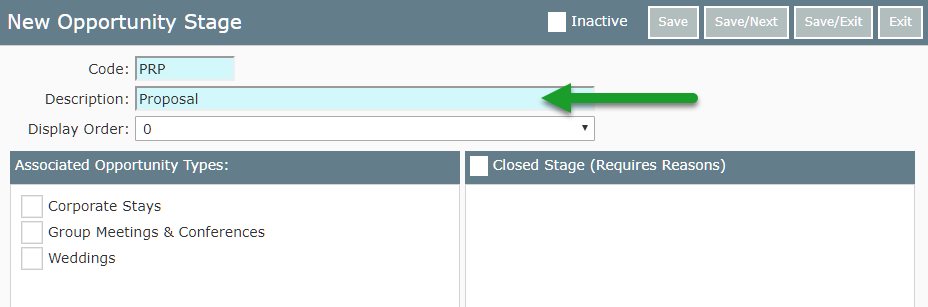
Select a Display Order.
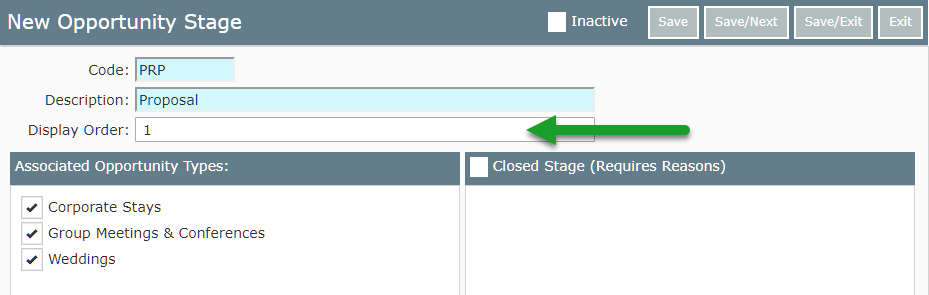
Choose the Associated Opportunity Types.
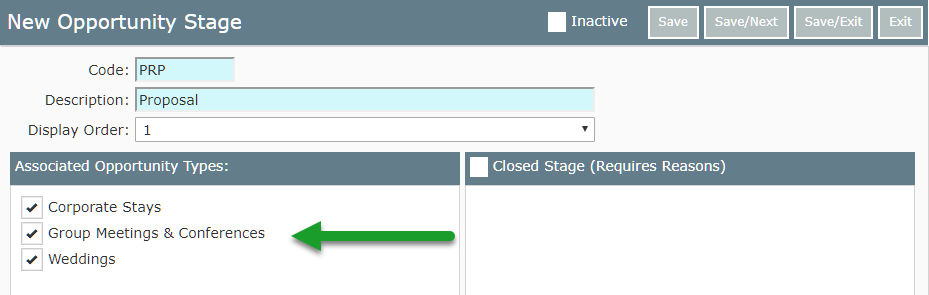
Optional: Select if this stage is a Closed Stage for the Opportunity.
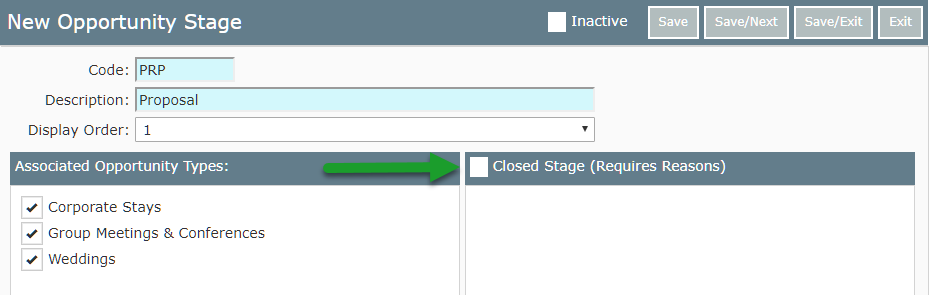
Select 'Save/Exit' to create the Opportunity Stage and return to the main setup screen.