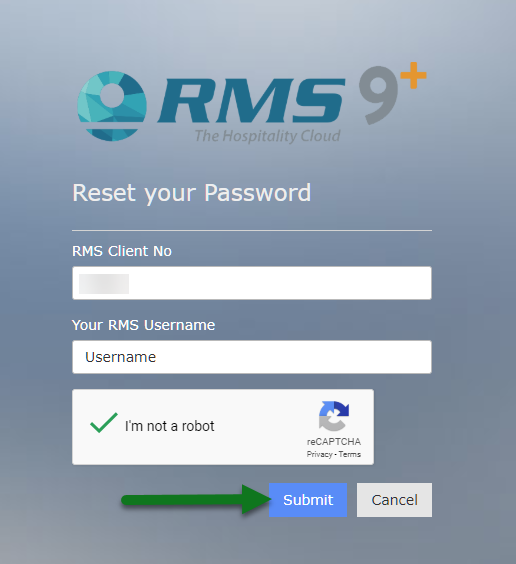Forgot RMS User Password
Resetting a forgotten password in RMS.
Steps Required
- Go to RMS 9+ login screen.
- Select 'Forgot your password?'.
- Enter the RMS Client ID.
- Enter the RMS Username.
- Select 'I am not a robot'.
- Submit.
Visual Guide
Go to RMS 9+ login screen.
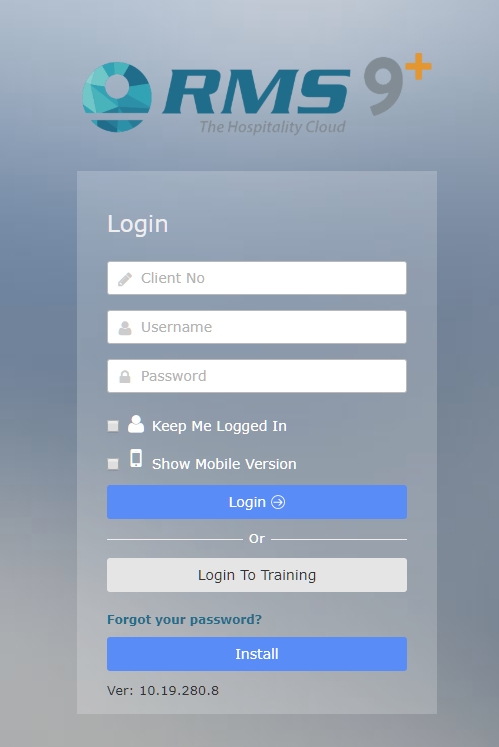
Select 'Forgot your password?'.
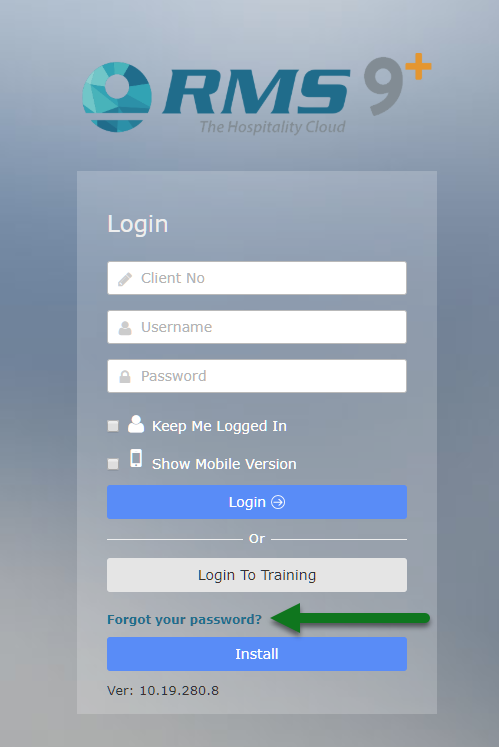
Enter the RMS Client ID.

Enter the RMS Username.
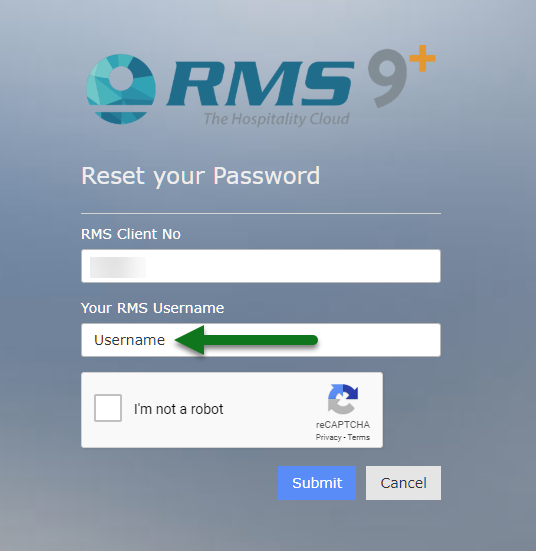
Select 'I am not a robot'.
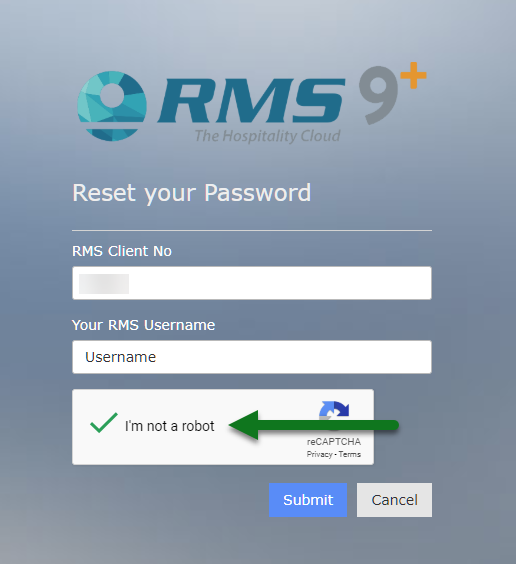
Select 'Submit' to request a password reset.