Interactive Reports
Information on interactive reports available in RMS.
Interactive reports provide users with in depth on screen reporting including more details on reported data and the option to open the related Reservation or Account in a new tab.
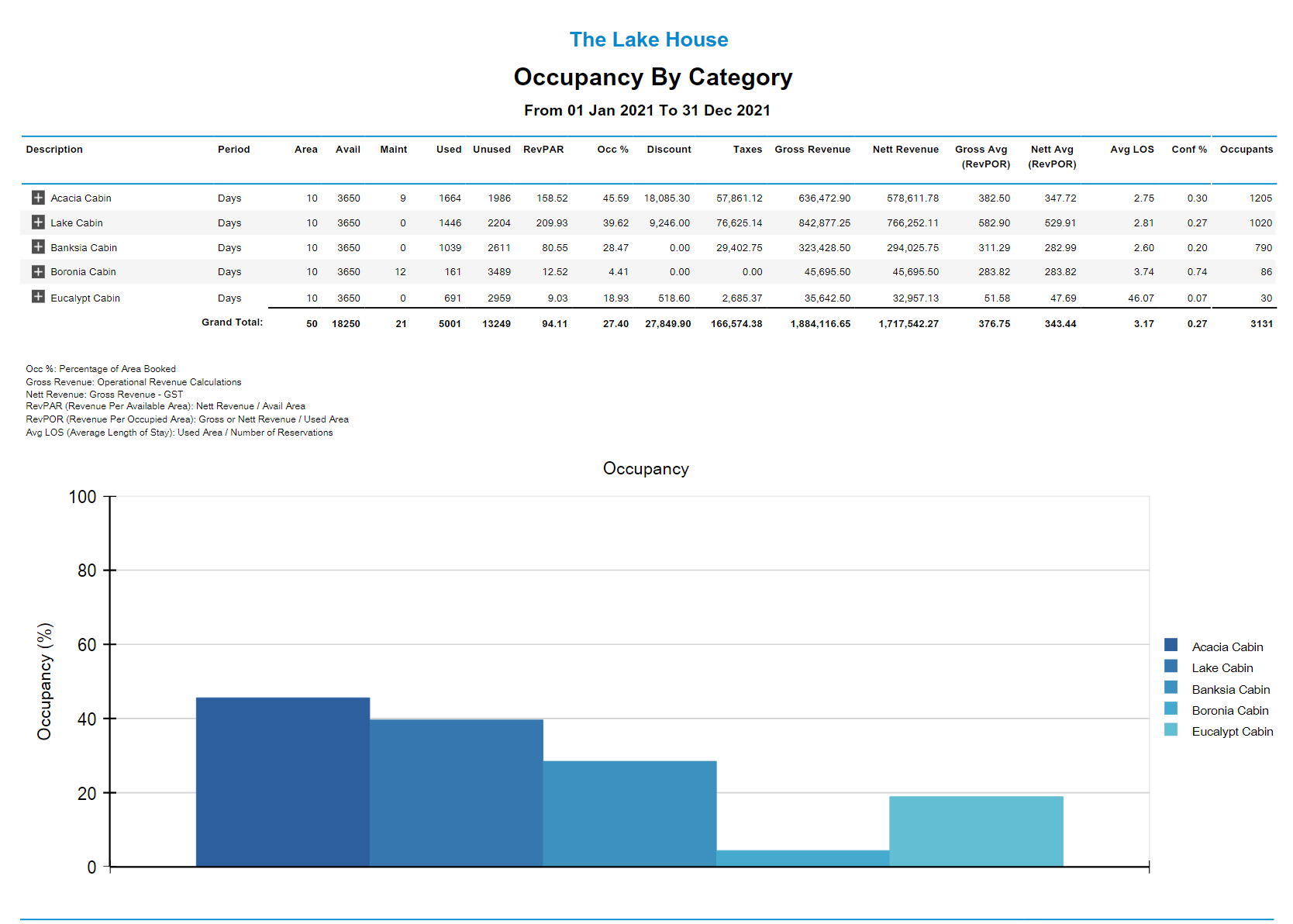
Interactive reports can be identified by the blue toolbar when viewing the report on screen.
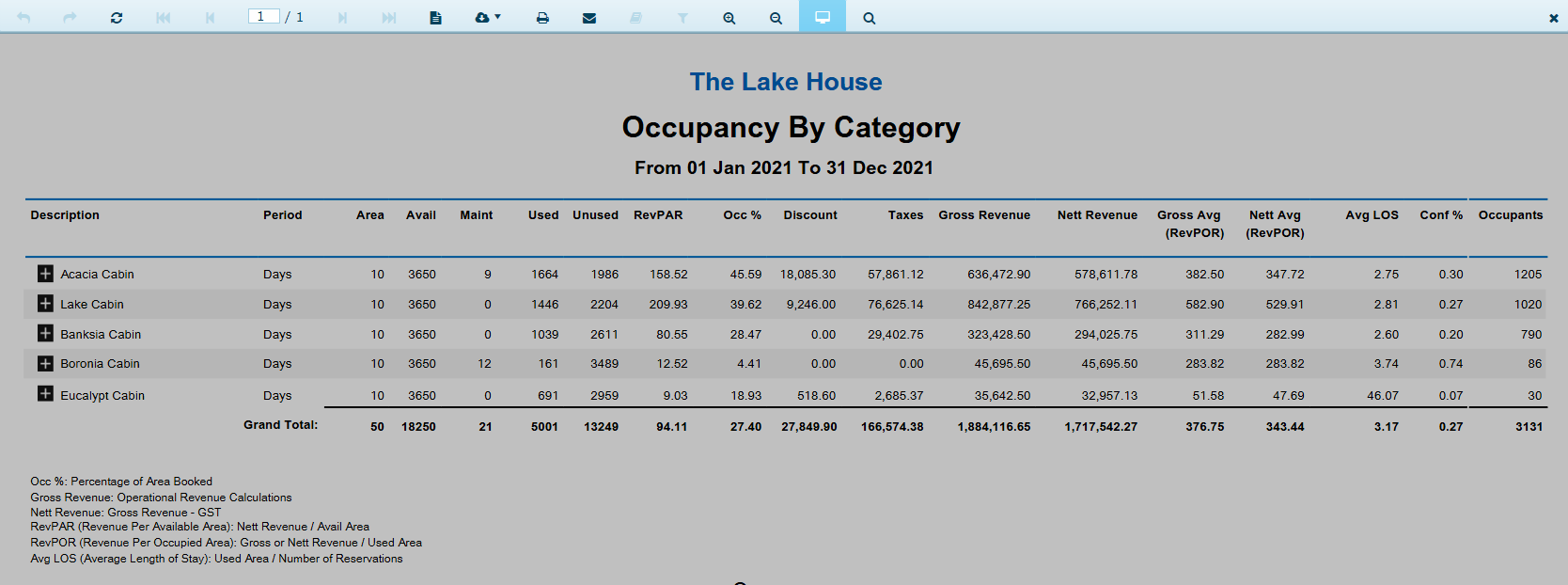
Select the  icon when viewing the report to expand sections and display more information on the individual reservations contributing to the reported figures. Use the
icon when viewing the report to expand sections and display more information on the individual reservations contributing to the reported figures. Use the  icon to collapse the expanded section.
icon to collapse the expanded section.
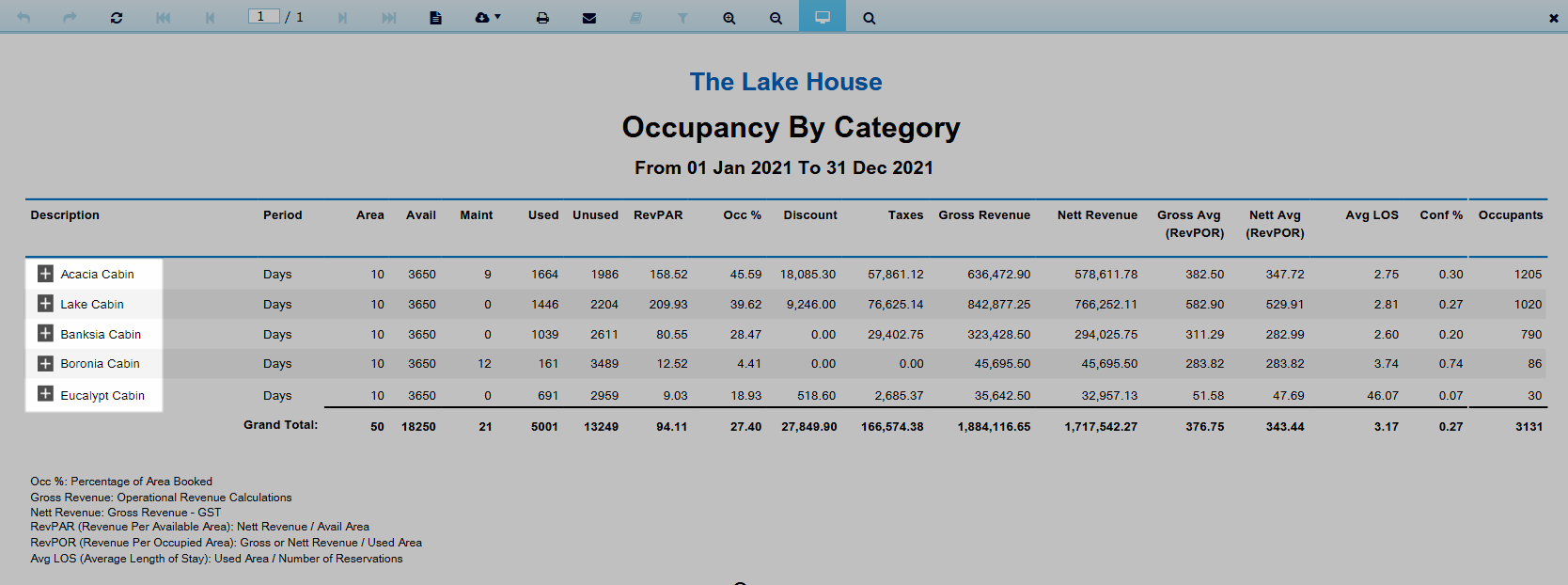
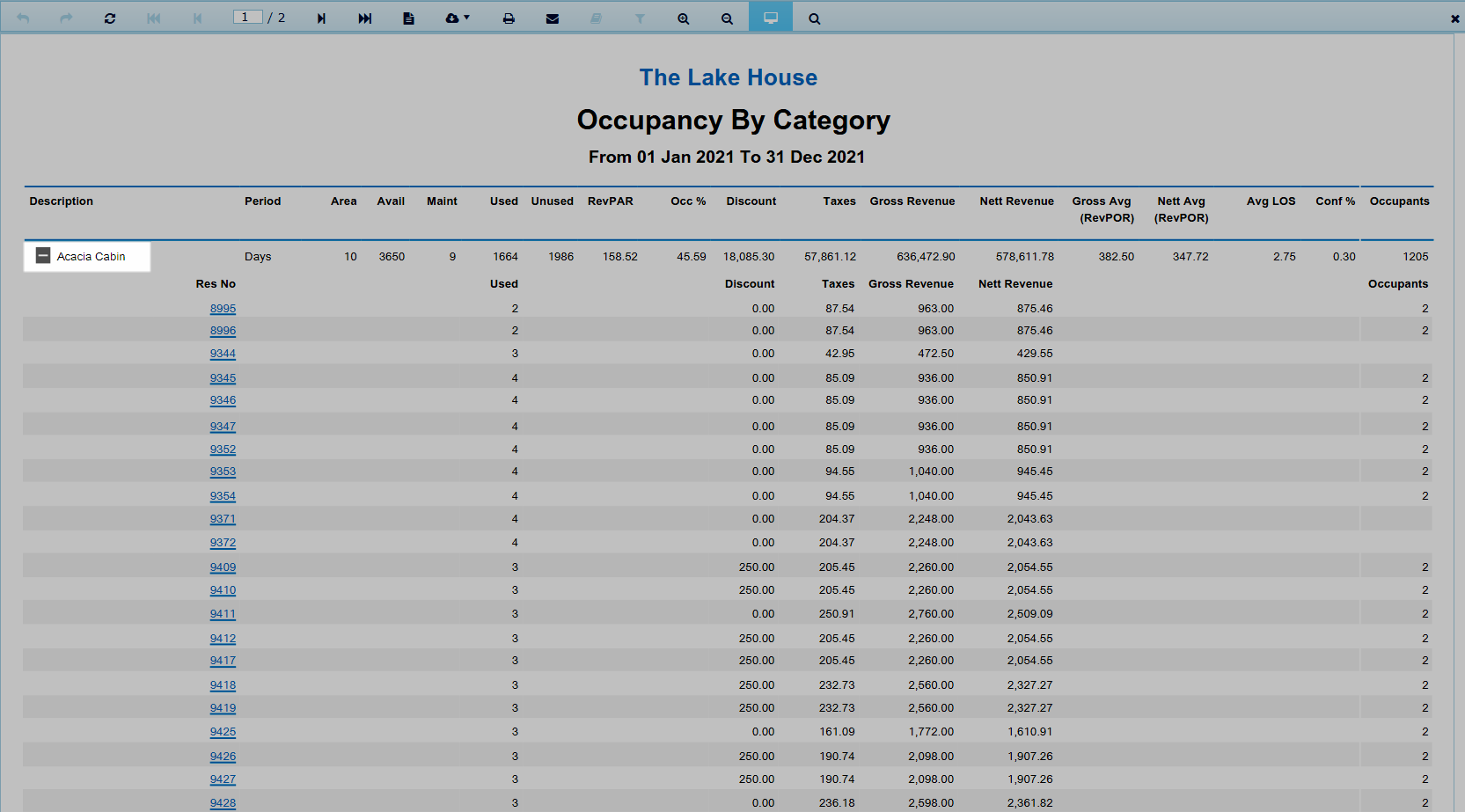
Select a Reservation Number or Account Number on the generated report to open that account or reservation in a new browser tab.
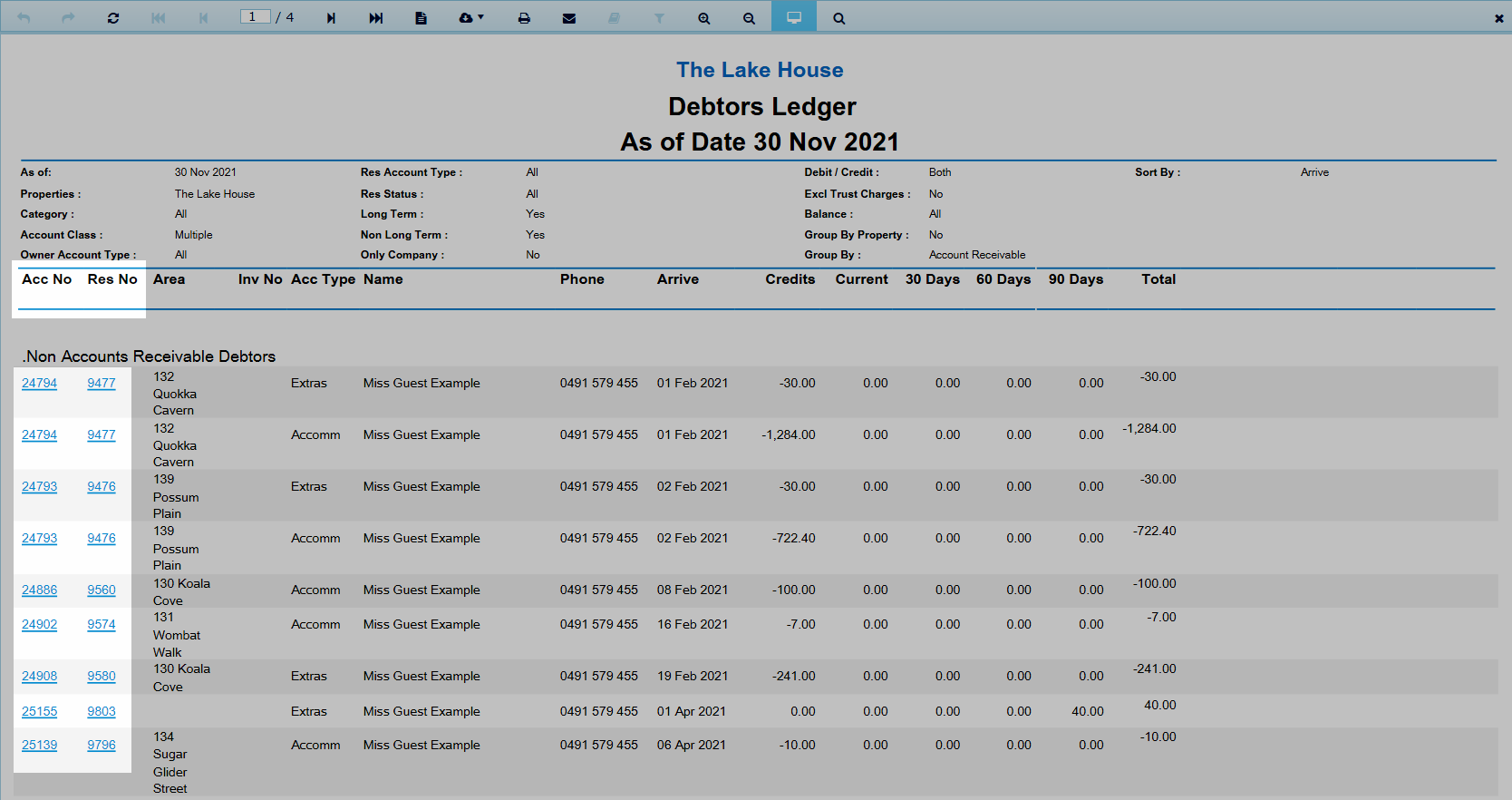
Interactive reports can be exported as a PDF, CSV, Excel Worksheet, PowerPoint Presentation, Rich Text Format, TIFF, Web Archive, Word Document or XPS Document from the report toolbar.
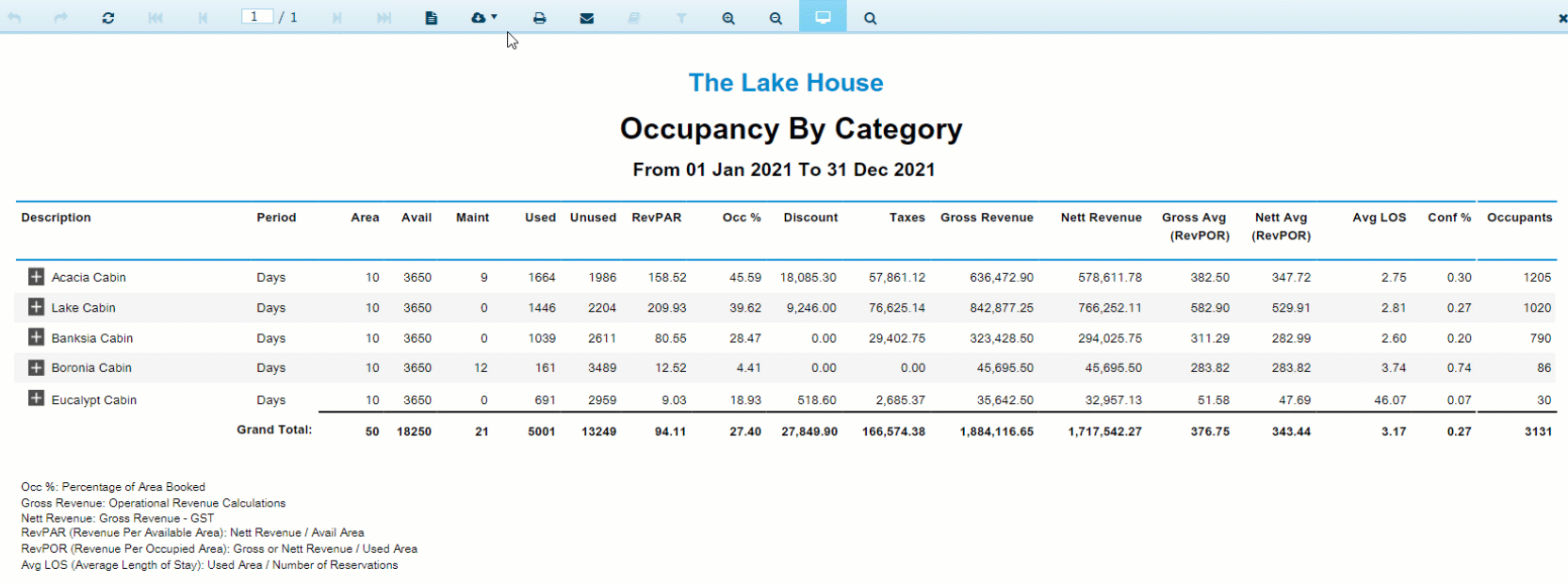

Interactivity is not available on the printed report.