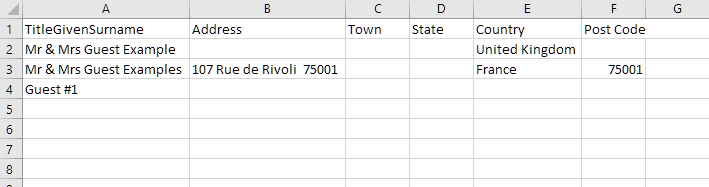Long Term Guest Mailing List
Use Report Writer to create a mailing list for long term guests in RMS.
Steps Required
- Go to Utilities > Report Writer in RMS.
- Enter a Template Name.
- Select 'From' as 'Reservation'.
- Choose 'Field' as 'Long Term'.
- Select 'Criteria' as 'Equal To' and 'Yes'.
- Select 'Add This Statement'.
- Select 'Save Template'.
- Select 'Show Matches'.
- Select 'Export'.
- Select 'Add'.
- Enter Export Template Name.
- Select 'From' as 'Guest'.
- Select 'Field' as 'TitleGivenSurname', 'Address', 'Town', 'State', 'Post Code' and 'Country'.
- Select 'Save'.
- Select 'Export'.
- Select 'Export' to confirm.
Visual Guide
Go to Utilities > Report Writer in RMS.
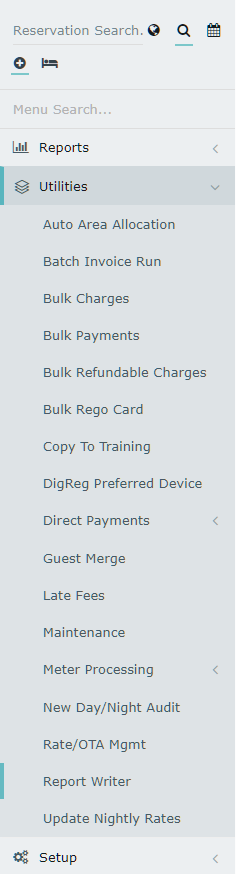
Enter a Template Name.
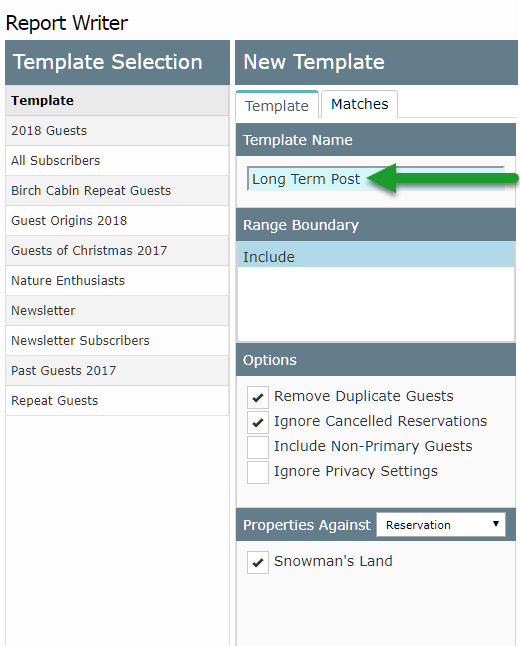
Select 'From' as 'Reservation'.
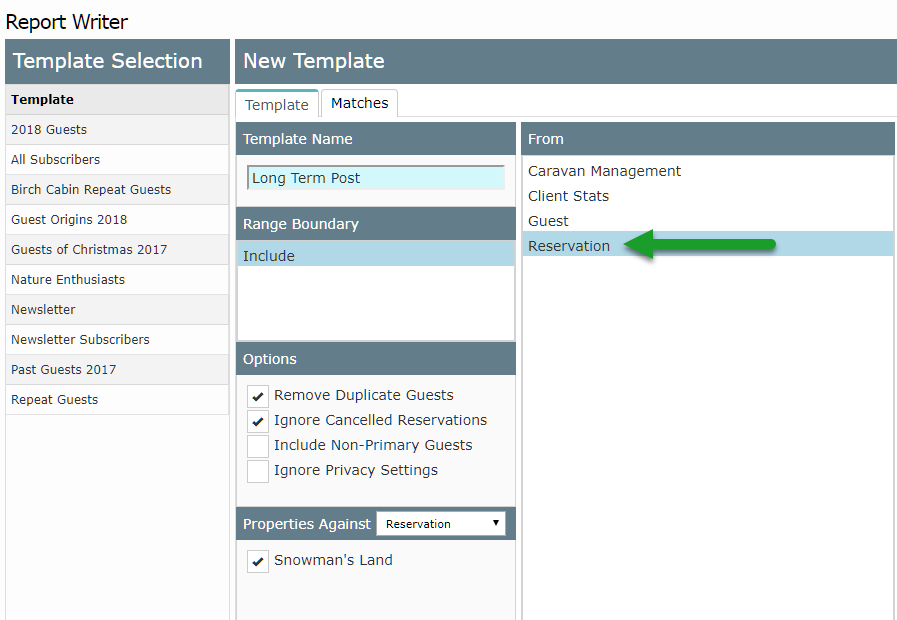
Choose 'Field' as 'Long Term'.
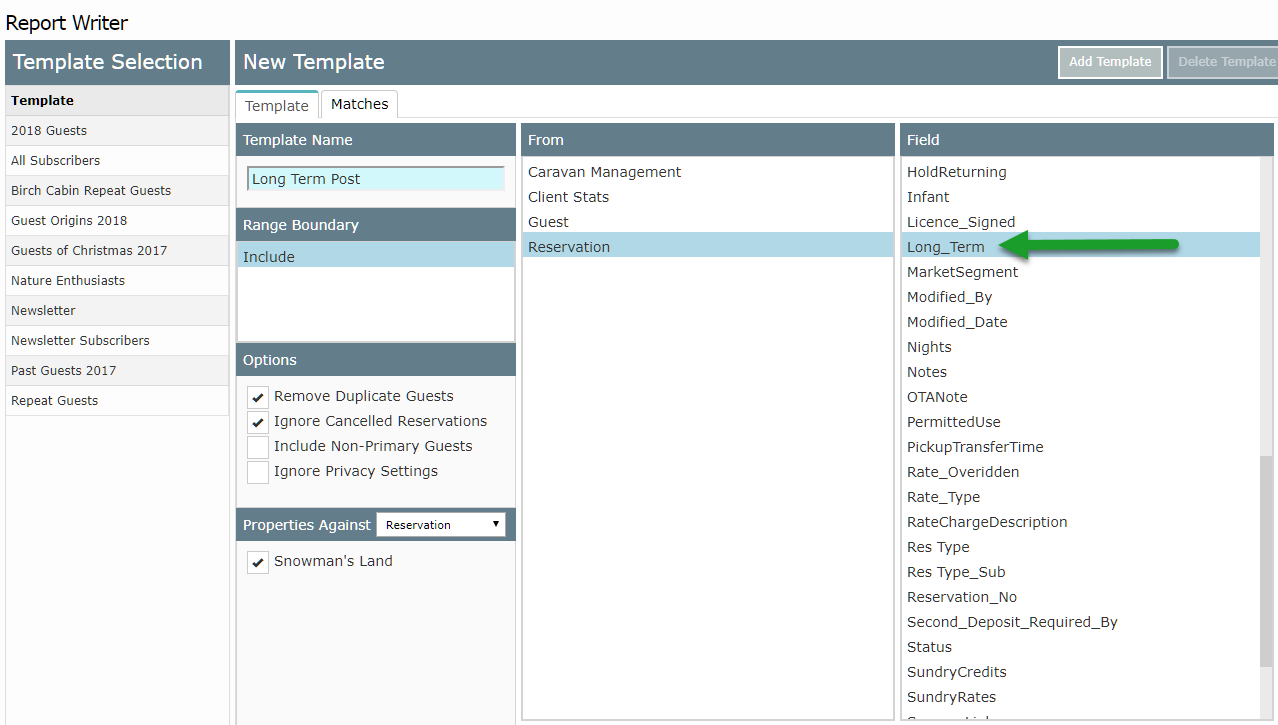
Select 'Criteria' as 'Equal To' and 'Yes'.
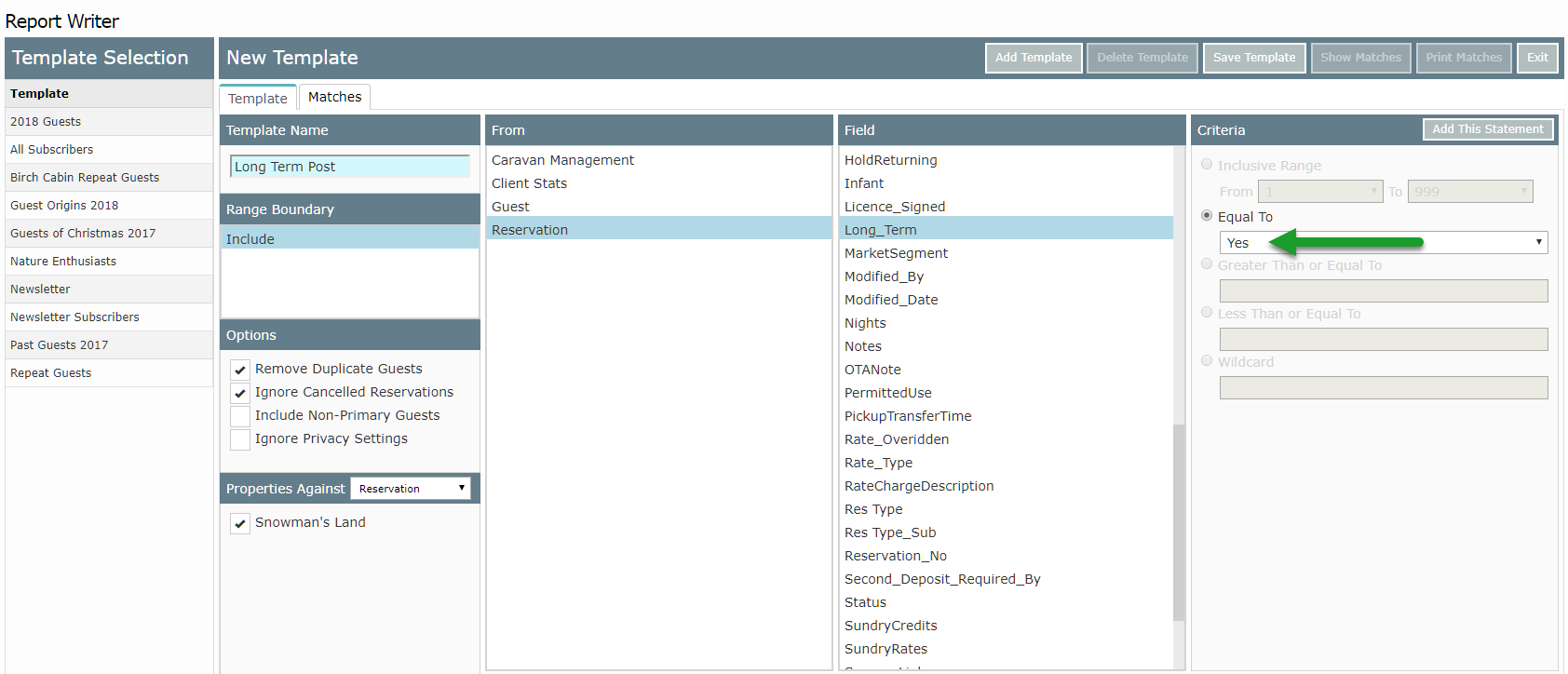
Select 'Add This Statement'.
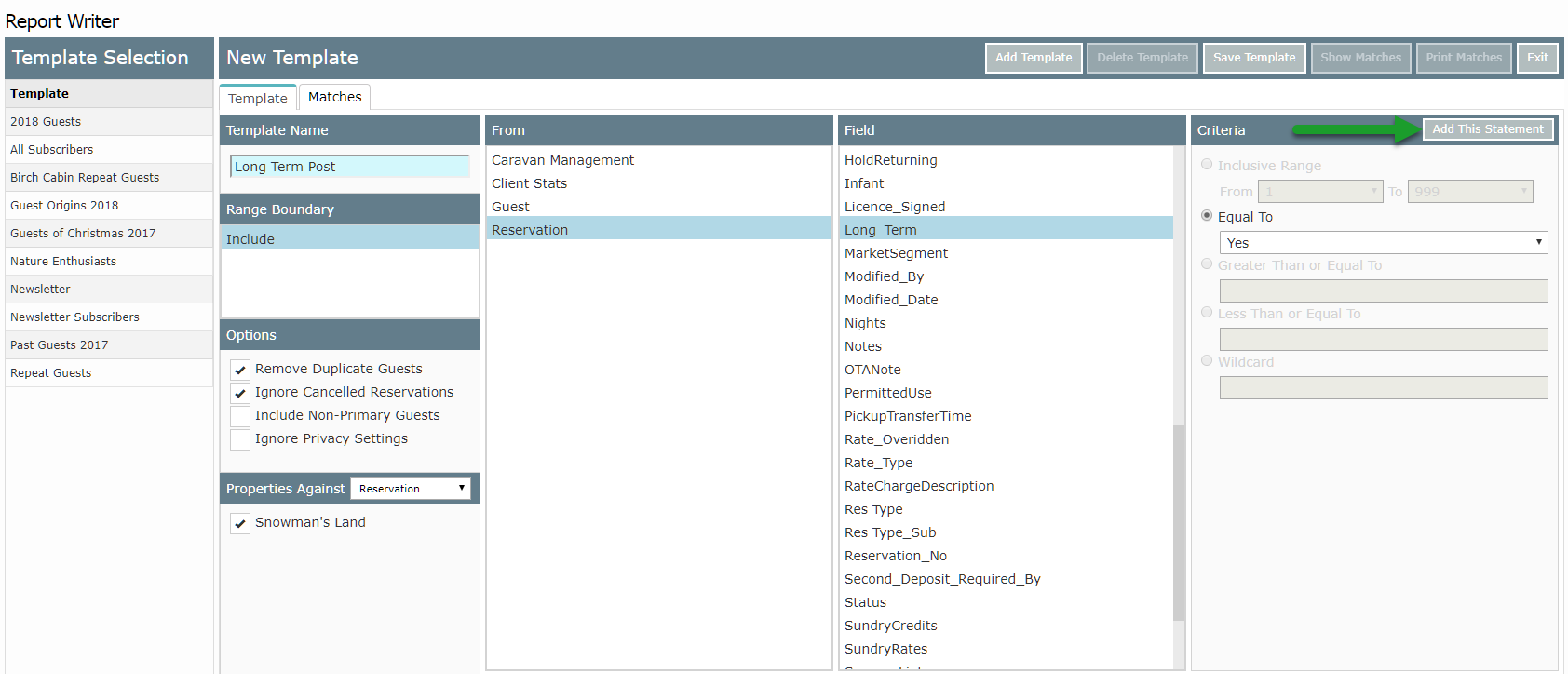
Select 'Save Template'.
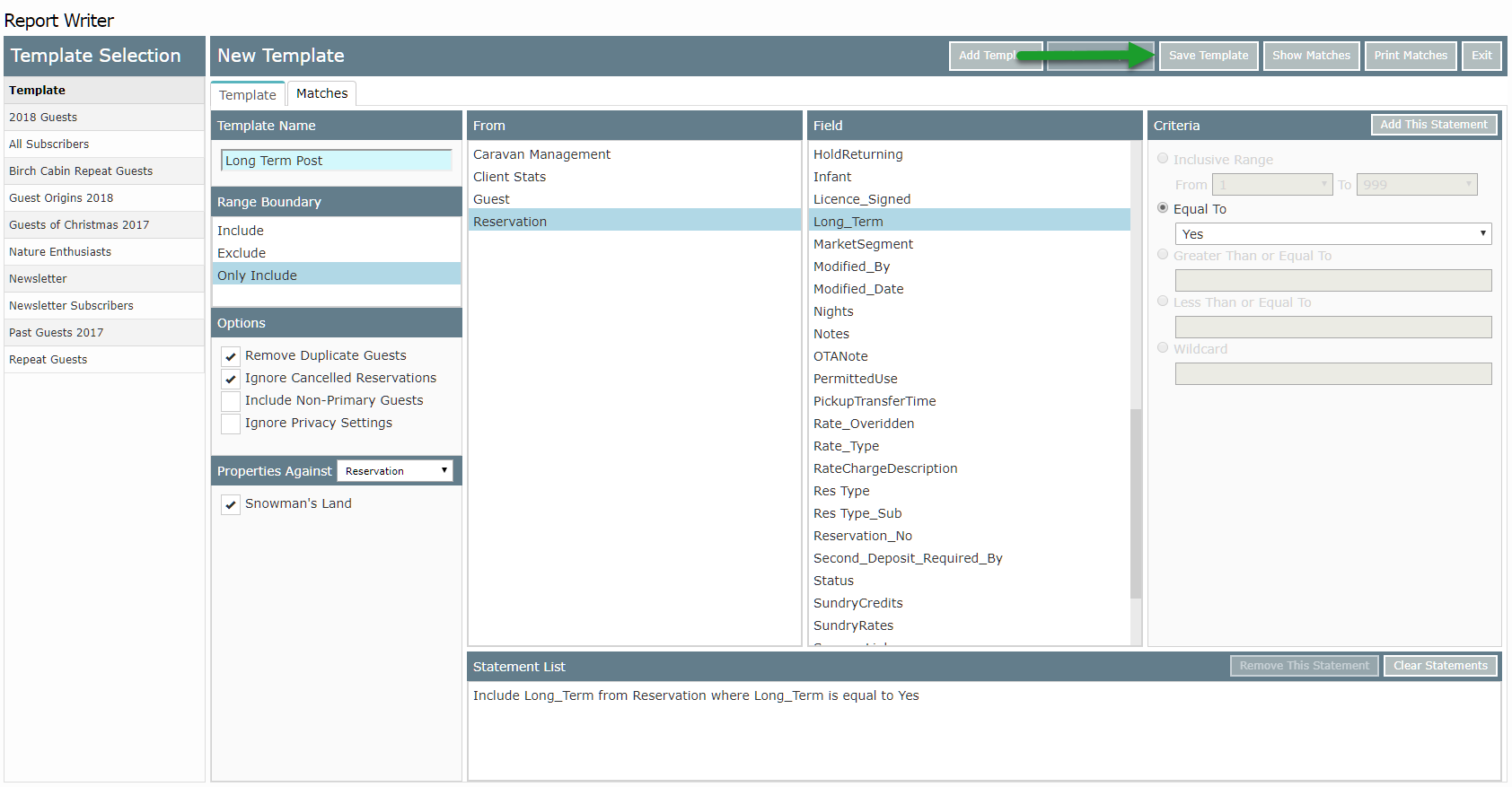
Select 'Show Matches'.
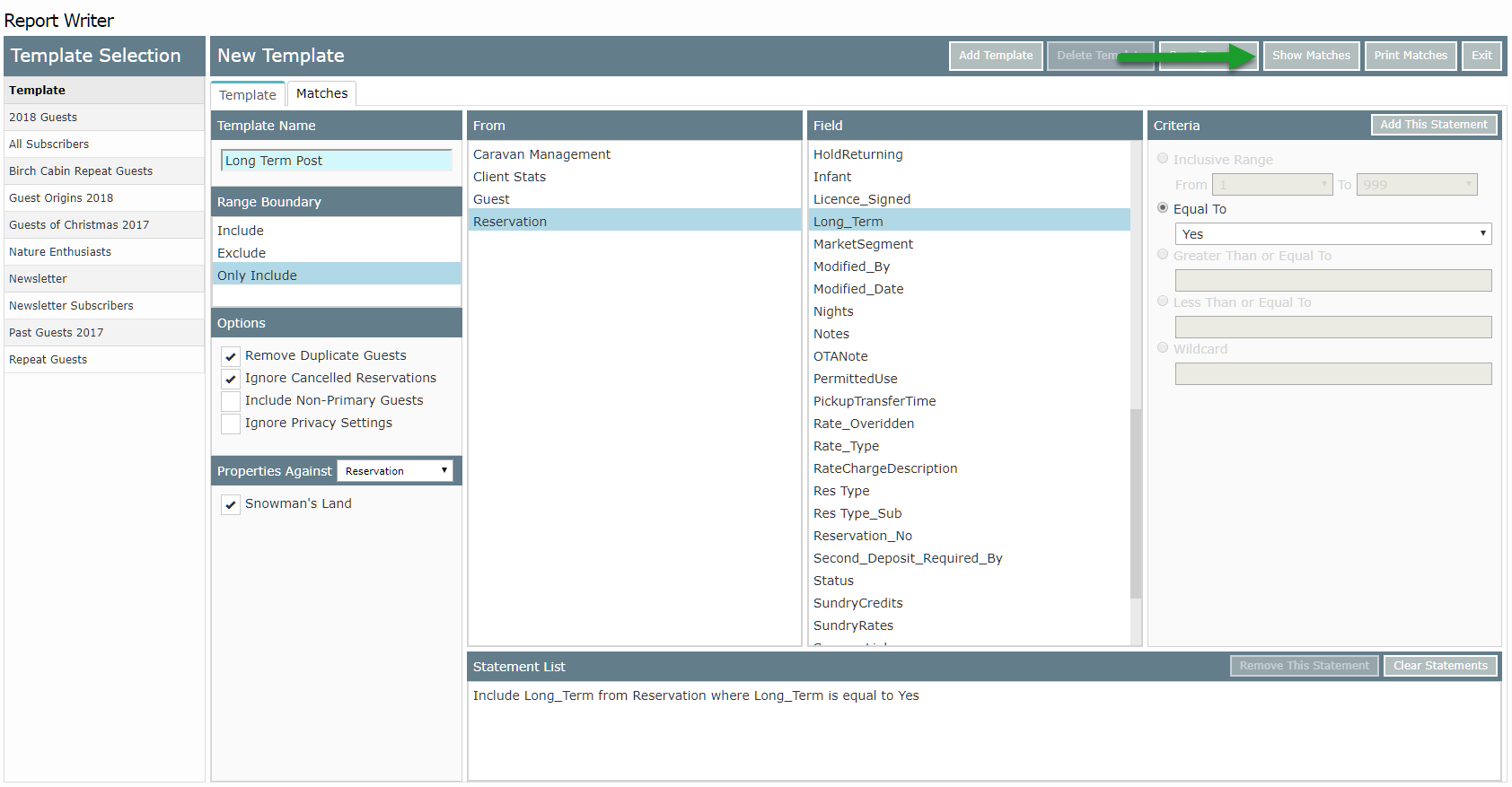
Select 'Export'.

Select 'Add' to create a new Export Template.
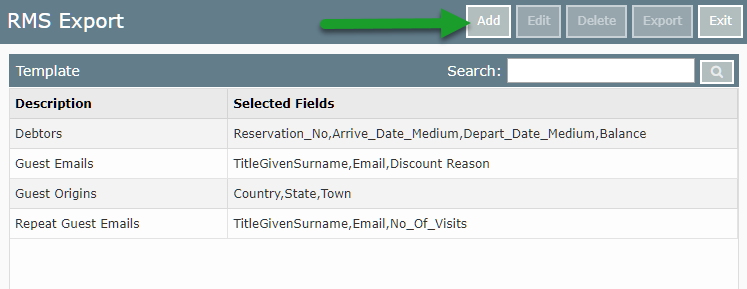
Enter the Export Template Name.
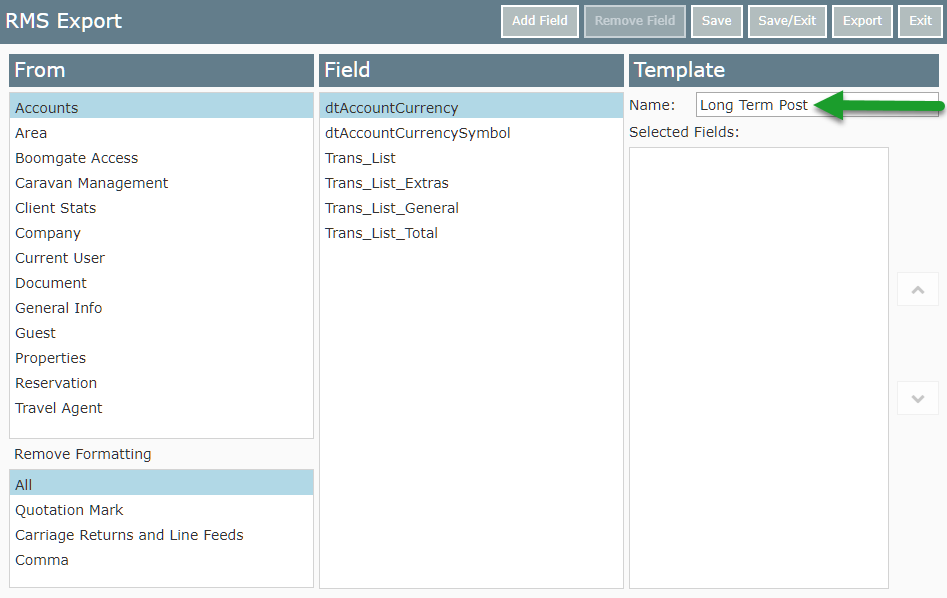
Select 'From' as 'Guest'.
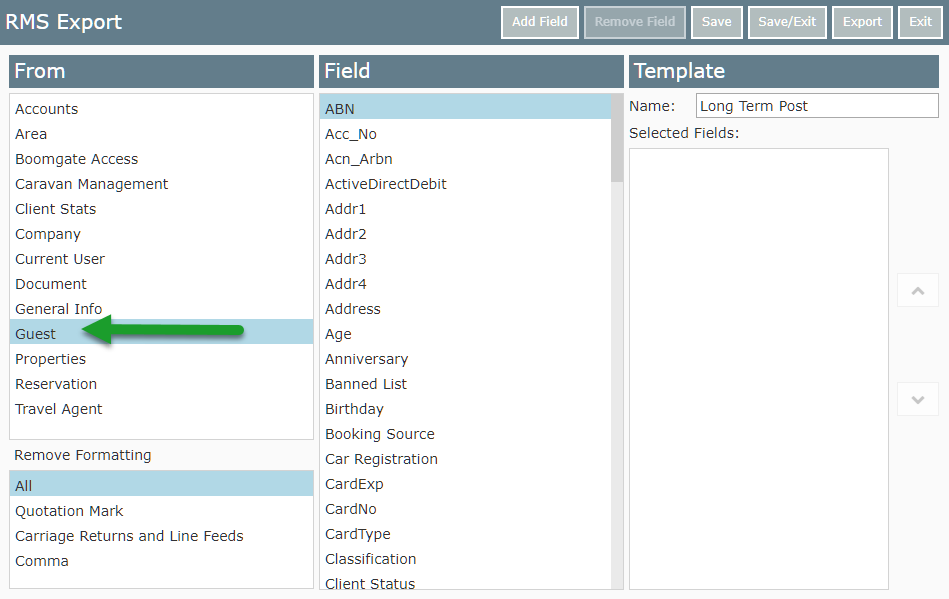
Select 'Field' as 'TitleGivenSurname', 'Address', 'Town', 'State', 'Post Code' and 'Country'.

Select 'Save' to store this Export Template for future use.
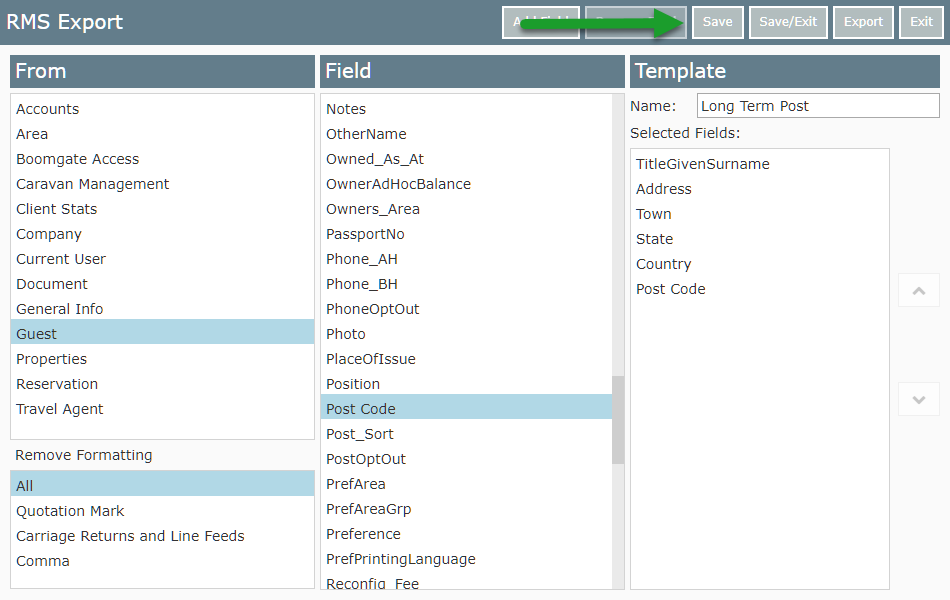
Select 'Export' to export using the matches from the Report Writer Search.
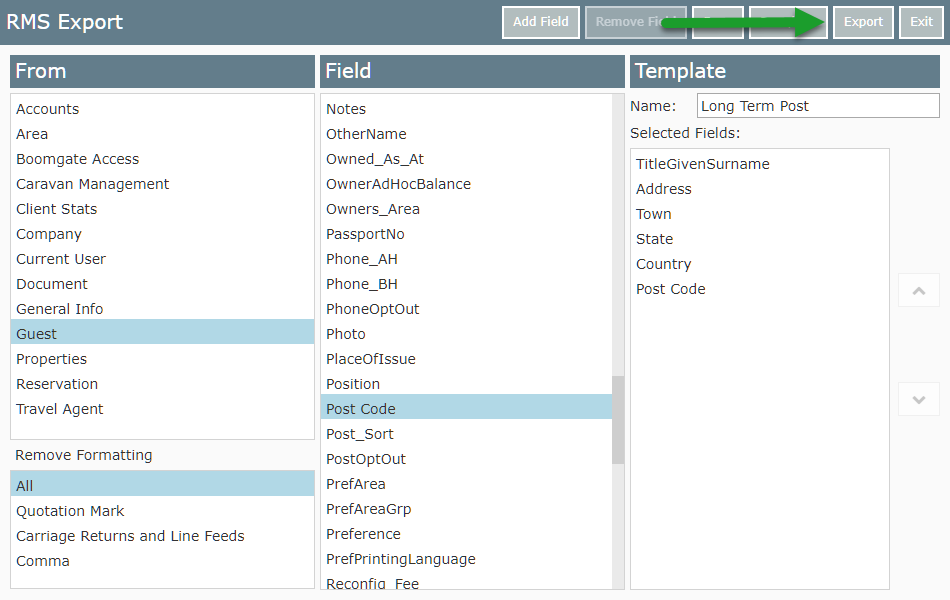
Select 'Export' to confirm.
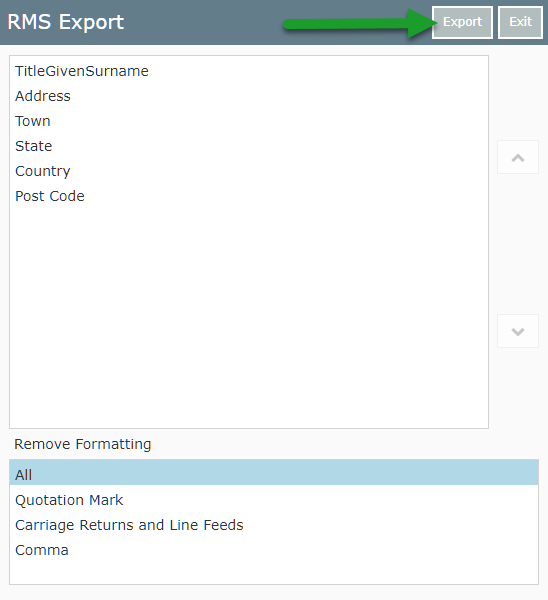
A .csv file will be downloaded including the selected export data for the returned matches.