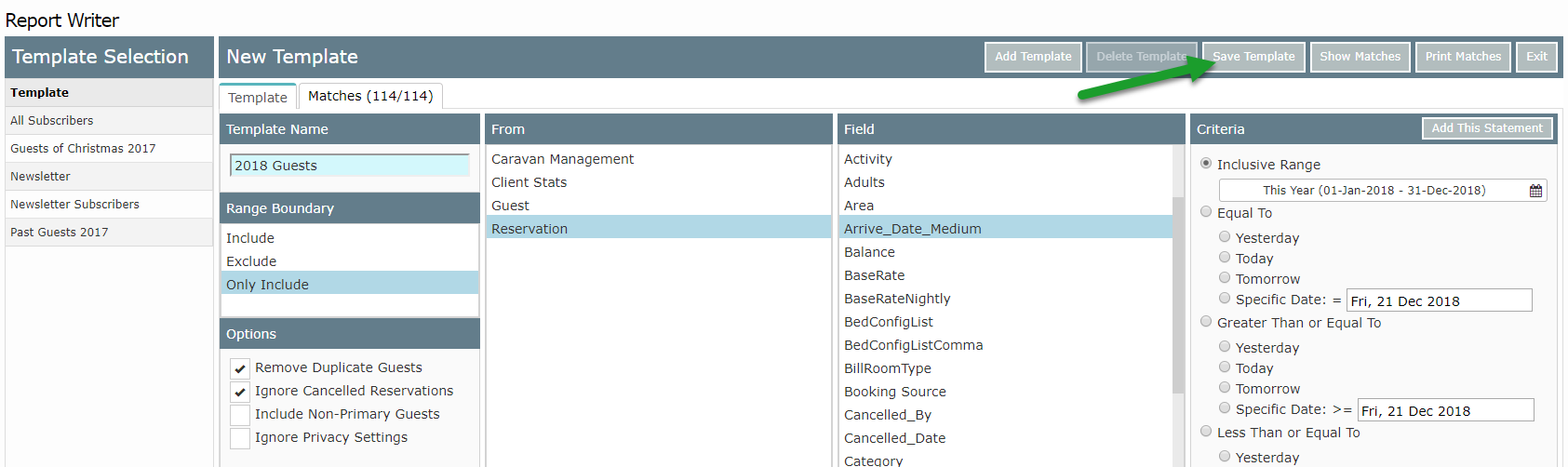Create a Campaign Mailing List
Using Report Writer to generate the recipient list for an eDM campaign in RMS.
Steps Required
- Go to EDM > Send Campaign in RMS.
- Navigate to the 'Template' tab.
- Enter a Template Name.
- Choose a search category in the 'From' section.
- Select which field from that category to search on in the 'Field' section.
- Enter or select the search criteria.
- Select 'Add this Statement'.
- Add all required statements.
- Select 'Show Matches' to confirm recipient list results.
- Select 'Save Template'.
Visual Guide
Go to EDM > Send Campaign in RMS.
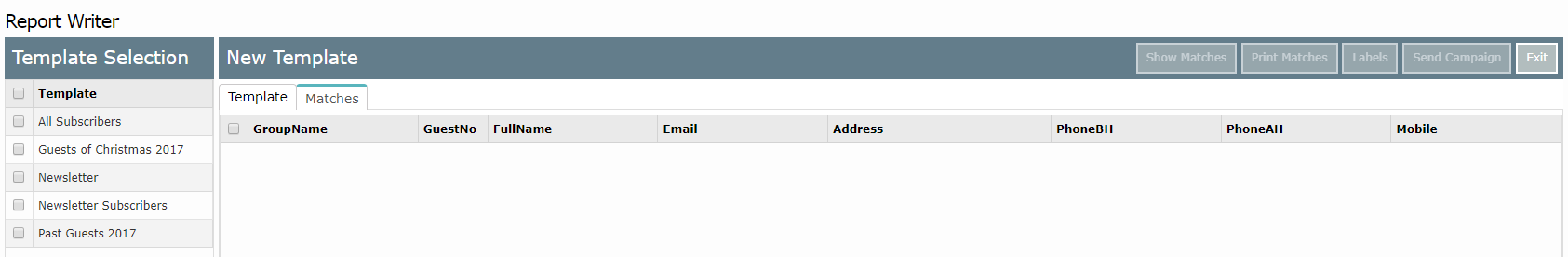
Navigate to the 'Template' tab.
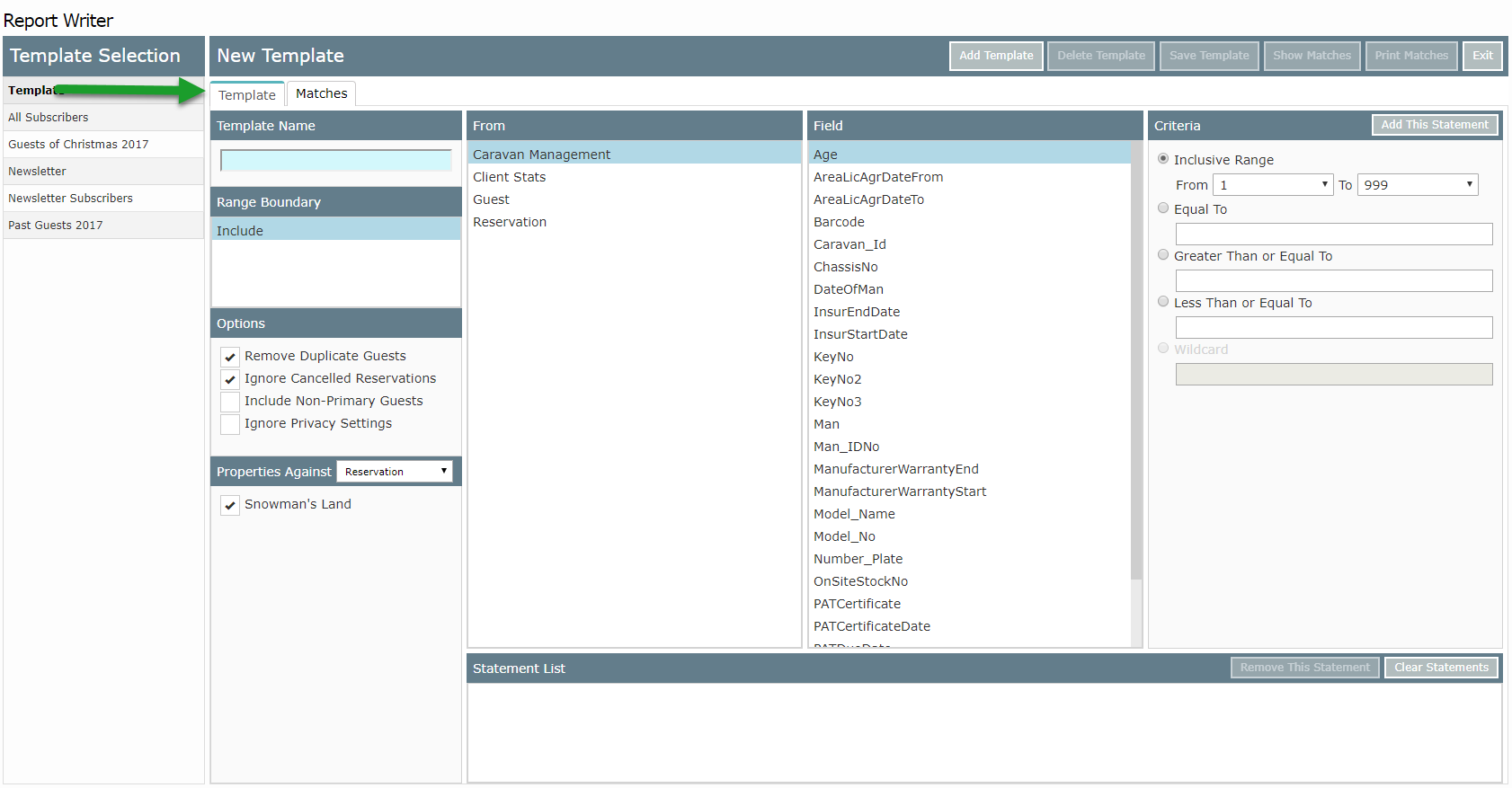
Enter a name for the template.
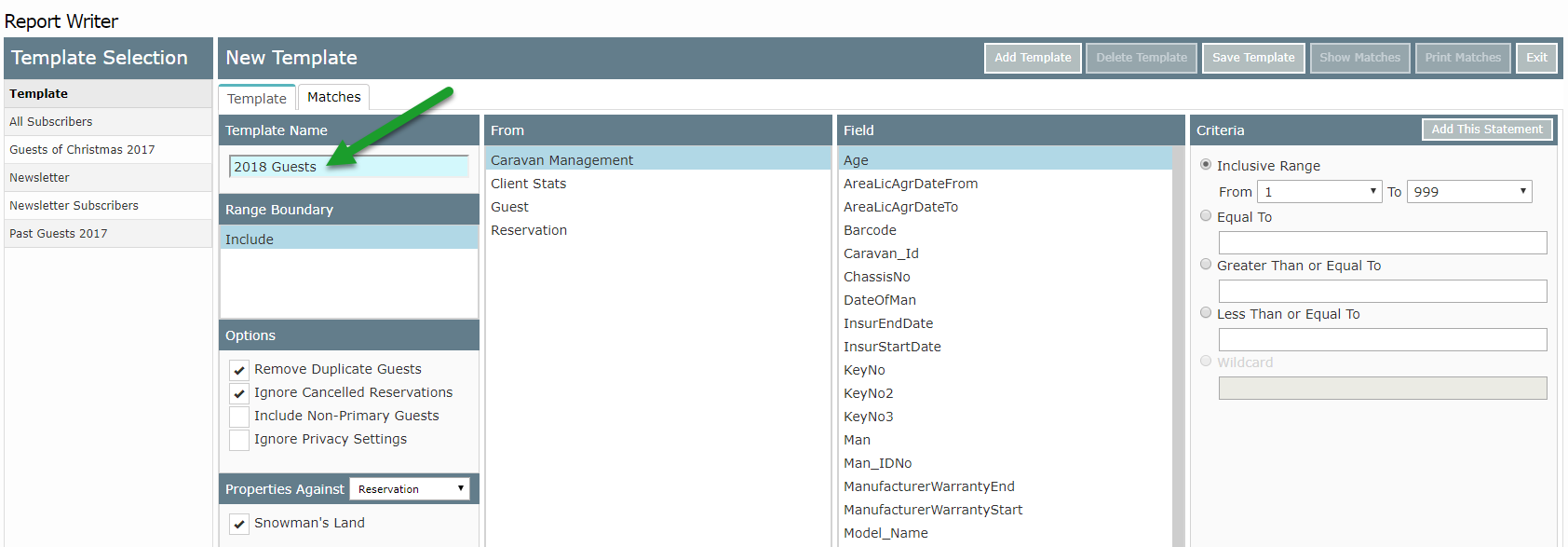
Choose a search category in the 'From' section.
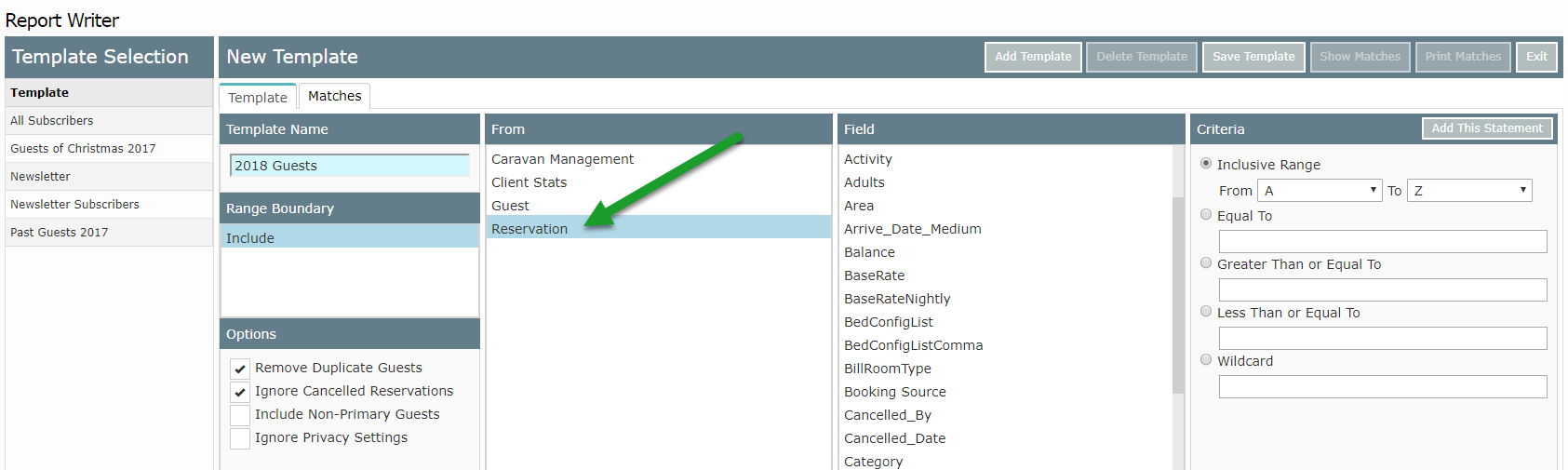
Select a related field to search on in the 'Field' section.
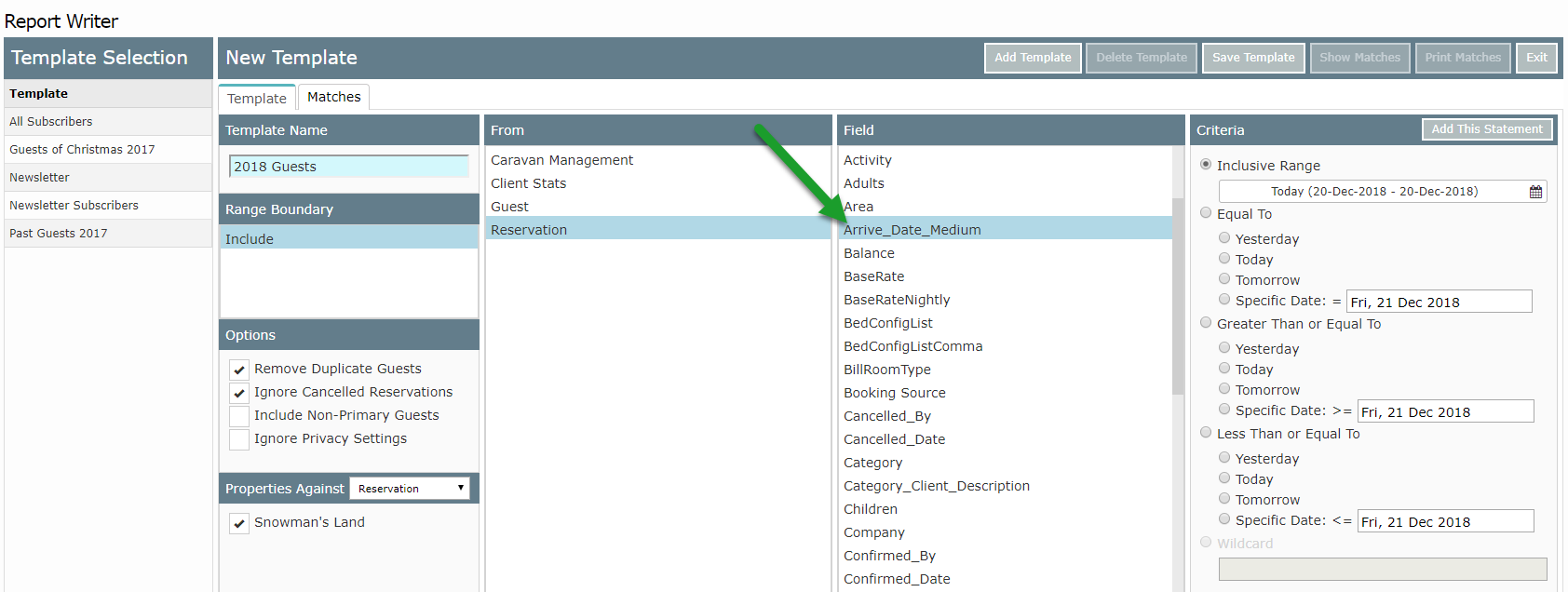
Enter or select the criteria to return matches on.
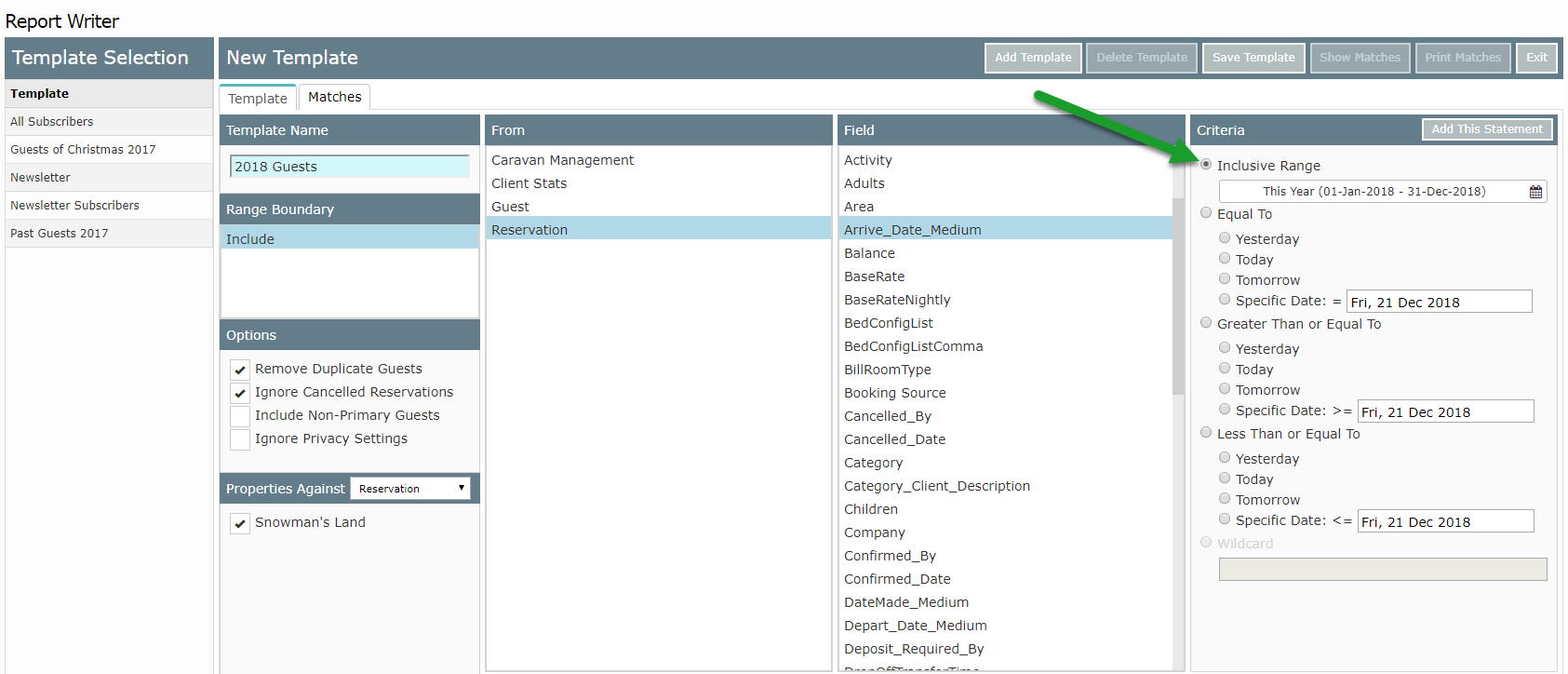
Select 'Add this Statement'.
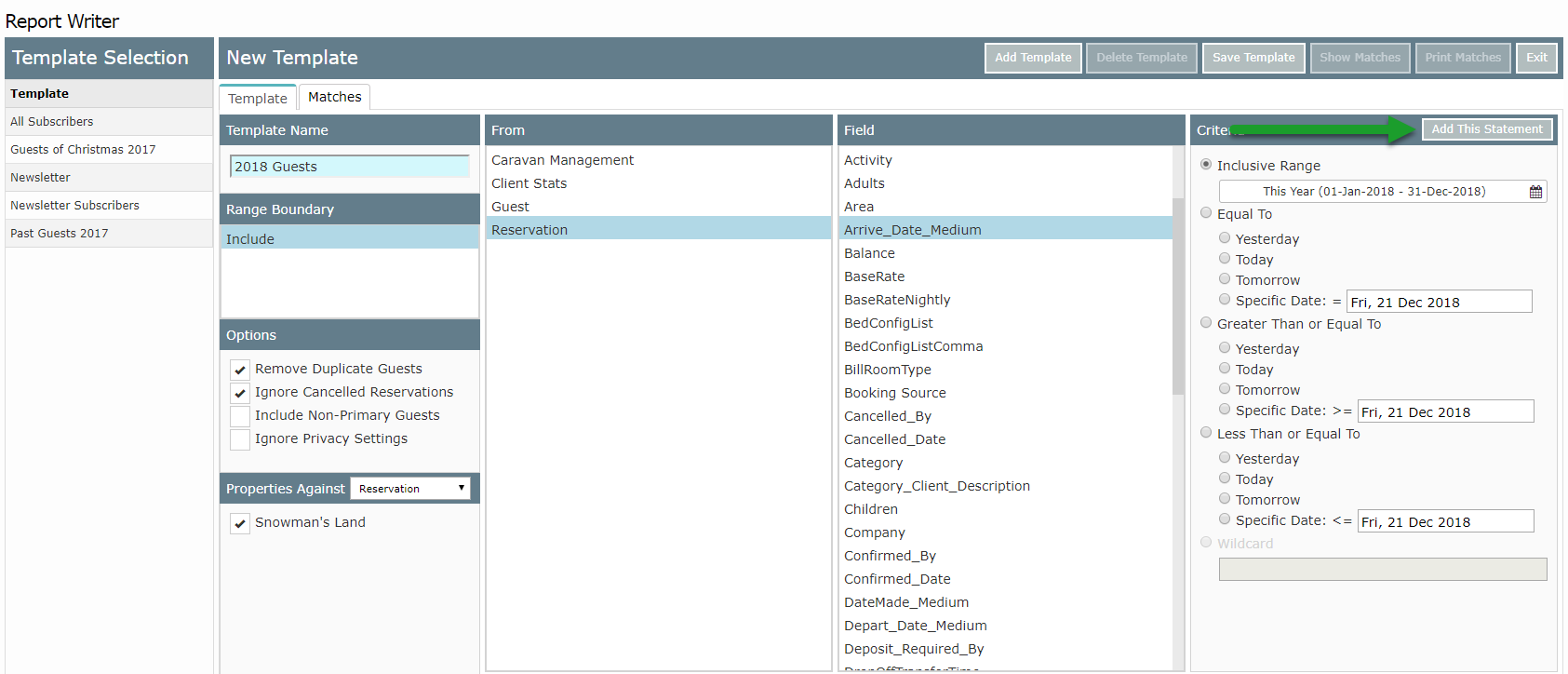
Repeat until all required search statements are added.
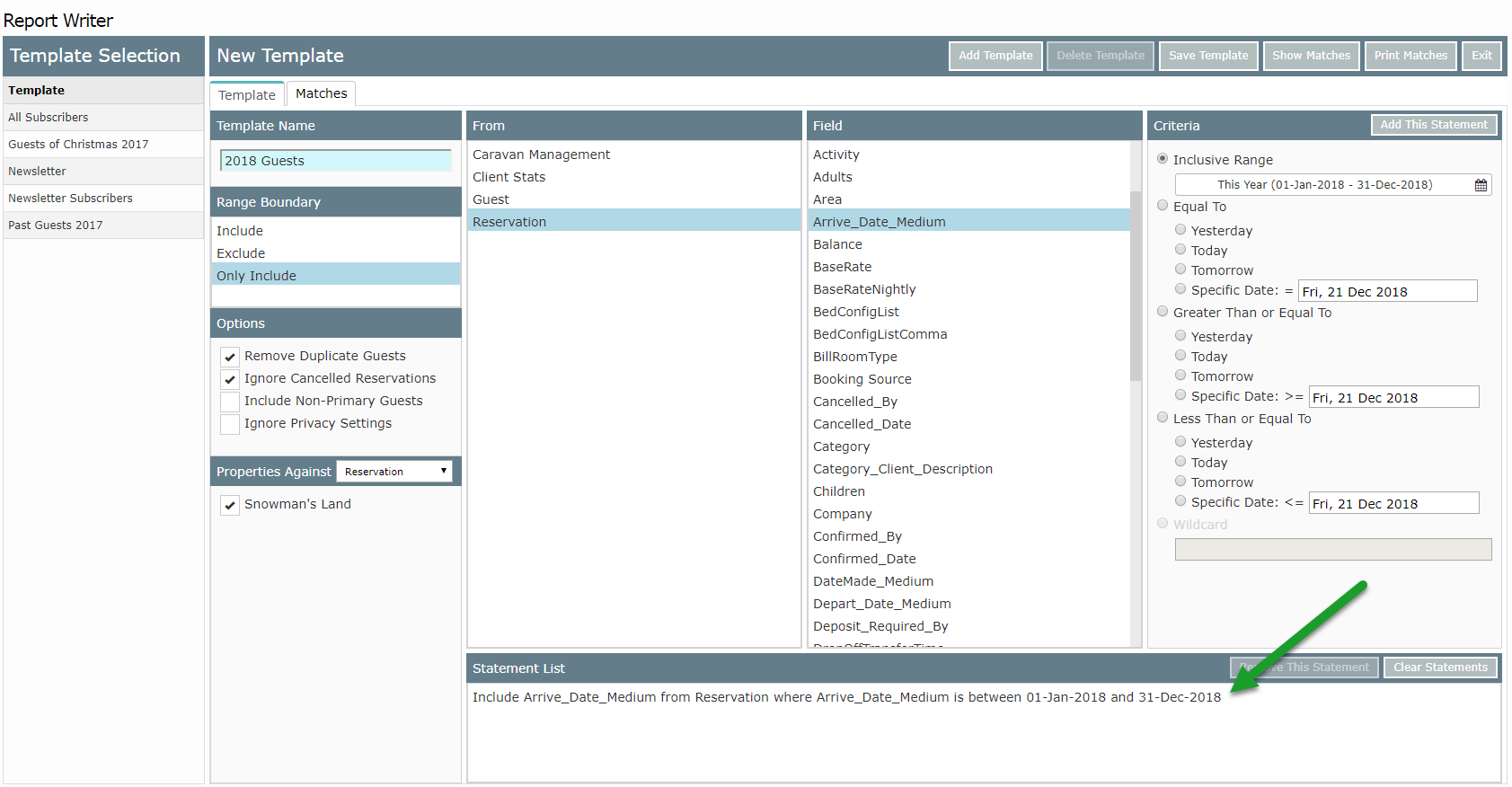
Select 'Show Matches' to confirm recipient list results.
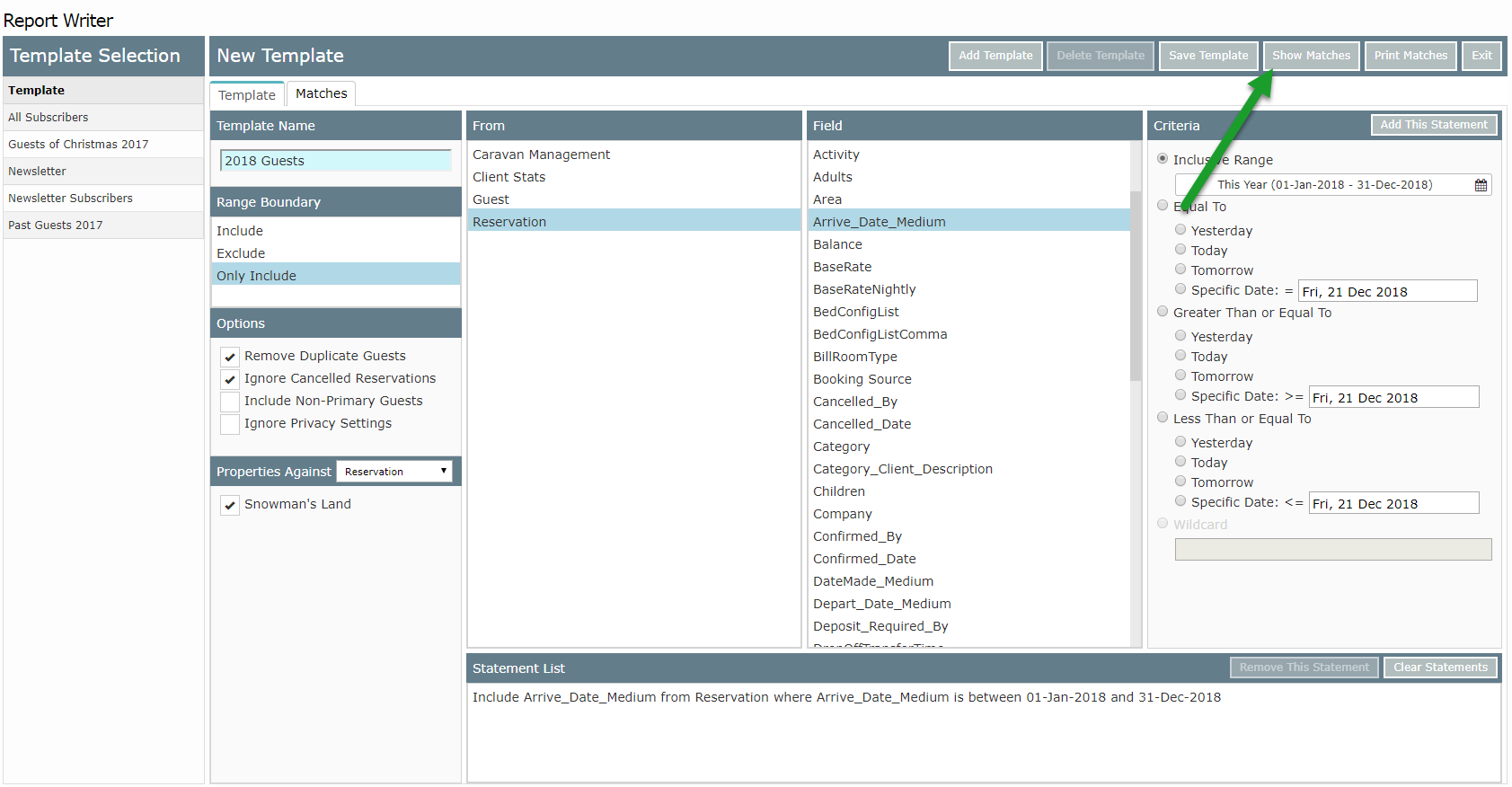
Select 'Save Template' to re-use later.