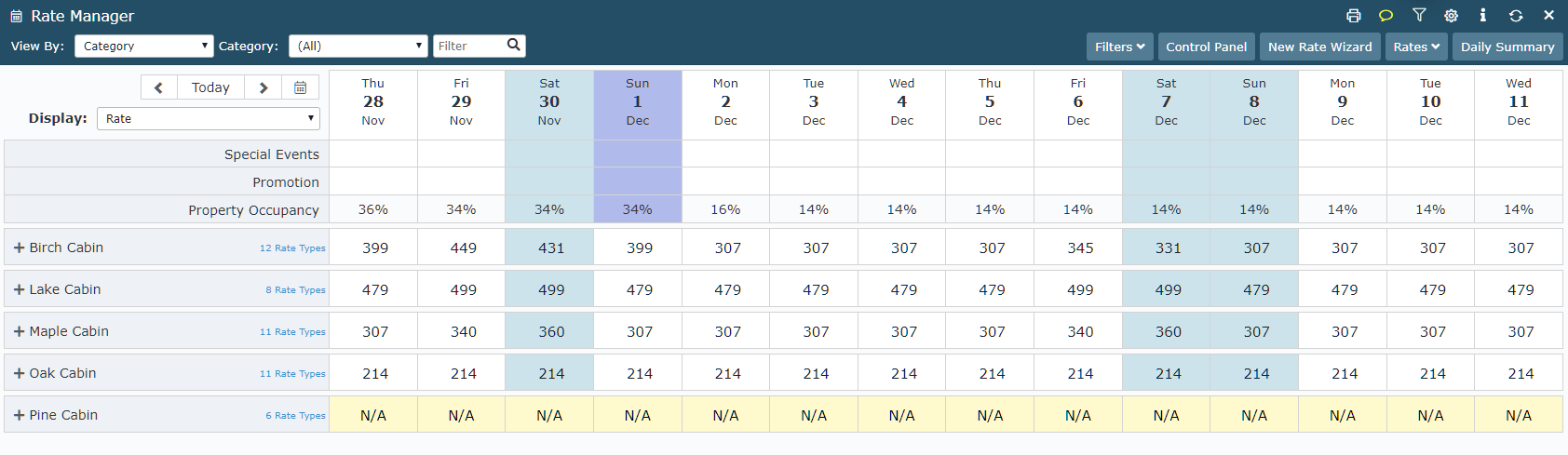Update Existing Rates
Changing the amount on existing Rates in RMS.
Steps Required
Have your System Administrator complete the following.
- Go to Charts > Rate Manager in RMS.
- Expand a Category.
- Select a Rate Type.
- Select a Rate Lookup and choose 'Edit'.
- Enter the New Rate Amounts.
- Save/Exit.
Visual Guide
Go to Charts > Rate Manager in RMS.
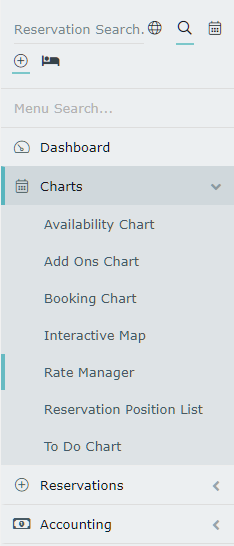
Expand a Category.
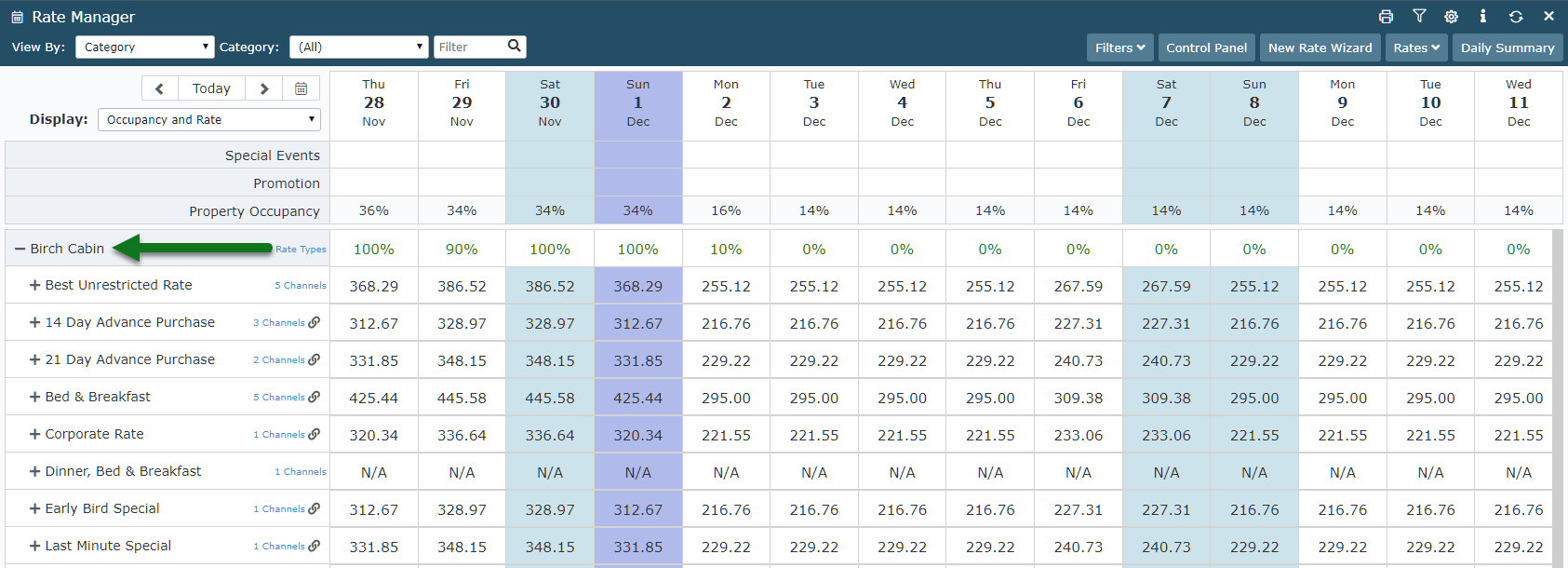
Select a Rate Type.
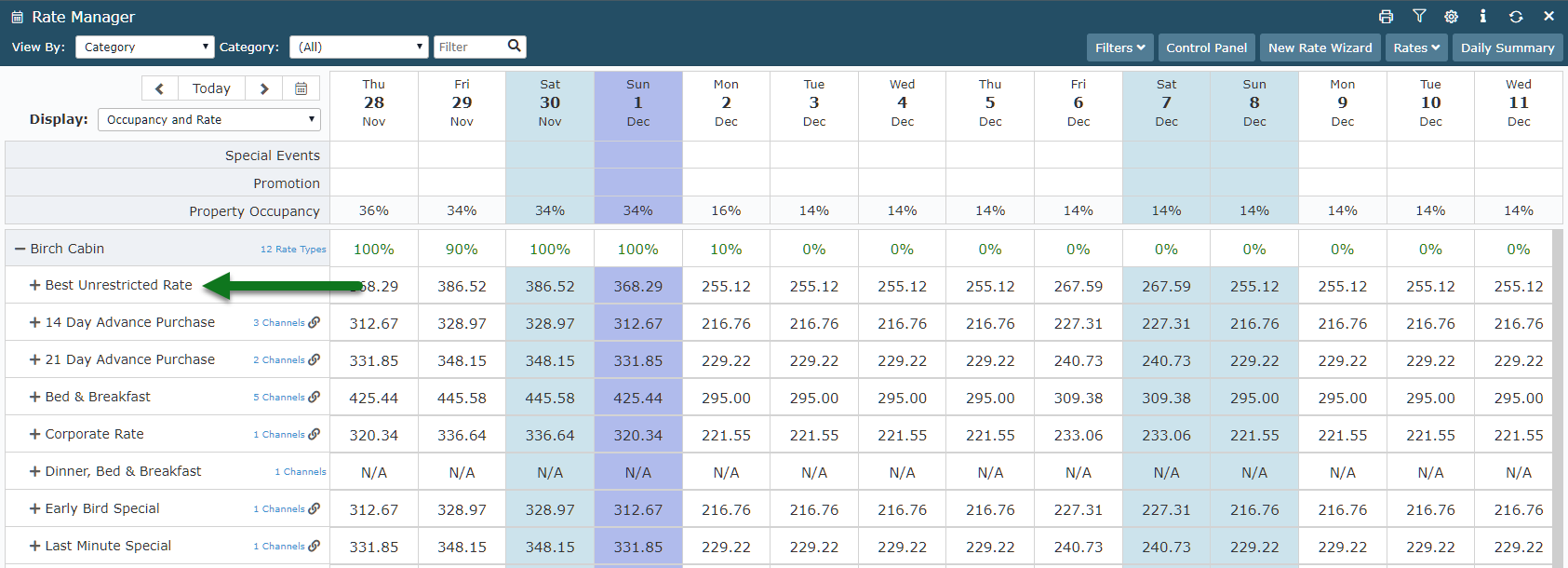
Select a Rate Lookup and choose 'Edit'.
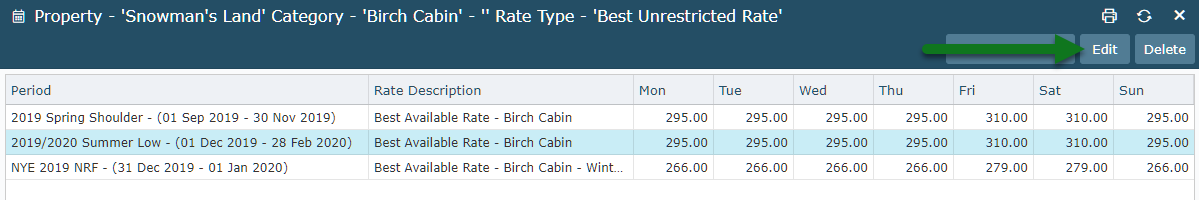
Enter the New Rate Amounts.
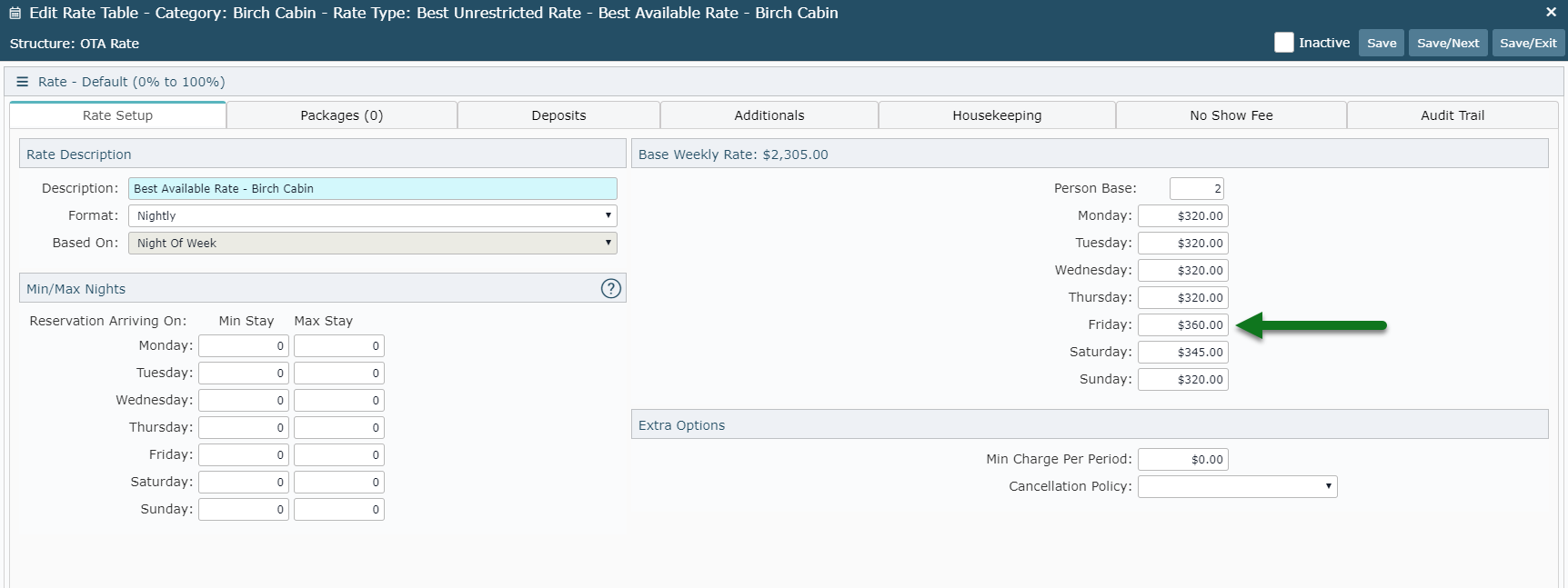
Select 'Save/Exit' to store the changes made.
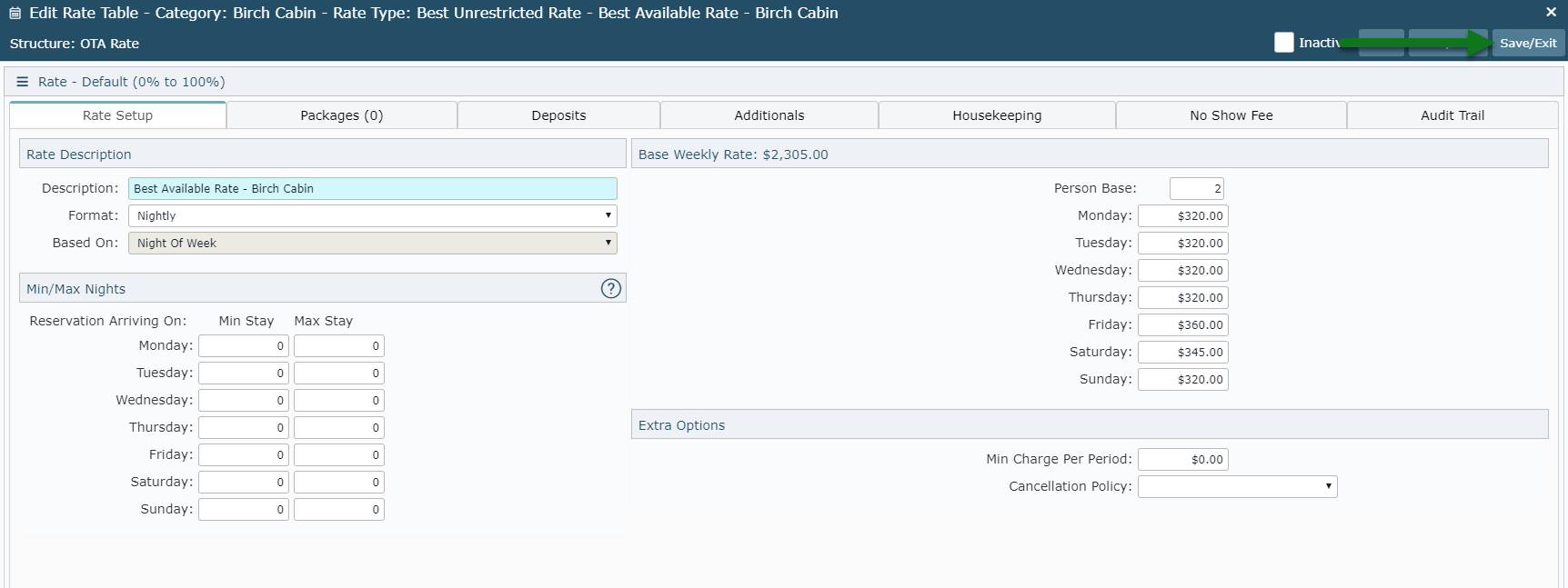
The new pricing will be updated to any connected channels with this Rate Type mapped and will apply to any newly created reservations where this Rate Type is selected.