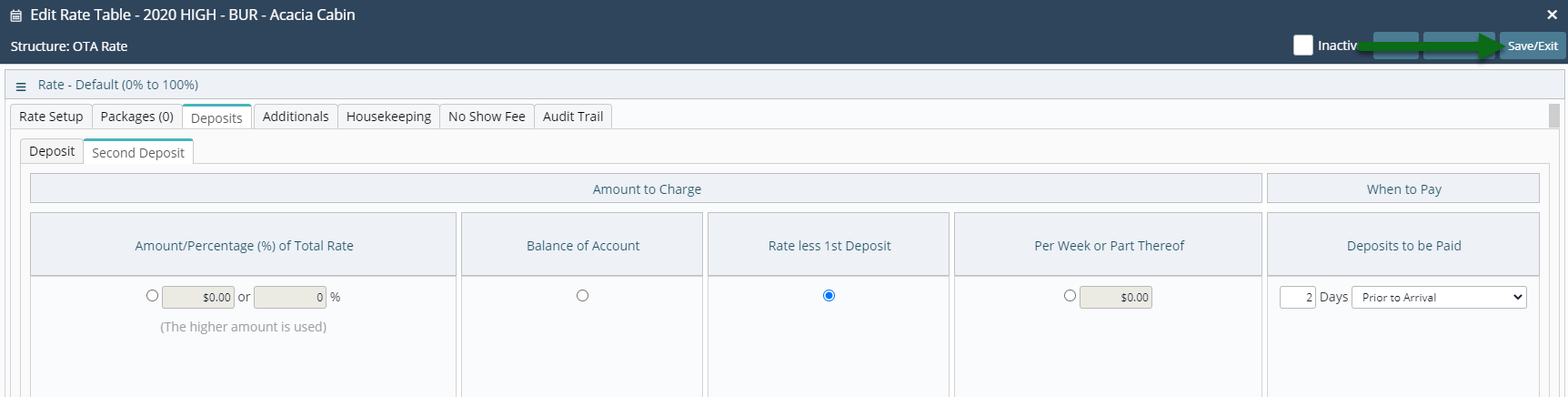Rate Table Second Deposit
Setup a Second Deposit on a Rate Table in RMS.
Steps Required
Have your System Administrator complete the following.
- Go to Charts > Rate Manager in RMS.
- Select 'Rates'.
- Select 'Rate Tables'.
- Select an existing Rate Table and choose 'Edit'.
- Navigate to the 'Deposit' tab.
- Select the 'Second Deposit' tab.
- Select and enter the Amount to Charge.
- Select and enter When to Pay.
- Save/Exit.
Visual Guide
Go to Charts > Rate Manager in RMS.
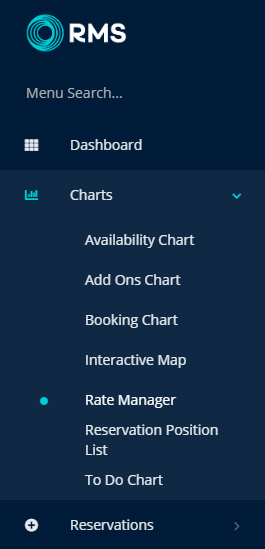
Select 'Rates'.
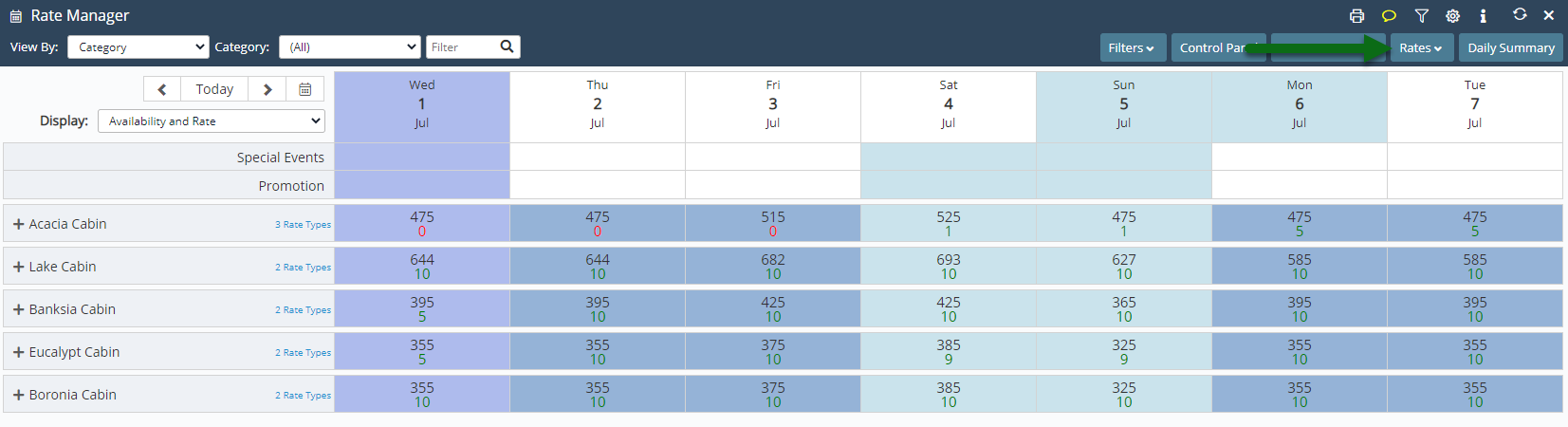
Select 'Rate Tables'.
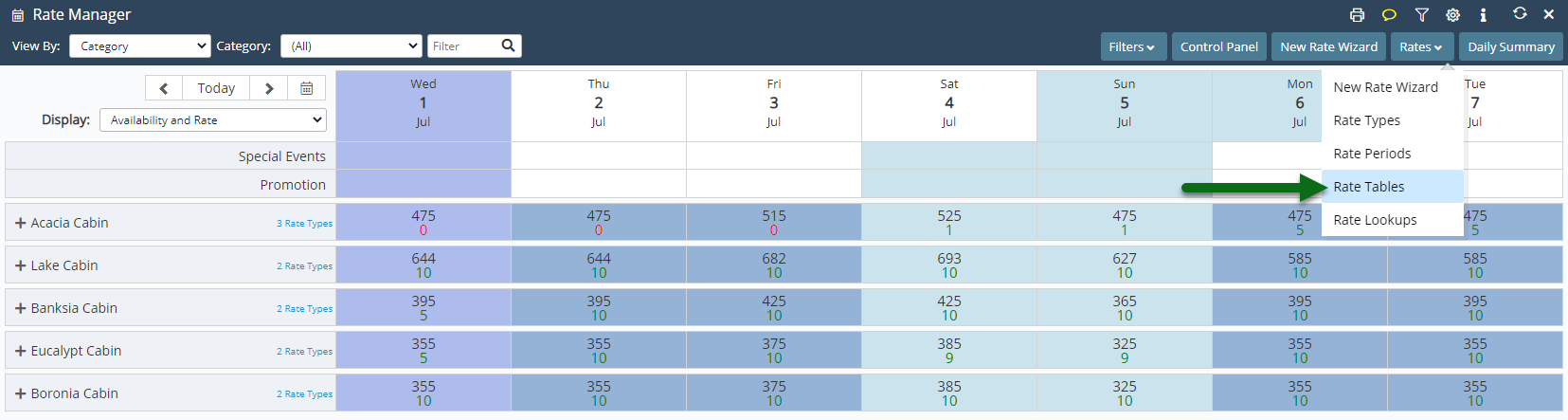
Select an existing Rate Table and choose 'Edit'.
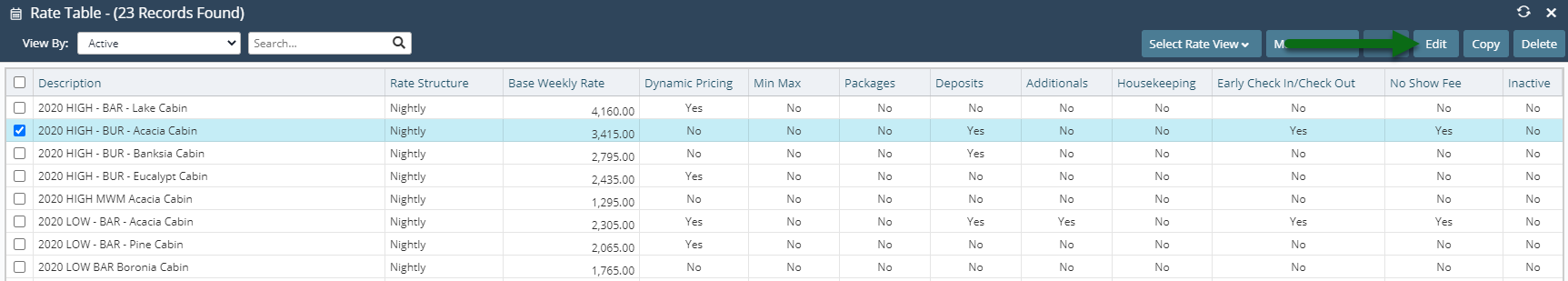
Navigate to the 'Deposits' tab.
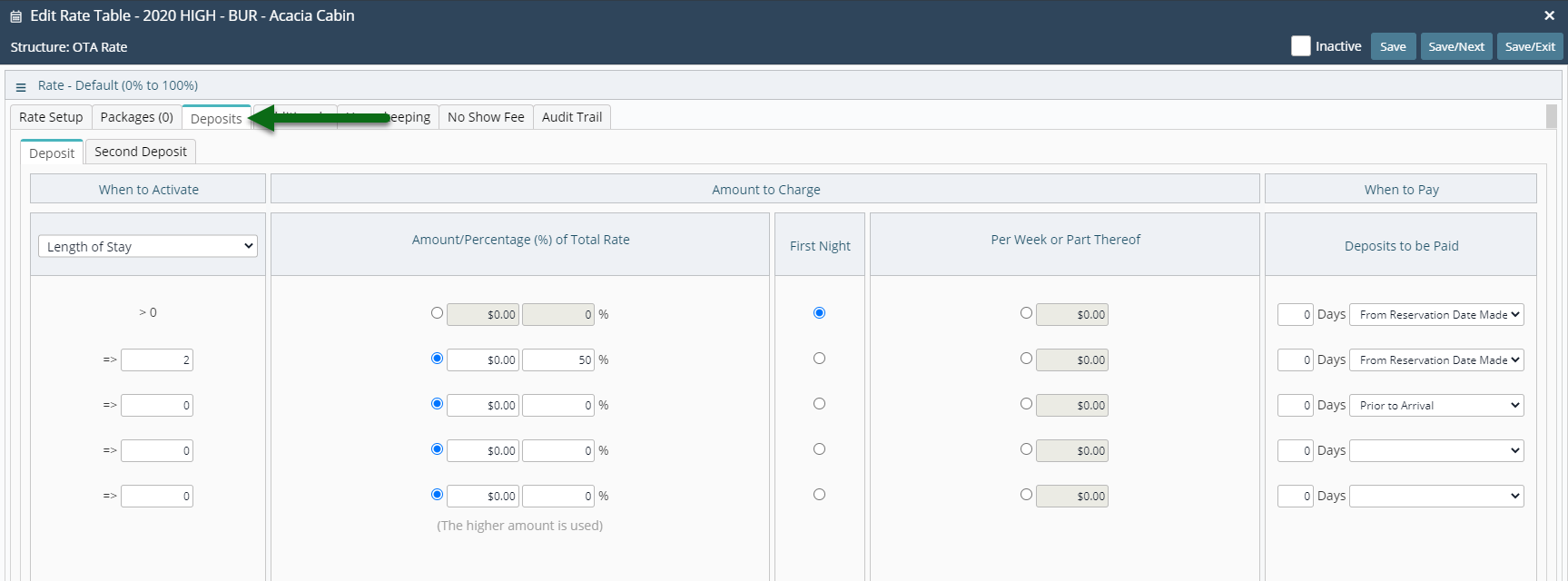
Select the 'Second Deposit' tab.
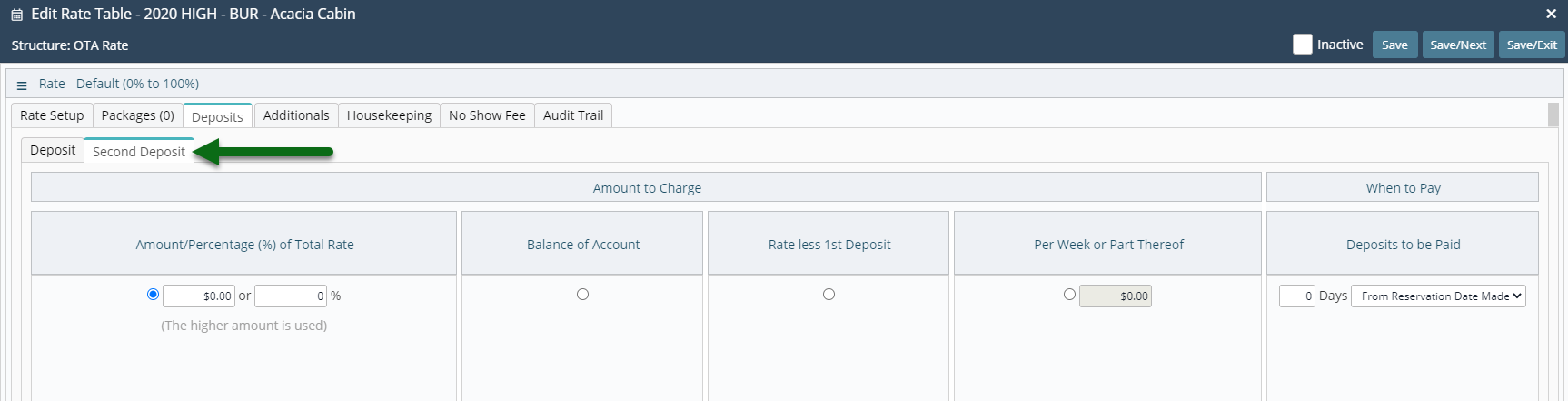
Select and enter the Amount to Charge.
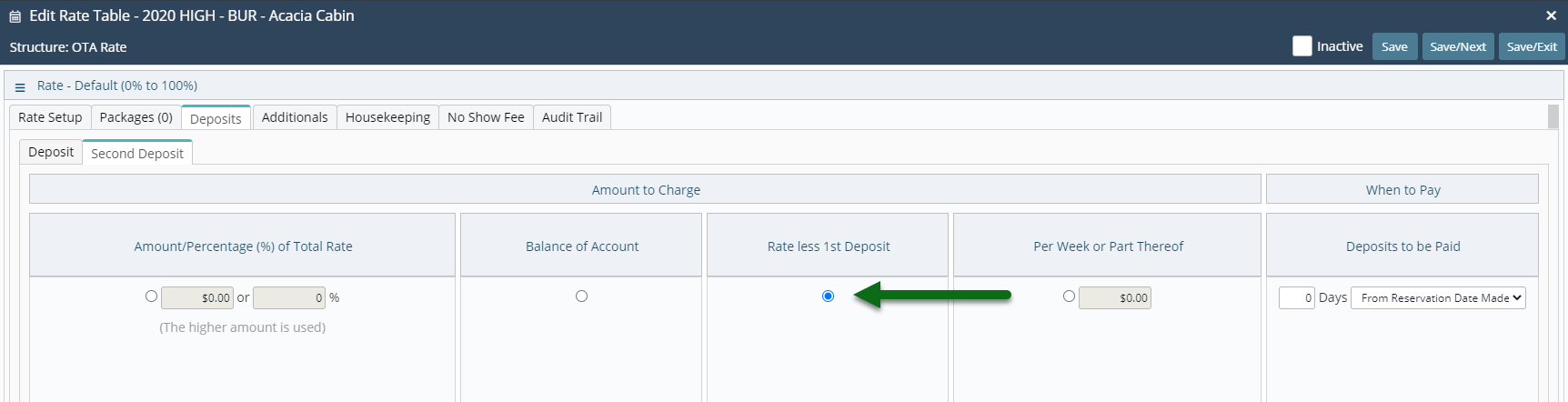
Select and enter When to Pay.
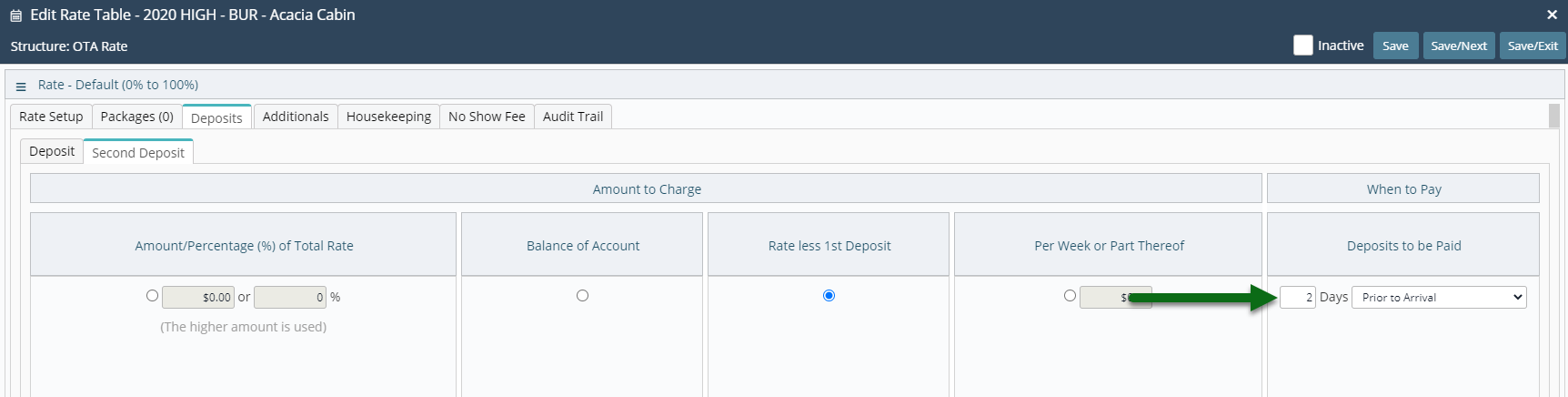
Select 'Save/Exit' to store the changes made.