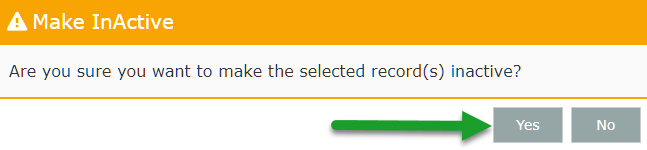Inactive Rate Table
Set a Rate Table inactive in RMS.
Steps Required
Have your System Administrator complete the following.
- Go to Charts > Rate Manager in RMS.
- Select 'Rates' and choose 'Rate Tables'.
- Select the required Rate Tables.
- Select the 'Make Inactive' button.
- Select 'Yes' to confirm.
Visual Guide
Go to Charts > Rate Manager in RMS.
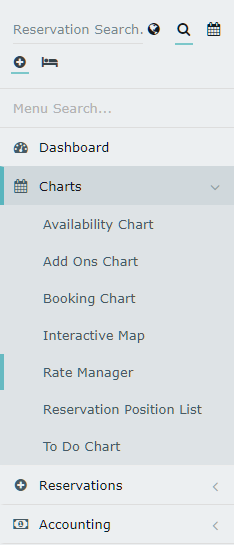
Select 'Rates' and choose 'Rate Tables'.
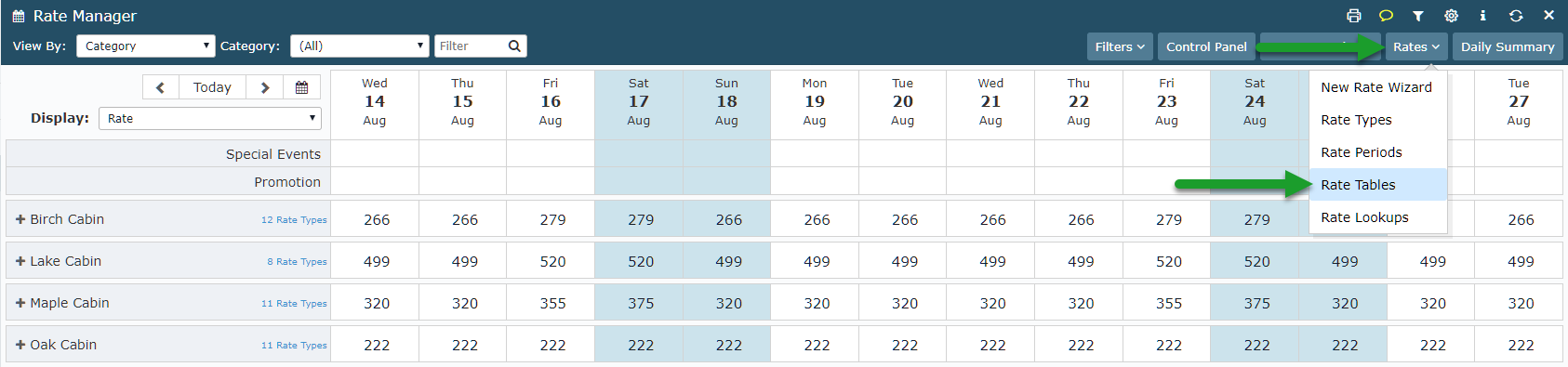
Select the required Rate Tables.
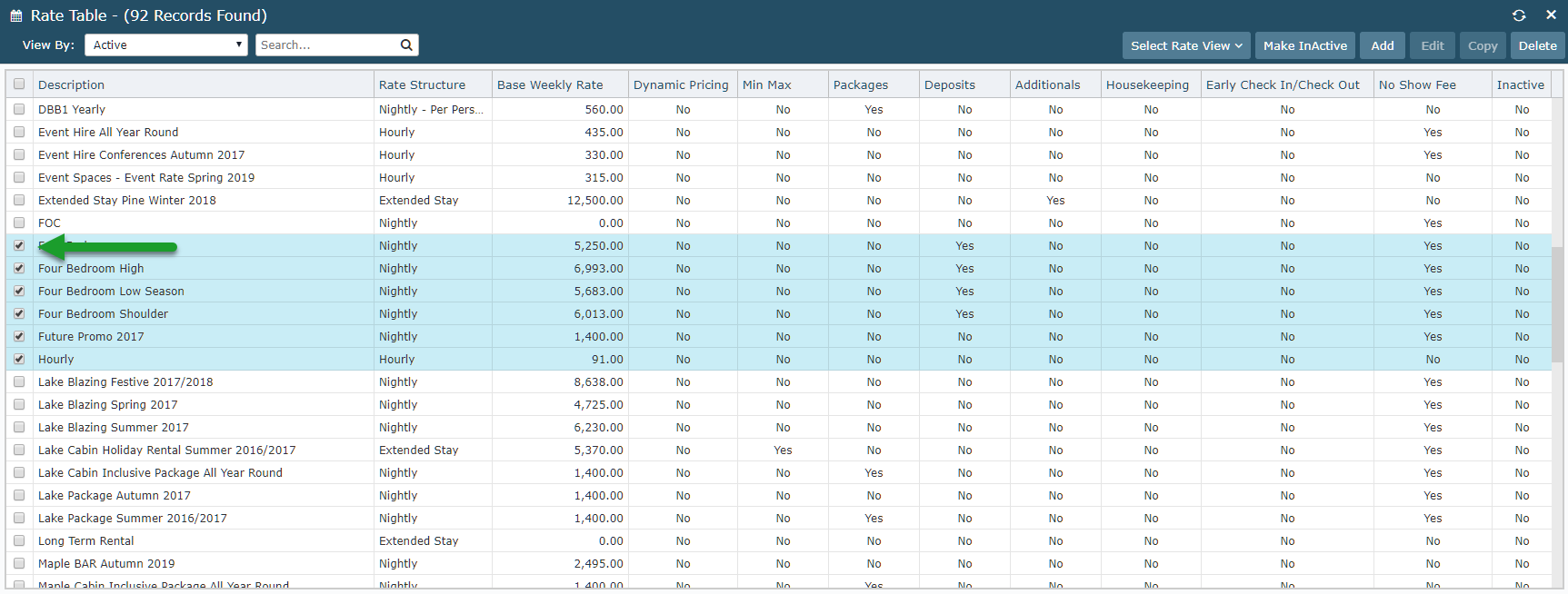
Select the 'Make Inactive' button.
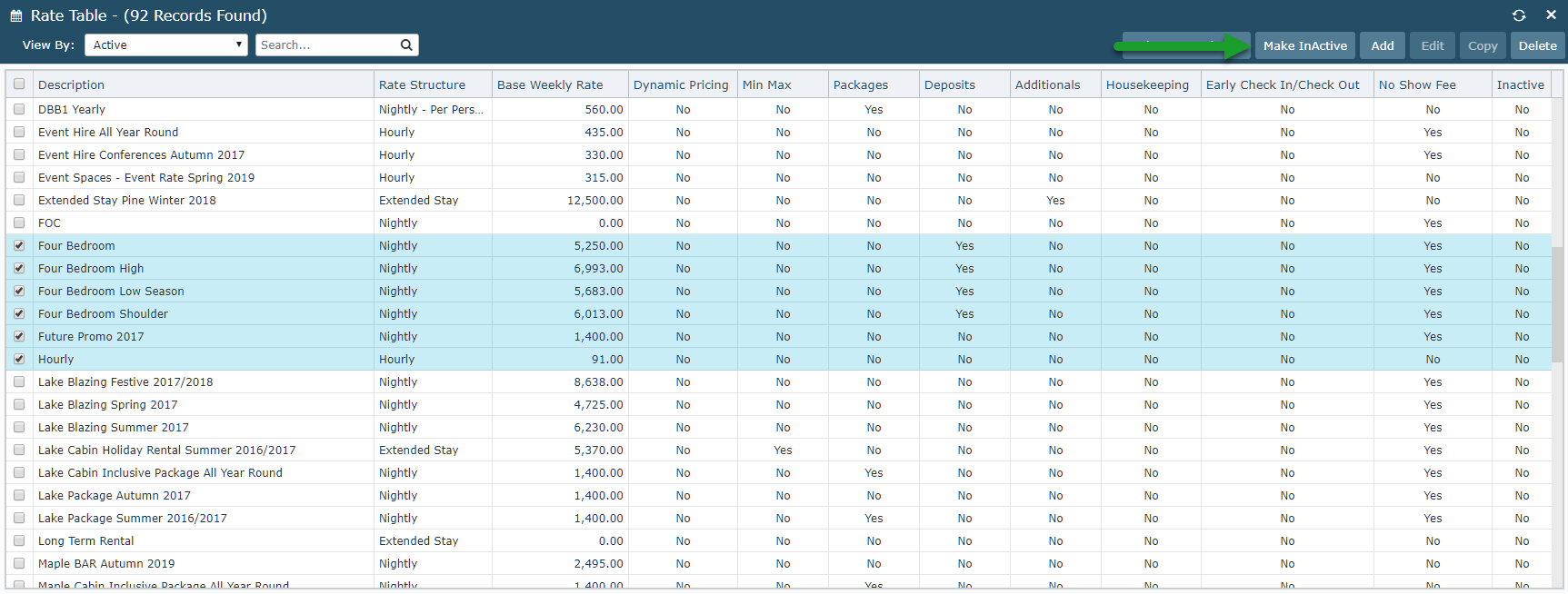
Select 'Yes' to confirm.