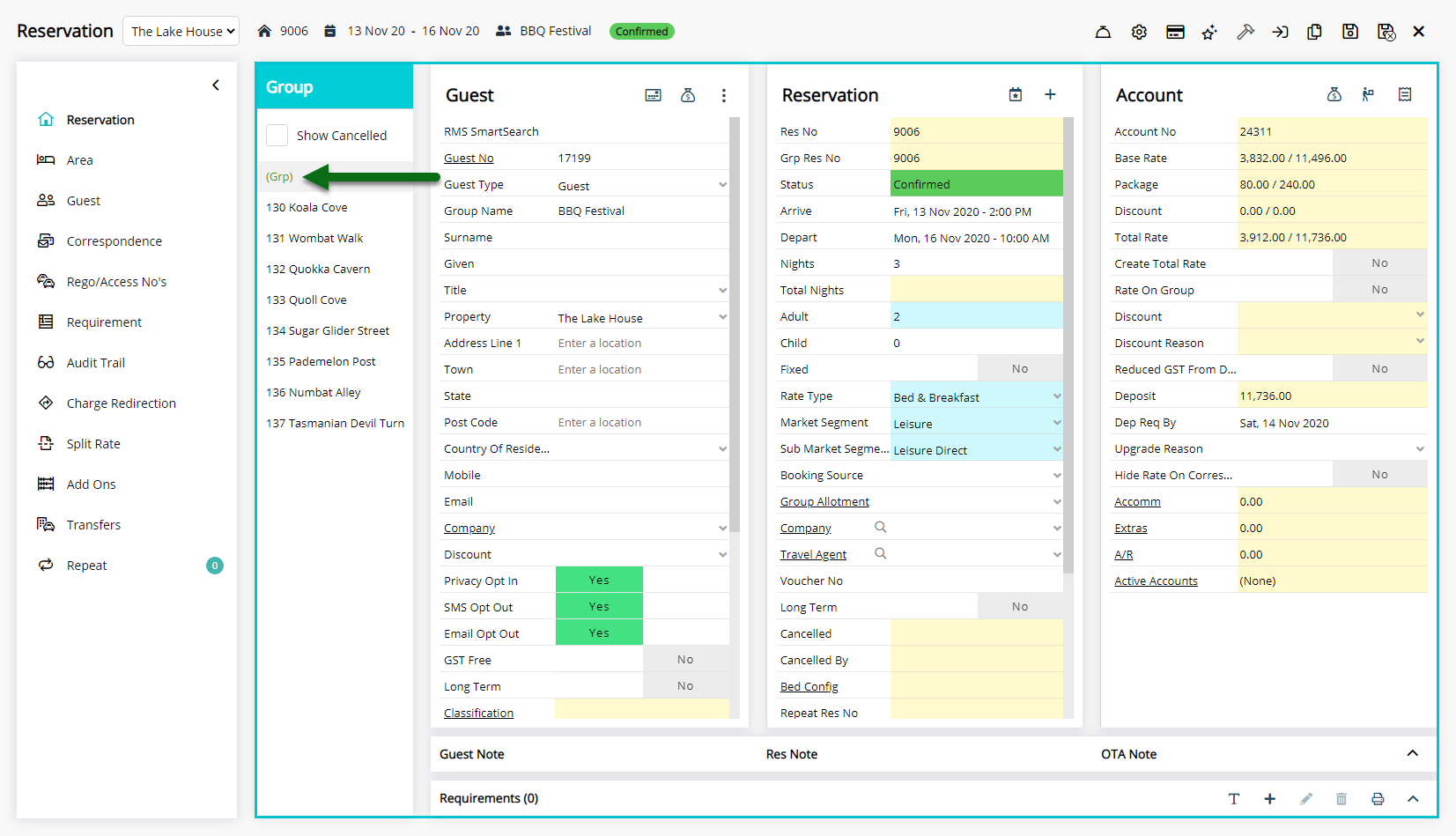Default to Open Group Master
Setup the default reservation options to go to the Group Master in RMS.
Reservation Options provide configuration choices for the Reservation Screen in RMS.
The 'Go to Group Reservation' option will default the user to the Group Master when opening any reservation that is part of a Group Reservation in RMS.
-
Information
-
Setup
- Add Button
Information
The 'Go to Group Reservation' option will default the user to the Group Master when opening any reservation that is part of a Group Reservation in RMS.
When this option is enabled a user will be redirected to the Group Master on a Group Reservation when opening any individual reservation within the group.
-
Setup
- Add Button
Setup
Have your System Administrator complete the following.
- Go to Setup > Property Options > General Information in RMS.
- Navigate to the 'Reservation Options' tab.
- Select the checkbox 'Go to Group Reservation on Reservation'.
- Save/Exit.

Unticking the checkbox 'Go to Group Reservation on Reservation' will allow users to open any reservation in a Group Reservation and not be redirected to the Group Master.
-
Guide
- Add Button
Guide
Go to Setup > Property Options > General Information in RMS.
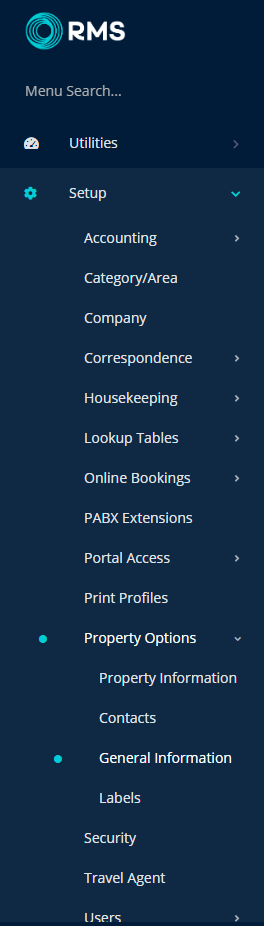
Navigate to the 'Reservation Options' tab.
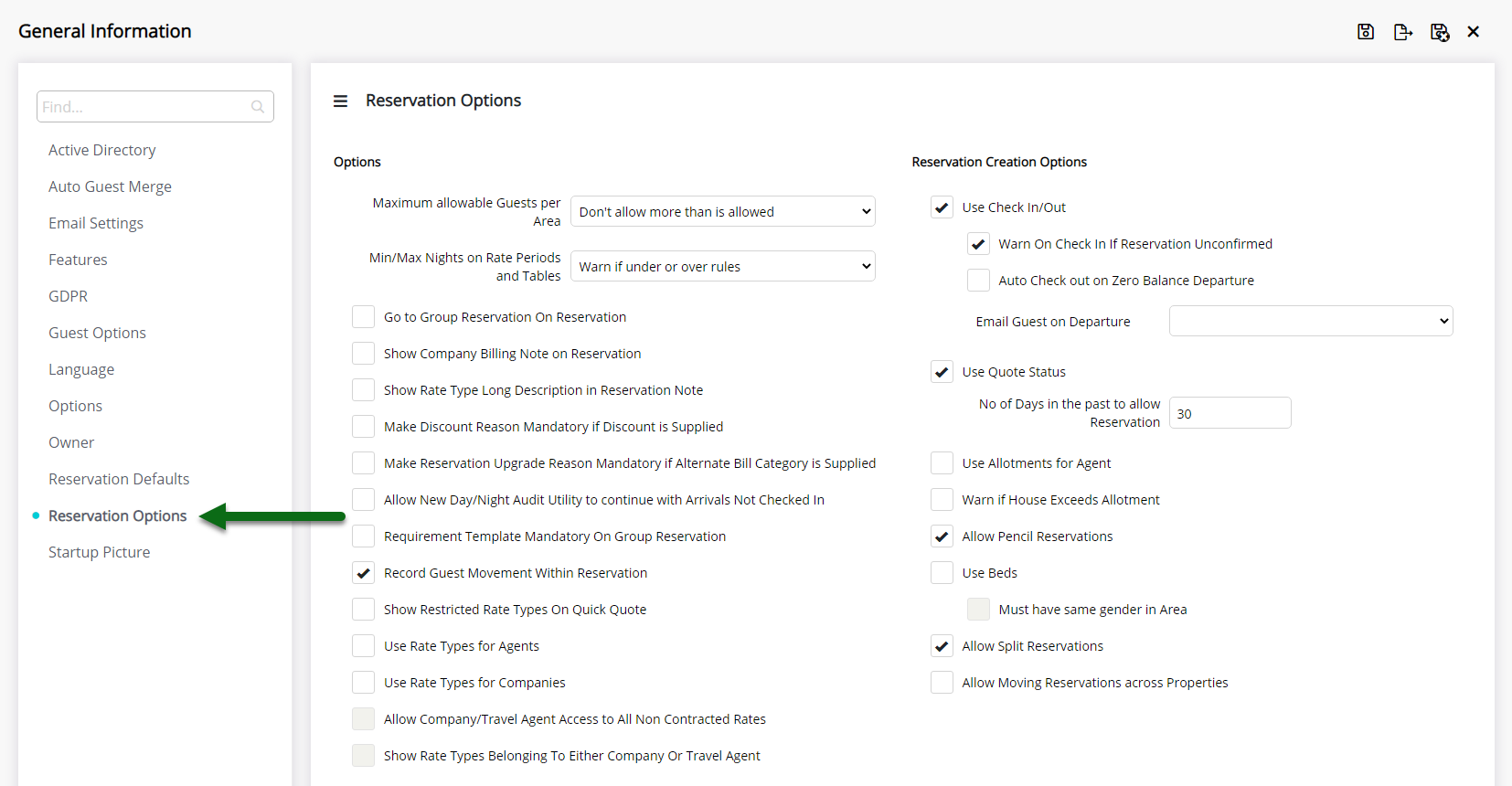
Select the checkbox 'Go to Group Reservation on Reservation'.
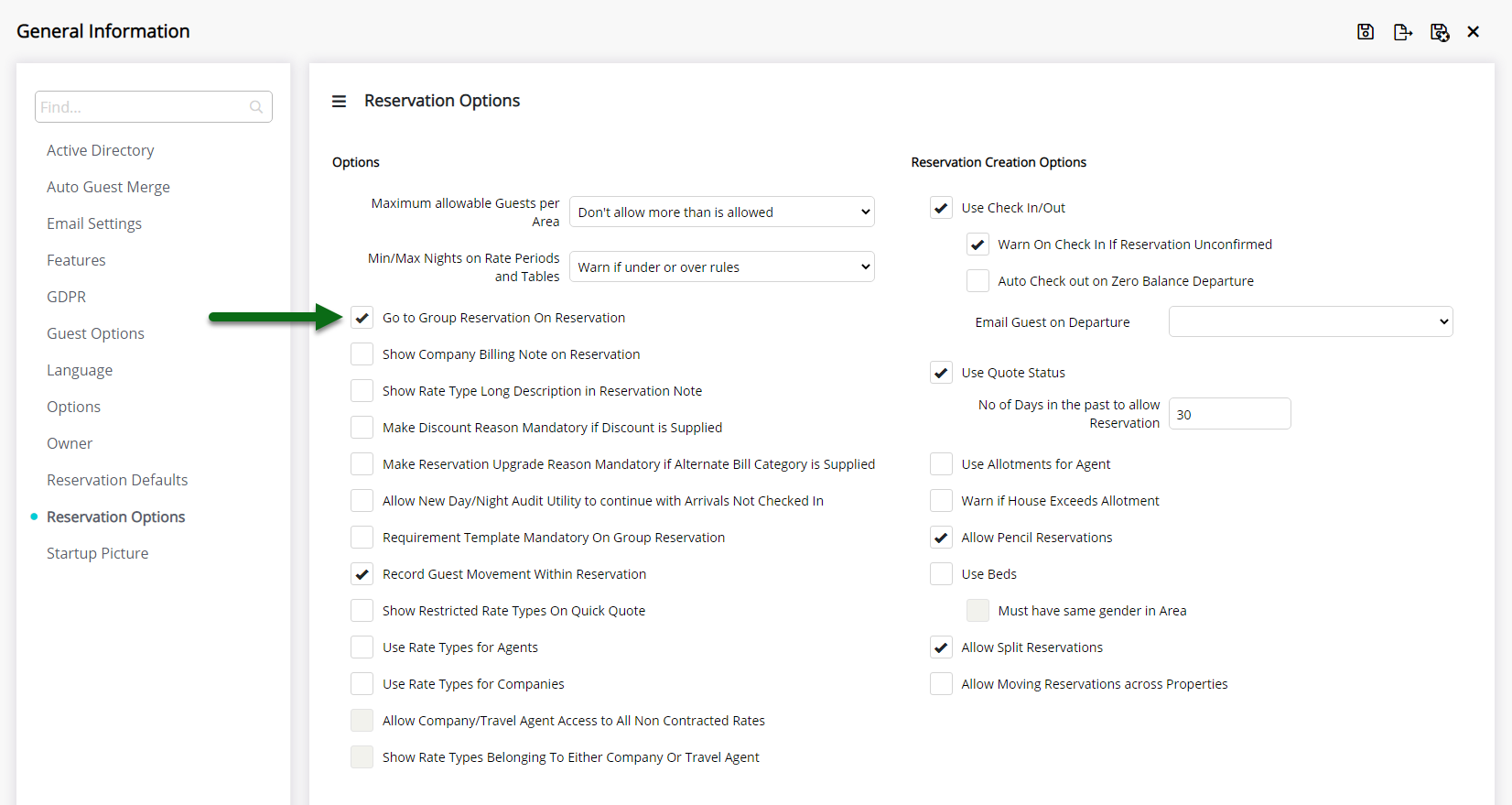
Select 'Save/Exit' to store the changes made and leave the setup.
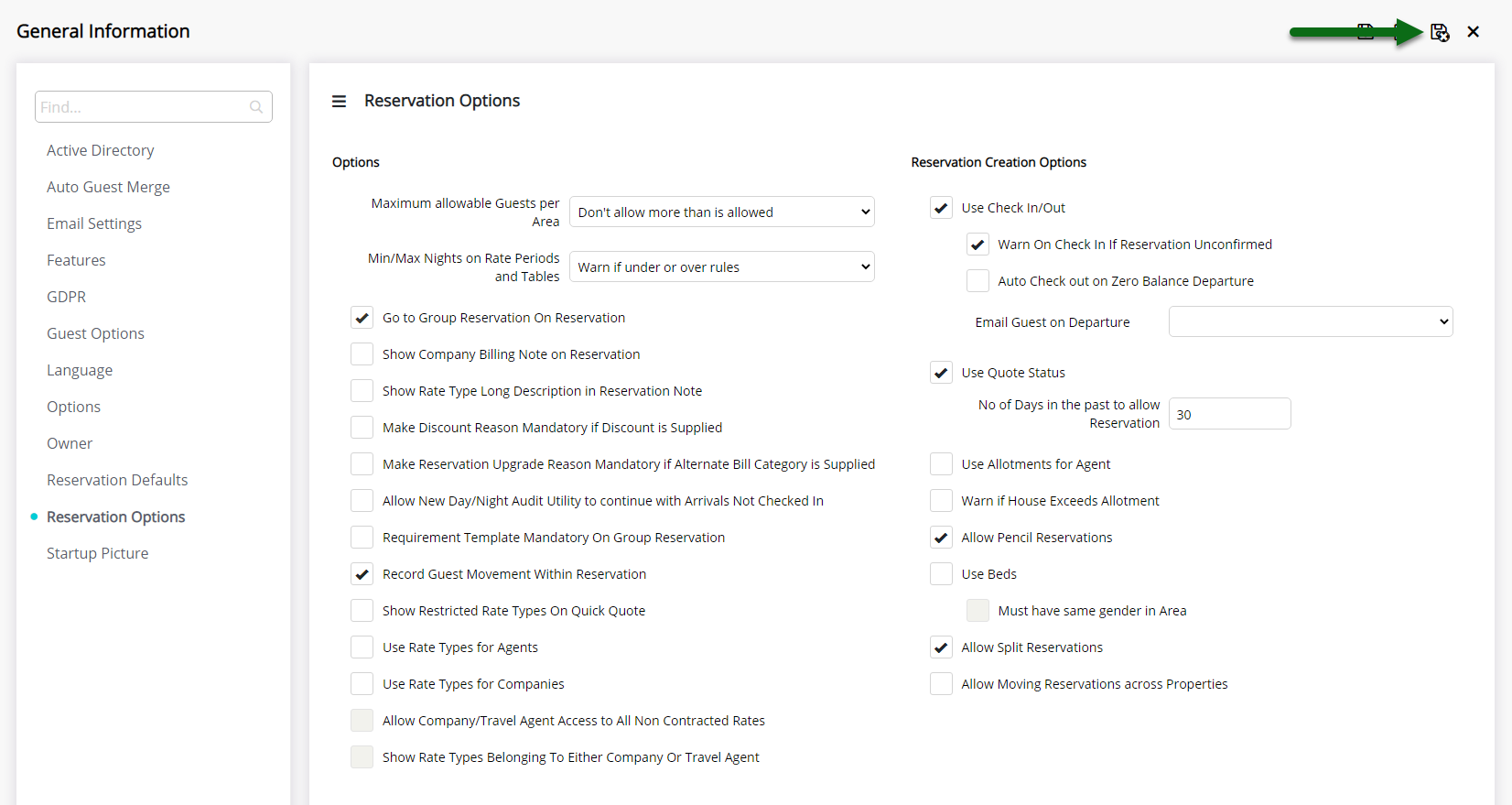
Users will be redirected to the Group Master on a Group Reservation when opening any reservation in the group.
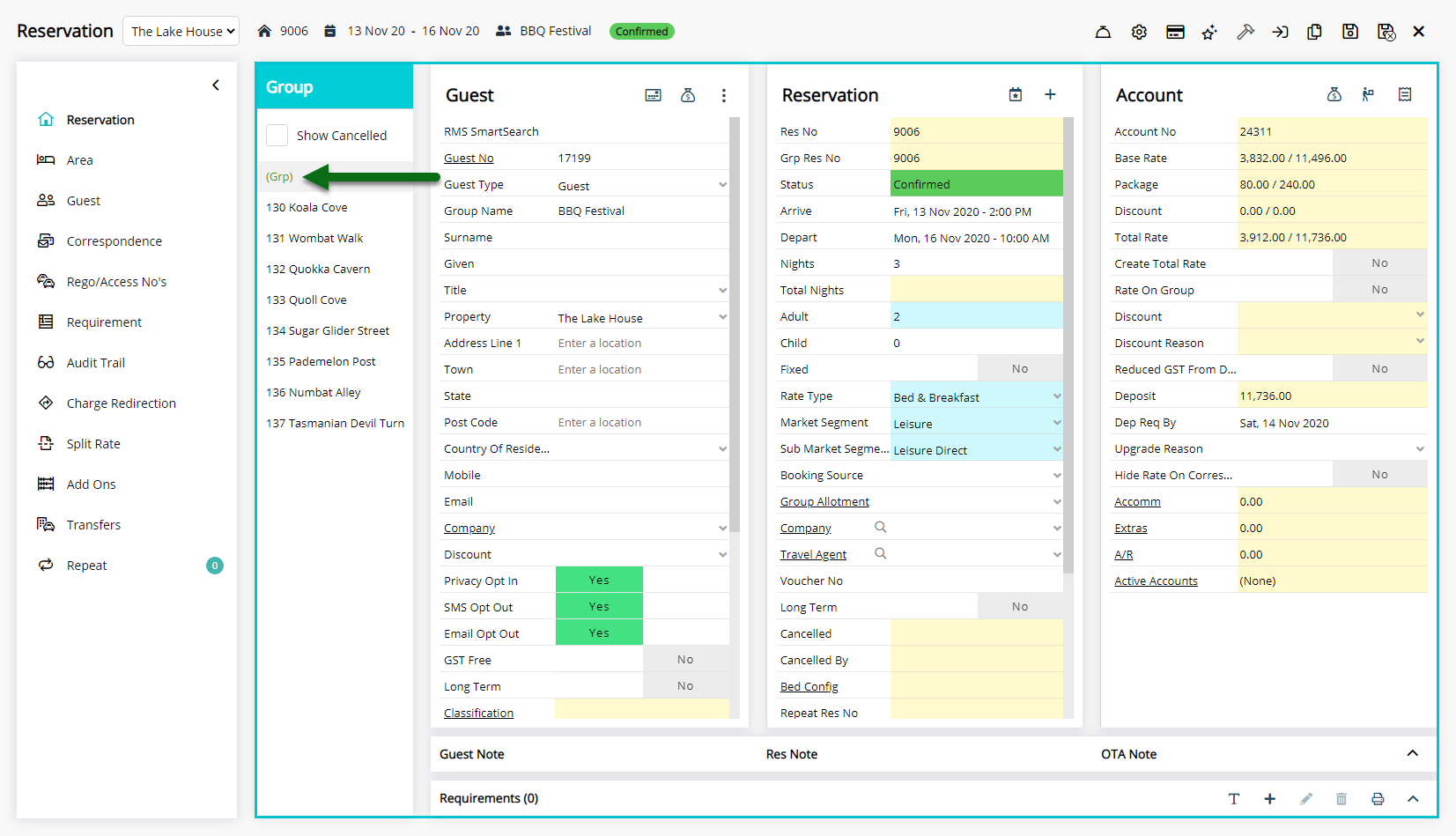
Setup
Have your System Administrator complete the following.
- Go to Setup > Property Options > General Information in RMS.
- Navigate to the 'Reservation Options' tab.
- Select the checkbox 'Go to Group Reservation on Reservation'.
- Save/Exit.

Unticking the checkbox 'Go to Group Reservation on Reservation' will allow users to open any reservation in a Group Reservation and not be redirected to the Group Master.
-
Guide
- Add Button
Guide
Go to Setup > Property Options > General Information in RMS.
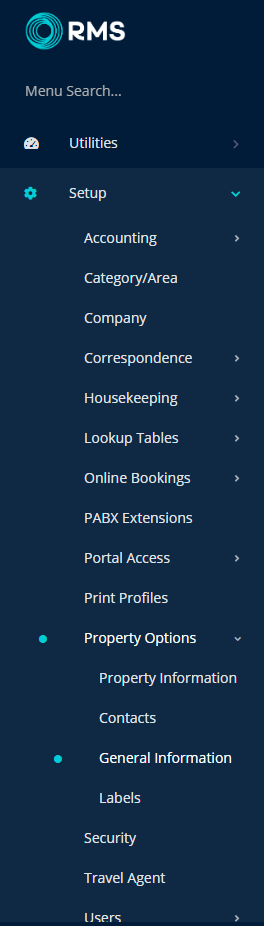
Navigate to the 'Reservation Options' tab.
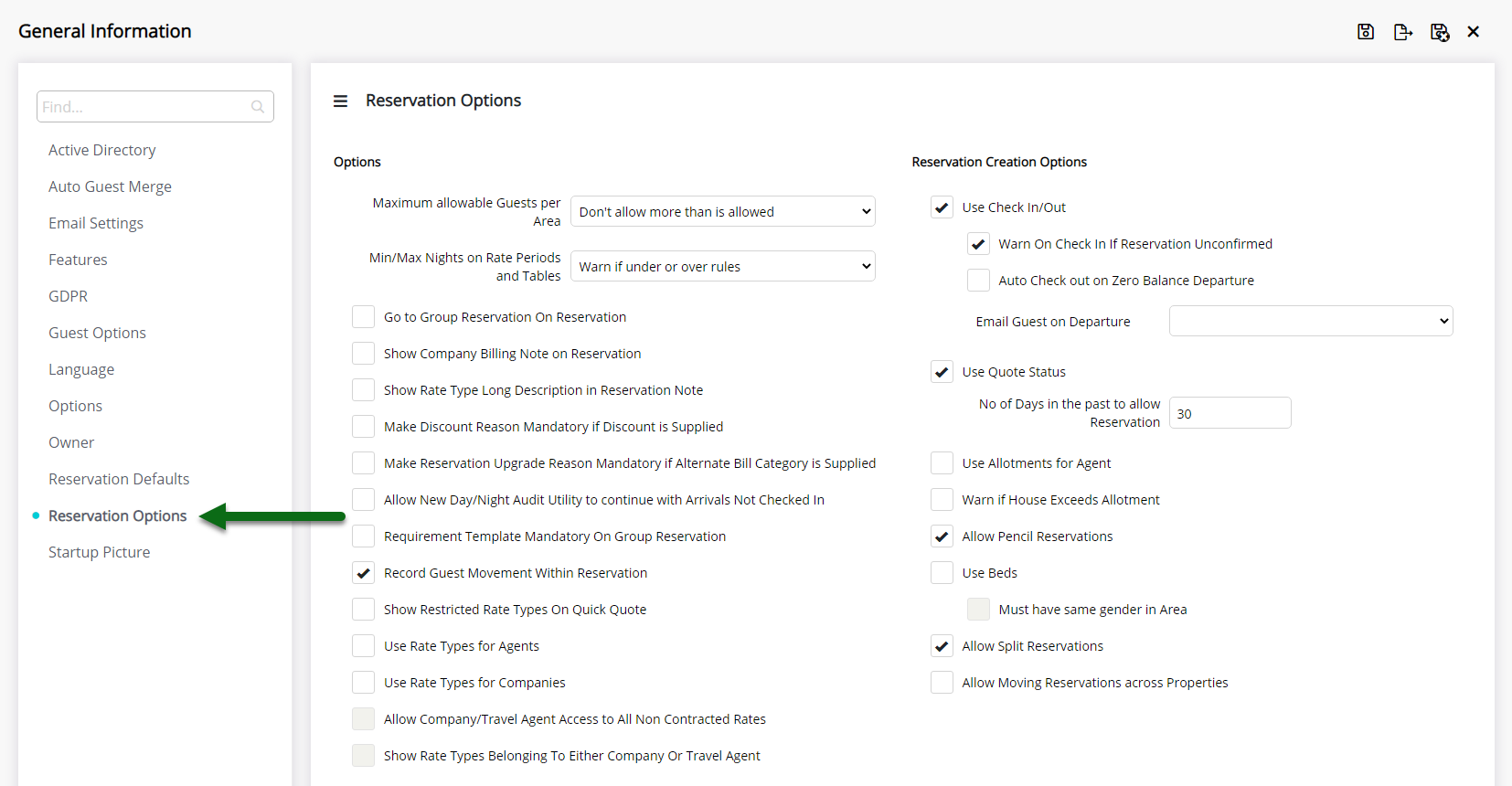
Select the checkbox 'Go to Group Reservation on Reservation'.
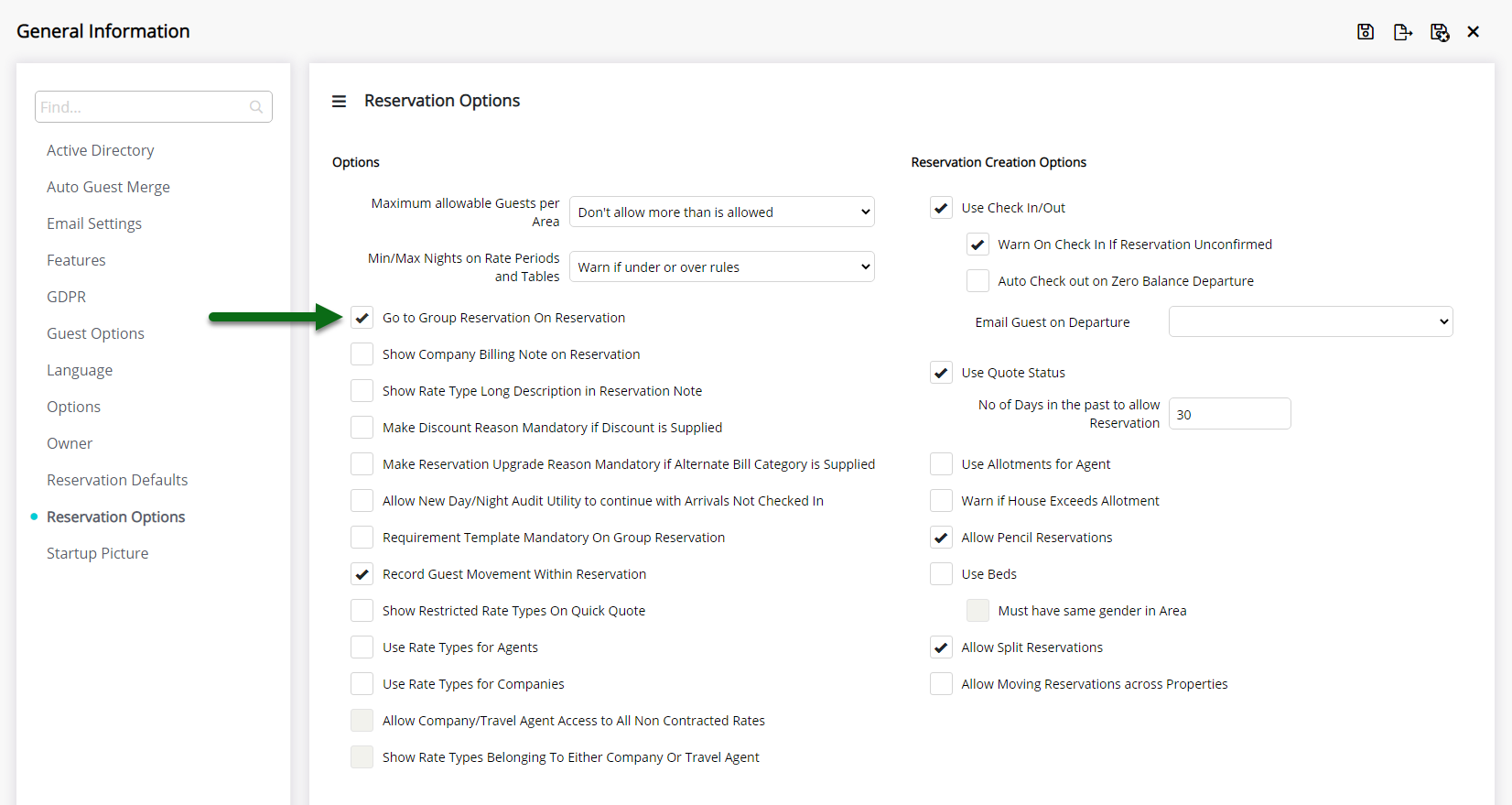
Select 'Save/Exit' to store the changes made and leave the setup.
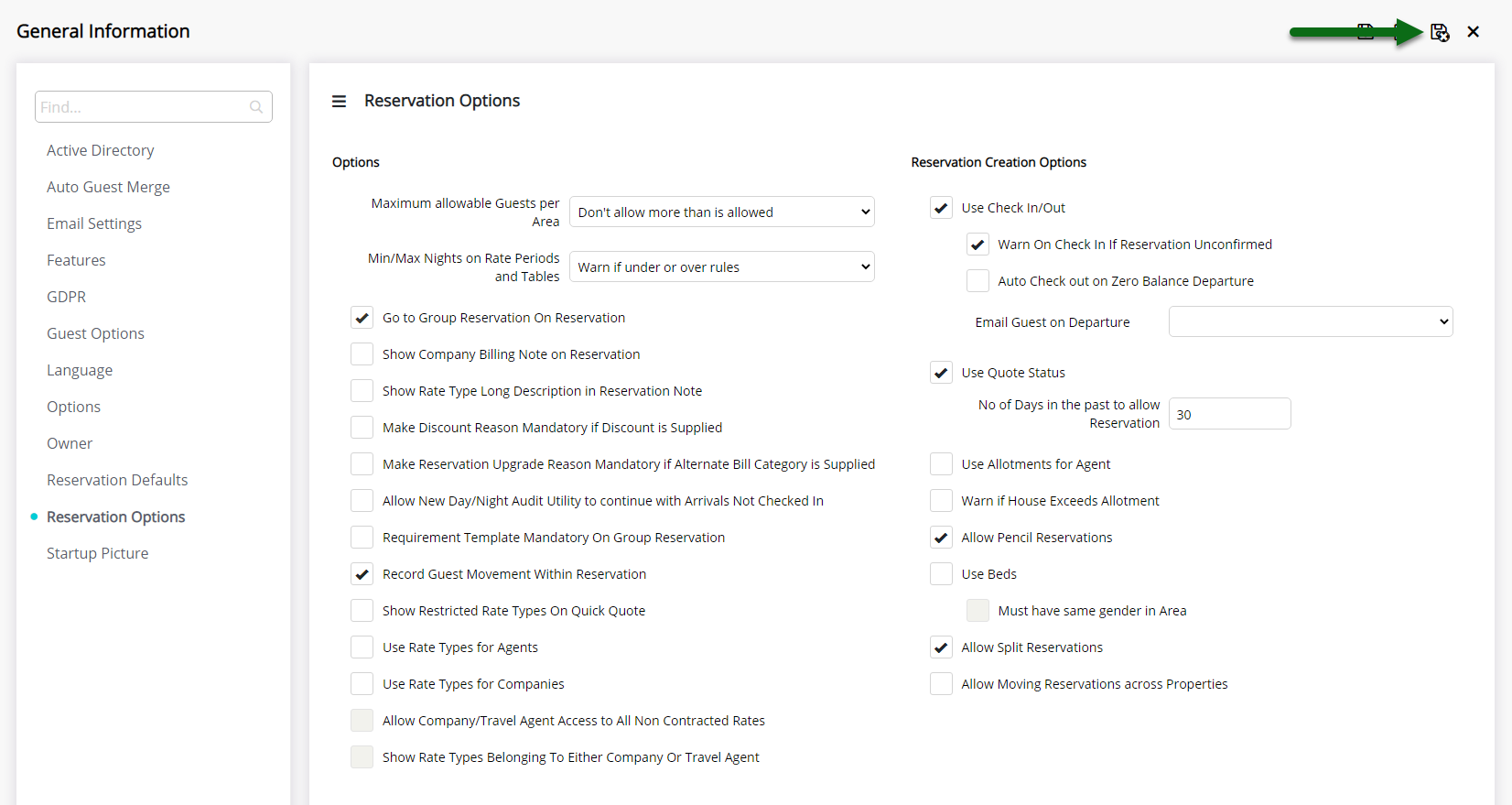
Users will be redirected to the Group Master on a Group Reservation when opening any reservation in the group.