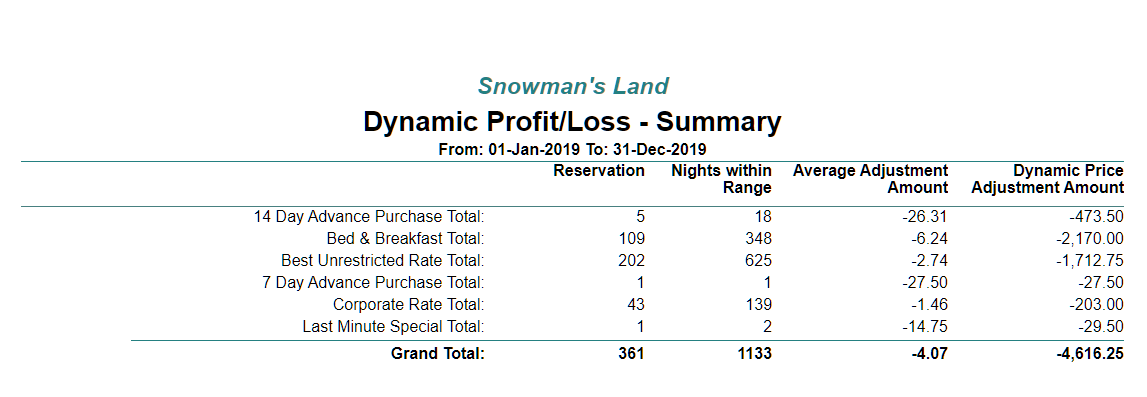Dynamic Pricing Profit/Loss Summary Report
Report on Dynamic Pricing Adjustments with a summary view in RMS.
Steps Required
- Go to Reports > Management > Reservations > Dynamic Pricing Profit/Loss in RMS.
- Select the required Date Range.
- Select the Group By as 'Rate Type'.
- Select the Report Type as 'Summary'.
- Build.
Visual Guide
Go to Reports > Management > Reservations > Dynamic Pricing Profit/Loss in RMS.
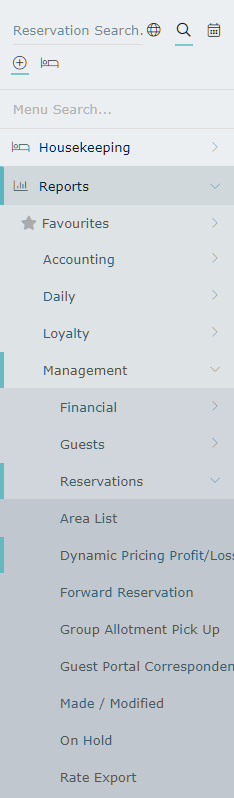
Select the required Date Range.
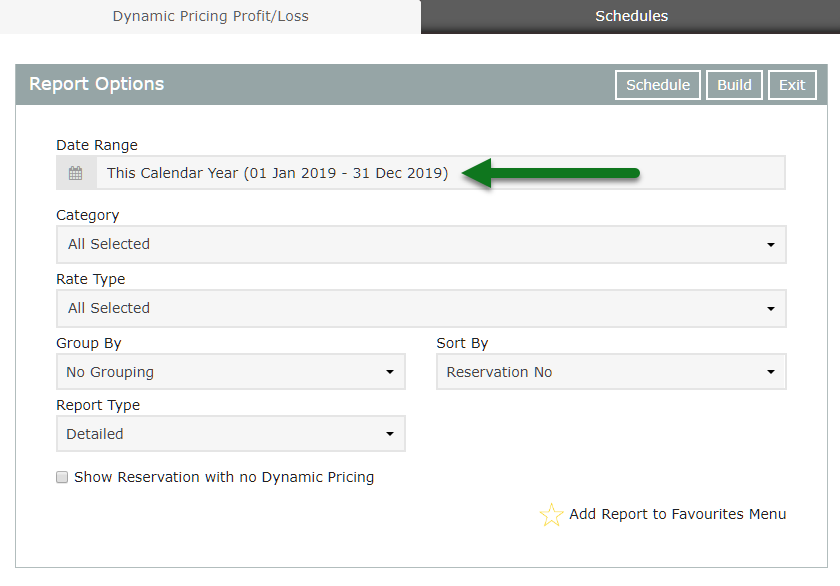
Select the Group By as 'Rate Type'.
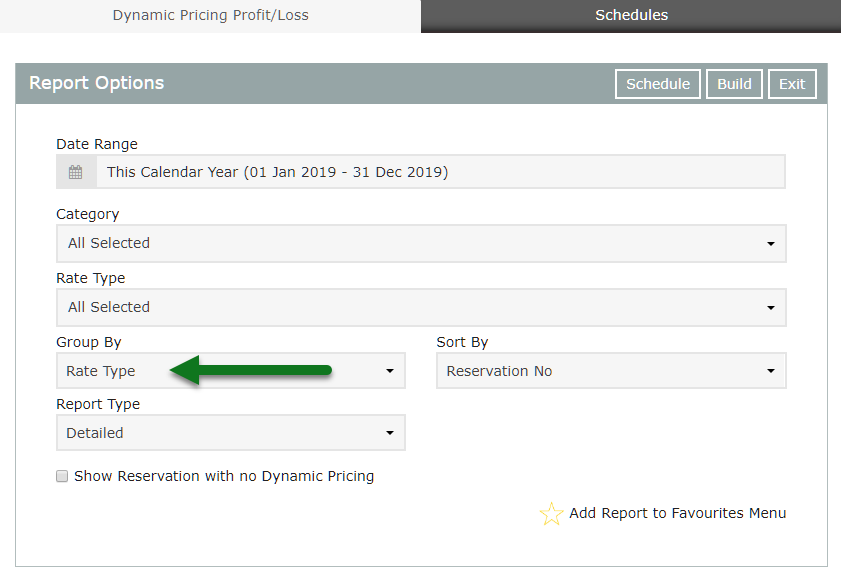
Select the Report Type as 'Summary'.

Select 'Build'.
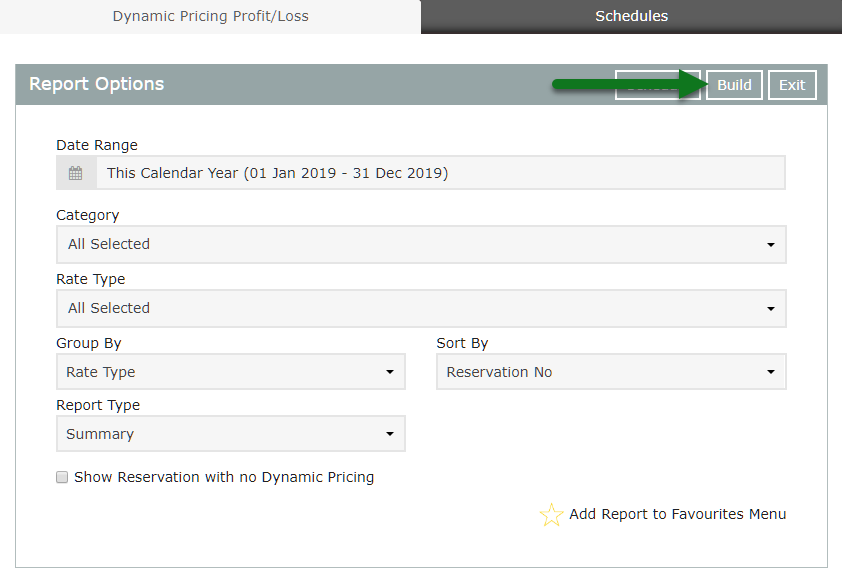
The Dynamic Pricing Profit/Loss Report will display a breakdown of Reservations, Reservation Nights, Average Dynamic Pricing Adjustment and Total Dynamic Pricing Adjustment Amount for the selected date range and options.