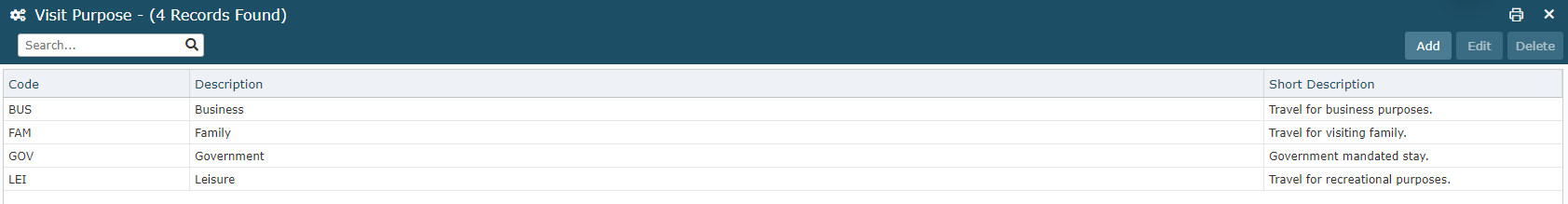Visit Purpose
Setup the list of Visit Purposes in RMS.
Steps Required
Have your System Administrator complete the following.
- Go to Setup > Lookup Tables > Visit Purpose in RMS.
- Select 'Add'.
- Enter the Code.
- Enter a Description.
- Enter a Short Description.
- Save/Exit.
Visual Guide
Go to Setup > Lookup Tables > Visit Purpose in RMS.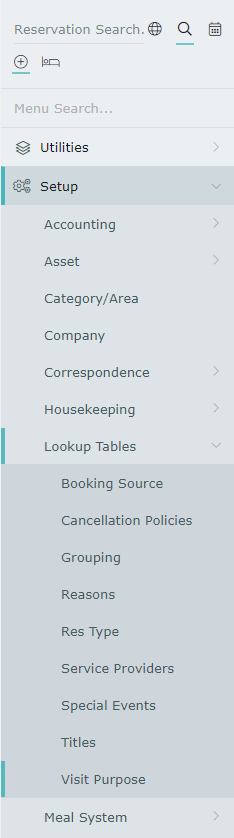 Select 'Add'.
Select 'Add'.
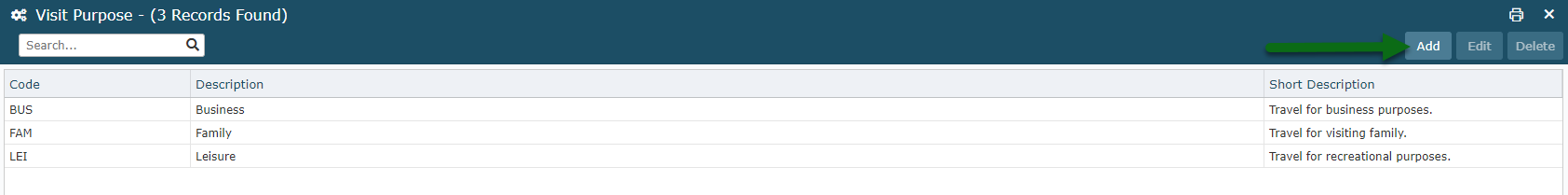 Enter the Code.
Enter the Code.
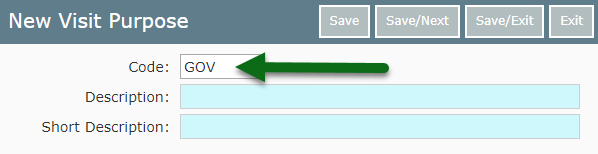 Enter a Description.
Enter a Description.
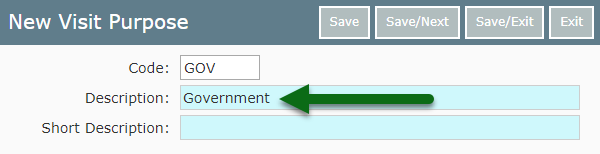 Enter a Short Description.
Enter a Short Description.
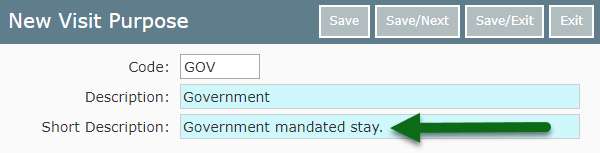 Select 'Save/Exit' to store the changes made.
Select 'Save/Exit' to store the changes made.
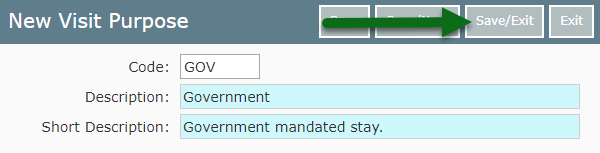 This Visit Purpose will be available for selection on the Reservation Screen when the Visit Purpose field has been enabled in Field Maintenance.
This Visit Purpose will be available for selection on the Reservation Screen when the Visit Purpose field has been enabled in Field Maintenance.