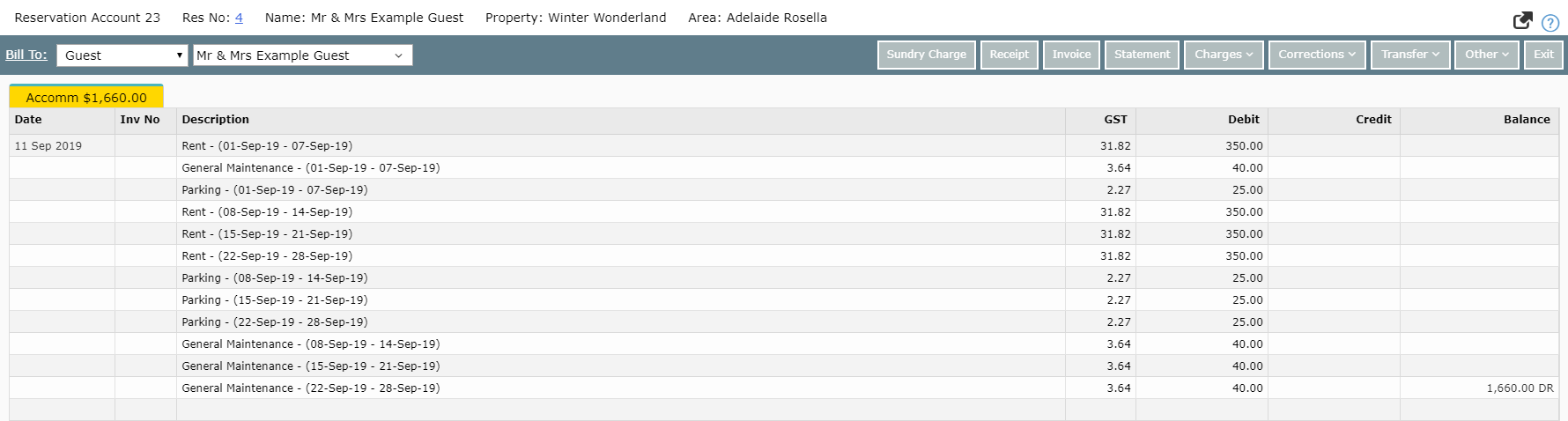Roll Forward Multiple Repeat Charges
Rolling Forward multiple Repeat Charges on a Reservation Account in RMS.
Steps Required
- Go to the Side Menu Reservation Search in RMS.
- Enter the Long Term Reservation Number and select 'Search'.
- Select the Accommodation Account.
- Select 'Charges' and choose 'Repeat Charge'.
- Select the checkbox for each Repeat Charge.
- Select 'Roll Forward'.
- Enter the Roll Forward Cycles.
- Select 'Roll Forward'.
Visual Guide
Go to the Side Menu Reservation Search in RMS.
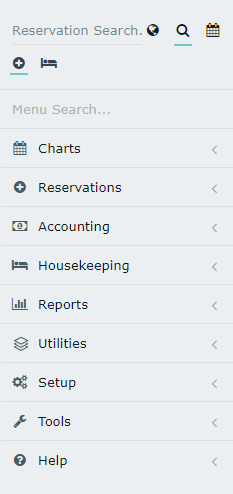
Enter the Long Term Reservation Number and select 'Search'.
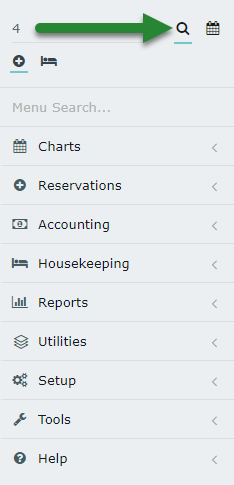
Select the Accommodation Account.
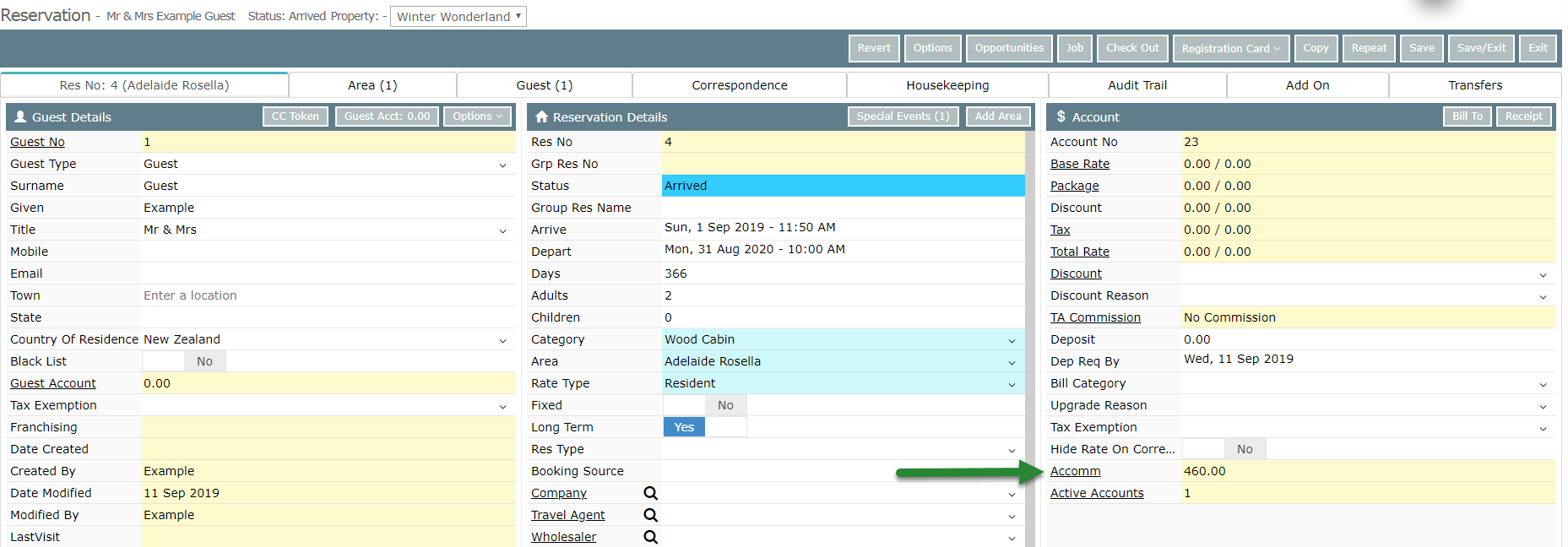
Select 'Charges' and choose 'Repeat Charge'.
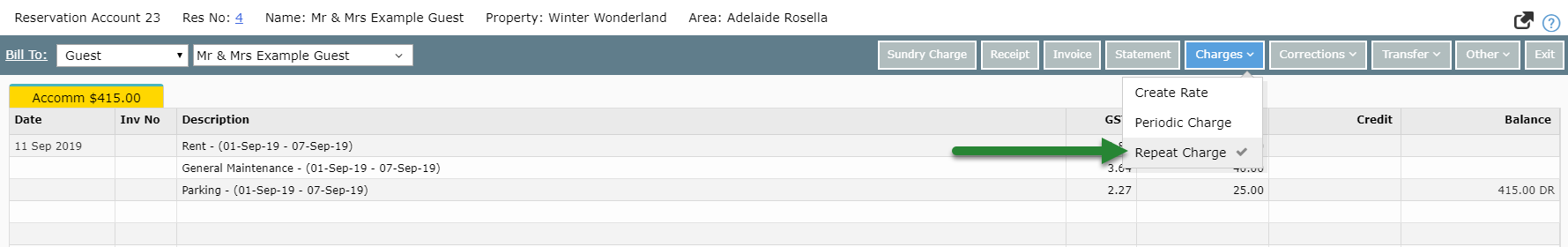
Select the checkbox for each Repeat Charge.
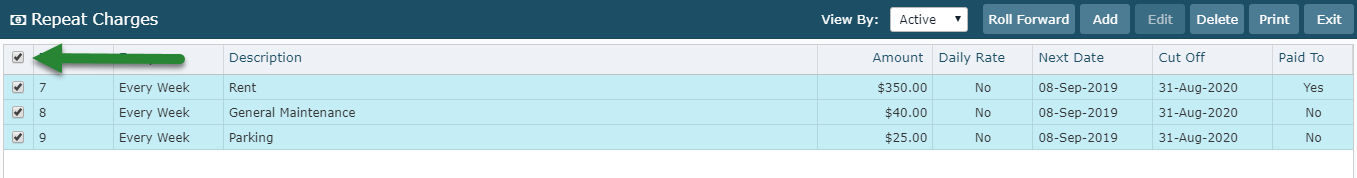
Select 'Roll Forward'.
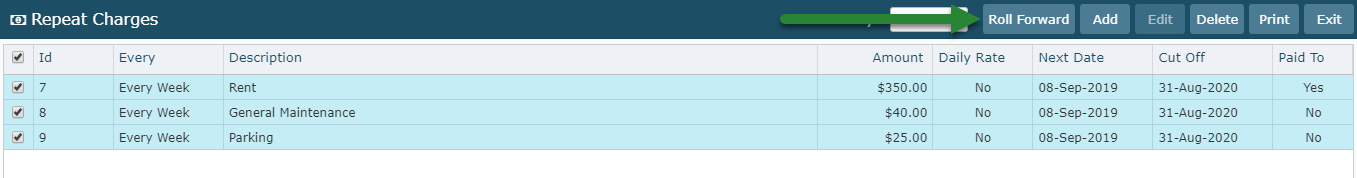
Enter the Roll Forward Cycles.
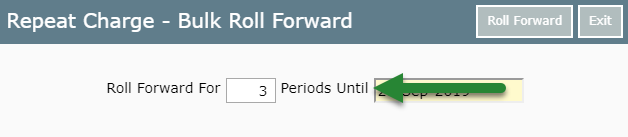
Select 'Roll Forward' to confirm processing the charges onto the account for the number of cycles entered.
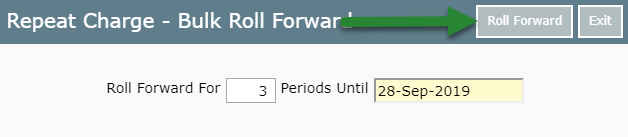
The Reservation Account will now display all the transactions for the rolled forward Repeat Charges.