Payment Mode Options for Kiosk
Setup the Arrival & Departure Payment Mode options for Arianne Kiosk in RMS.
Steps Required
Have your System Administrator complete the following.
- Go to Setup > Accounting > Payment Modes in RMS.
- Select a Payment Mode and choose 'Edit'.
- Select the required Kiosk Arrival option.
- Select the required Kiosk Departure option.
- Save/Exit.
Visual Guide
Go to Setup > Accounting > Payment Modes in RMS.
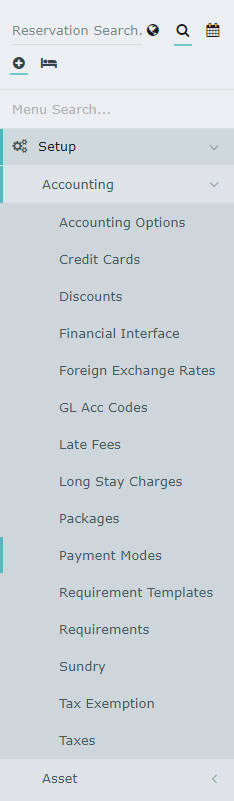
Select a Payment Mode and choose 'Edit'.
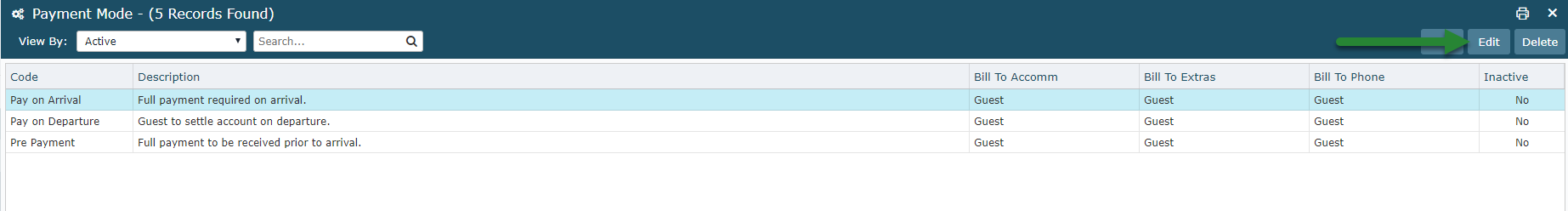
Select the required Kiosk Arrival option.
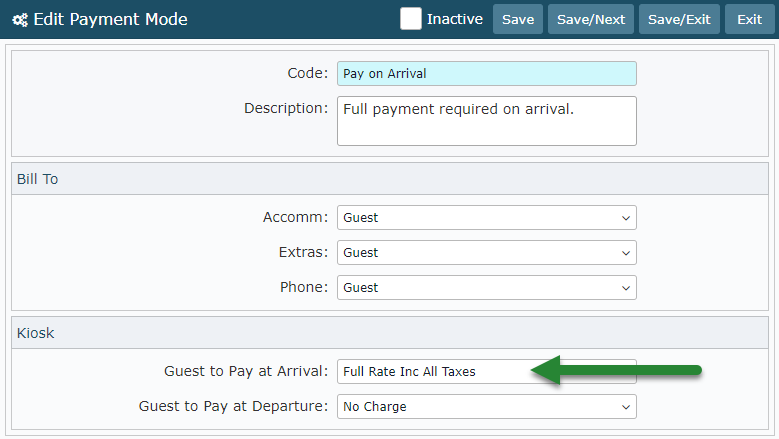
Select the required Kiosk Departure option.
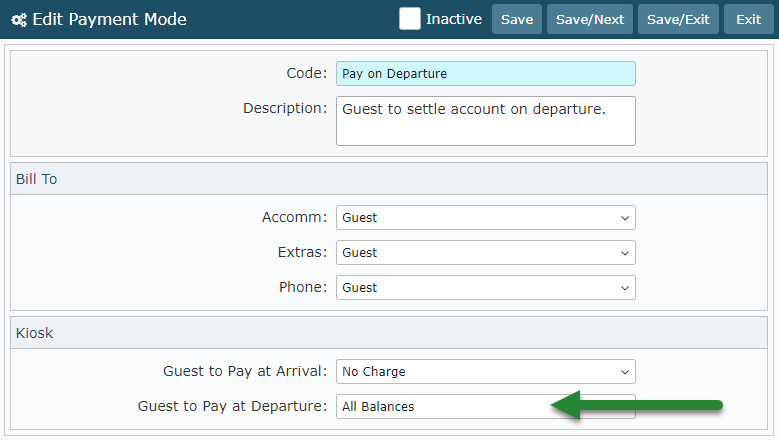
Select 'Save/Exit' to store the changes made.
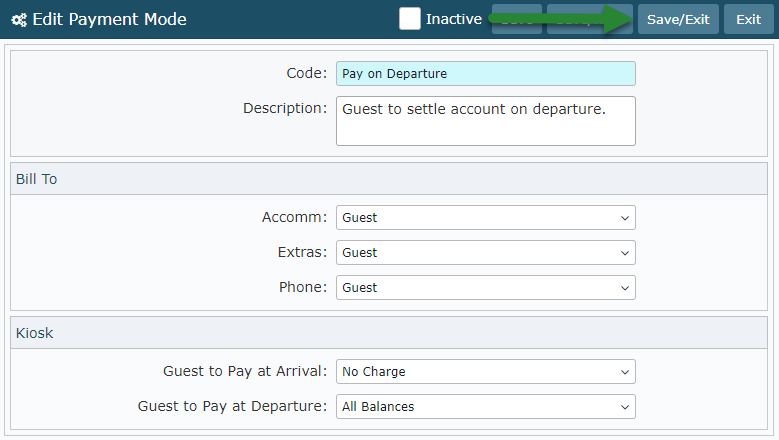
Guests using the Kiosk to check-in or out at the property will be required to make the selected payments against the Payment Mode on their reservation.