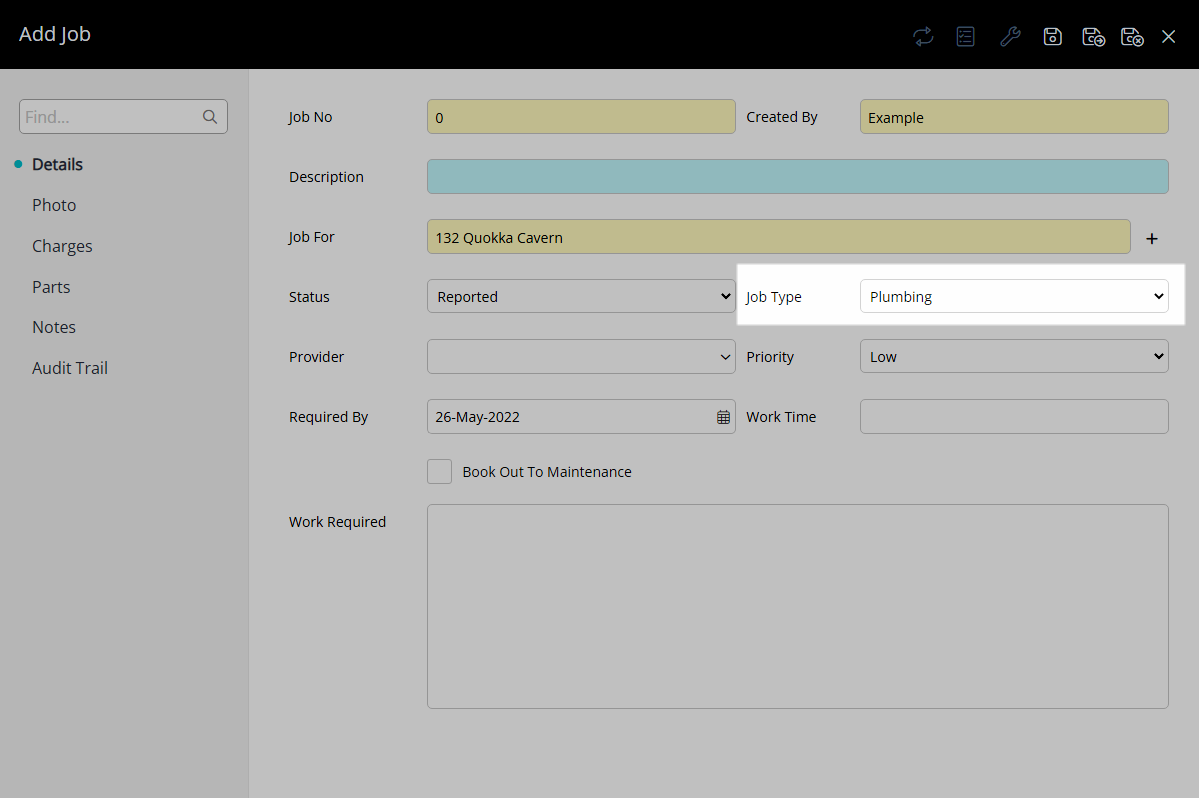Job Type
Setup types of jobs for Job Management in RMS.
A Job Type is a task category used in Job Management.
-
Information
-
Setup
- Add Button
Information
A Job Type is a task category used in Job Management.
Job Management is available to track maintenance tasks on an Area, Asset or Dwelling and includes charging and payment options.
Job Types will be available for selection when creating a task for an Asset, Area or Dwelling.

Asset, Area, Dwelling, Maintenance and Reservation are default System Labels that can be customised.

System Administrators will require Security Profile access to use this feature.
-
Setup
- Add Button
Setup
Have your System Administrator complete the following.
- Go to Setup > Lookup Tables > Job Type in RMS.
- Select the
 'Add' icon.
'Add' icon. - Enter the Job Type.
- Save/Exit.
-
Guide
- Add Button
Guide
Go to Setup > Lookup Tables > Job Type in RMS.
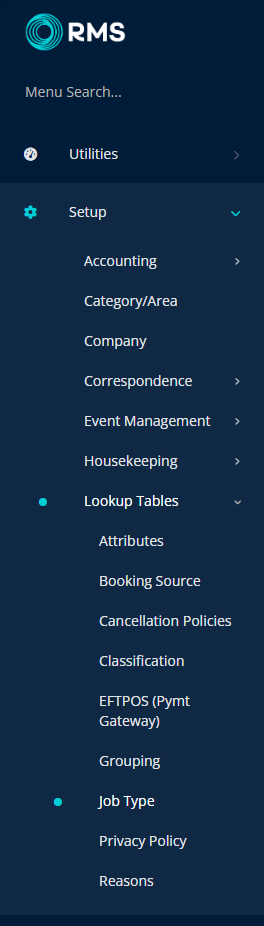
Select the ![]() 'Add' icon.
'Add' icon.

Enter the Job Type.
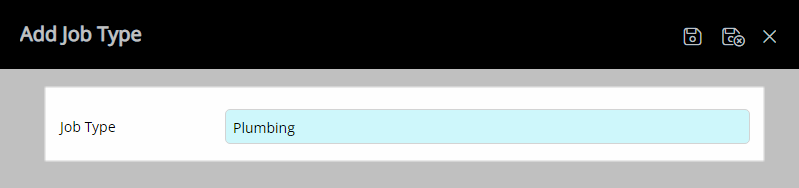
Select  'Save/Exit' to store the changes made and leave the setup.
'Save/Exit' to store the changes made and leave the setup.

The Job Type will be available for selection when creating a task in Job Management.
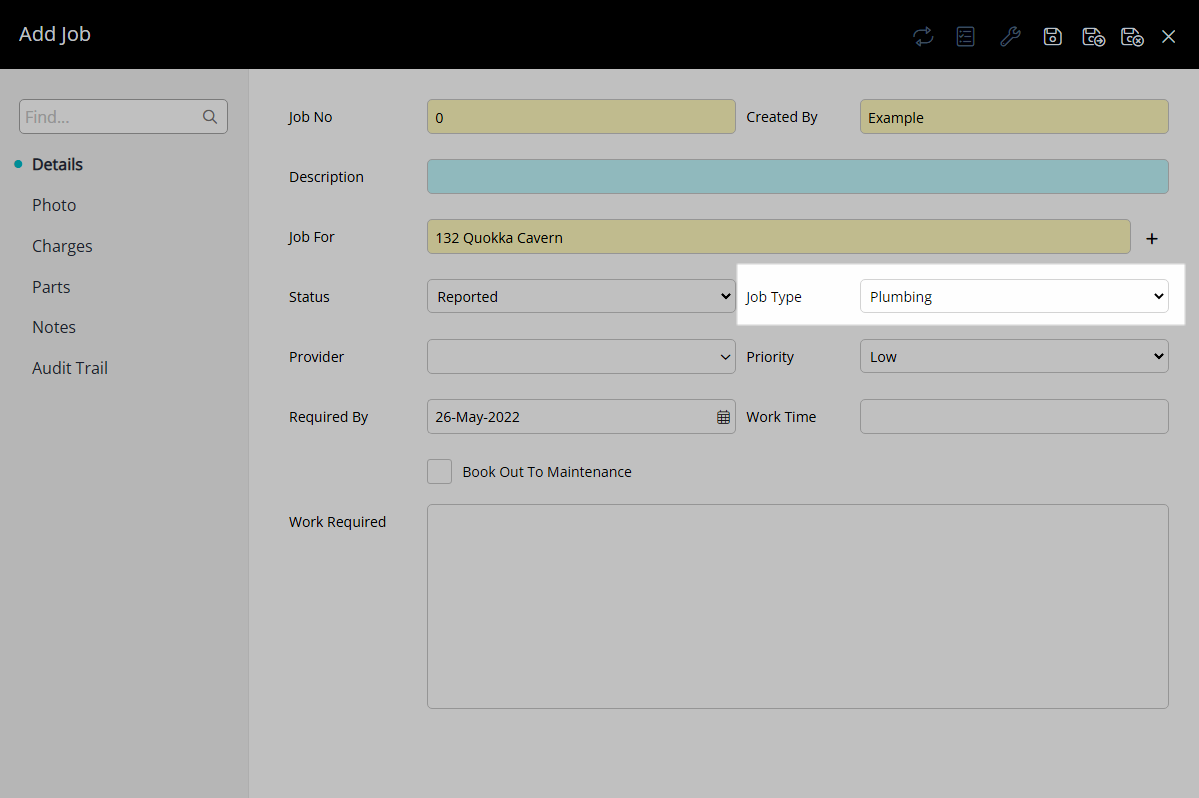
Setup
Have your System Administrator complete the following.
- Go to Setup > Lookup Tables > Job Type in RMS.
- Select the
 'Add' icon.
'Add' icon. - Enter the Job Type.
- Save/Exit.
-
Guide
- Add Button
Guide
Go to Setup > Lookup Tables > Job Type in RMS.
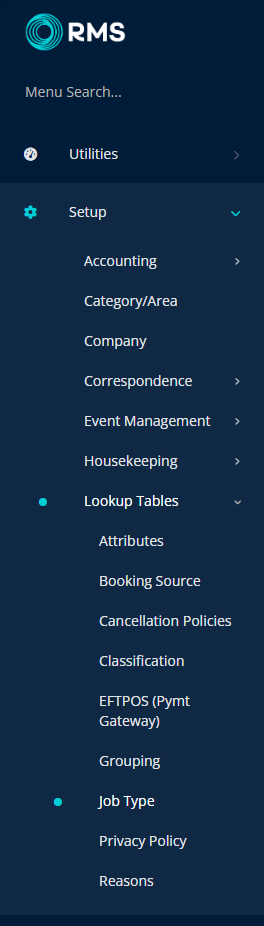
Select the ![]() 'Add' icon.
'Add' icon.

Enter the Job Type.
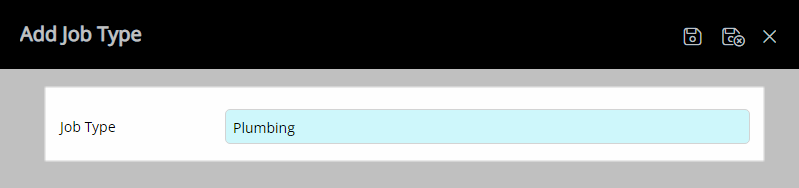
Select  'Save/Exit' to store the changes made and leave the setup.
'Save/Exit' to store the changes made and leave the setup.

The Job Type will be available for selection when creating a task in Job Management.