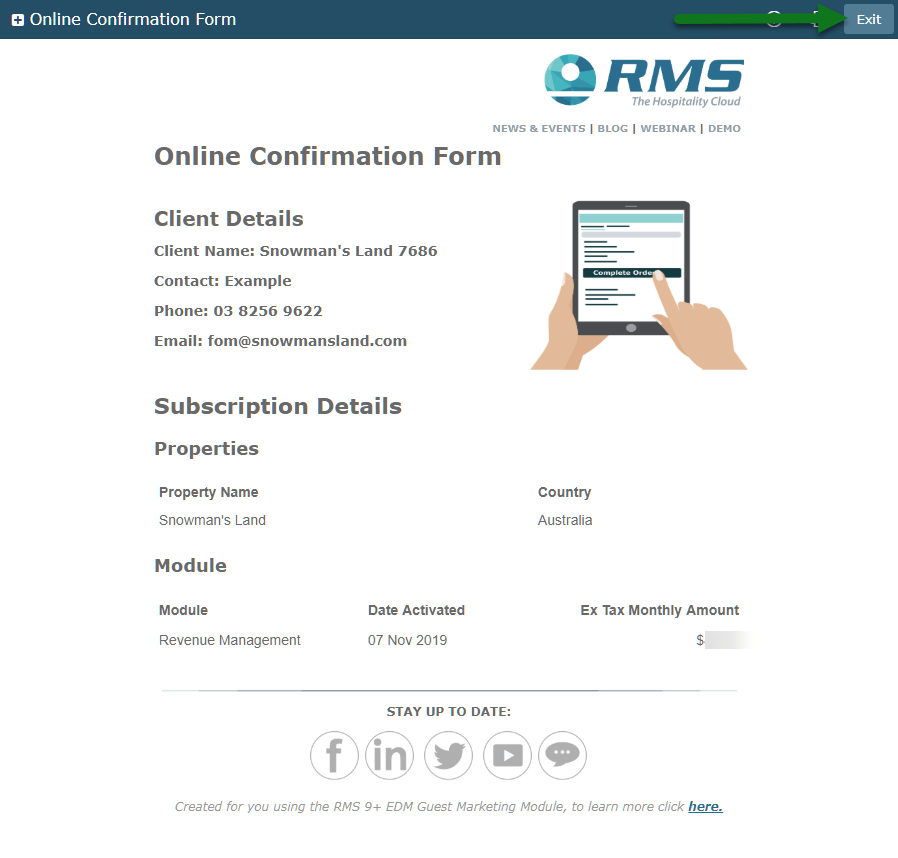Hoseasons Revenue Management
Activate the Hoseasons Dynamic Pricing module in RMS.
Steps Required
Have your System Administrator complete the following.
- Go to Modules in RMS.
- Select the View of 'Available'.
- Select 'Revenue Management'.
- Select 'Activate Module'.
- Select the Partner 'Hoseasons - Dynamic Pricing'.
- Enter the Username, Password & End Date provided by Hoseasons.
- Review the Terms & Conditions.
- Select 'Activate Module'.
Visual Guide
Go to Modules in RMS.
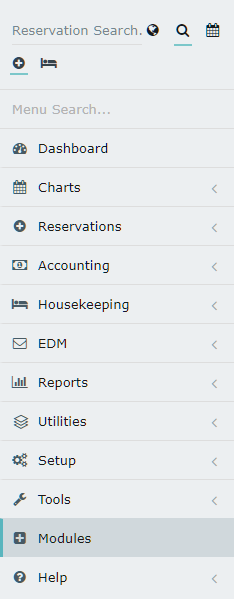
Select the View of 'Available'.
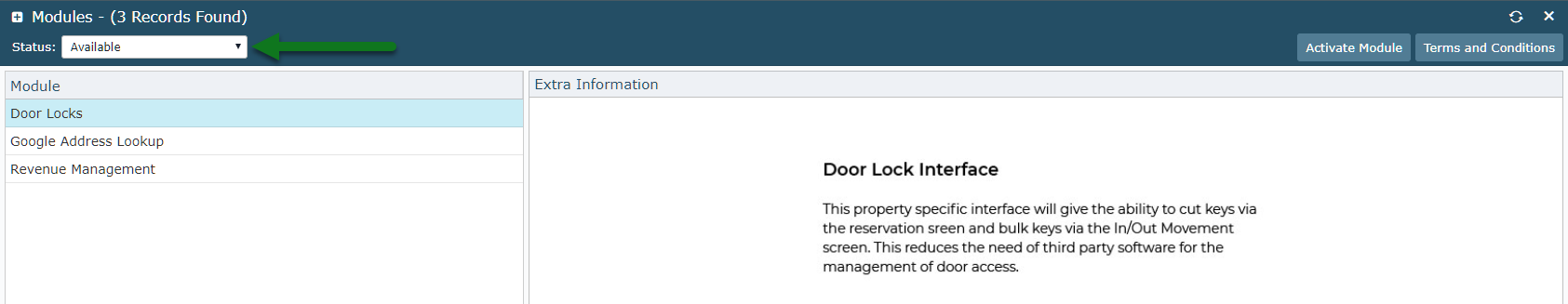
Select 'Revenue Management'.
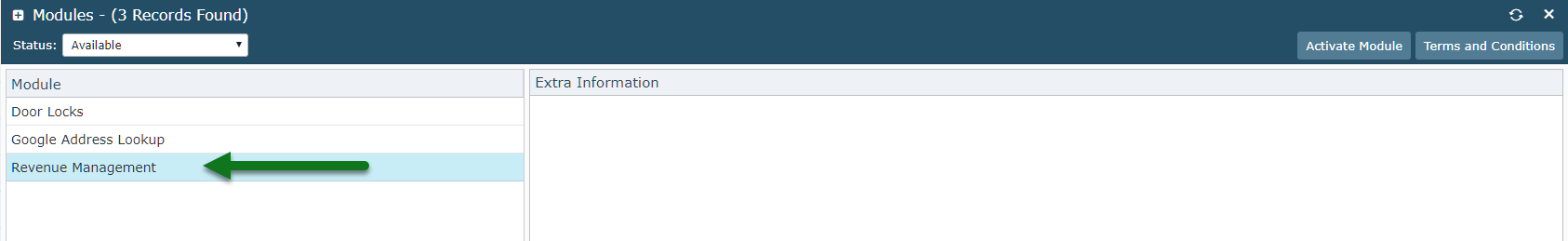
Select 'Activate Module'.
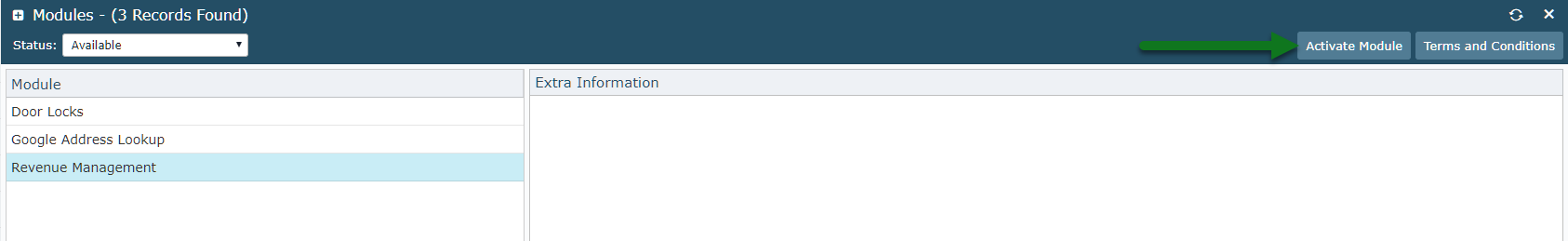
Select the Partner 'Hoseasons - Dynamic Pricing'.
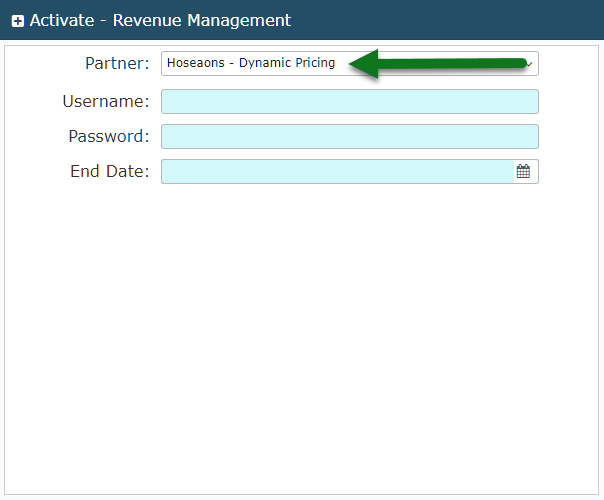
Enter the Username, Password & End Date provided by Hoseasons.
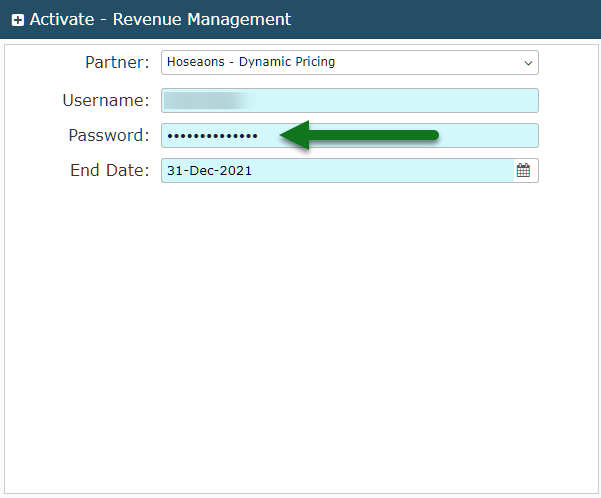
Review the Terms & Conditions.
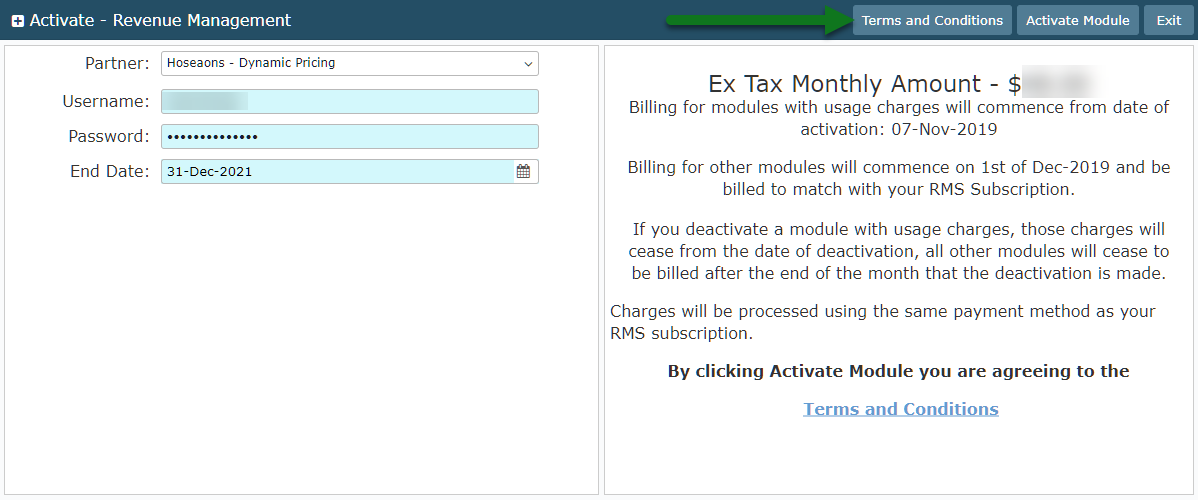
Select 'Activate Module'.
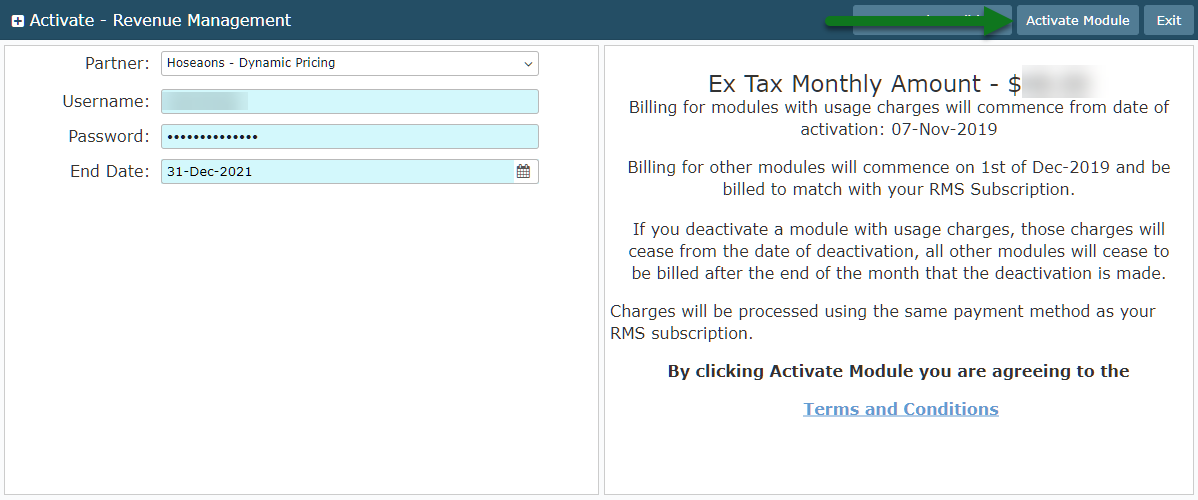
A activation confirmation will be displayed on screen and emailed to the Main Accounts Contact saved in RMS.