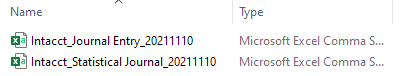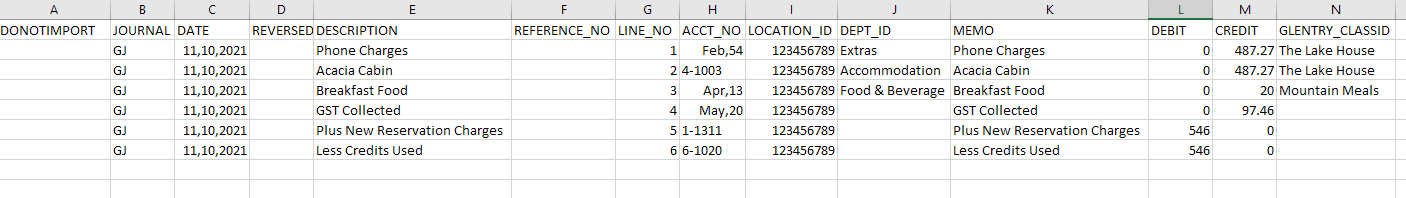Intacct Financial Export
Generate the financial export for Intacct in RMS.
The Financial Export will create a journal export using the Intacct Financial Interface.
-
Information
-
Use
- Add Button
Information
The Financial Export will create a journal export using the Intacct Financial Interface.
Sage Intacct is a cloud based accounting and financial management software application that can be interfaced with RMS.
Financial Interfaces include General Ledger Account Code mapping that can be used to specify how Receipts and Ledger Movements in RMS are allocated in the financial system’s general ledger.
The journal export can be sent via API if the additional optional setup has been completed for the Intacct Financial Interface.
A zip file containing the revenue journal and statistics journal will be generating if Statistics mapping has been completed for the Intacct Financial Interface.

Users will require Security Profile access to use this feature.
-
Use
- Add Button
Use
- Go to Utilities > Financial Interface in RMS.
- Select a Date.
- Select the Export option.
- Select 'Export File'.

The journal export can be sent via API if the additional optional setup has been completed for the Intacct Financial Interface.
A zip file containing the revenue journal and statistics journal will be generating if Statistics mapping has been completed for the Intacct Financial Interface.
-
Guide
- Add Button
Guide
Go to Utilities > Financial Interface in RMS.
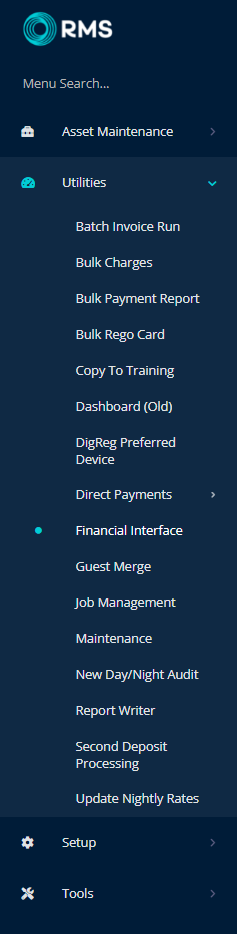
Select a Date.
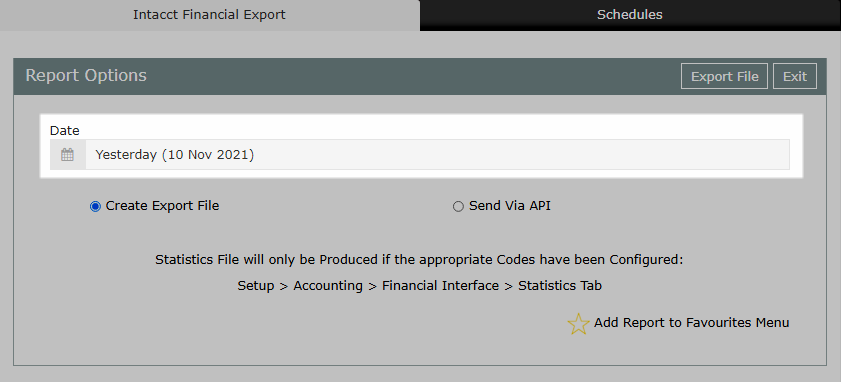
Select the Export option.
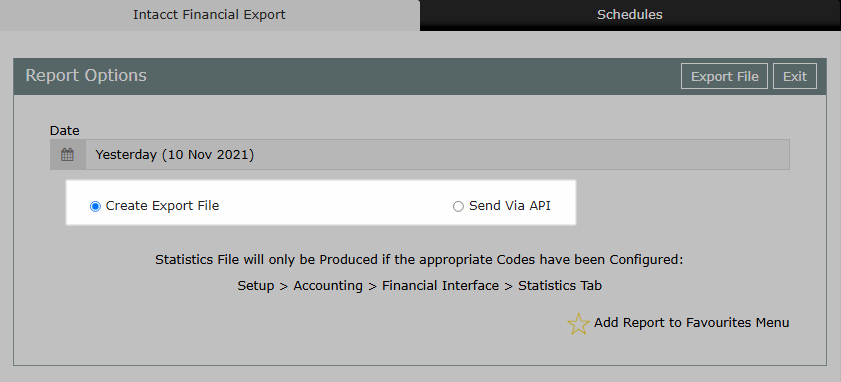
Select 'Export File'.
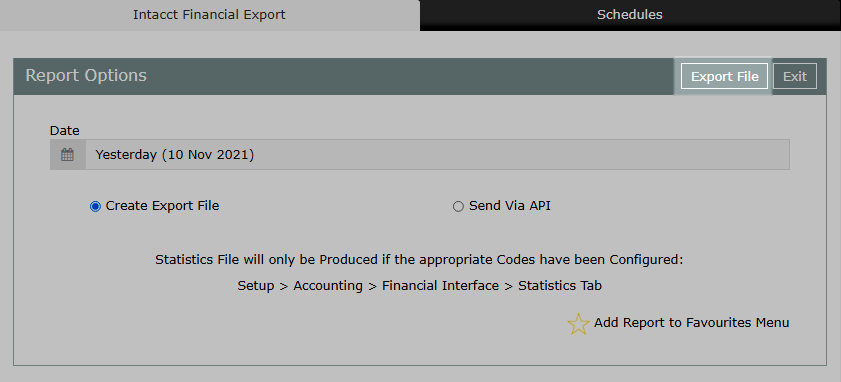
The journal exports will be downloaded or sent via API using the selected Export option.
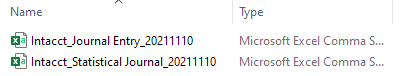
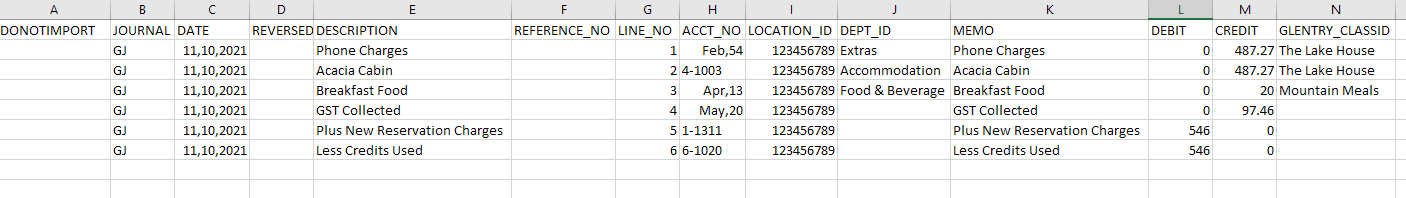
Use
- Go to Utilities > Financial Interface in RMS.
- Select a Date.
- Select the Export option.
- Select 'Export File'.

The journal export can be sent via API if the additional optional setup has been completed for the Intacct Financial Interface.
A zip file containing the revenue journal and statistics journal will be generating if Statistics mapping has been completed for the Intacct Financial Interface.
-
Guide
- Add Button
Guide
Go to Utilities > Financial Interface in RMS.
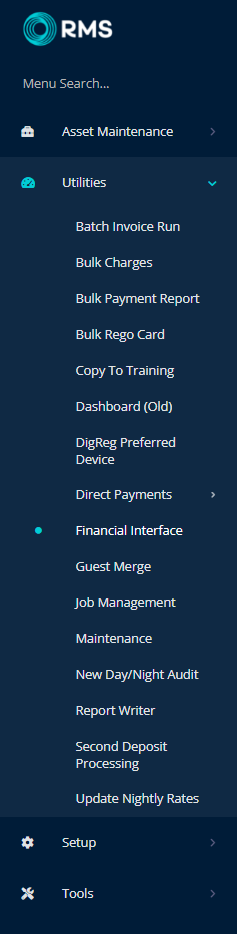
Select a Date.
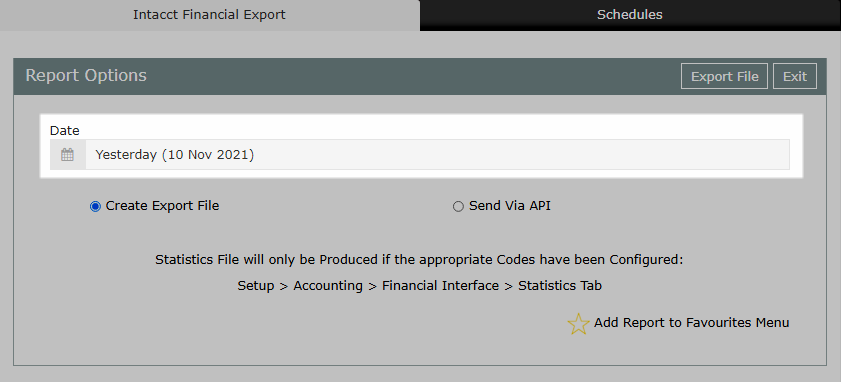
Select the Export option.
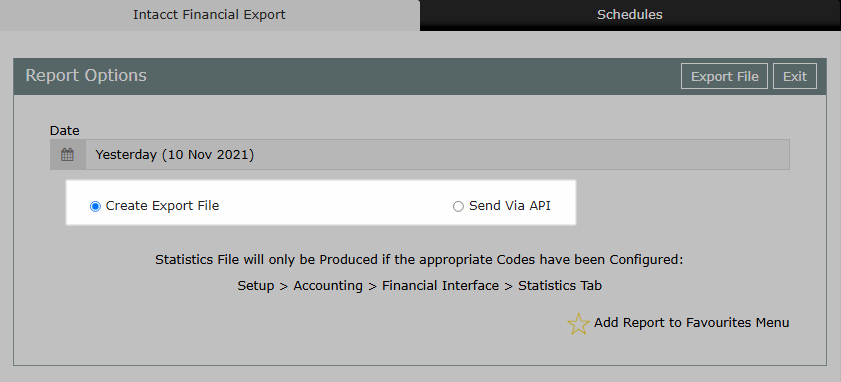
Select 'Export File'.
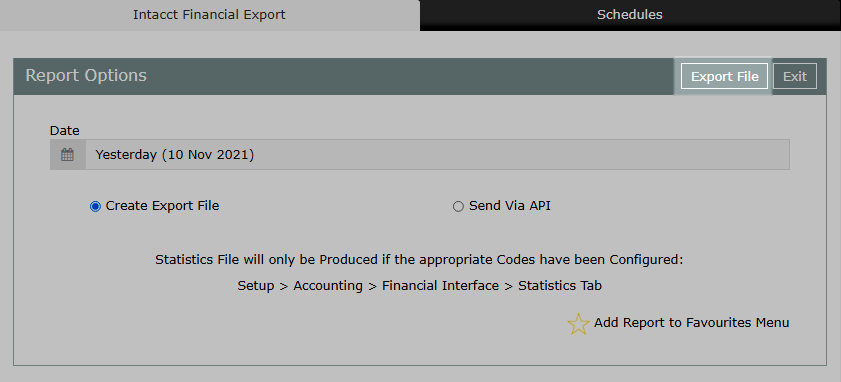
The journal exports will be downloaded or sent via API using the selected Export option.