In/Out Movements: Bulk Registration Card
Generate registration cards for arrivals on In/Out Movements in RMS.
Steps Required
- Go to Reservations > In/Out Movements in RMS.
- Select the Reservation View 'Expected Arrivals'.
- Select the checkbox for All Reservations.
- Select the 'Correspondence' icon.
- Select 'Bulk Registration Card'.
- Select 'Print'.
Visual Guide
Go to Reservations > In/Out Movements in RMS.
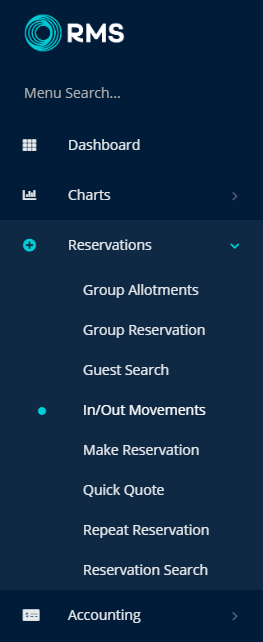
Select the Reservation View 'Expected Arrivals'.
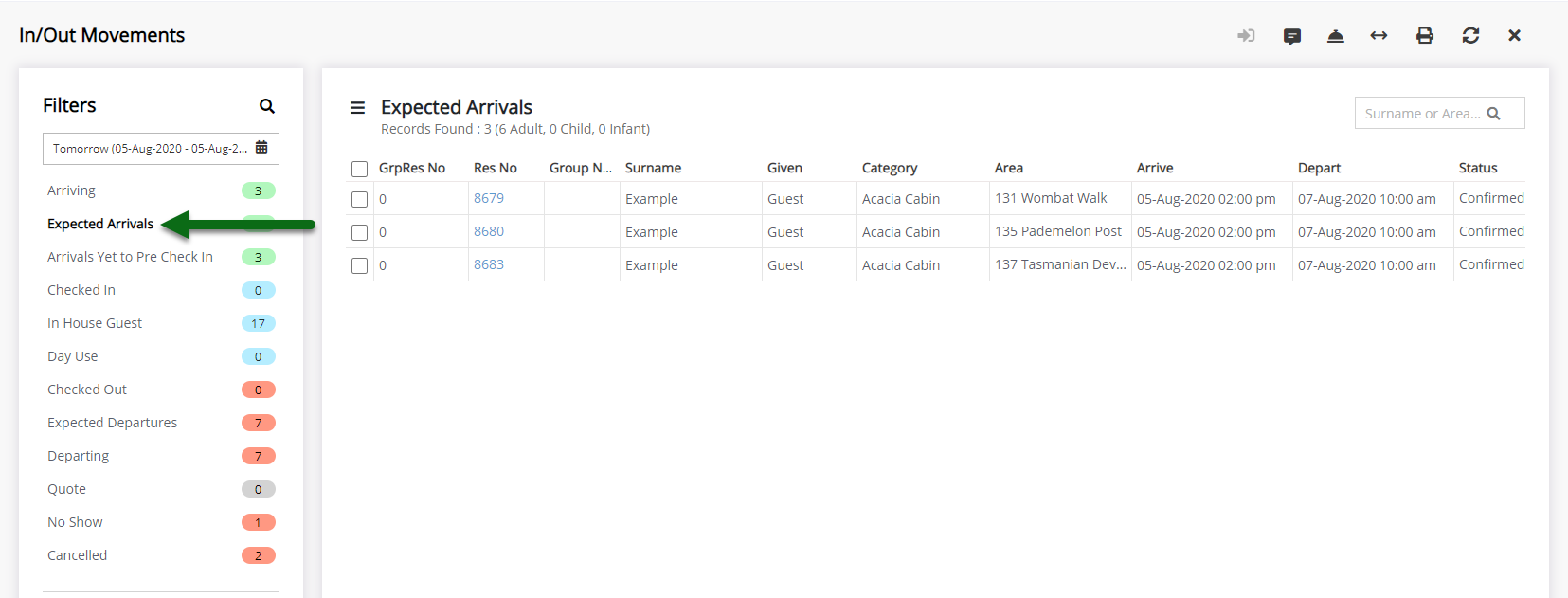
Select the checkbox for All Reservations.
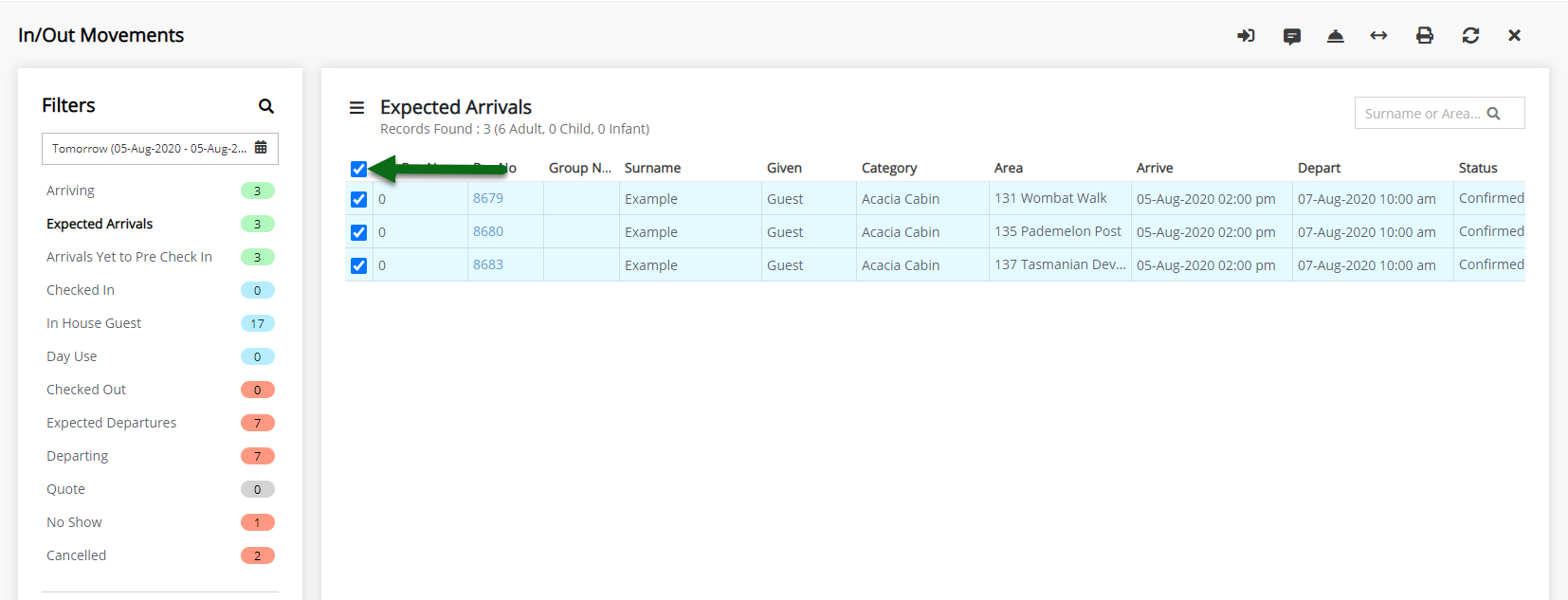
Select the 'Correspondence' icon.
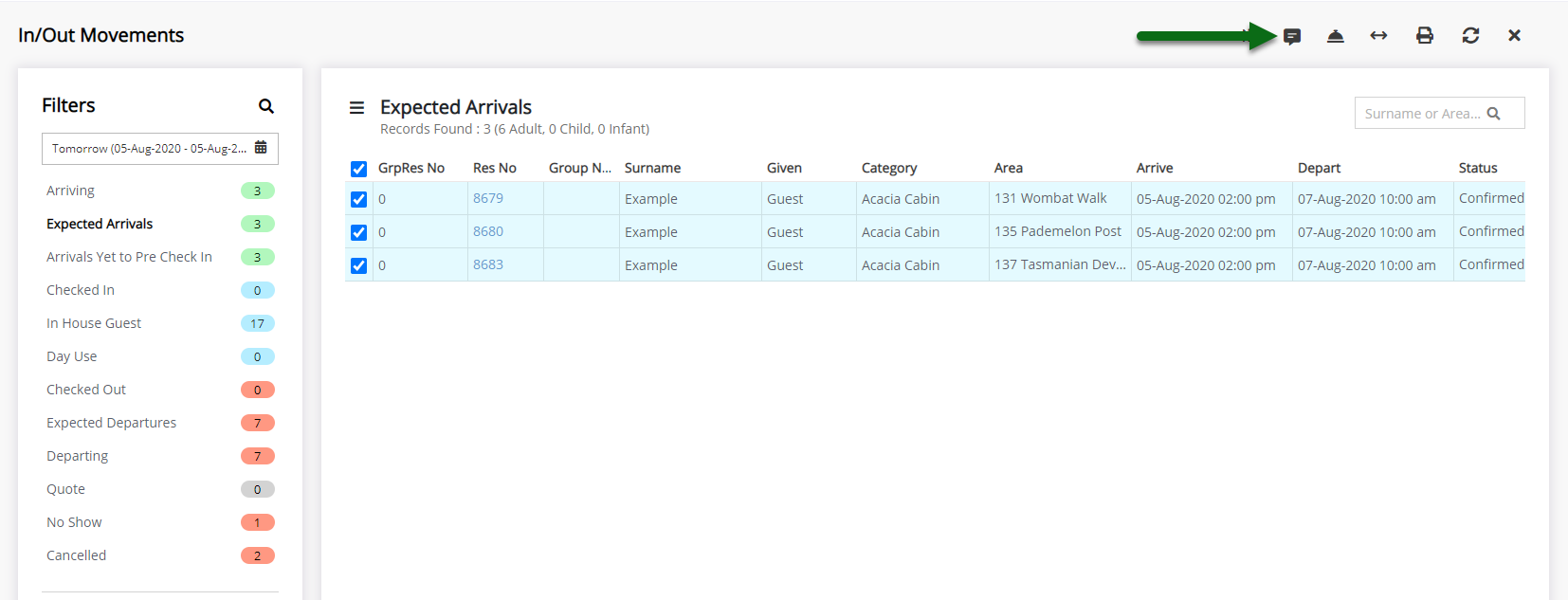
Select 'Bulk Registration Card'.
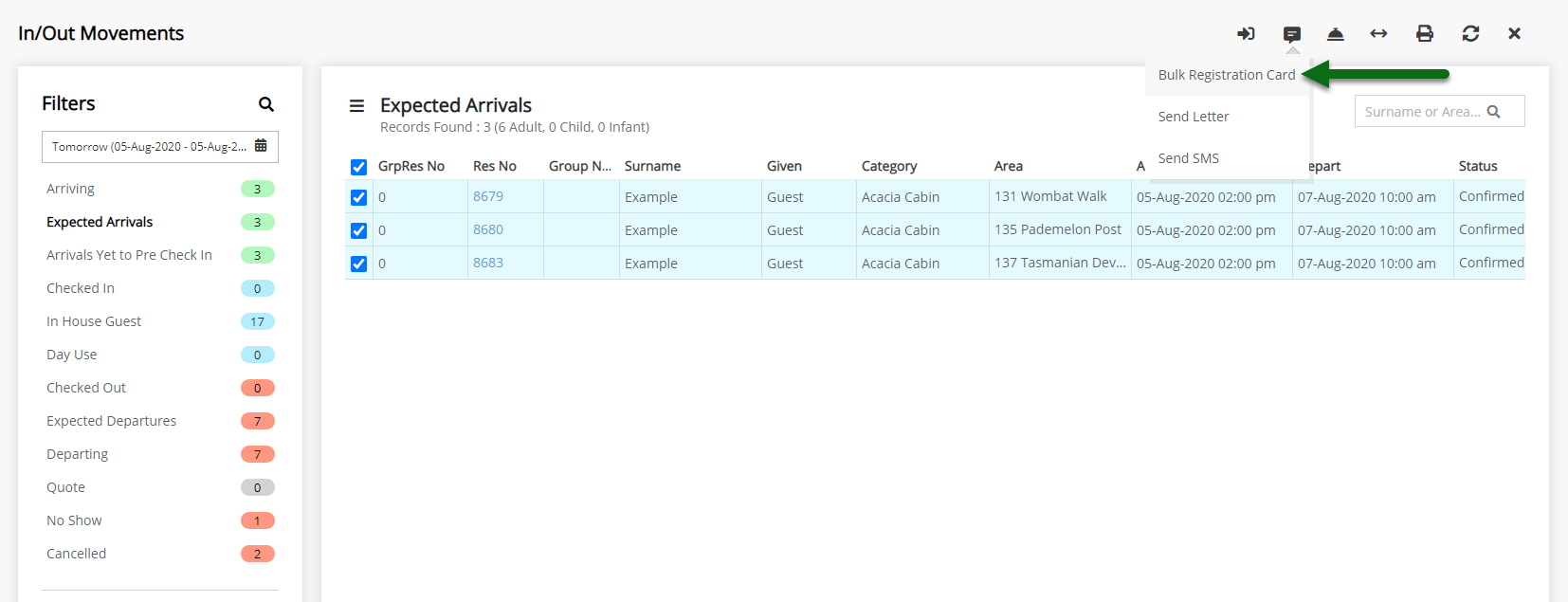
Select 'Print'.
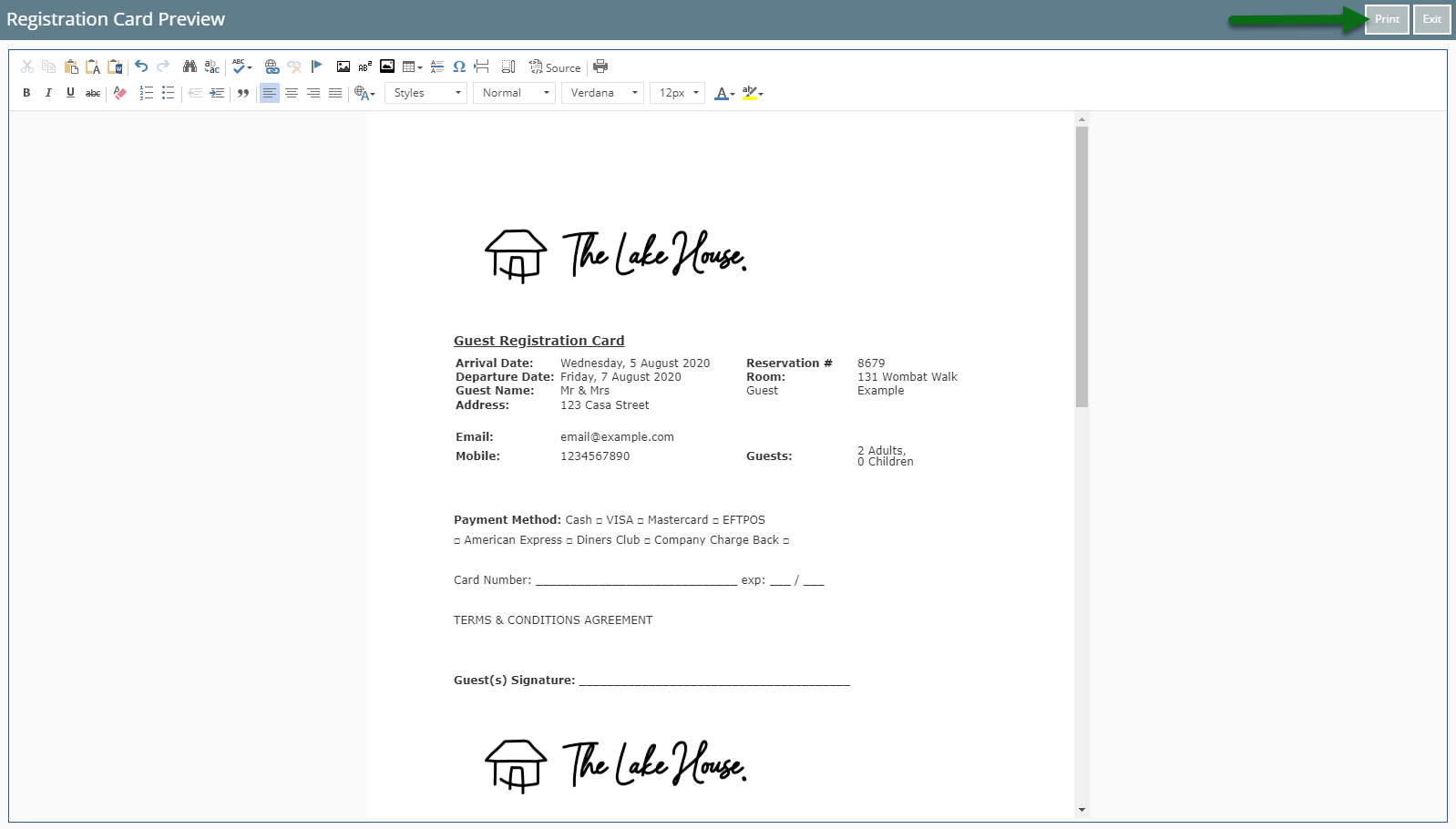
The property's default registration card will be printed for all selected reservations.