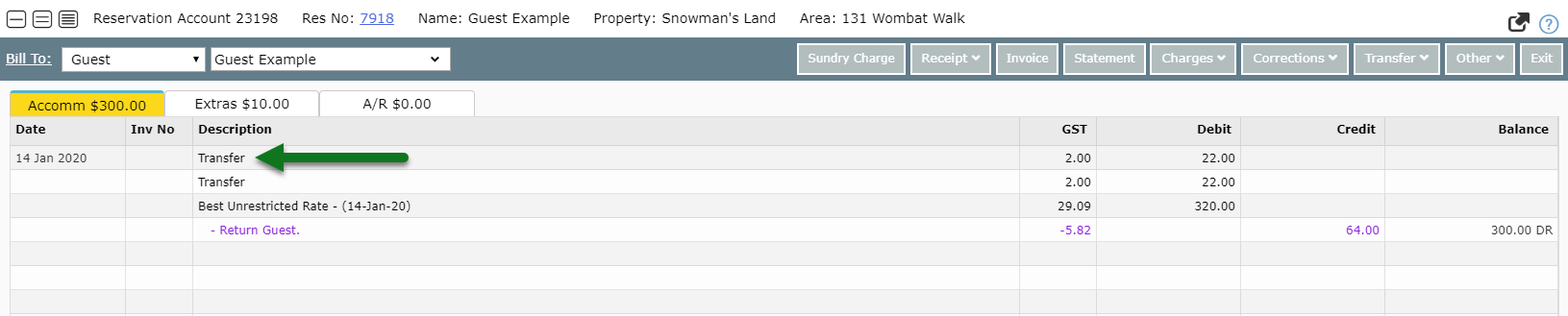Guest Transfer Charges
Applying charges for Guest Transfers in RMS.
Steps Required
- Go to the Side Menu Reservation Search in RMS.
- Enter the Reservation Number and select 'Search'.
- Navigate to the 'Transfers' tab.
- Select 'Transfer All to Account'.
- Confirm.
Visual Guide
Go to the Side Menu Reservation Search in RMS.
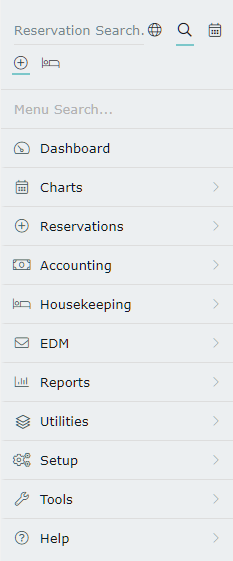
Enter the Reservation Number and select 'Search'.
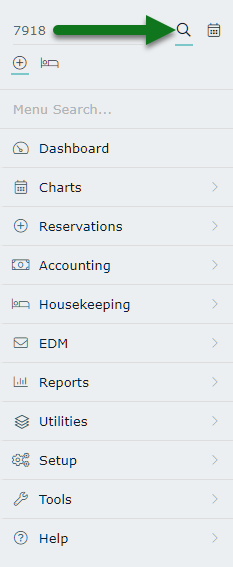
Navigate to the 'Transfers' tab.
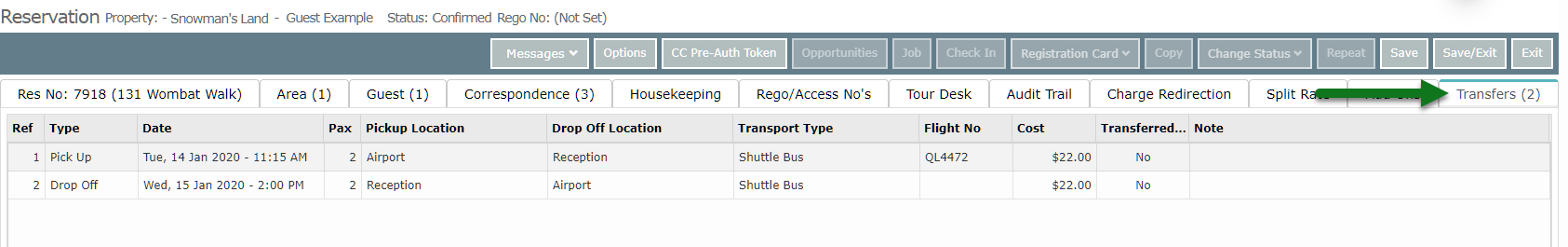
Select 'Transfer All to Account'.
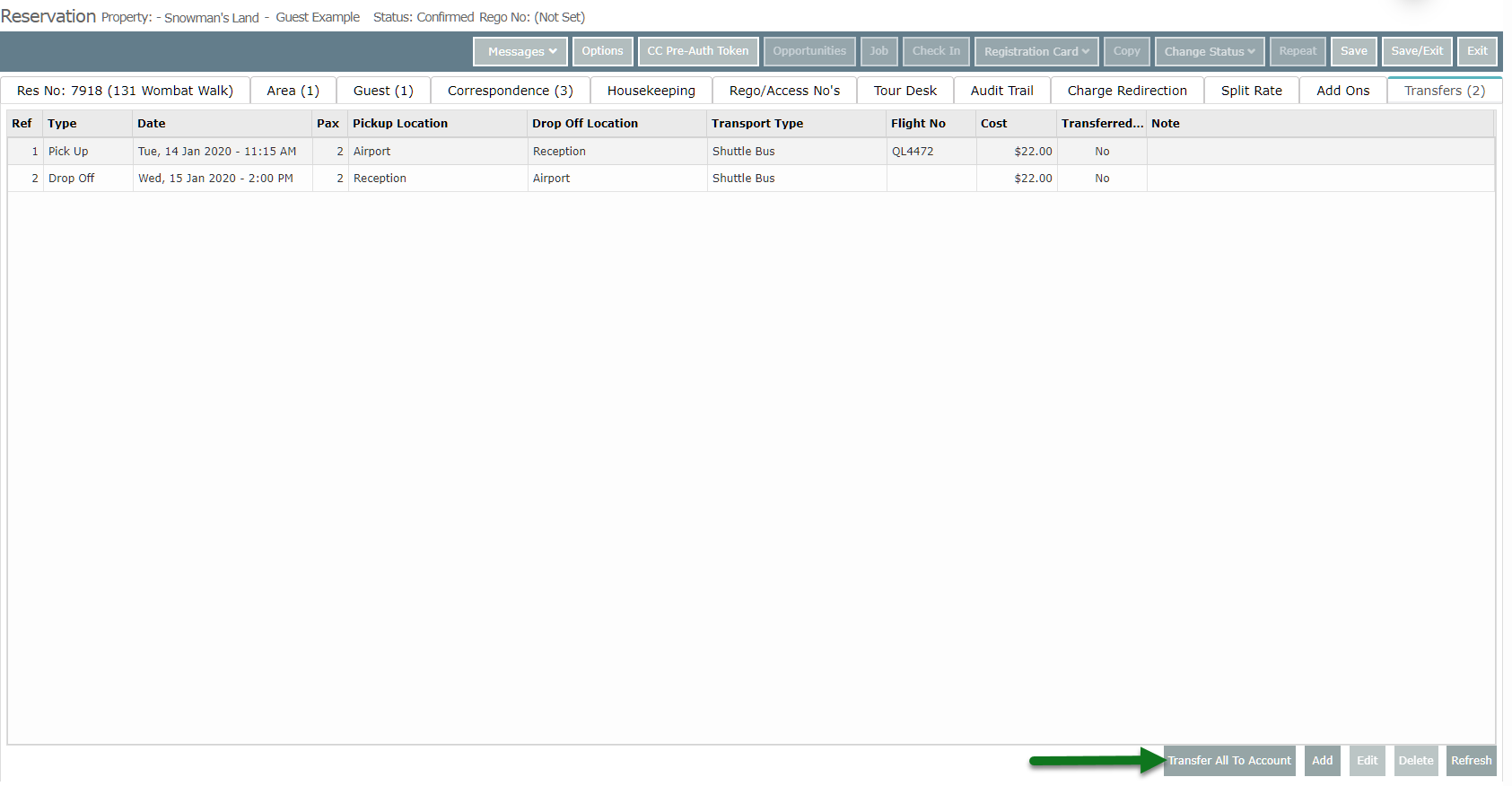
Select 'Yes' to confirm applying the charges to the account.
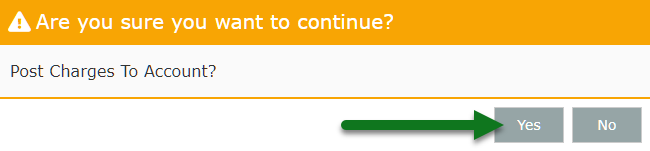
The charges will now be created on the Reservation Account.