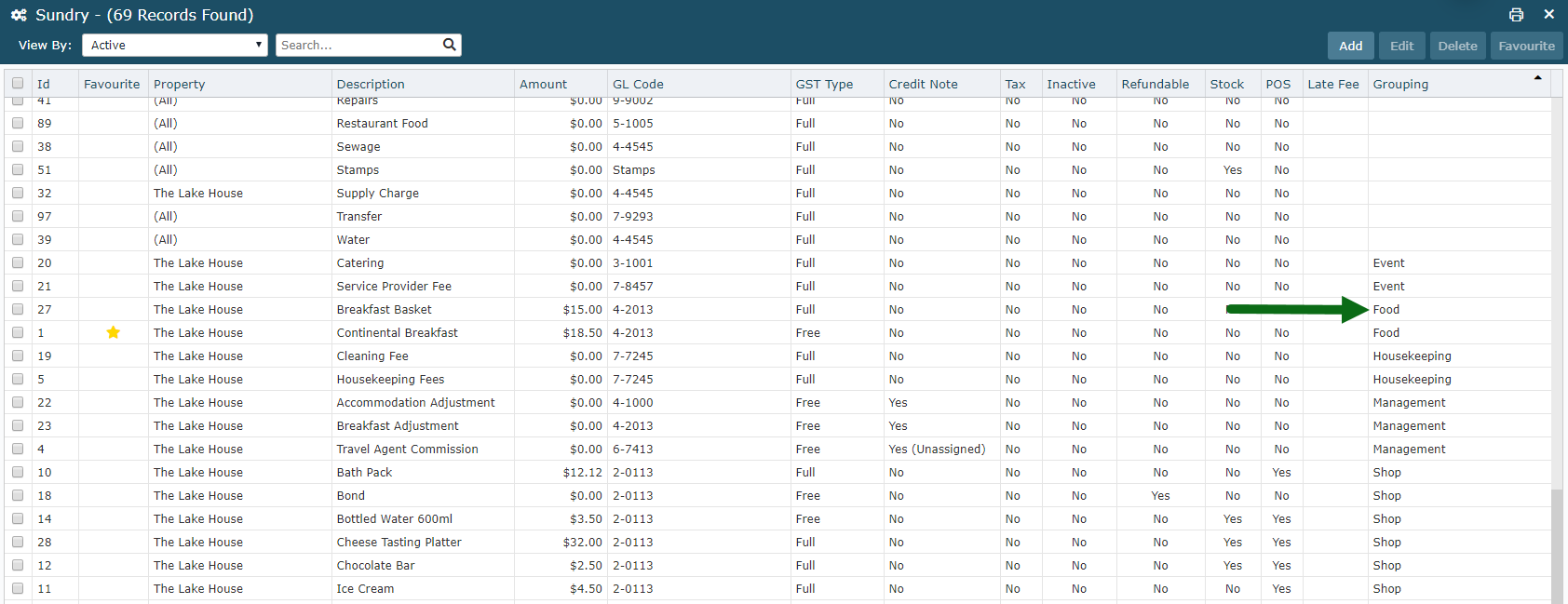Sundry Grouping
Setup a Grouping for Sundry Charges in RMS.
Steps Required
Have your System Administrator complete the following.
- Go to Setup > Lookup Tables > Grouping in RMS.
- Select 'Add'.
- Select 'Sundry'.
- Enter the Grouping Description.
- Save/Exit.
Visual Guide
Go to Setup > Lookup Tables > Grouping in RMS.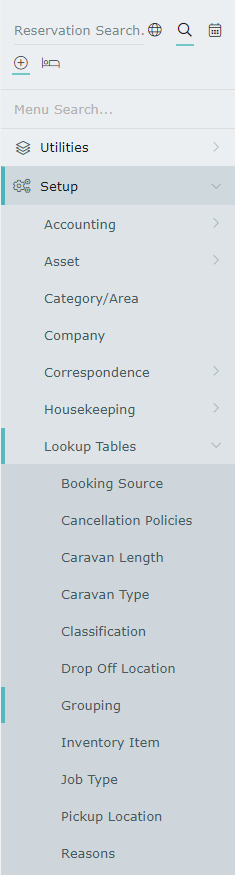 Select 'Add'.
Select 'Add'.
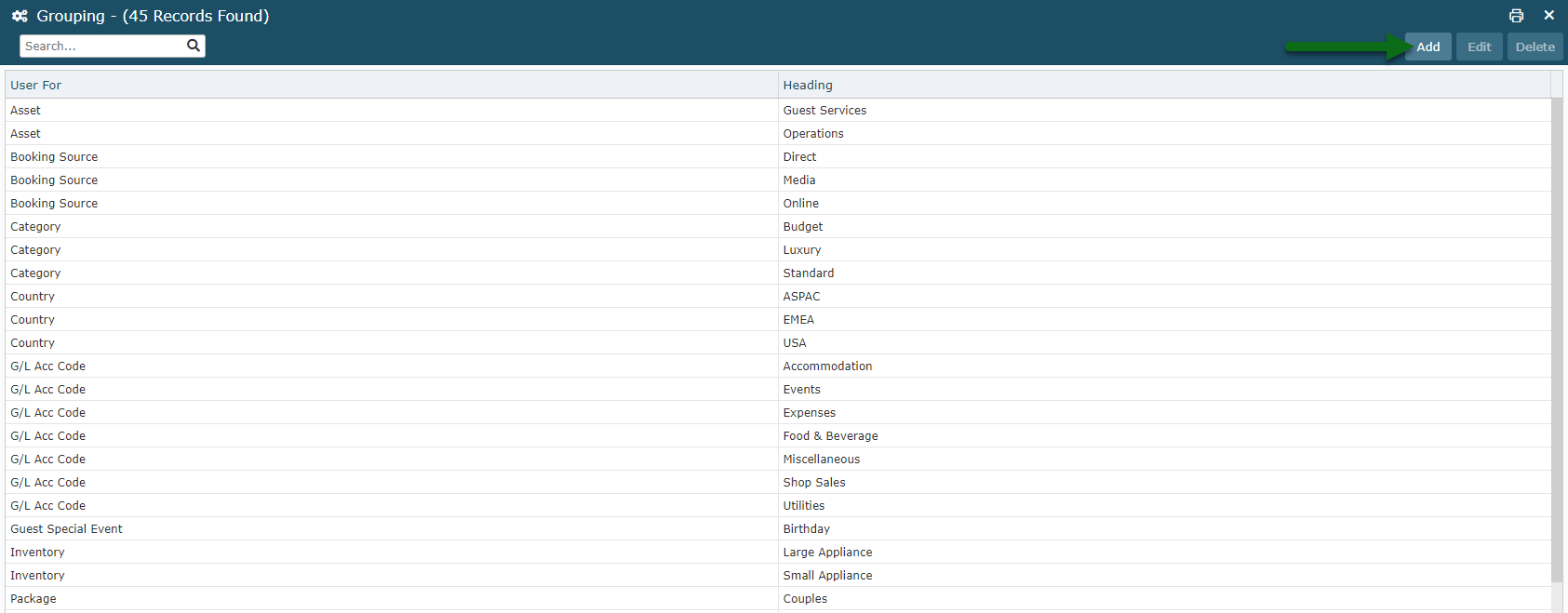 Select 'Sundry as the Heading.
Select 'Sundry as the Heading.
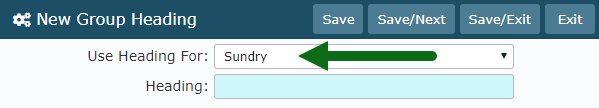 Enter the Grouping Description.
Enter the Grouping Description.
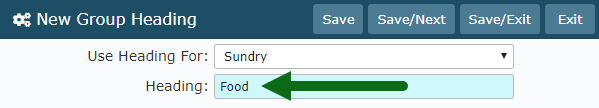 Select 'Save/Exit' to store the changes made.
Select 'Save/Exit' to store the changes made.
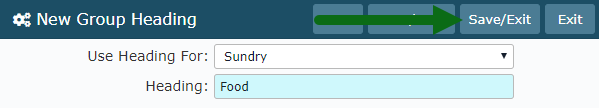 This Grouping can now be selected on the Sundry Charge setup.
This Grouping can now be selected on the Sundry Charge setup.