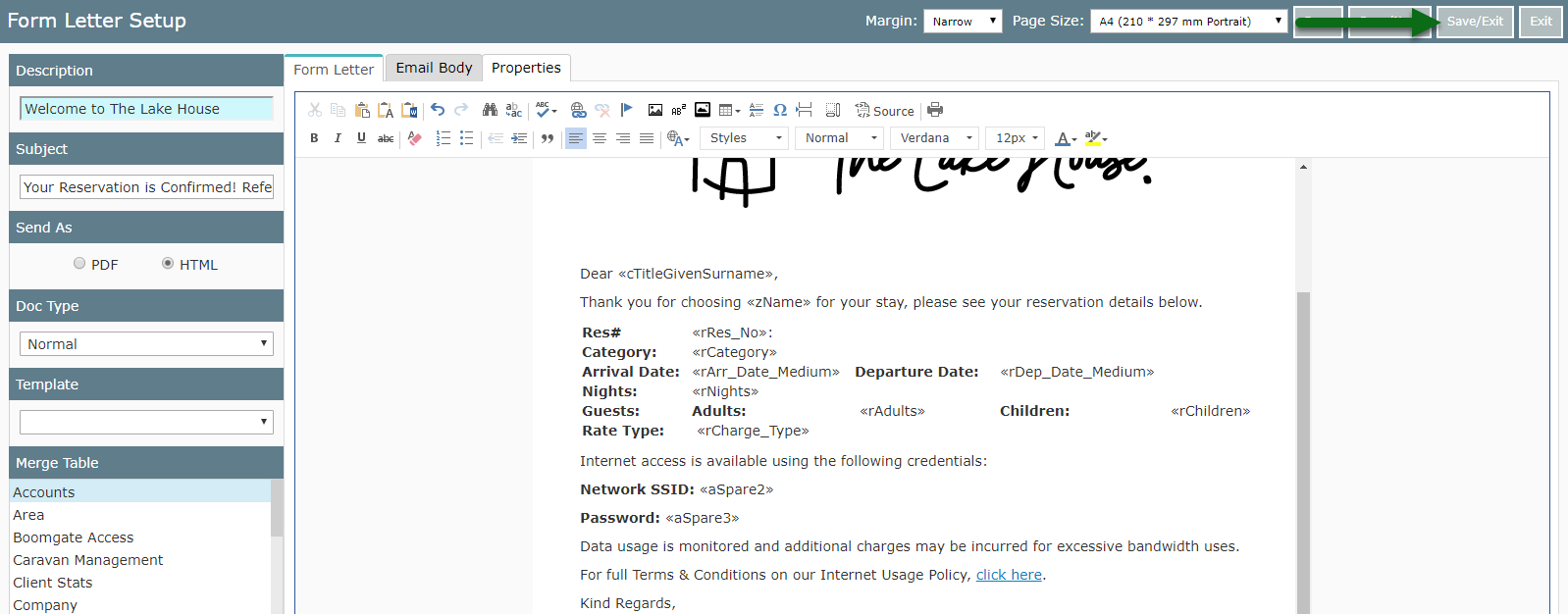Hyperlink Form Letter Text
Insert a url into a Form Letter in RMS.
Steps Required
Have your System Administrator complete the following.
- Go to Setup > Correspondence > Form Letters in RMS.
- Select an existing Form Letter and choose 'Edit'.
- Highlight Text.
- Select the Hyperlink Icon.
- Select the Link Type.
- Enter the URL.
- Navigate to the 'Target' tab.
- Select the Target as 'New Window'.
- Select 'Ok'.
- Save/Exit.
Visual Guide
Go to Setup > Correspondence > Form Letters in RMS.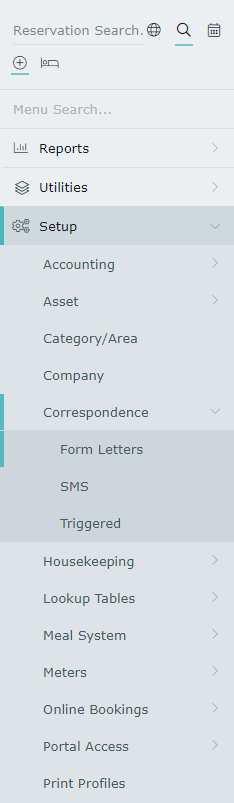 Select an existing Form Letter and choose 'Edit'.
Select an existing Form Letter and choose 'Edit'.
 Highlight Text.
Highlight Text.
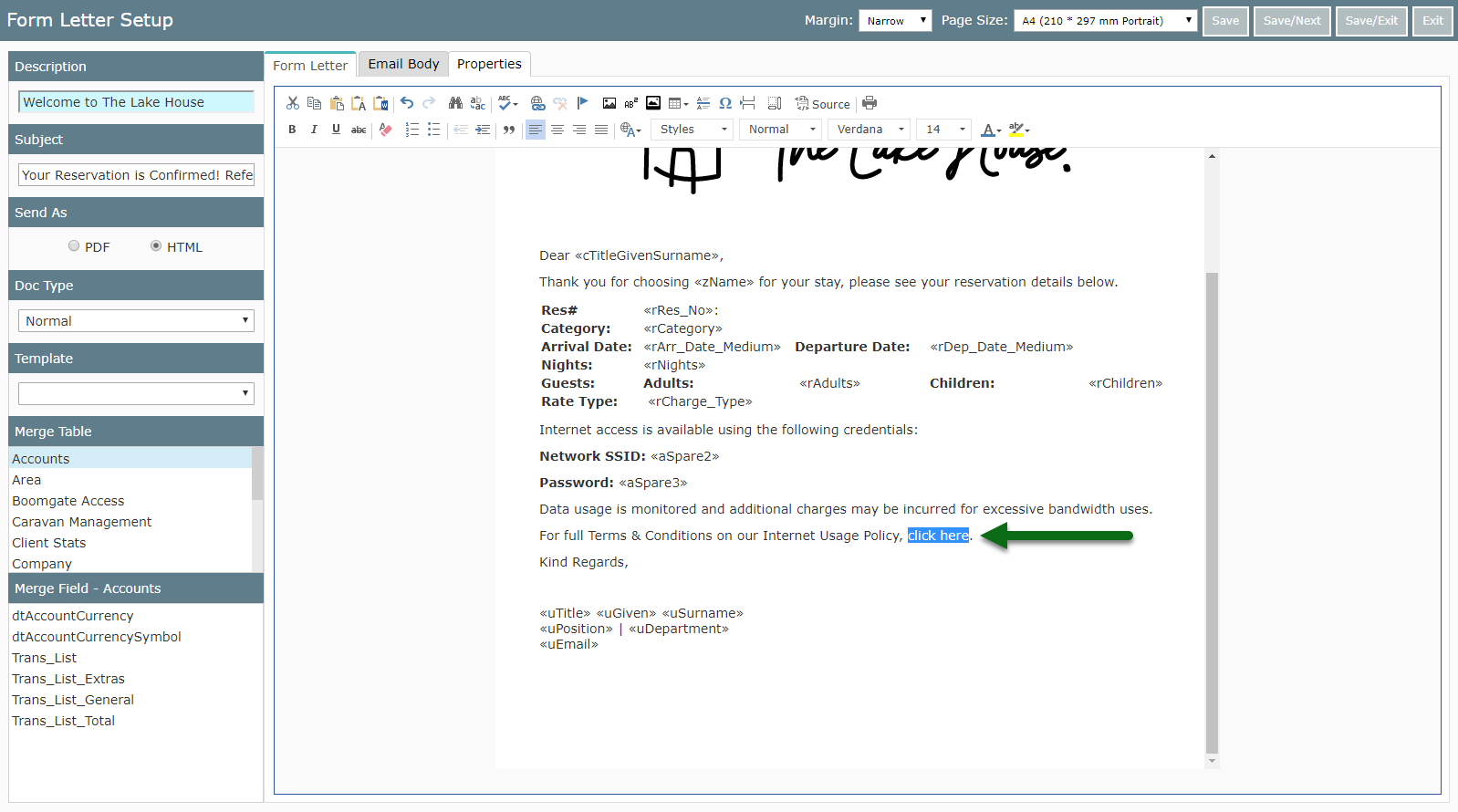 Select the Hyperlink Icon.
Select the Hyperlink Icon.
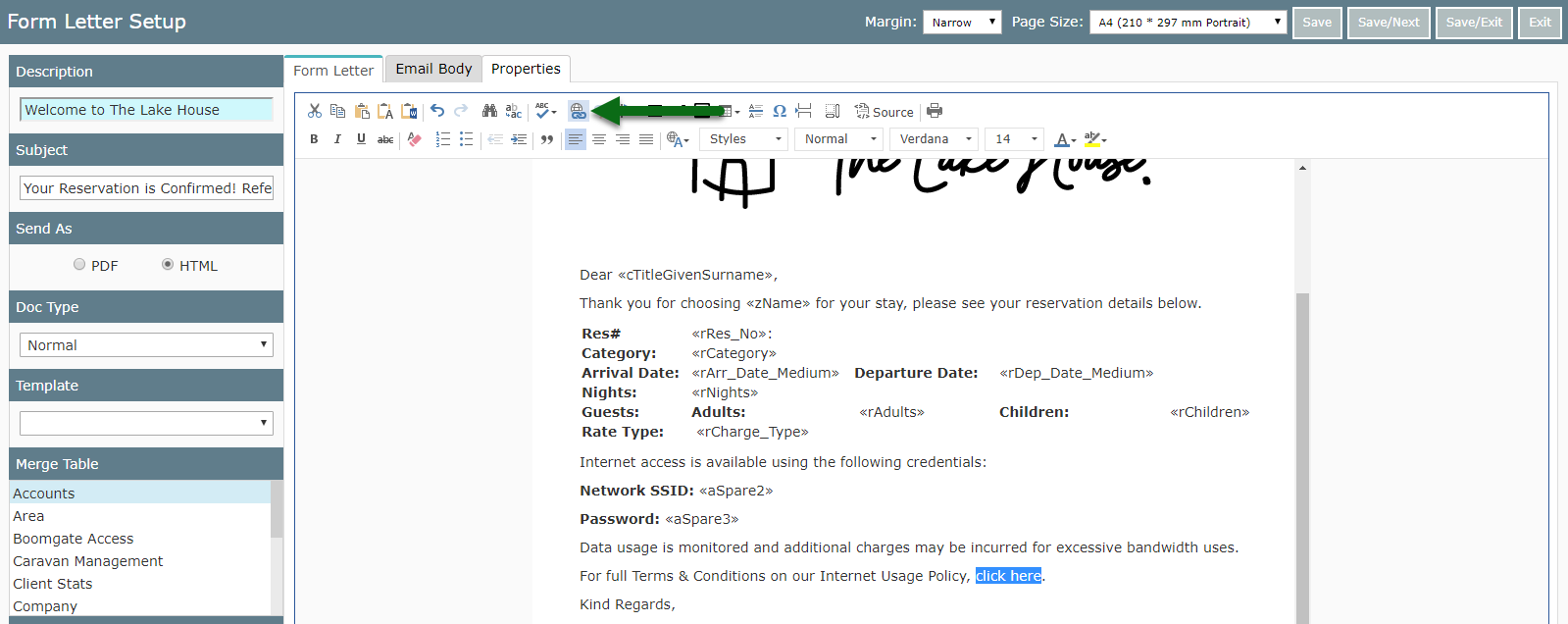 Select the Link Type.
Select the Link Type.
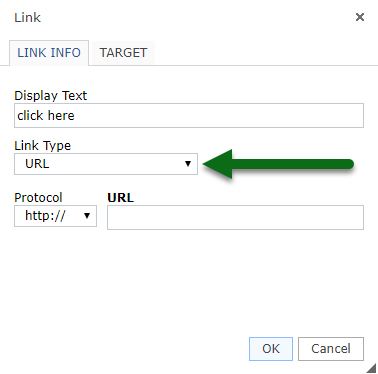 Enter the URL.
Enter the URL.
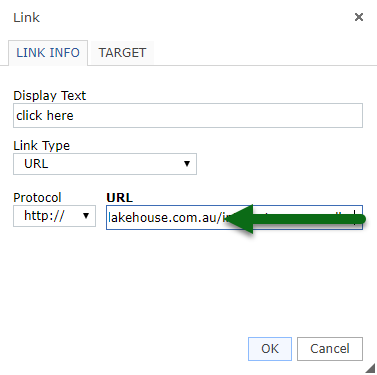 Navigate to the 'Target' tab.
Navigate to the 'Target' tab.
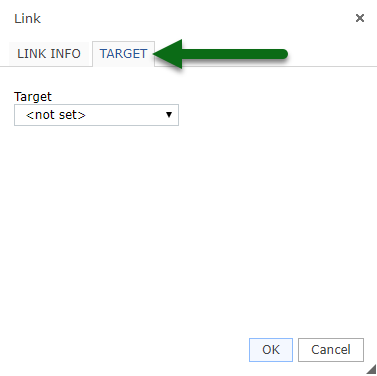 Select the Target as 'New Window'.
Select the Target as 'New Window'.
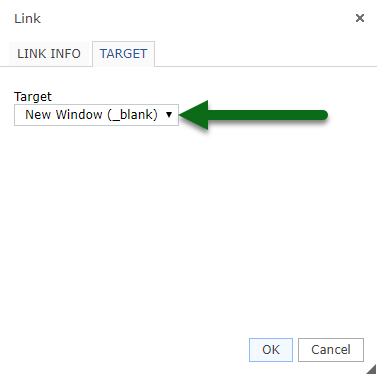 Select 'Ok'.
Select 'Ok'.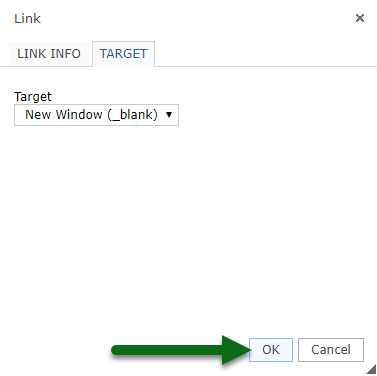 Select 'Save/Exit' to store the changes made.
Select 'Save/Exit' to store the changes made.