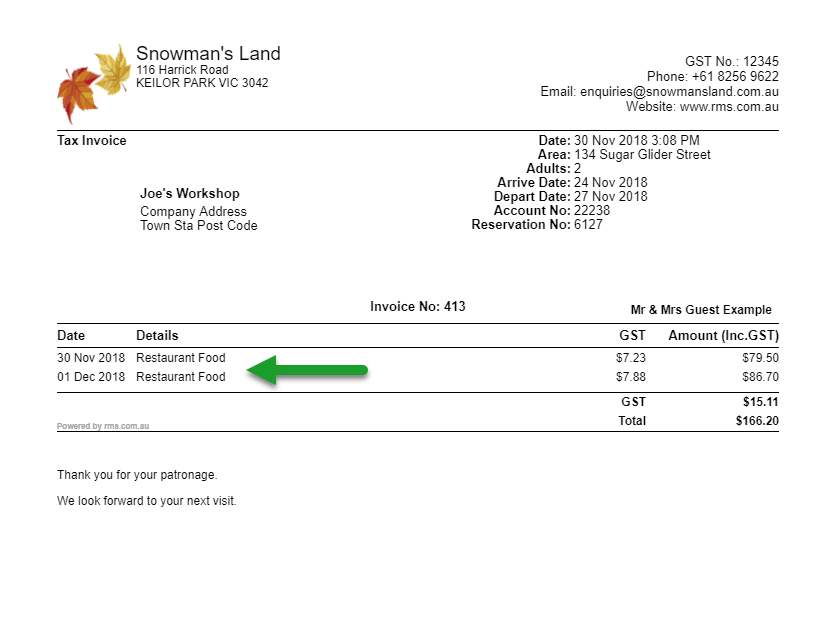Merge Charges
Merging multiple charges into a single description on accounts in RMS.
Steps Required
- Open the Account in RMS.
- Select 'Merge Charges' from the 'Other' menu.
- Select the charges to be merged.
- Choose the Sundry Charge to use as the new description.
- Confirm.
Visual Guide
Open the account in RMS.
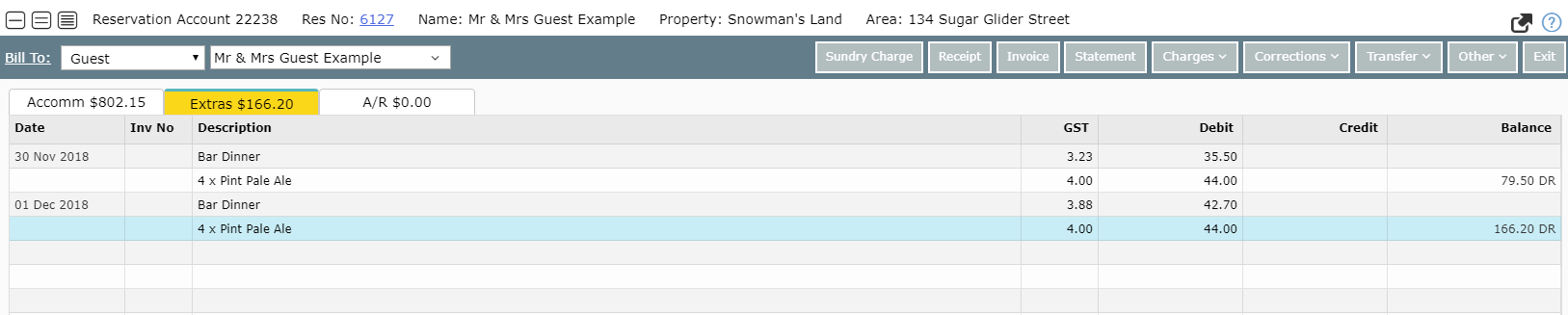
Go to the 'Other' menu and choose 'Merge Charges'.
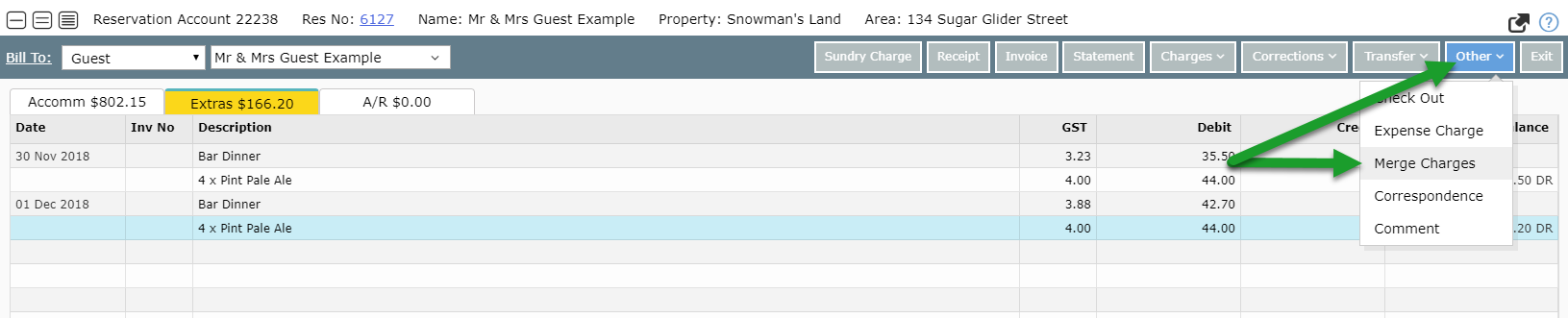
Choose which charges to merge.
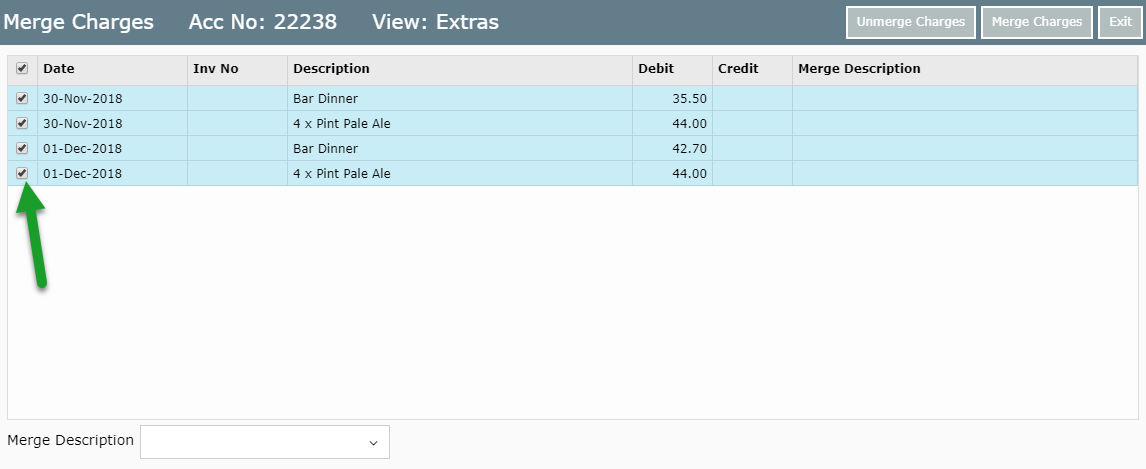
Select a Sundry Charge to be used for the new description.
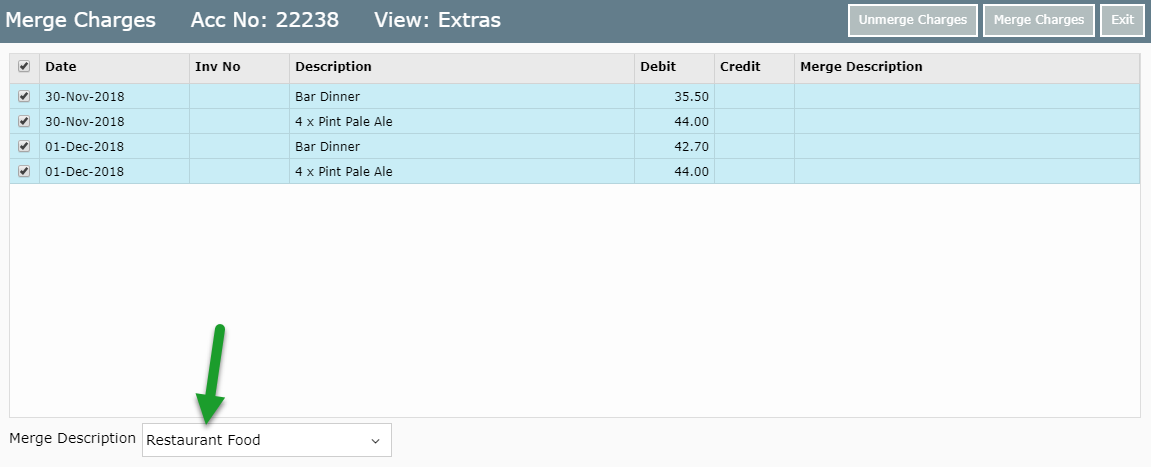
Select 'Merge Charges' to continue.
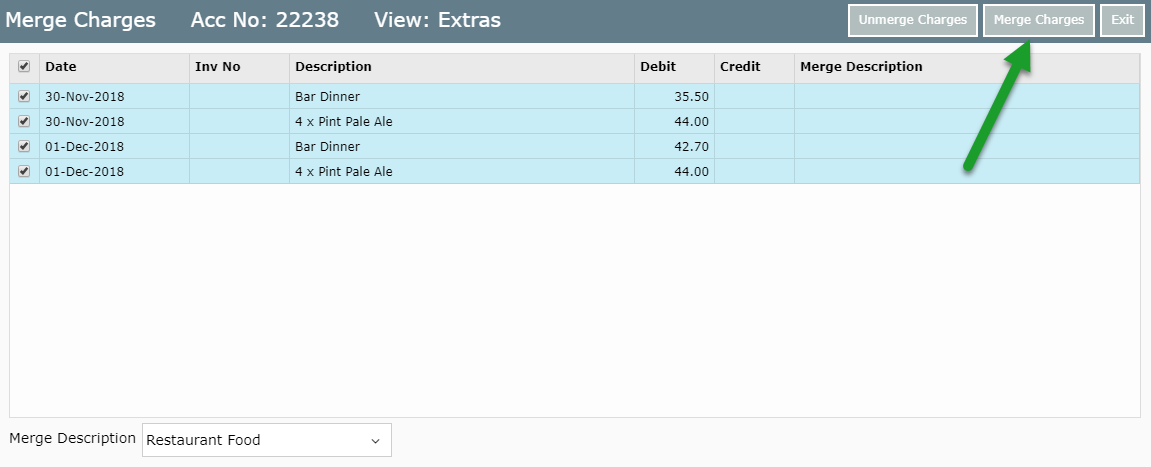
Confirm proceeding with the merge.
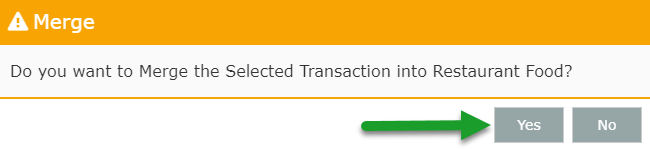
The account will indicate the merged transactions description in brackets.
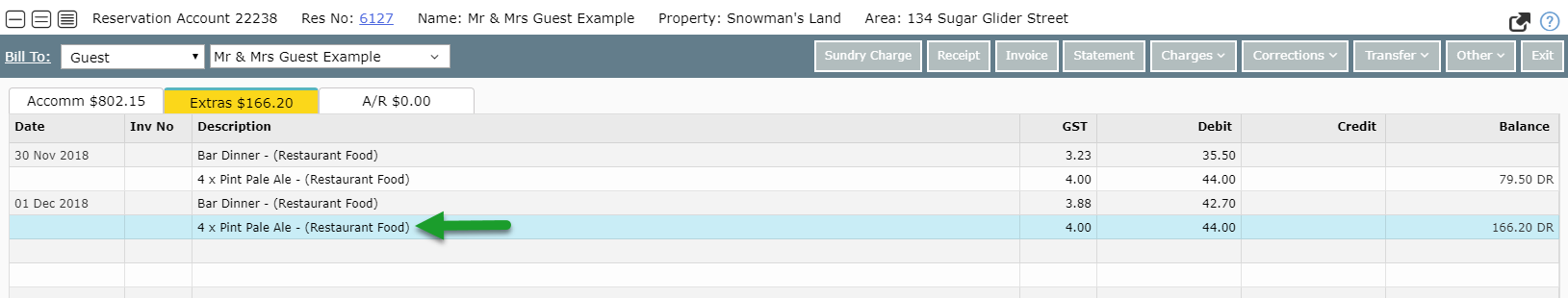
These charges will display under the merged heading on generated Tax Invoices.