Setup an Alternate User for Boomgate Access
Setting up access codes for non-staying guests in RMS.
Steps Required
Have your System Administrator complete the following.
- Go to Setup > Boomgate > Alternate Users in RMS.
- Select 'Add'.
- Enter the Alternate User.
- Enter a Mobile Number.
- Select an Expiry Date.
- Select an Expiry Time.
- Select the required Access Type.
- Select 'Generate No'.
- Save/Exit.
Visual Guide
Go to Setup > Boomgate > Alternate Users in RMS.
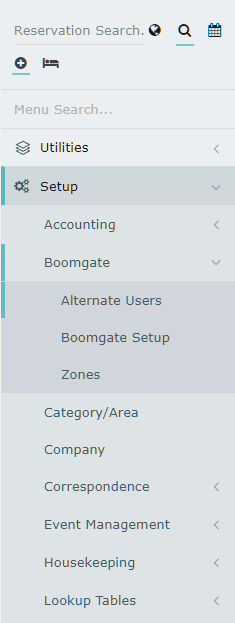
Select 'Add' to create a new Alternate User.
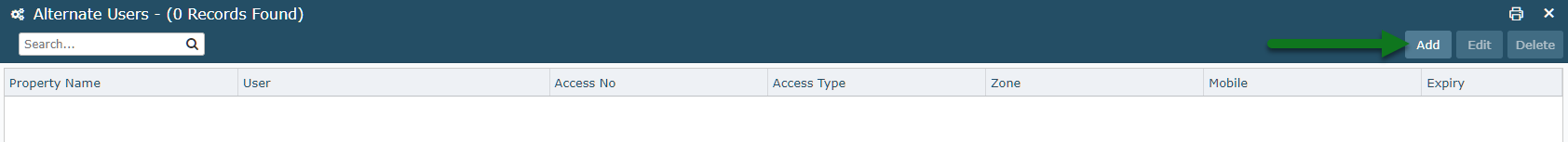
Enter the Alternate User.
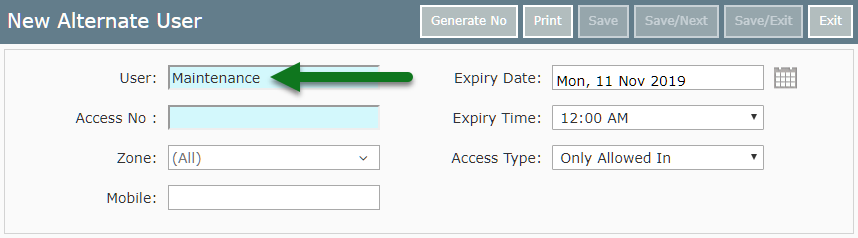
Enter a Mobile Number.
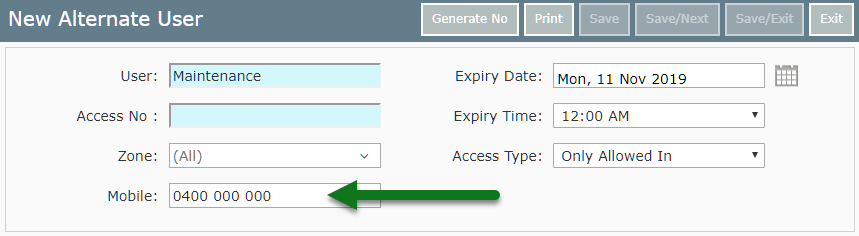
Select an Expiry Date.
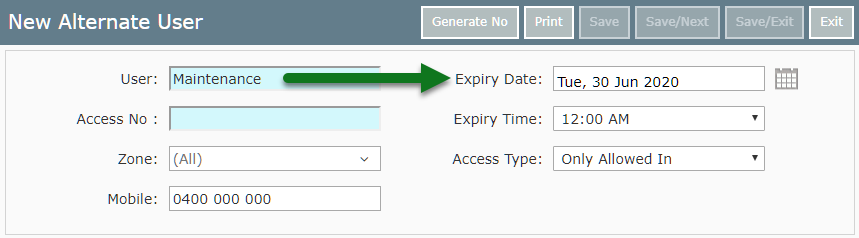
Select an Expiry Time.
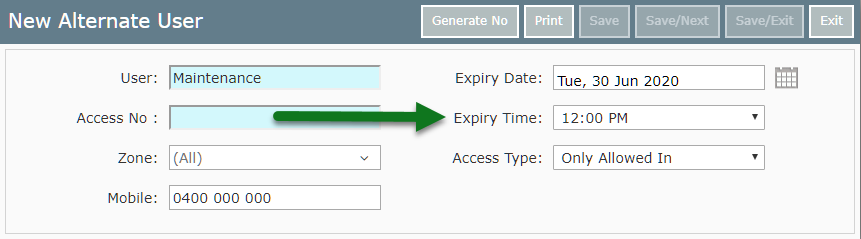
Select the required Access Type.
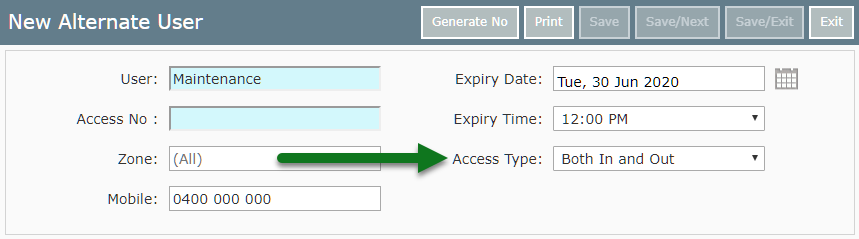
Select 'Generate No'.
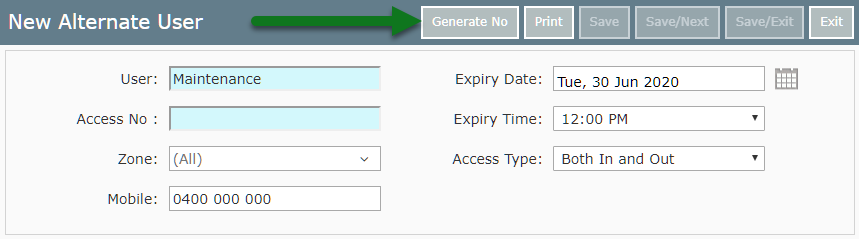
Select 'Save/Exit' to store the changes made.
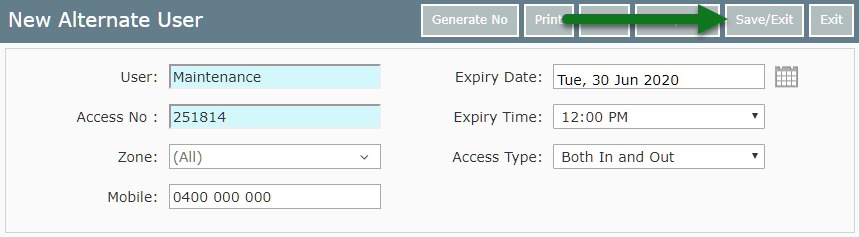
This code can now be provided to the required persons for their property access.