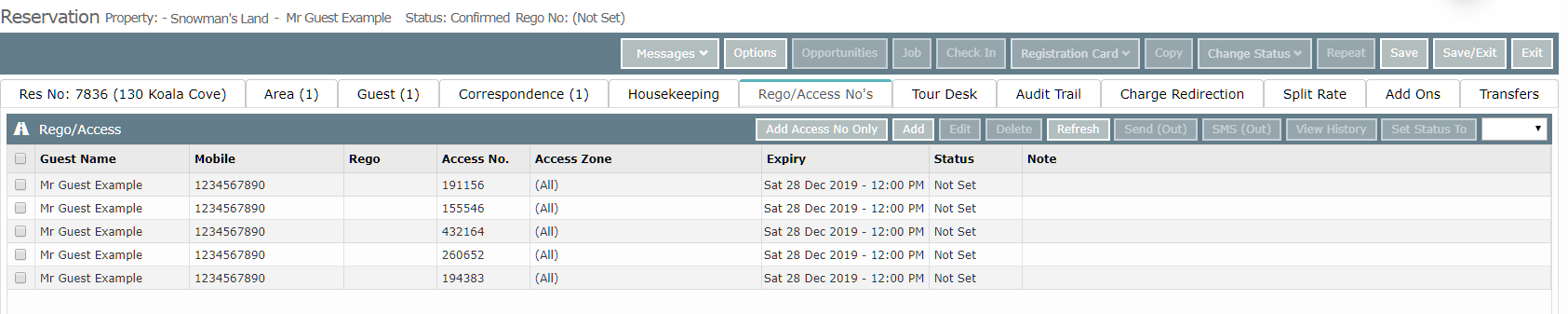Quick Add Boomgate Access Numbers
Create multiple Boomgate Access Codes in on a reservation in RMS.
Steps Required
- Go to the Side Menu Reservation Search in RMS.
- Enter the Reservation Number and select 'Search'.
- Navigate to the 'Rego/Access No' tab.
- Select 'Add Access No. Only'.
- Select the Number of Codes to create.
- Select 'Generate/Exit'.
Visual Guide
Go to the Side Menu Reservation Search in RMS.
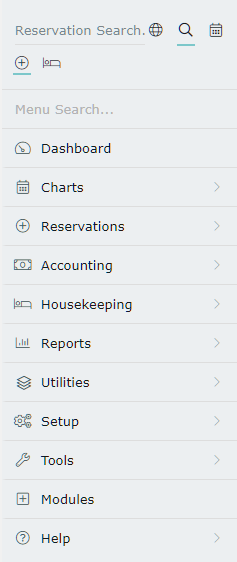
Enter the Reservation Number and select 'Search'.
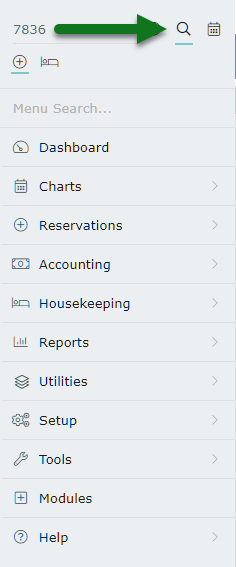
Navigate to the 'Rego/Access No' tab.
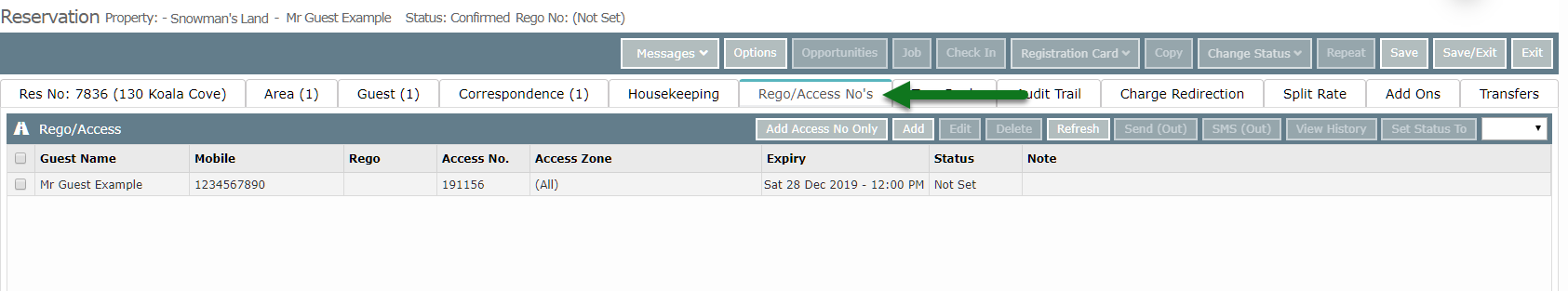
Select 'Add Access No. Only'.
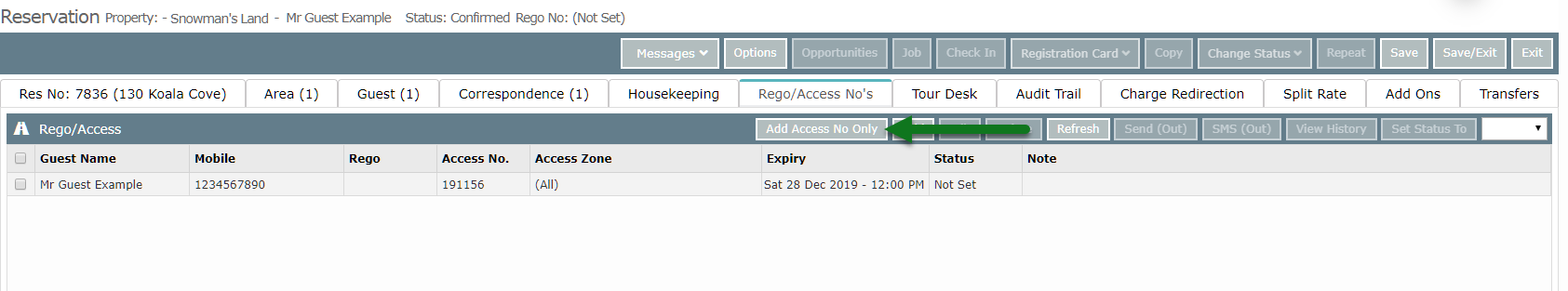
Select the Number of Codes to create.
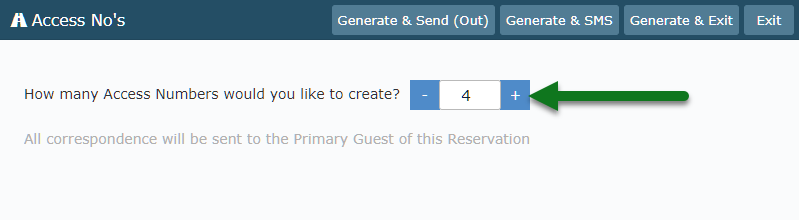
Select 'Generate/Exit'.
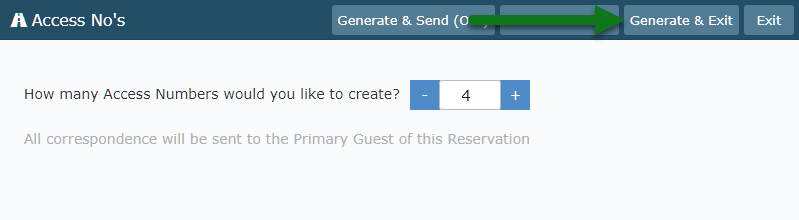
The selected number of Access Codes will now be created on this reservation.