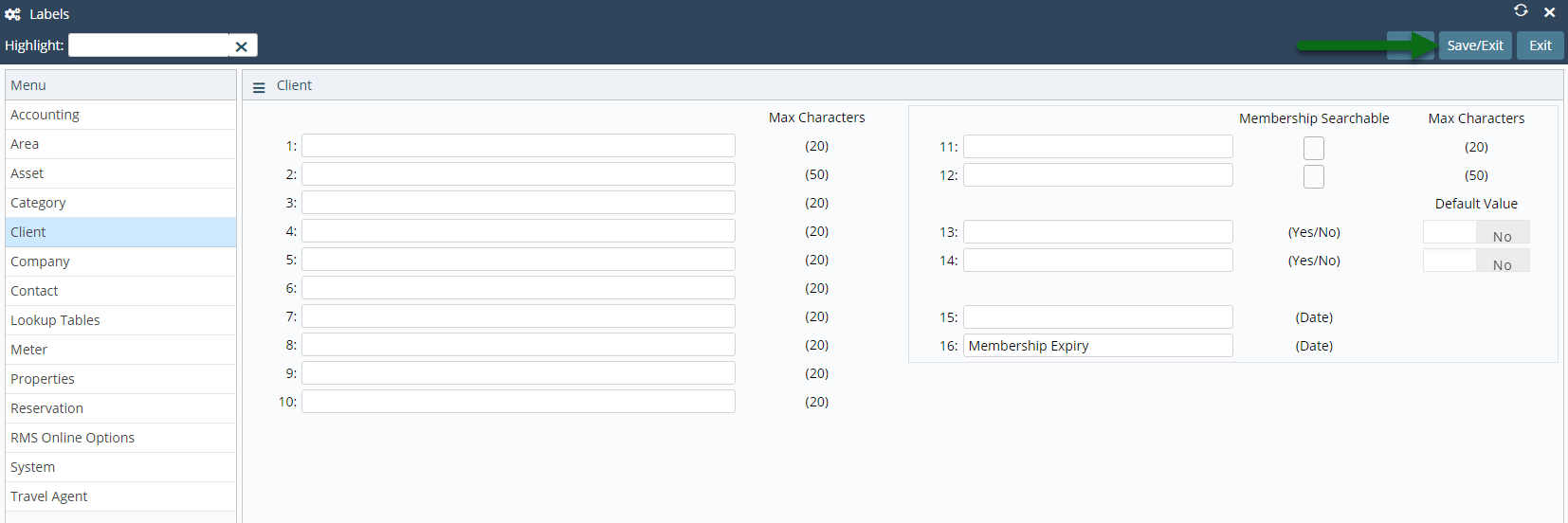Membership Expiry
Setup the Membership Expiry field in RMS.
Decision Tree
BIG4 Properties can use this guide to setup the Membership Expiry field in RMS.
-
Setup
- Add Button
Setup
- Go to Setup > Property Options > Labels in RMS.
- Navigate to the 'Guest' tab.
- Enter 'Membership Expiry' in Field 16.
- Save and Exit.
-
Guide
- Add Button
Guide
Go to Setup > Property Options > Labels in RMS.
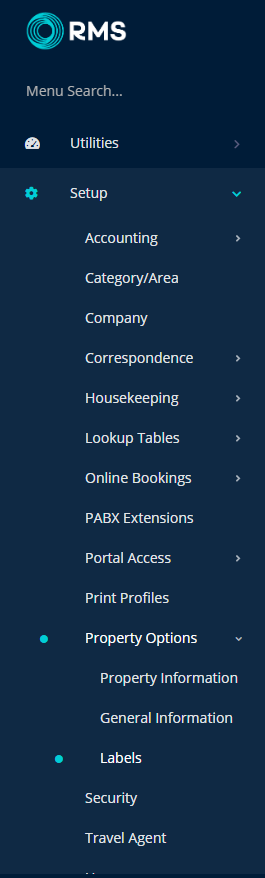
Navigate to the 'Guest' tab.
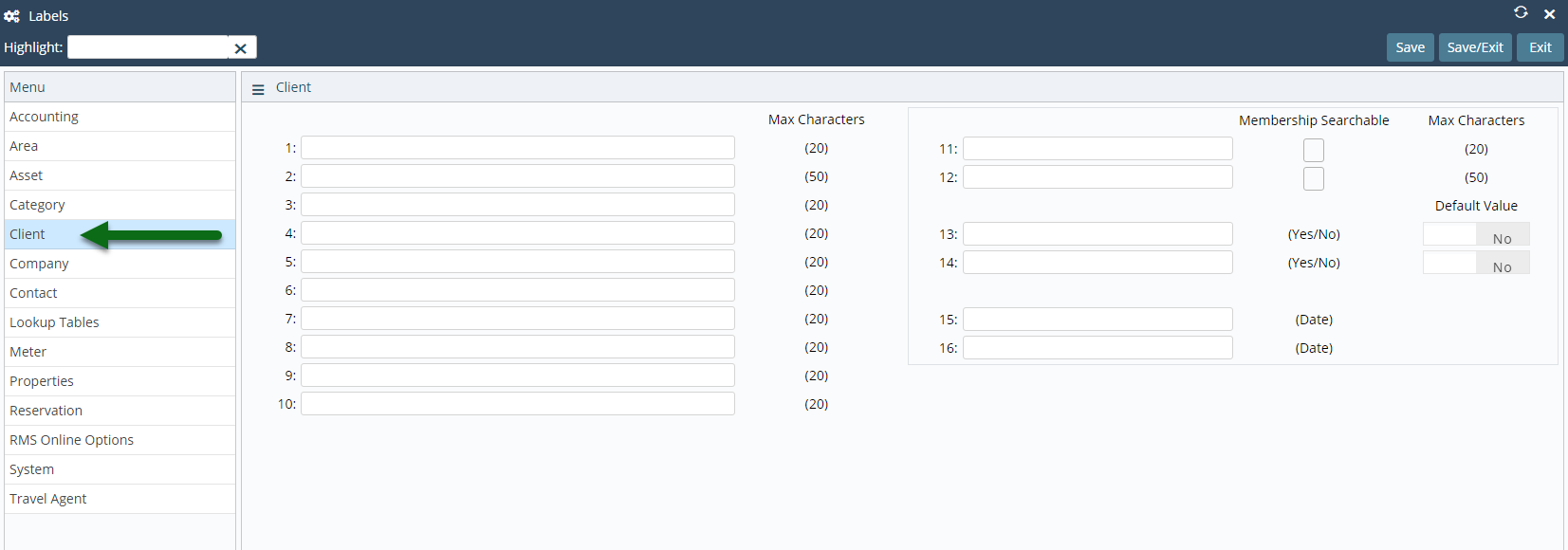
Enter 'Membership Expiry' in Field 16.
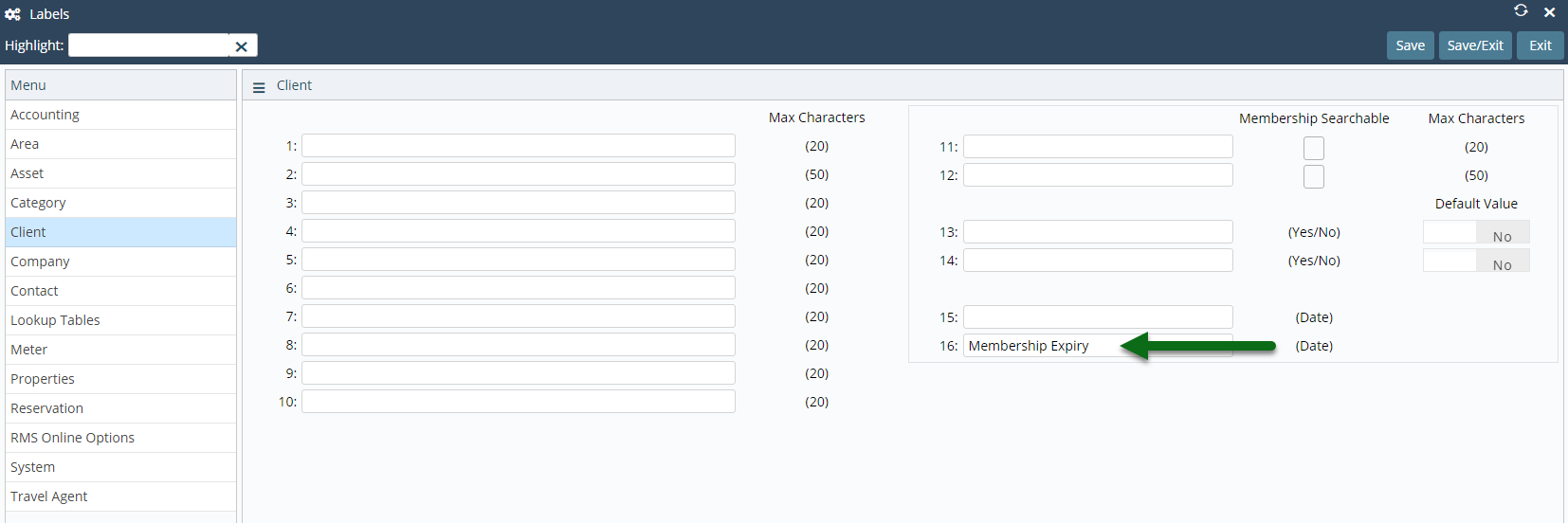
Select 'Save' to store the changes made and 'Exit' to leave the setup.