New Membership
Create a new BIG4 membership in RMS.
Decision Tree
BIG4 properties using RMS can follow this guide to create a new BIG4 membership for a guest.
-
Use
- Add Button
Use
- Go to Reservations > Guest Search in RMS.
- Select 'BIG4 Member'.
- Enter the Guest Details.
- Select 'Join'.
- Confirm Charge to an available Account.

Fields displayed in blue are required by BIG4 to create the membership.
-
Guide
- Add Button
Guide
Go to Reservations > Guest Search in RMS.
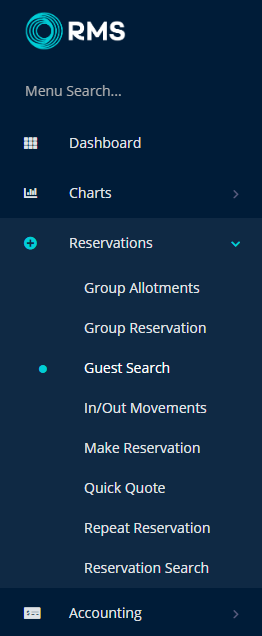
Select 'BIG4 Member'.
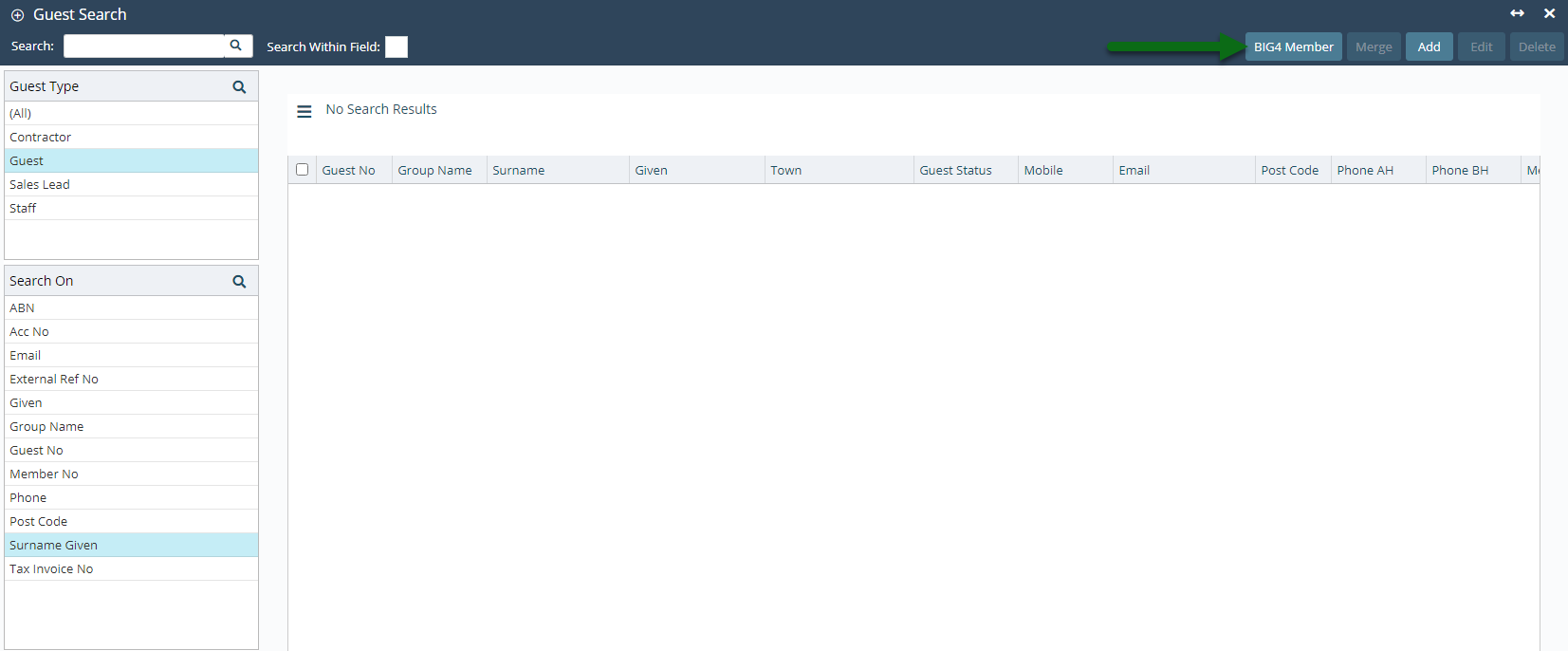
Enter the Guest Details.
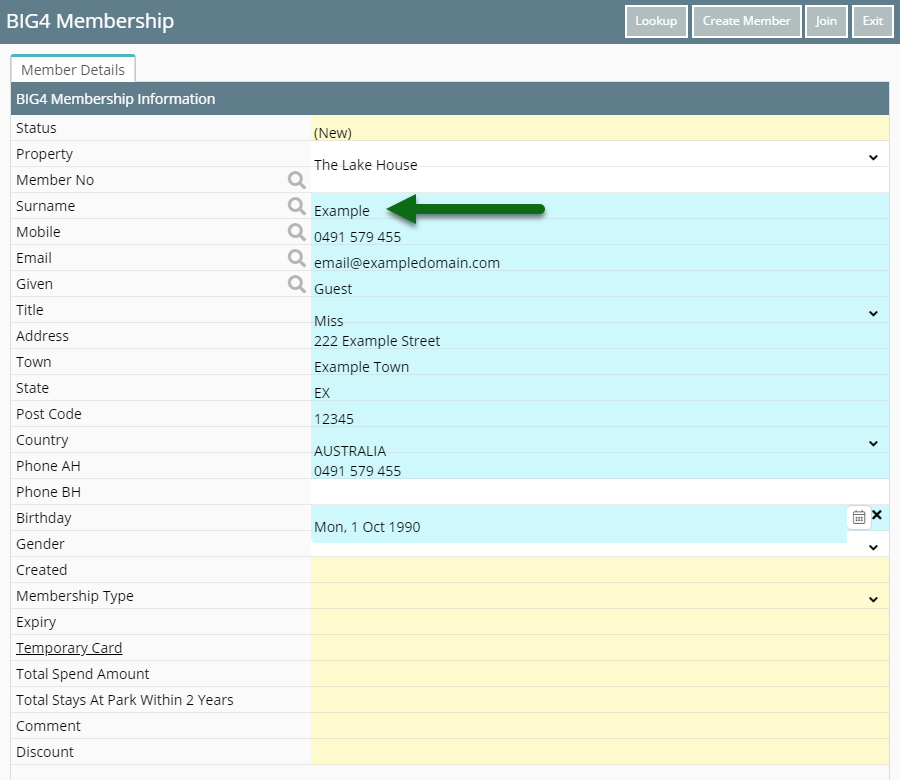
Select 'Create Member'.
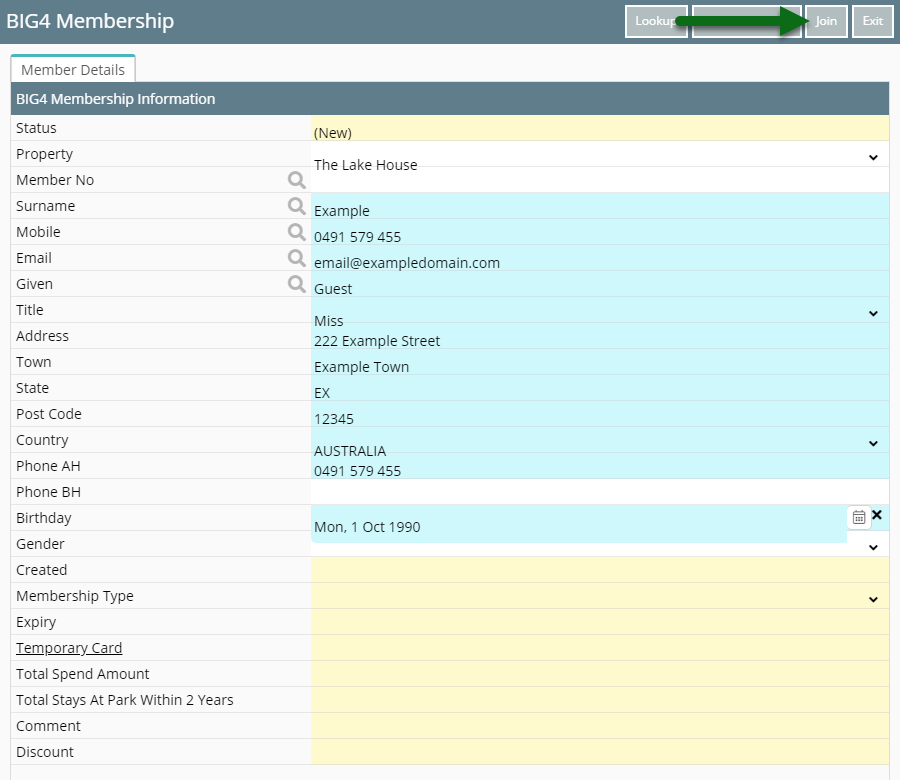
Confirm applying the charge to an available Account Type.
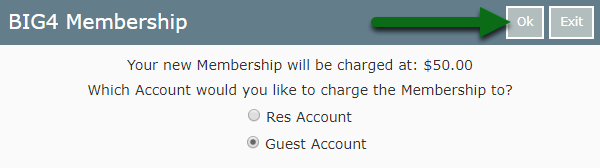
Once the member has been created, a temporary card can be printed from the membership screen.