BIG4 Generic Channel Mapping
Setup the connection to the BIG4 website in RMS.
-
Information
-
Setup
- Add Button
Information
The BIG4 Generic channel is only available to BIG4 properties setup with the BIG4 Membership Interface in RMS.

This setup will need to be updated to include any newly created promotional Rate Types if they are to be advertised on the BIG4 website.

The RMS Online module is required to connect to the BIG4 website from RMS.
-
Setup
- Add Button
Setup
Have your System Administrator complete the following.
- Go to Setup > Online Bookings > Channel Management in RMS.
- Select the View 'Unconnected'.
- Select BIG4 Generic and choose 'Connect'.
- Navigate to the 'Options' tab.
- Select the Availability option.
- Optional: Select a Market Segment.
- Optional: Select a Booking Source.
- Navigate to the 'Available Rate Types' tab.
- Select the Rate Types and choose the '>' button.
- Save/Exit.

Refer to the BIG4 documentation for steps required outside of RMS to complete the connection.
-
Guide
- Add Button
Guide
Go to Setup > Online Bookings > Channel Management in RMS.
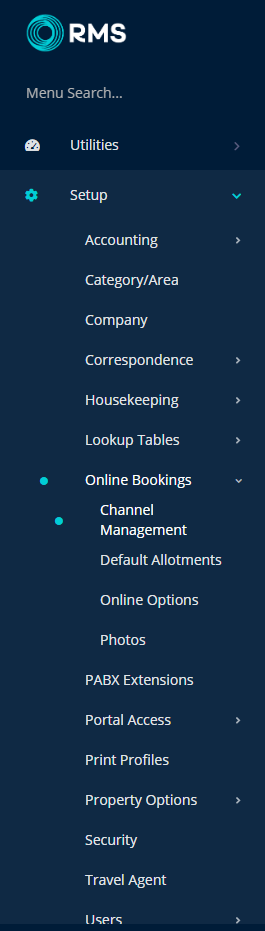
Select the View 'Unconnected'.
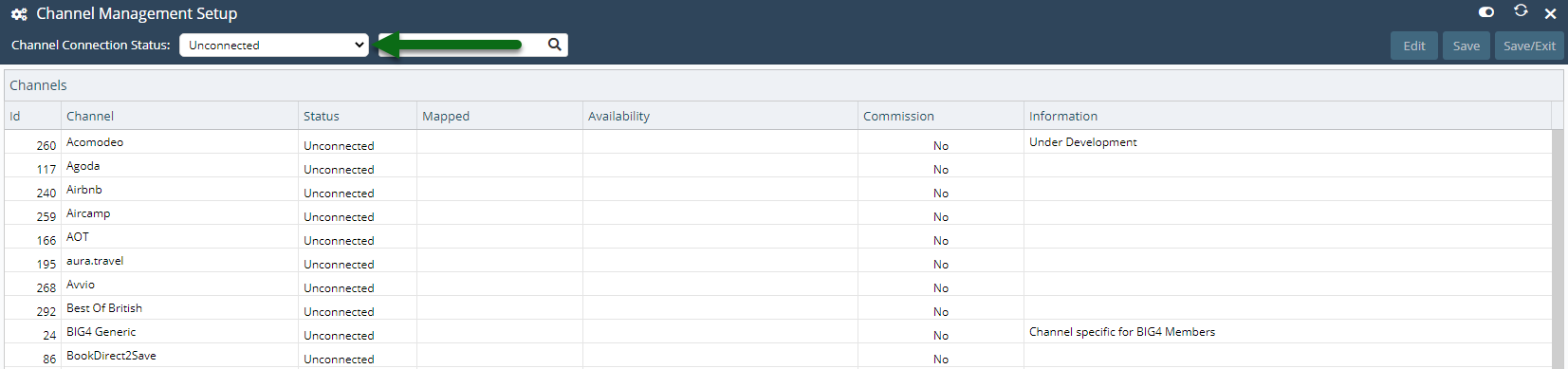
Select BIG4 Generic and choose 'Connect'.
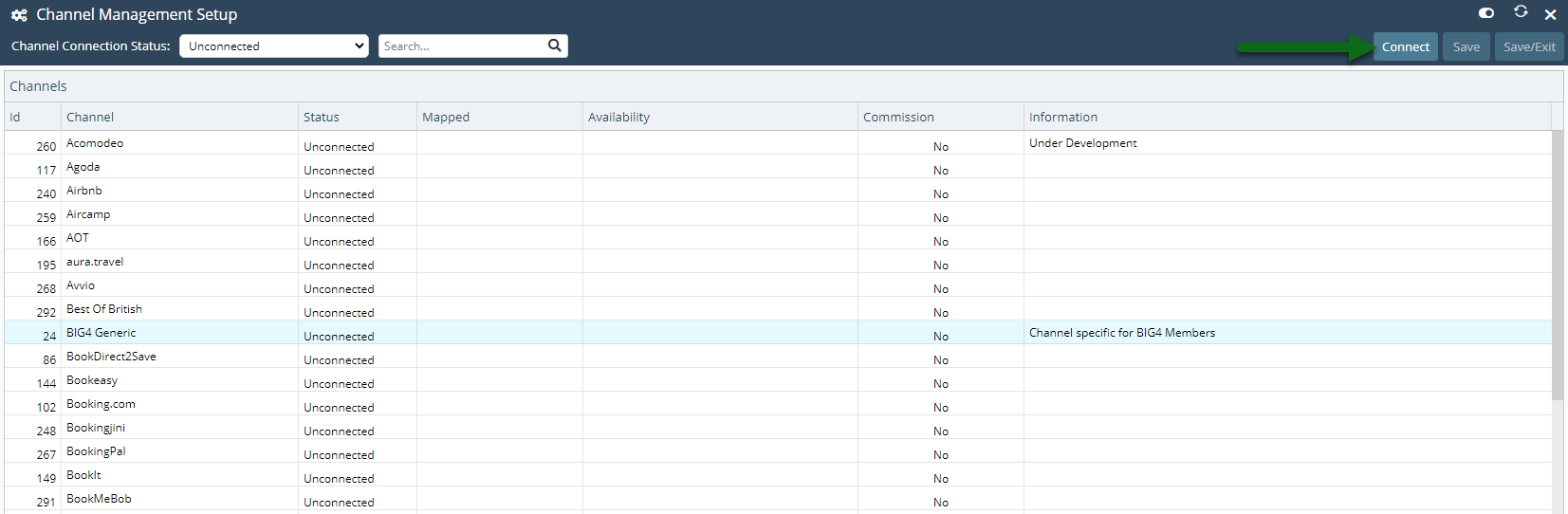
Navigate to the 'Options' tab.
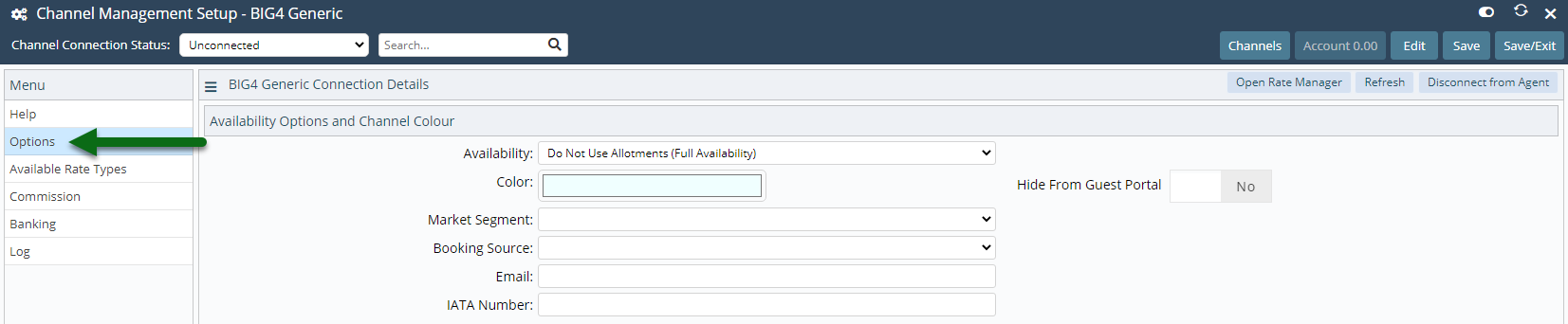
Select the Availability option.
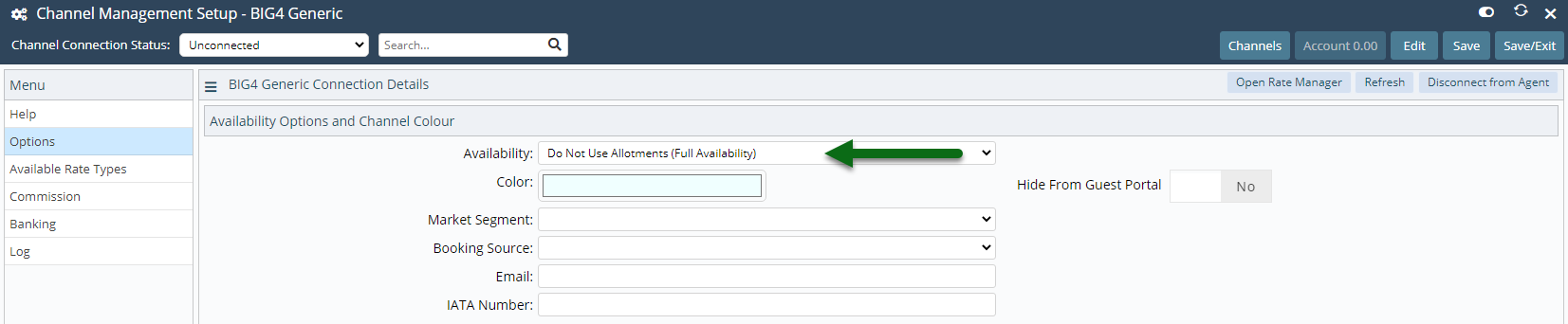
Optional: Select a Market Segment.
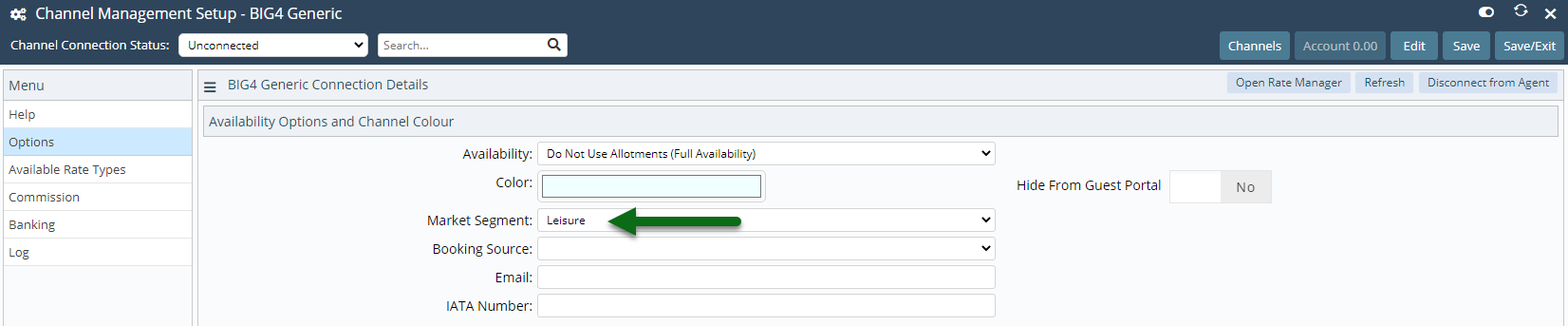
Optional: Select a Booking Source.
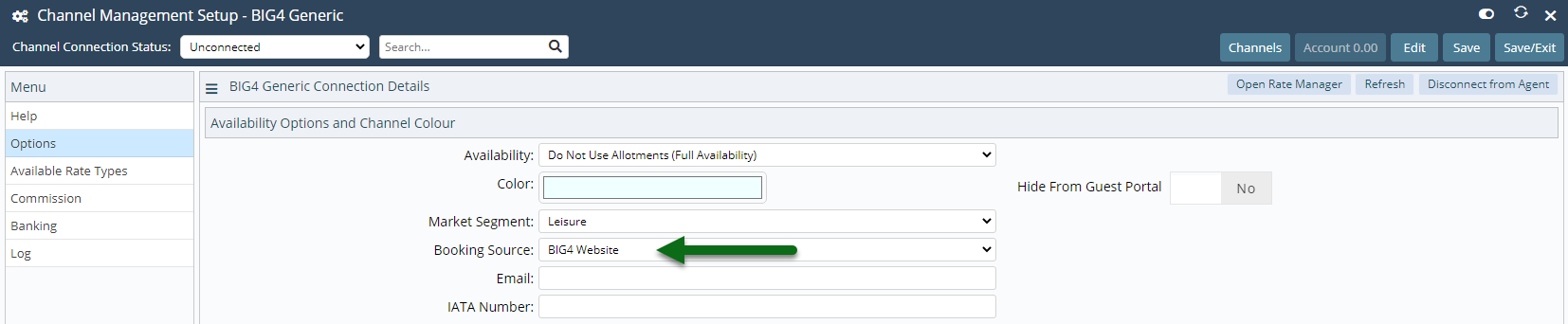
Navigate to the 'Available Rate Types' tab.
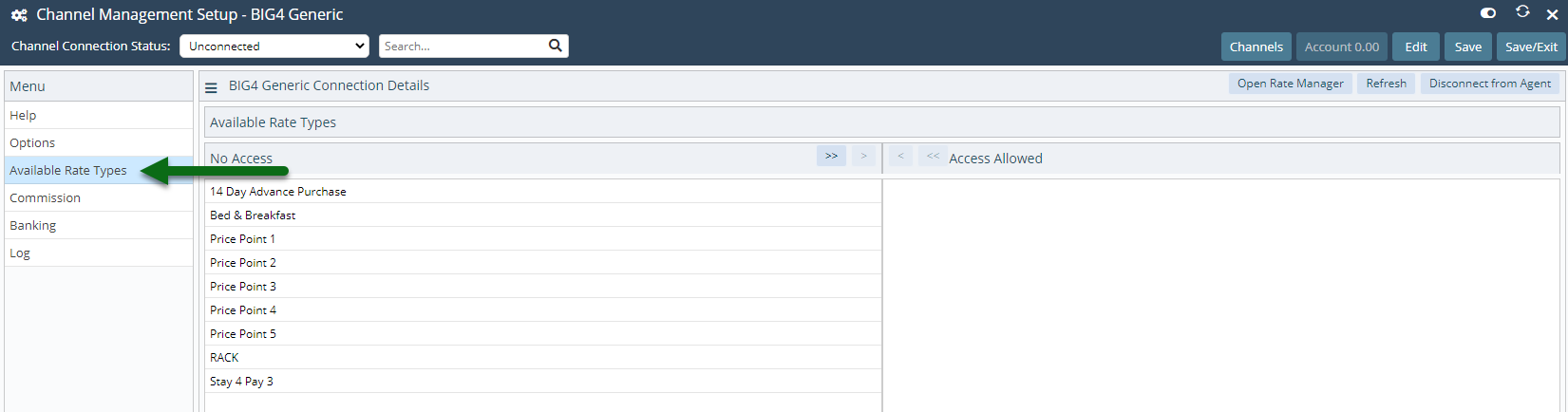
Select the Rate Types and choose the '>' button.
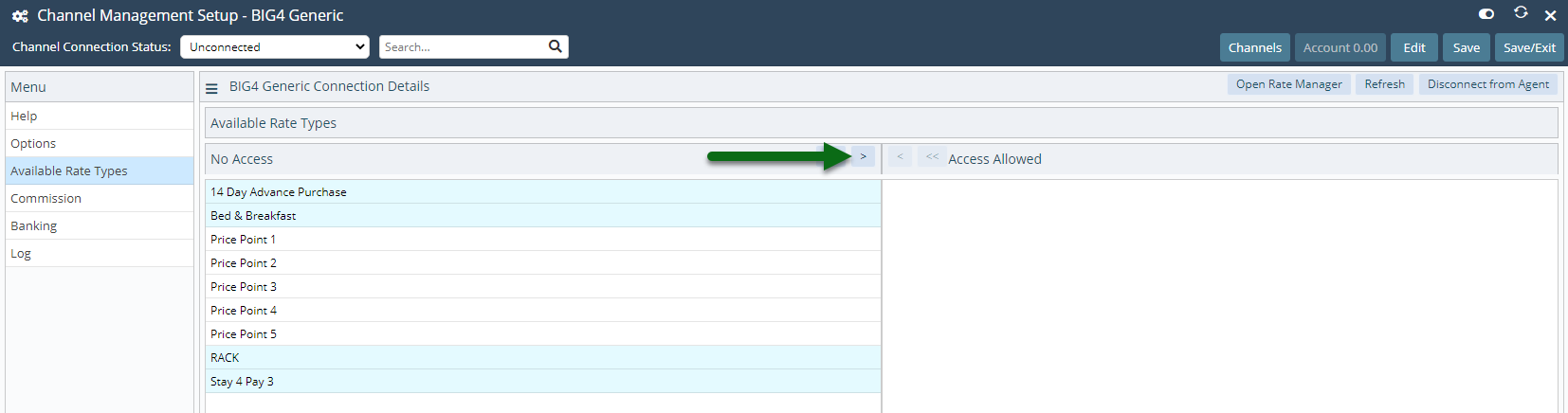
Select 'Save/Exit' to store the changes made and exit the setup.
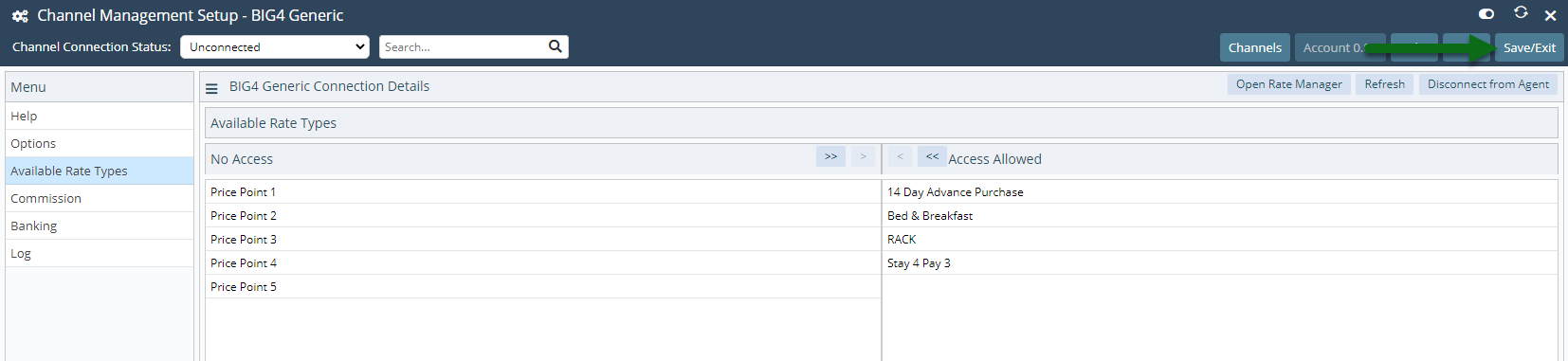
Refer to the BIG4 documentation for steps required outside of RMS to complete the connection.
Setup
Have your System Administrator complete the following.
- Go to Setup > Online Bookings > Channel Management in RMS.
- Select the View 'Unconnected'.
- Select BIG4 Generic and choose 'Connect'.
- Navigate to the 'Options' tab.
- Select the Availability option.
- Optional: Select a Market Segment.
- Optional: Select a Booking Source.
- Navigate to the 'Available Rate Types' tab.
- Select the Rate Types and choose the '>' button.
- Save/Exit.

Refer to the BIG4 documentation for steps required outside of RMS to complete the connection.
-
Guide
- Add Button
Guide
Go to Setup > Online Bookings > Channel Management in RMS.
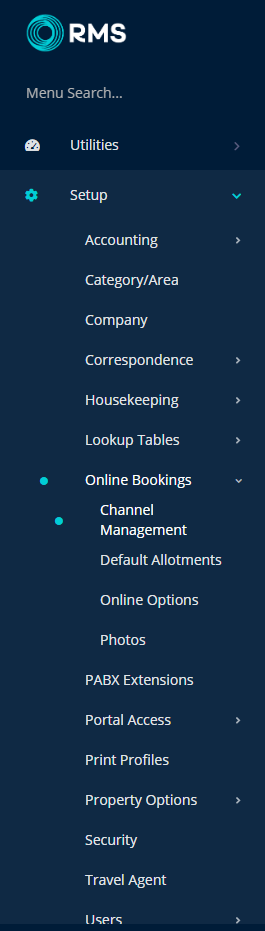
Select the View 'Unconnected'.
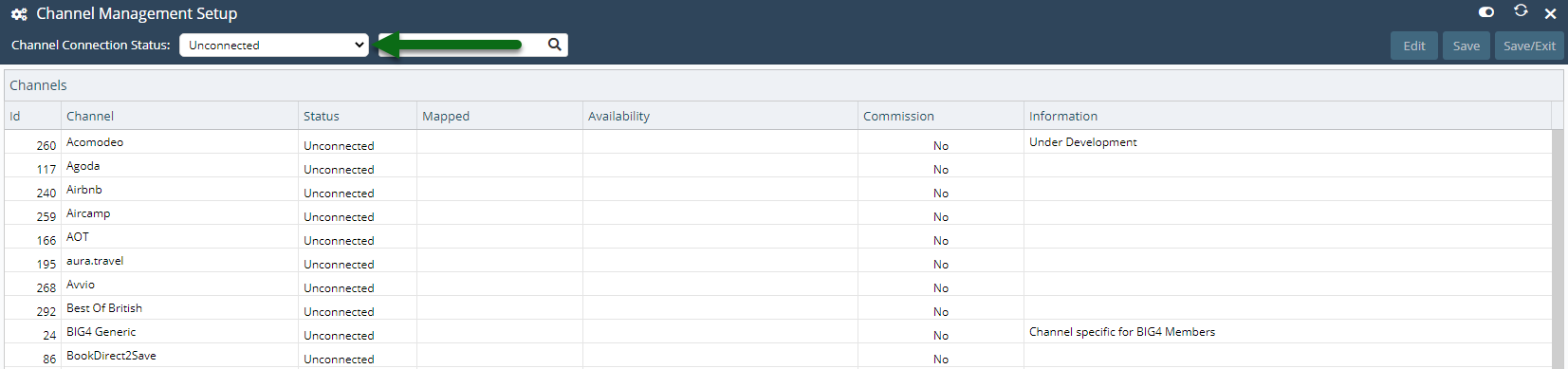
Select BIG4 Generic and choose 'Connect'.
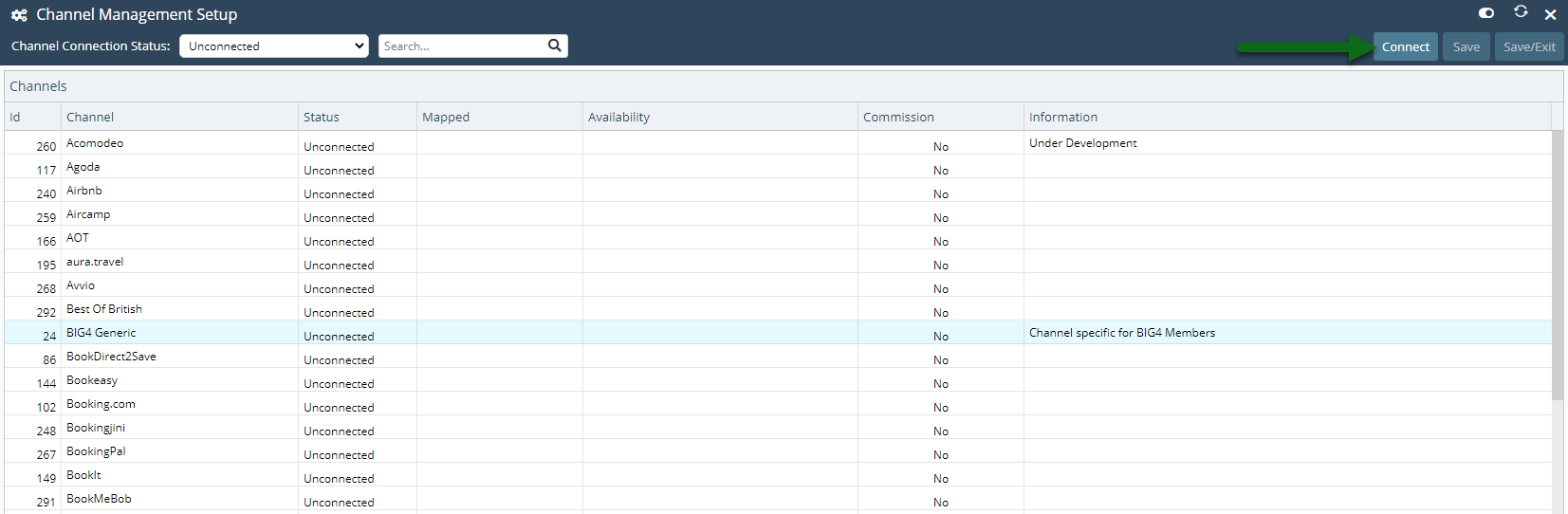
Navigate to the 'Options' tab.
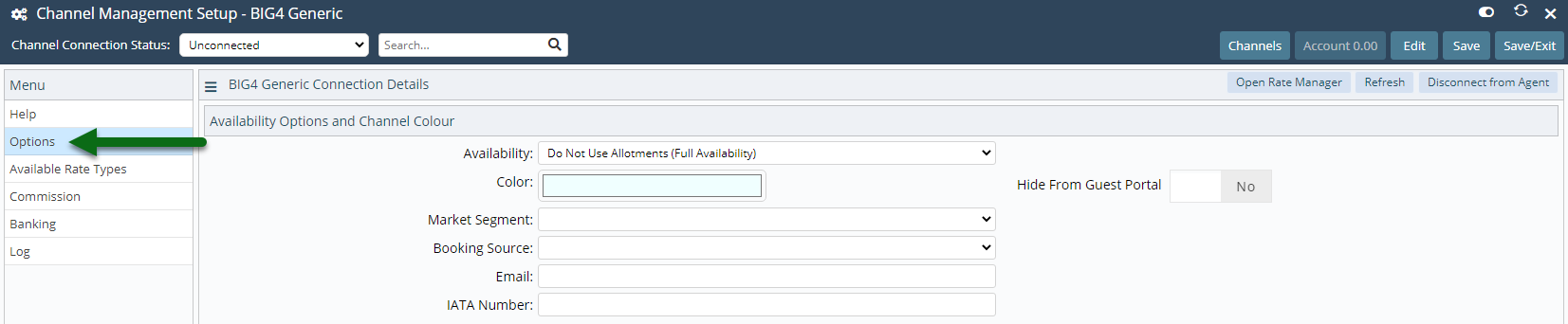
Select the Availability option.
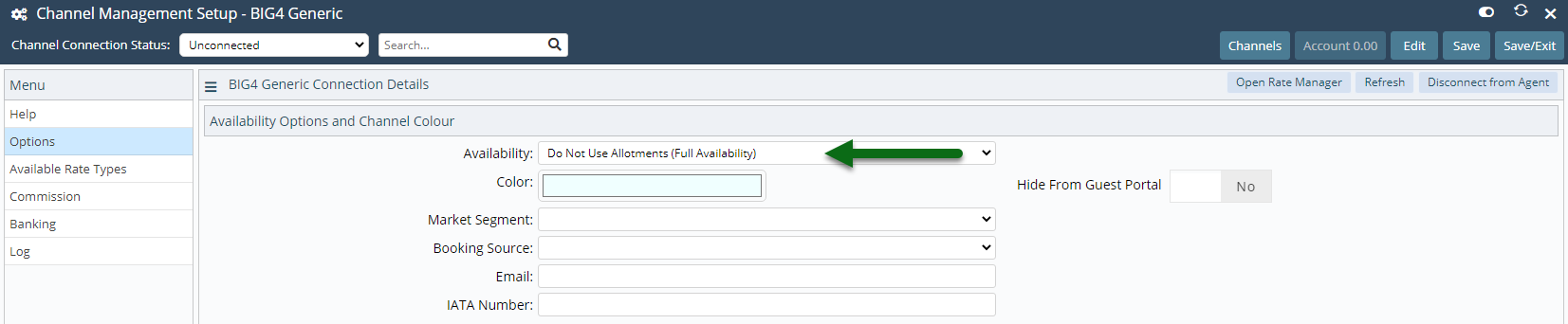
Optional: Select a Market Segment.
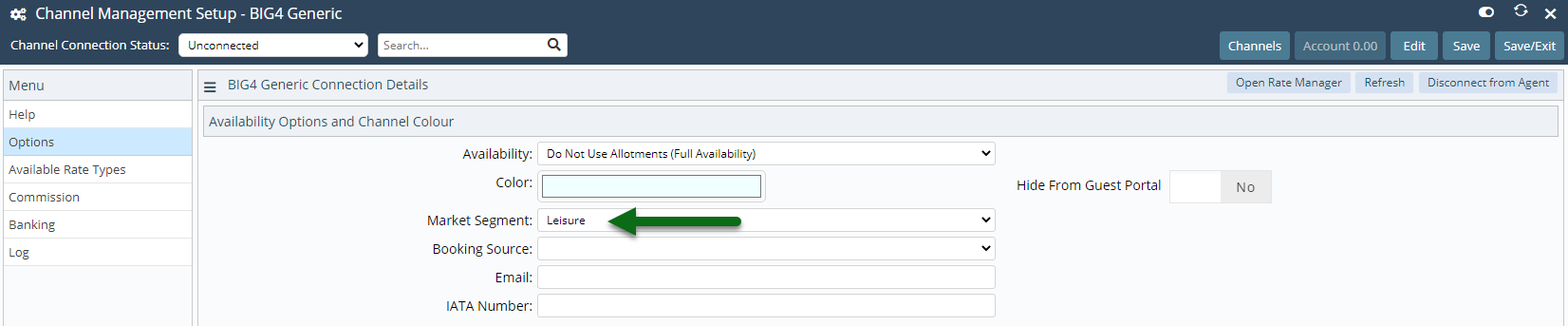
Optional: Select a Booking Source.
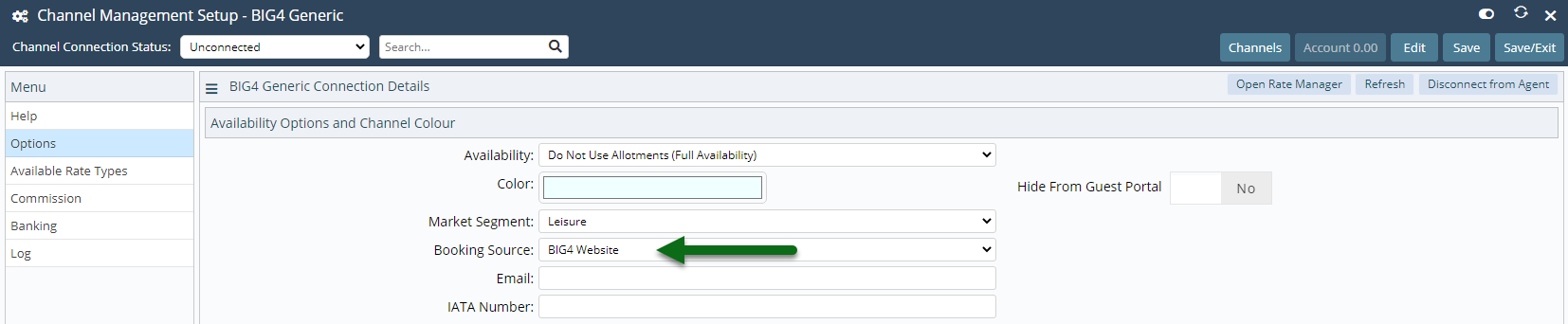
Navigate to the 'Available Rate Types' tab.
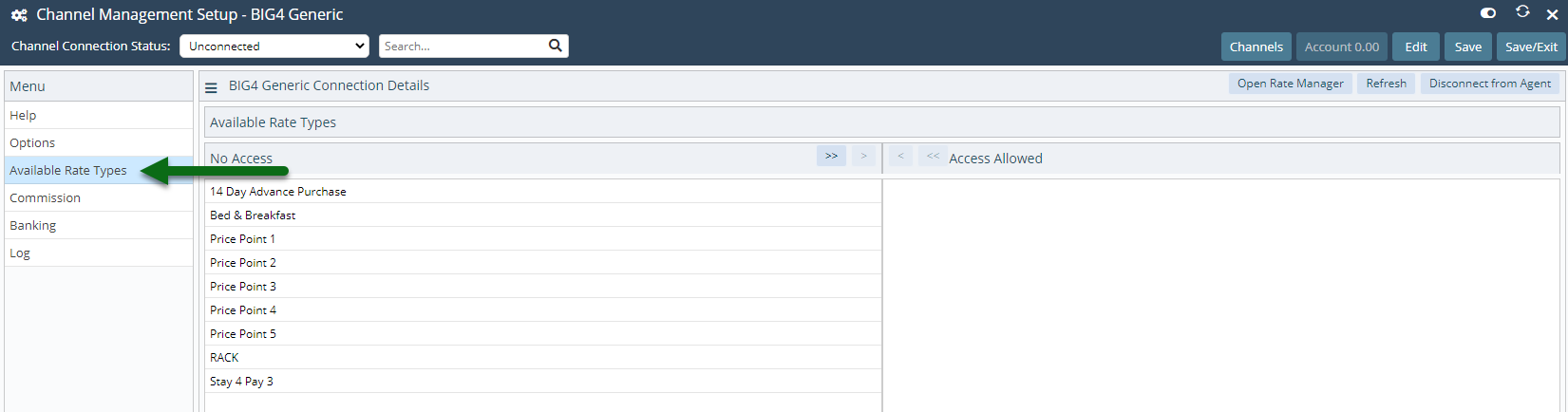
Select the Rate Types and choose the '>' button.
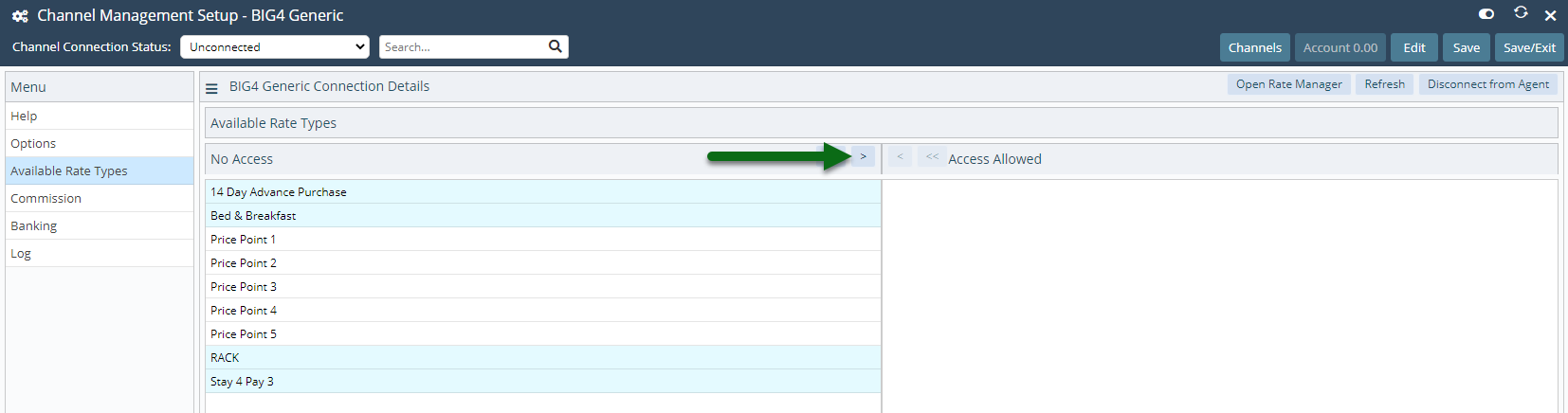
Select 'Save/Exit' to store the changes made and exit the setup.
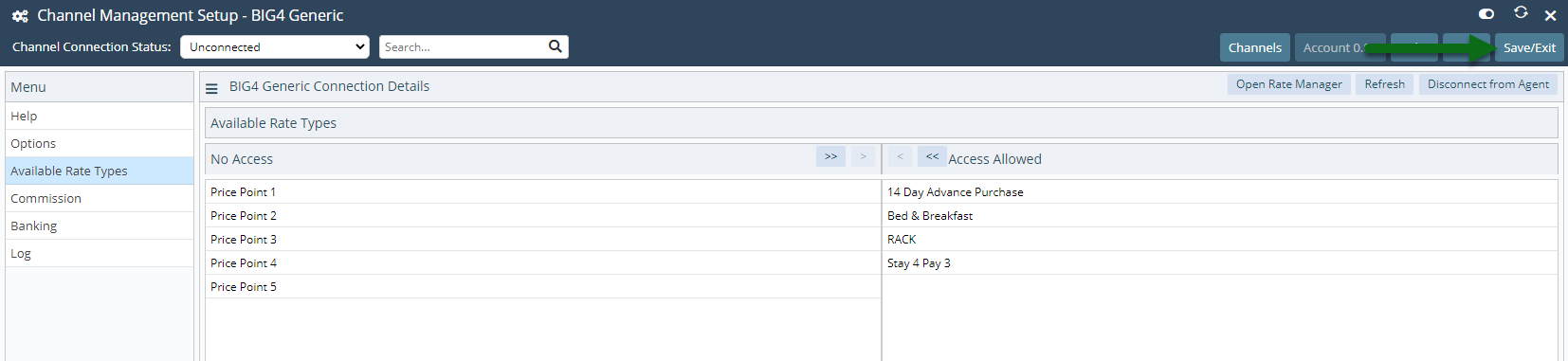
Refer to the BIG4 documentation for steps required outside of RMS to complete the connection.