Sub Asset Types
Setup Sub Asset Types in RMS.
Steps Required
Have your System Administrator complete the following.
- Go to Setup > Asset > Asset Types in RMS.
- Select an existing Asset Type and choose 'Edit'.
- Select 'Add'.
- Enter the Sub Asset Type.
- Save/Exit.
Visual Guide
Go to Setup > Asset > Asset Types in RMS.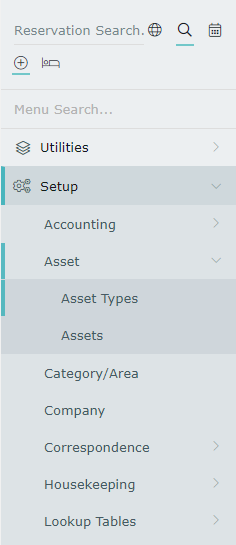 Select an existing Asset Type and choose 'Edit'.
Select an existing Asset Type and choose 'Edit'.
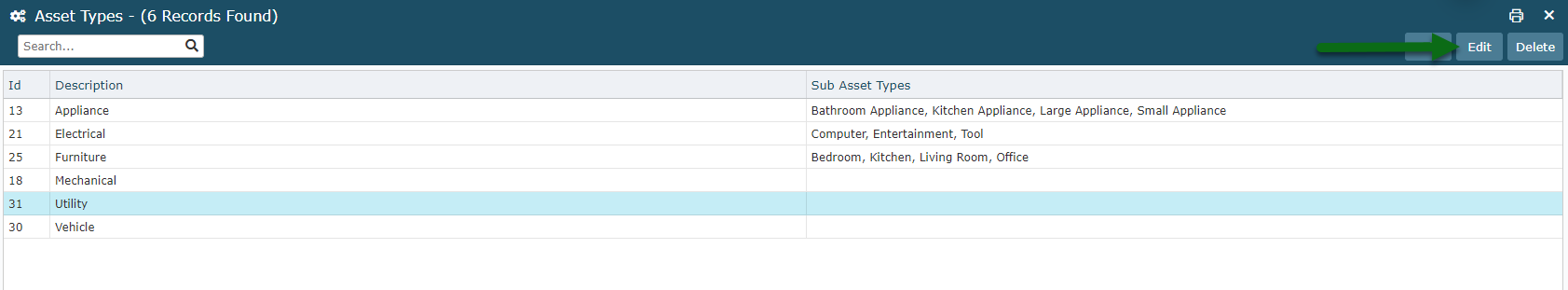 Select 'Add' to create a new Sub Asset Type.
Select 'Add' to create a new Sub Asset Type.
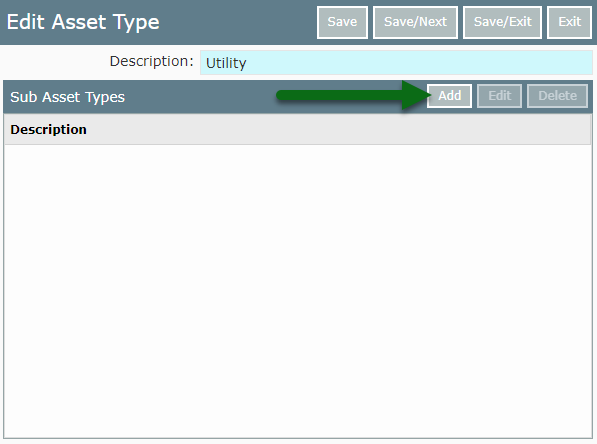 Enter the Sub Asset Type.
Enter the Sub Asset Type.
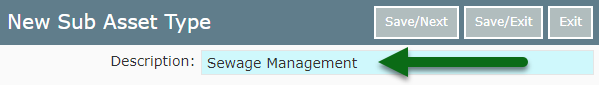 Select 'Save/Exit' to store the changes made.
Select 'Save/Exit' to store the changes made.
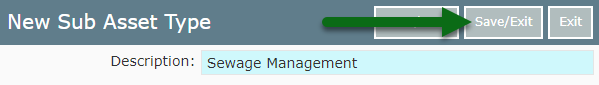
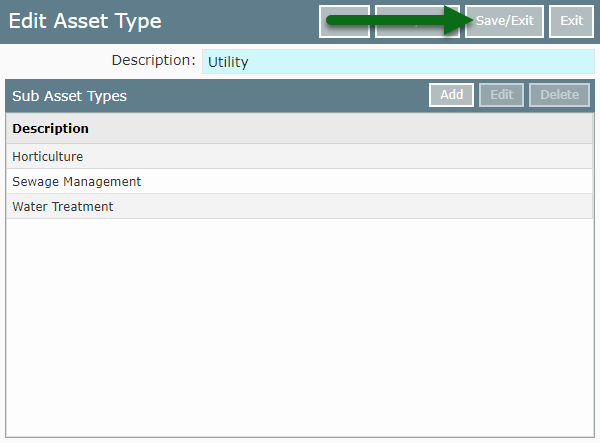 These Sub Asset Types will now be available for selection when setting up Assets in RMS.
These Sub Asset Types will now be available for selection when setting up Assets in RMS.