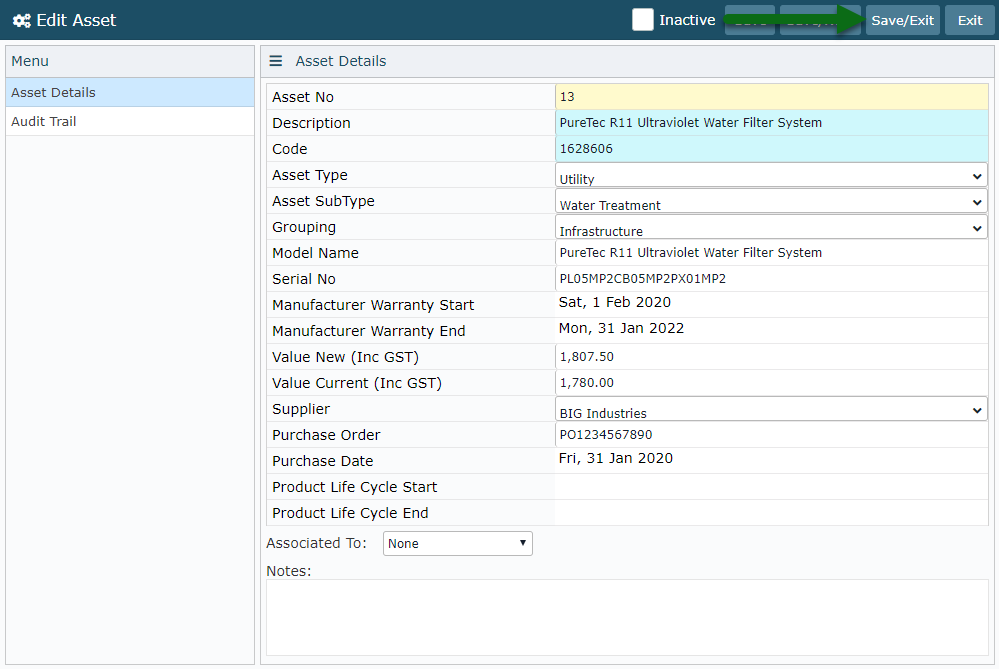Asset Association
Change the Associated To on an Asset in RMS.
Steps Required
Have your System Administrator complete the following.
- Go to Setup > Asset > Assets in RMS.
- Select an existing Asset and choose 'Edit'.
- Select the Associated To.
- Save.
- Select a Reason and choose 'Ok'.
- Save/Exit.
Visual Guide
Go to Setup > Asset > Assets in RMS.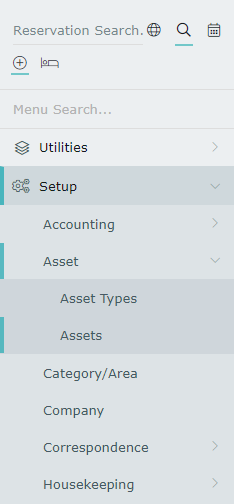 Select an existing Asset and choose 'Edit'.
Select an existing Asset and choose 'Edit'.
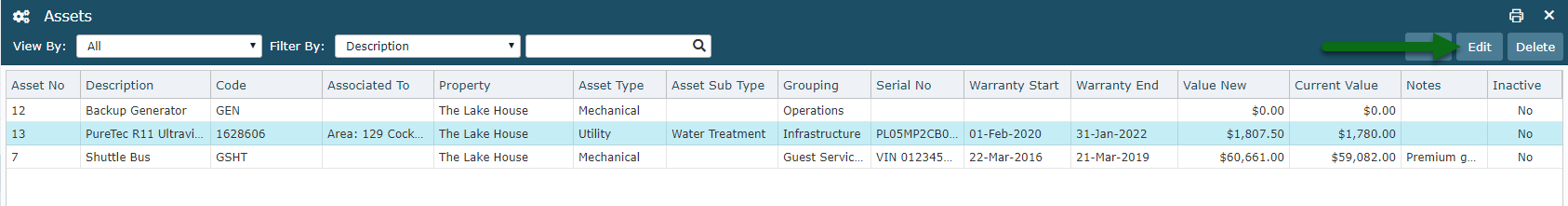 Select the Associated To.
Select the Associated To.
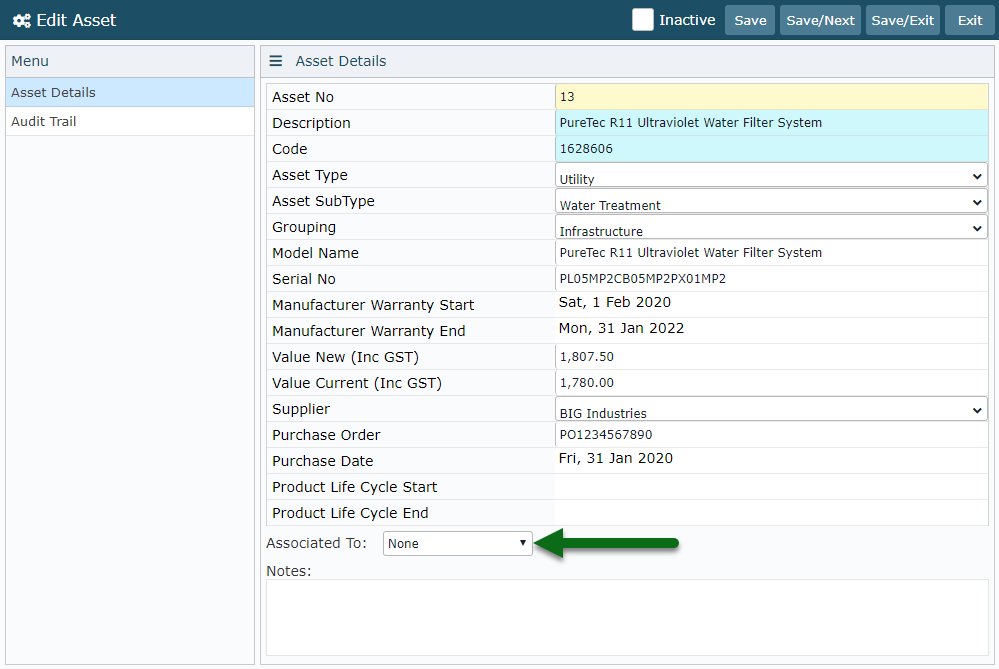 Select 'Save' to store the changes made.
Select 'Save' to store the changes made.
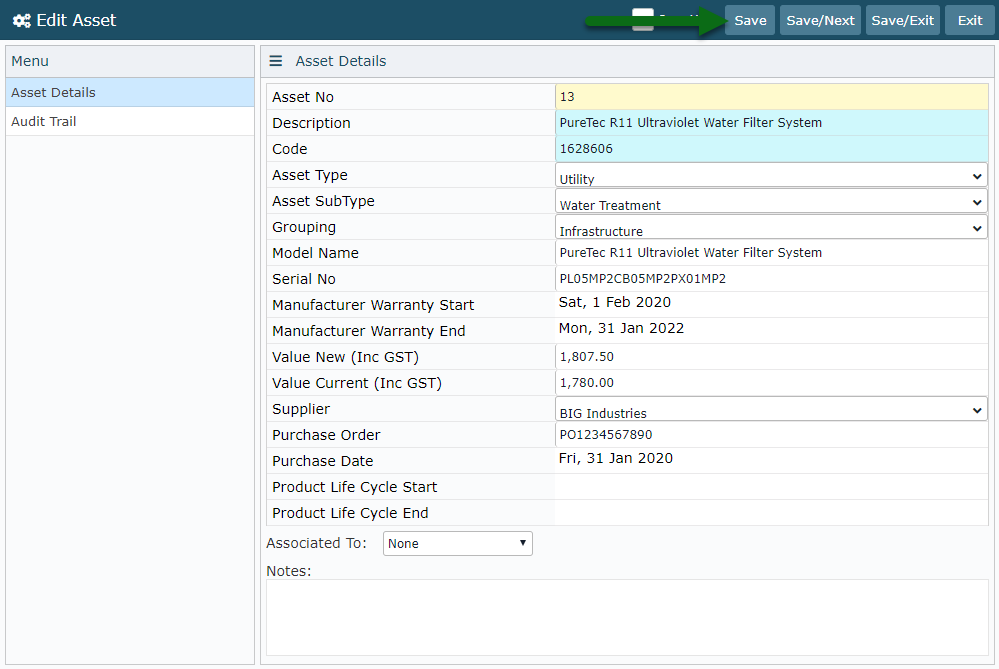 Select a Reason and choose 'Ok'.
Select a Reason and choose 'Ok'.
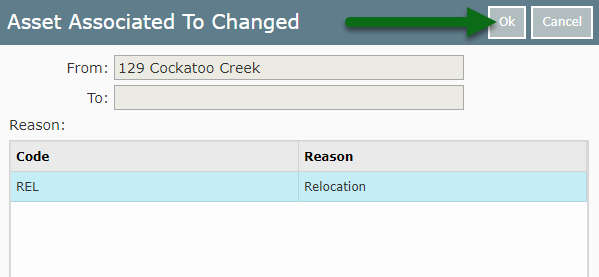 Select 'Save/Exit' to store the changes made.
Select 'Save/Exit' to store the changes made.