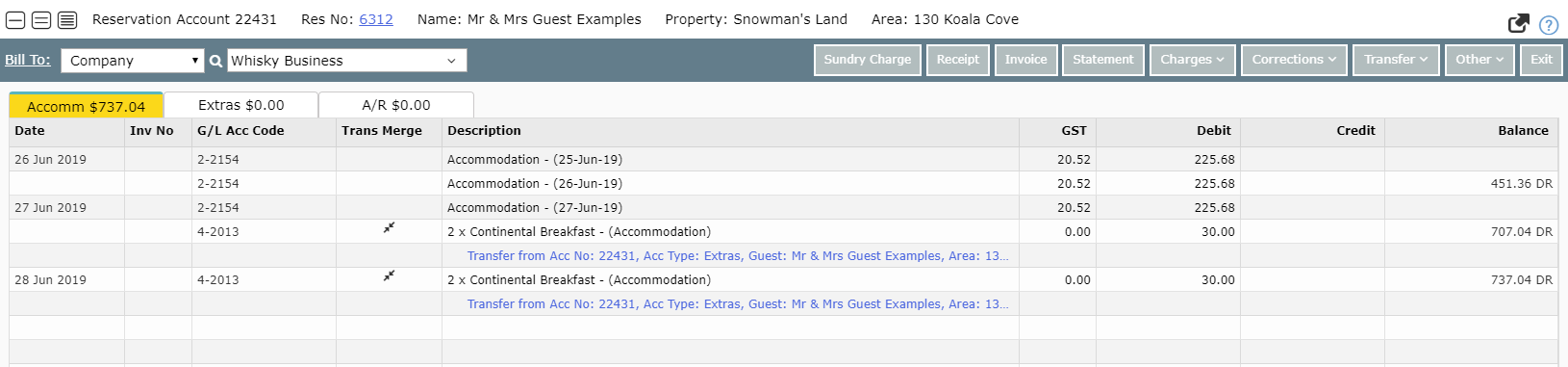Cancel a Transfer to Accounts Receivable
Reversing an invoice previously transferred to Accounts Receivable in RMS.
Steps Required
- Go to Accounting > Quick Account Access in RMS.
- Select the Account View of 'A/R'.
- Enter the Account Number and choose 'Go To Account'.
- Right click the AR Transfer.
- Select 'Void Transaction'.
- Select a Void Reason and choose 'Void Transaction'.
Visual Guide
Go to Accounting > Quick Account Access in RMS.
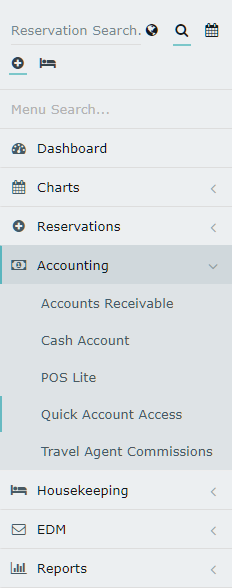
Select the Account View of 'A/R'.
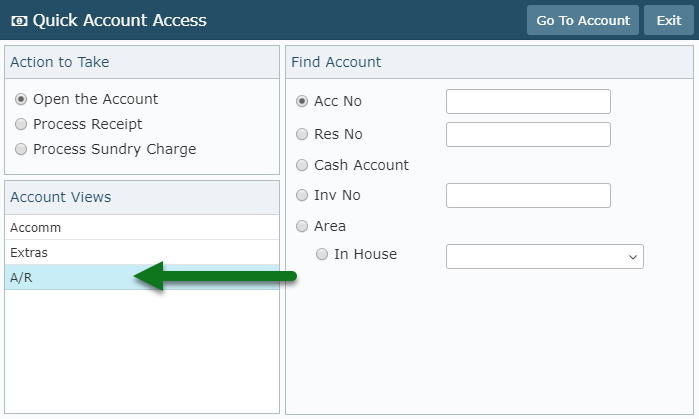
Enter the Account Number and choose 'Go To Account'.
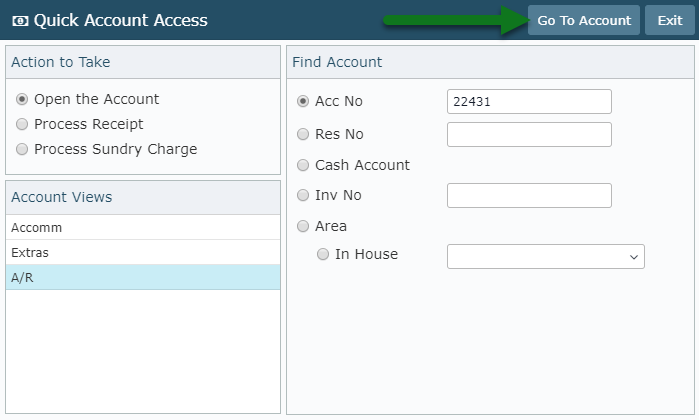
Right click the AR Transfer and select 'Void Transaction'.
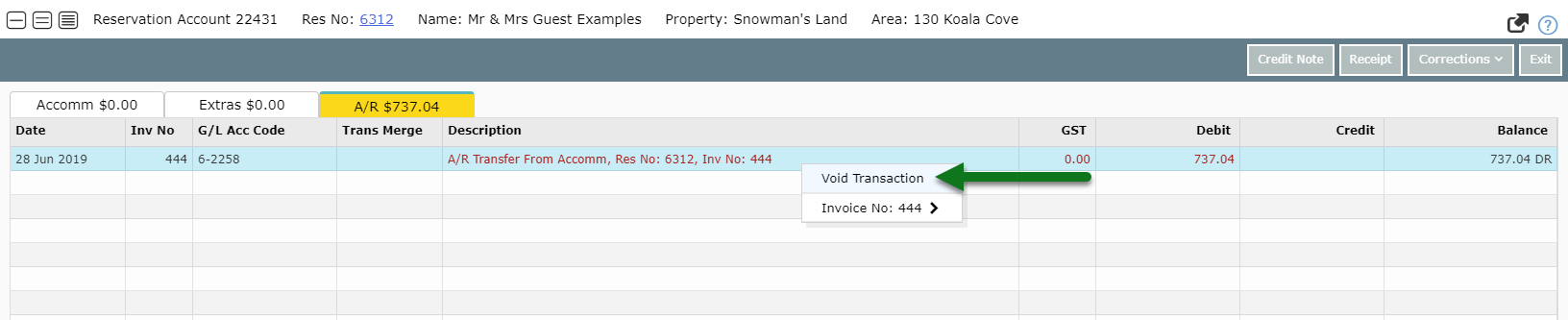
Select a Void Reason and choose 'Void Transaction'.
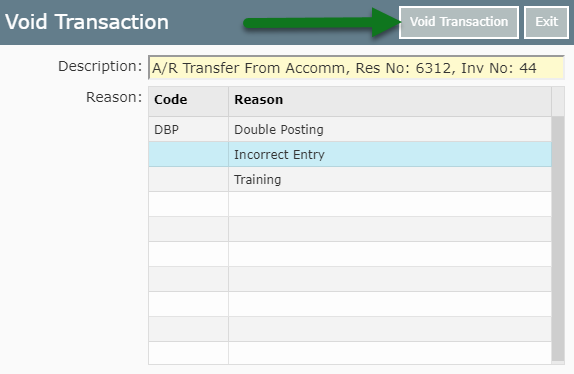
RMS will now cancel the Tax Invoice and void the A/R Transfer.