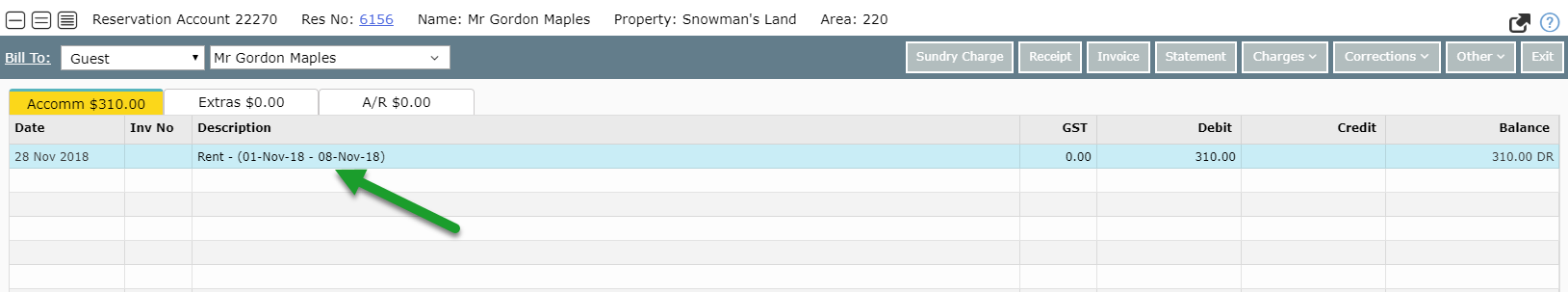Setup a Repeat Charge for Rental Charges on an Account
Setting up a Repeat Charge for rent on an Account in RMS.
Steps Required
- Open the Reservation in RMS.
- Ensure Long Term is set to 'Yes' & Reservation is in 'Arrived' status.
- Open the Account.
- Select 'Repeat Charge' from the Charges menu.
- Configure the Repeat Charge.
- Save/Exit.
Visual Guide
Open the reservation in RMS.
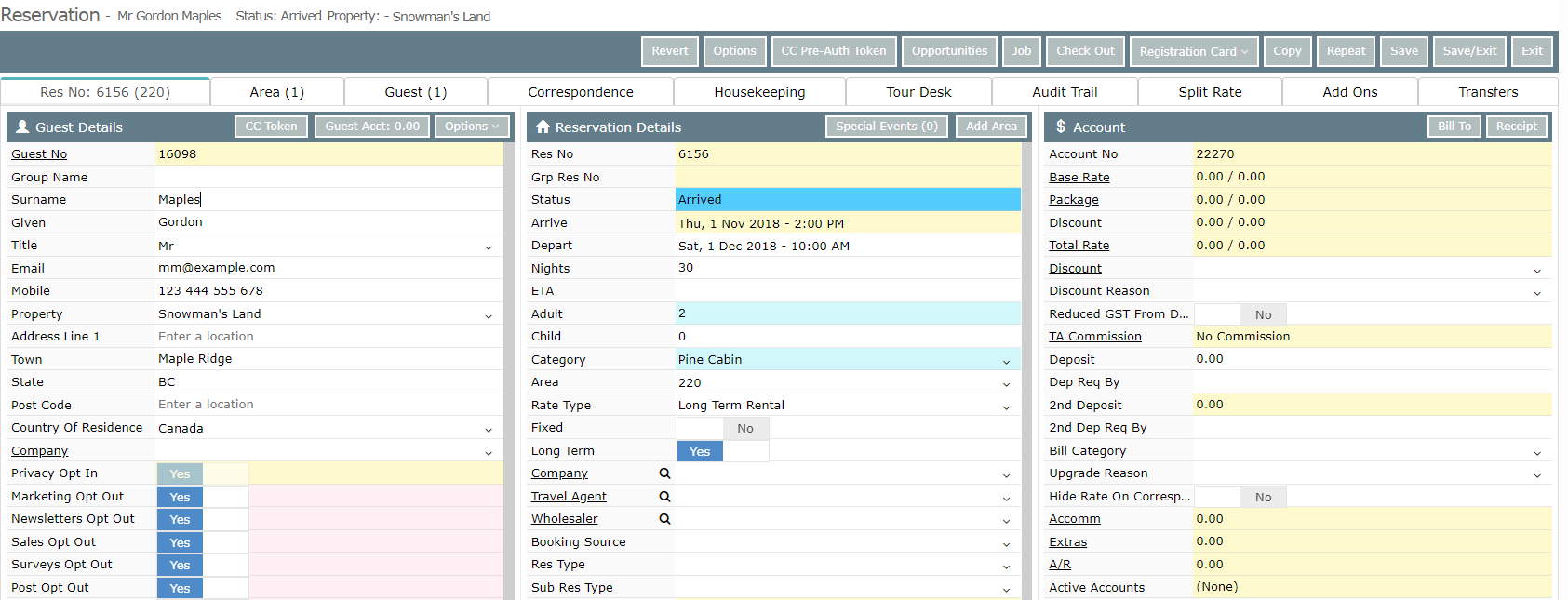
Ensure the reservation is in 'Arrived' status and Long Term is set to 'Yes'.
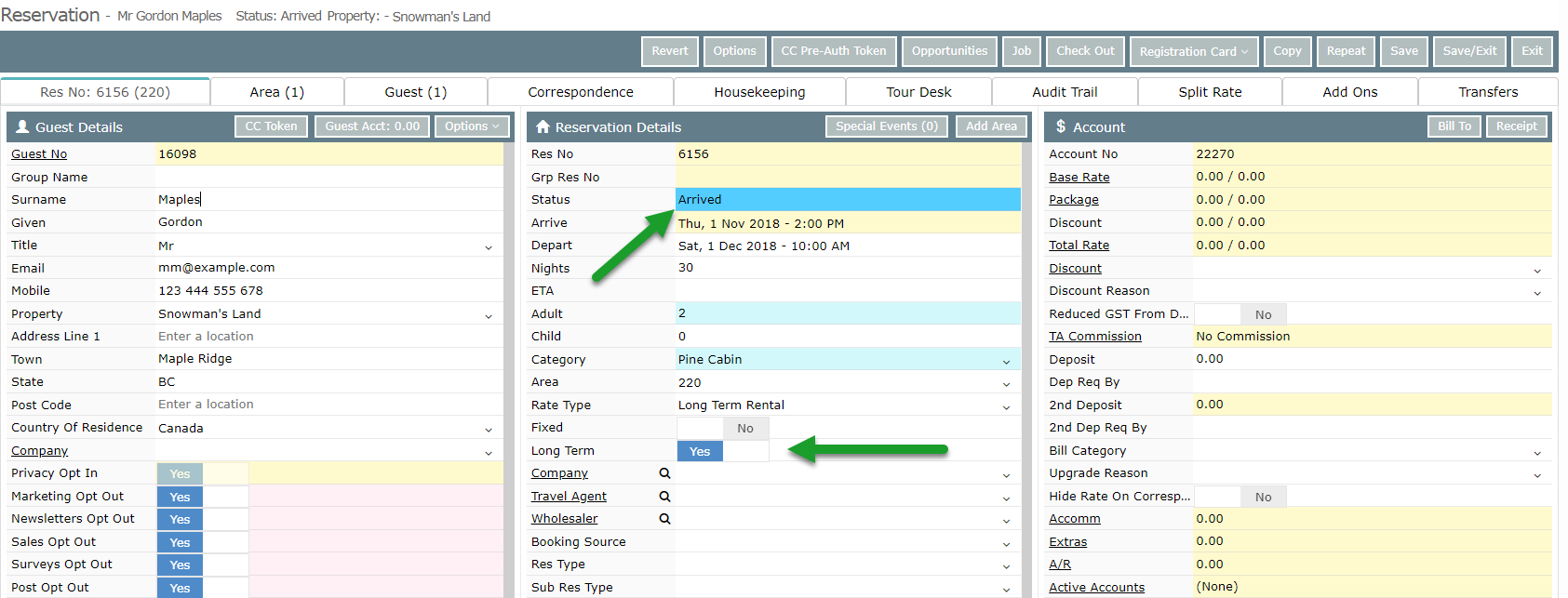
Open the reservation account.
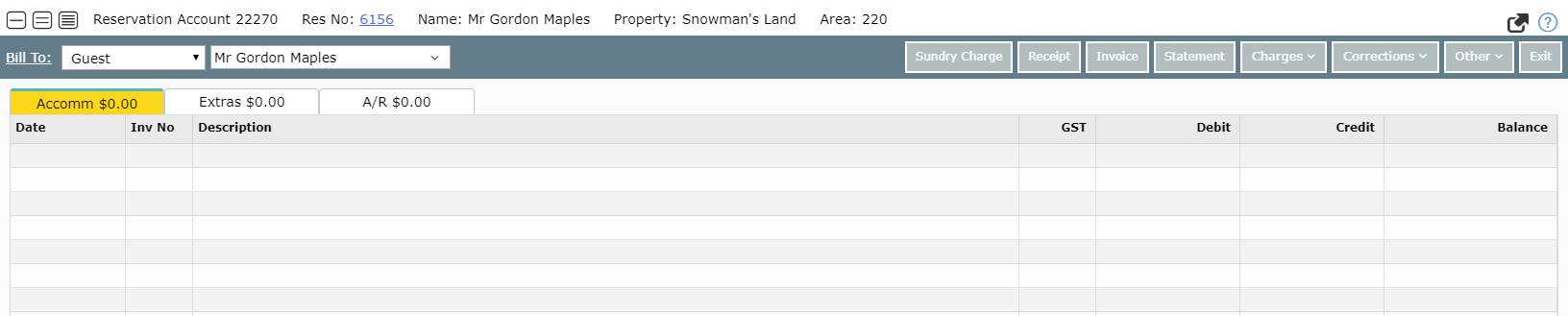
Go to the 'Charges' menu and choose 'Repeat Charge'.
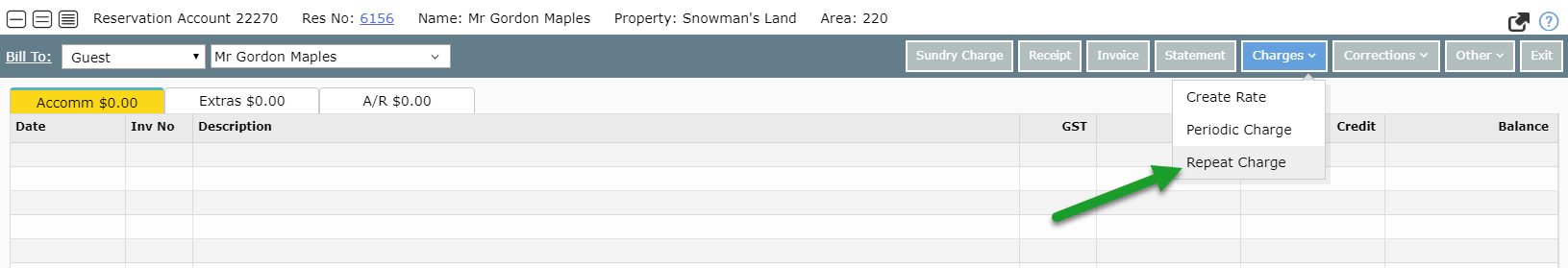
Configure the options for the Repeat Charge.
- Select the Sundry Charge to be used.
- Choose if an initial transaction should be applied to the account, which date range this covers and how much to charge.
- Setup the repeat frequency, amount and choose required date range and options.
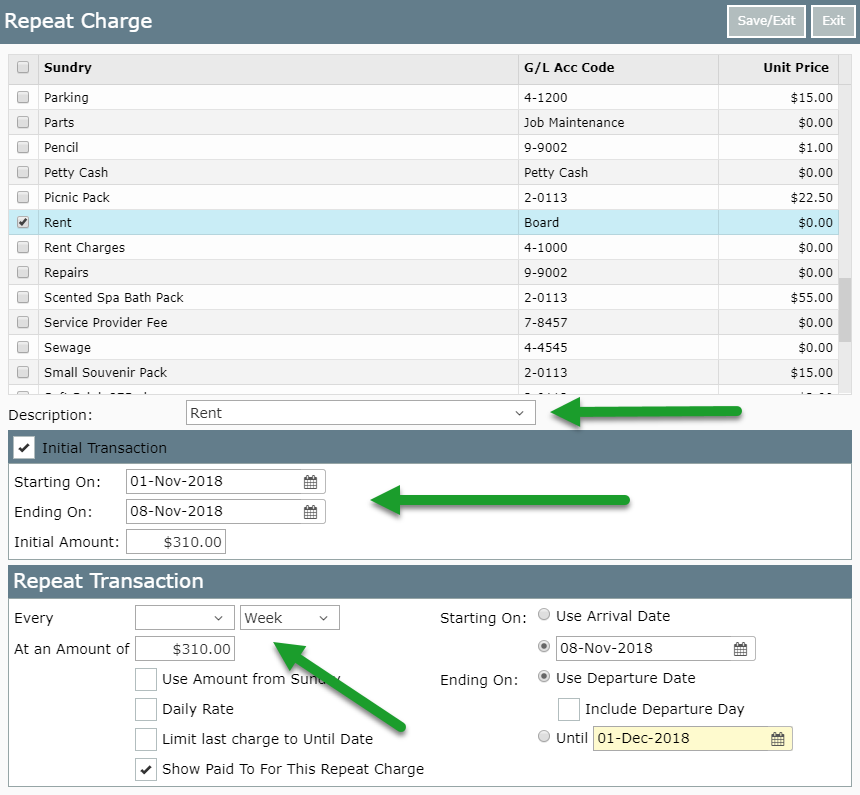
Select 'Save/Exit' to complete creating the Repeat Charge.
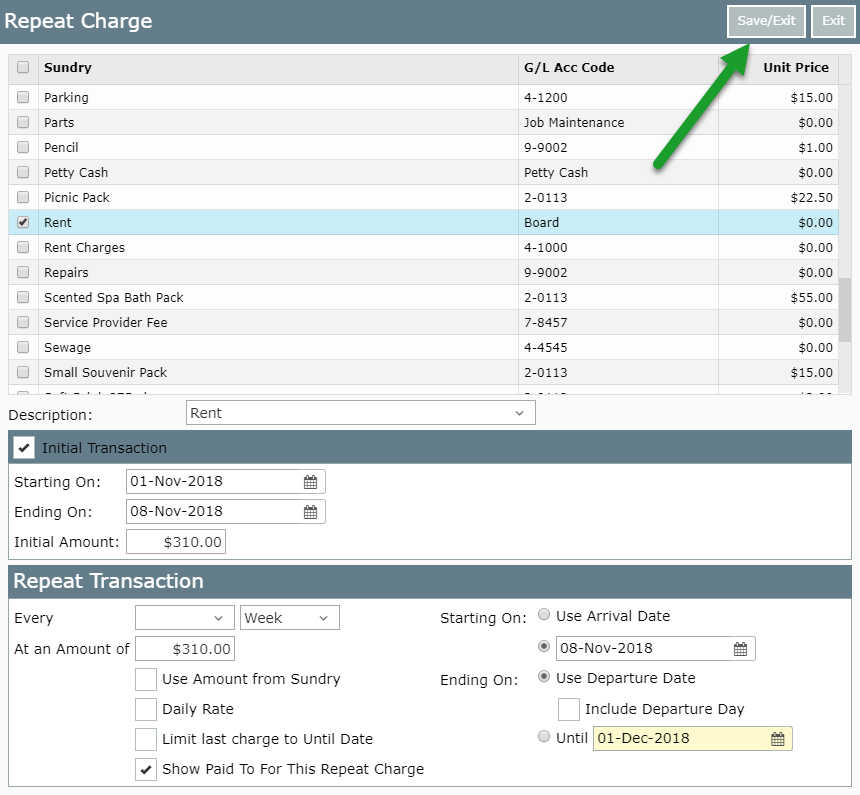
This Repeat Charge will now be listed on the account's Repeat Charges screen.
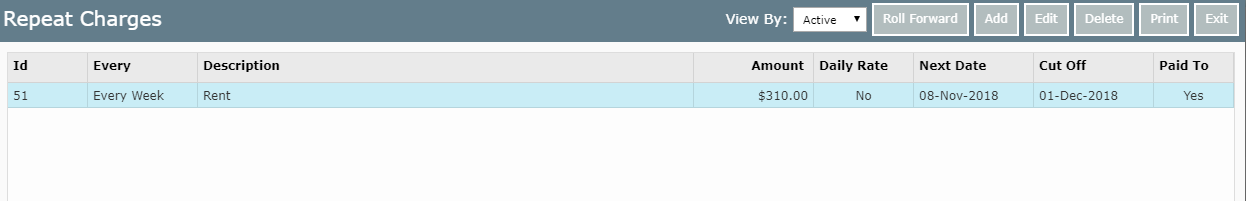
If an initial transaction was selected, this will now be posted on the account using the current transaction date.