Vietnam VAT Export
Export to .csv to fulfil Vietnam Government regulations on Tax Invoices generated in RMS.
The Vietnam VAT Export is a .csv export to fulfil Vietnam Government regulations on Tax Invoices generated in RMS.
-
Information
-
Use
- Add Button
Information
The Vietnam VAT Export is a .csv export to fulfil Vietnam Government regulations on Tax Invoices generated in RMS.
The export can be generated for a date range and includes all VAT information for created and cancelled Tax Invoices.

Users will require Security Profile access to use this export.
-
Use
- Add Button
Use
- Go to Reports > Accounting > Vietnam VAT Export in RMS.
- Select the Date Range.
- Optional: Select the checkbox 'Show Additional Columns'.
- Select 'Export to .csv'.
-
Guide
- Add Button
Guide
Go to Reports > Accounting > Vietnam VAT Export in RMS.
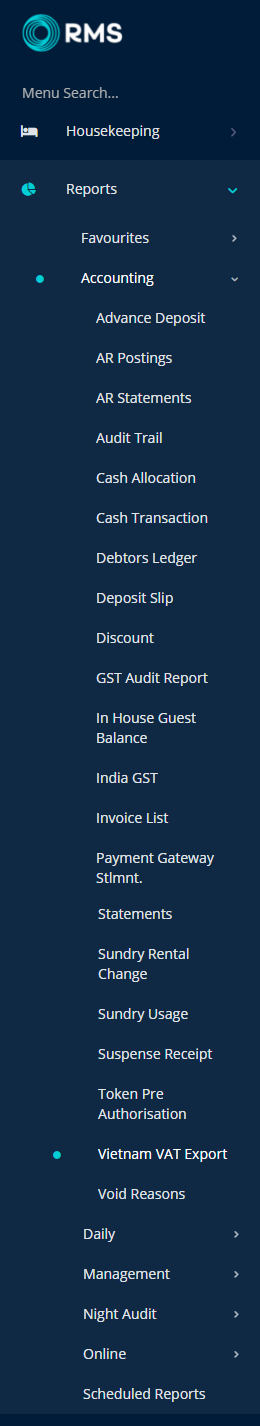
Select the Date Range.
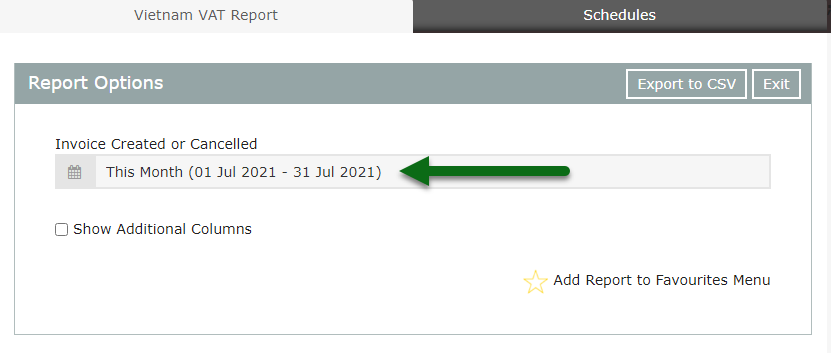
Optional: Select the checkbox 'Show Additional Columns'.
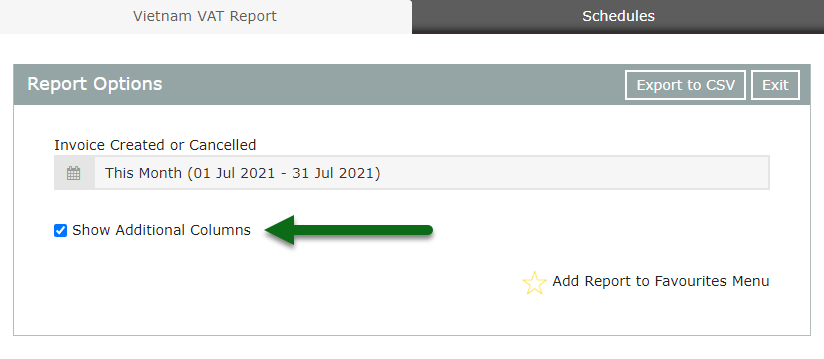
Select 'Export to .csv'.
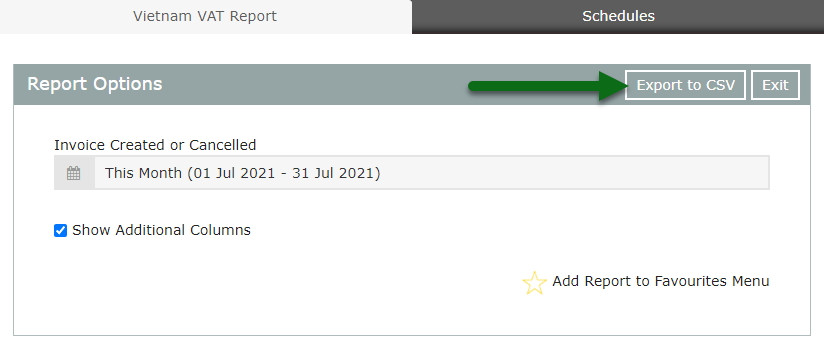
The .csv export will be downloaded to your Internet browser's default downloads folder.
Use
- Go to Reports > Accounting > Vietnam VAT Export in RMS.
- Select the Date Range.
- Optional: Select the checkbox 'Show Additional Columns'.
- Select 'Export to .csv'.
-
Guide
- Add Button
Guide
Go to Reports > Accounting > Vietnam VAT Export in RMS.
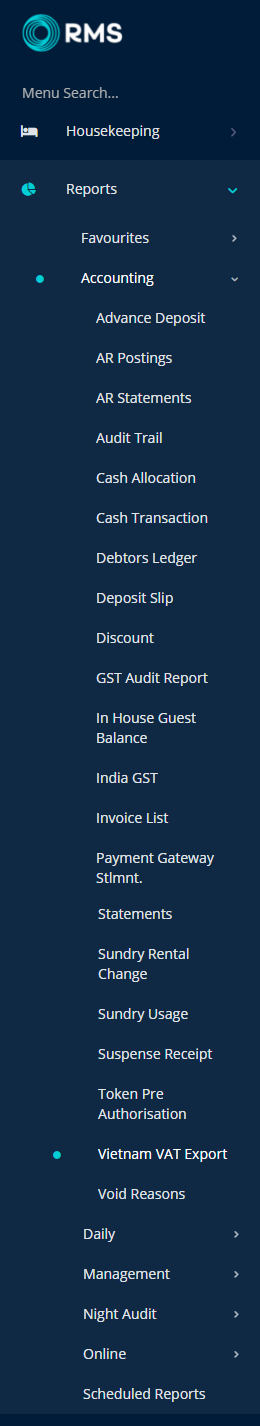
Select the Date Range.
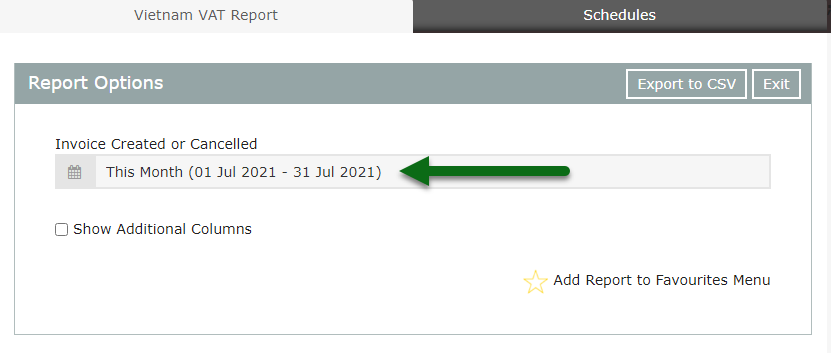
Optional: Select the checkbox 'Show Additional Columns'.
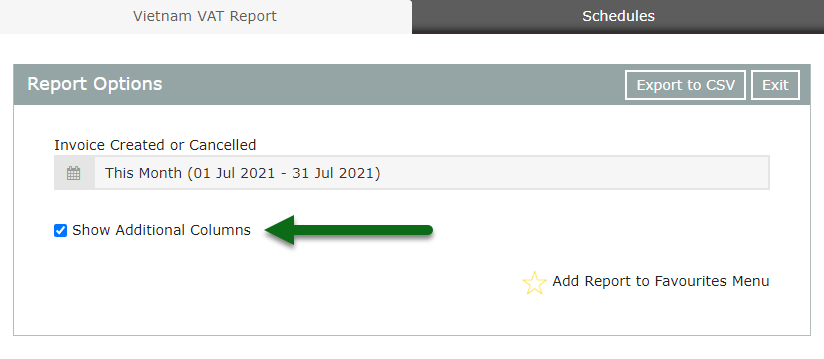
Select 'Export to .csv'.
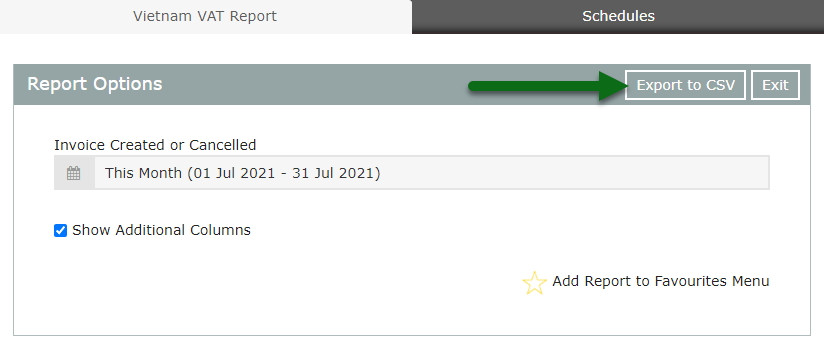
The .csv export will be downloaded to your Internet browser's default downloads folder.