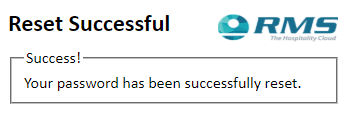Reset a Forgotten RMS Vault Password
Resetting a forgotten RMS Vault password in RMS.
Steps Required
- Log into RMS.
- Go to a reservation that includes a Vault Token.
- Select 'Token' and choose 'Vault'.
- Select 'I've forgotten my Password'.
- Check your email.
- Click the link in the RMS Vault email.
- Create a new Vault Password.
Visual Guide
Log into RMS and open a reservation that includes a Vault Token.
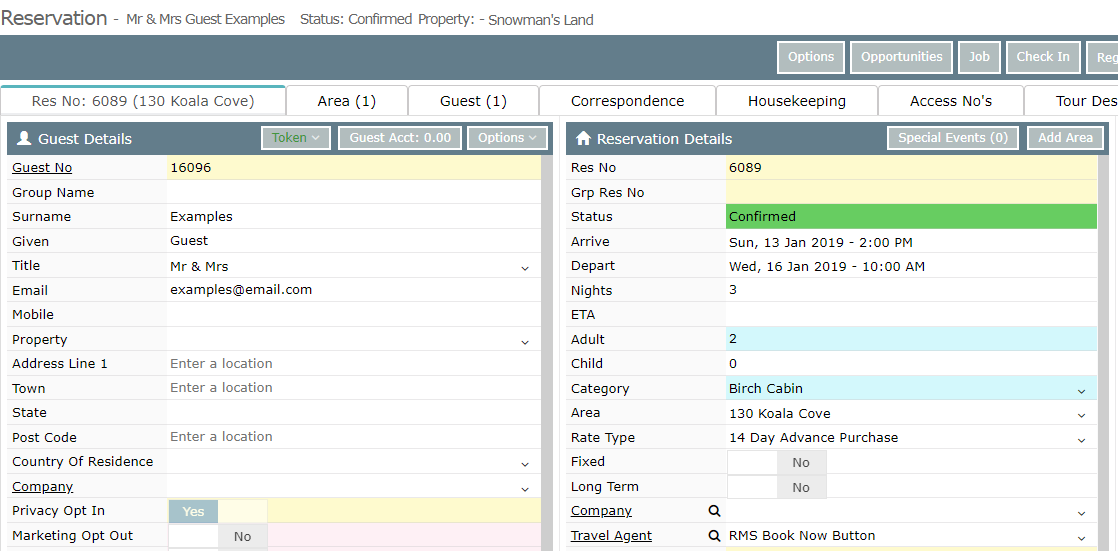
Select 'Token' under Guest Options and choose 'Vault'.
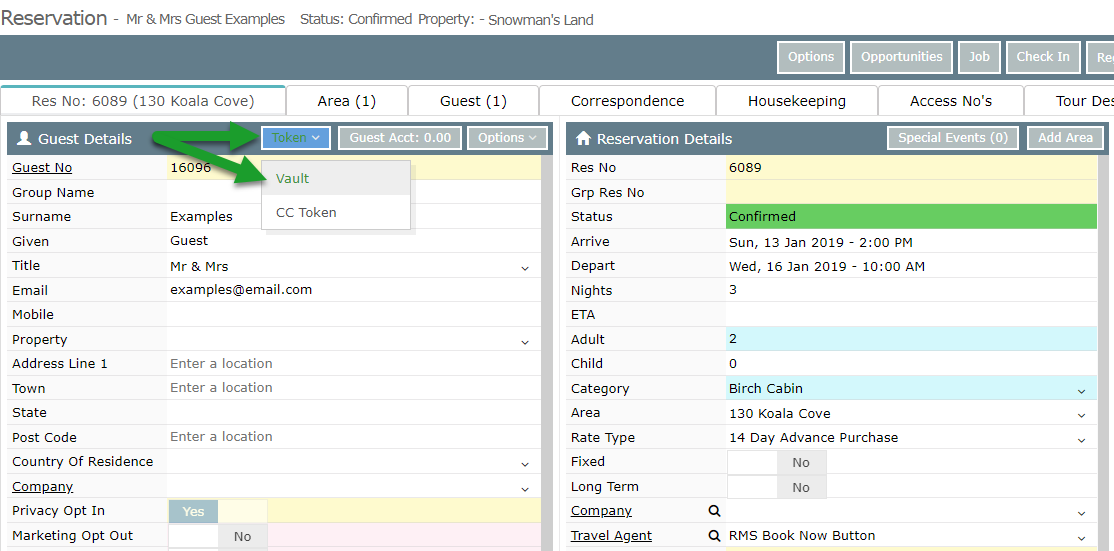
Click the link 'I've forgotten my password'.
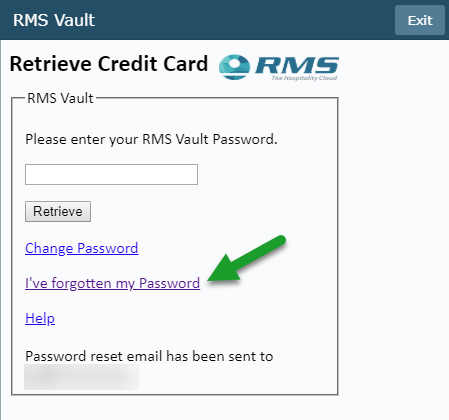
Check the email address on the user's profile.

Click the link in the RMS Vault email.
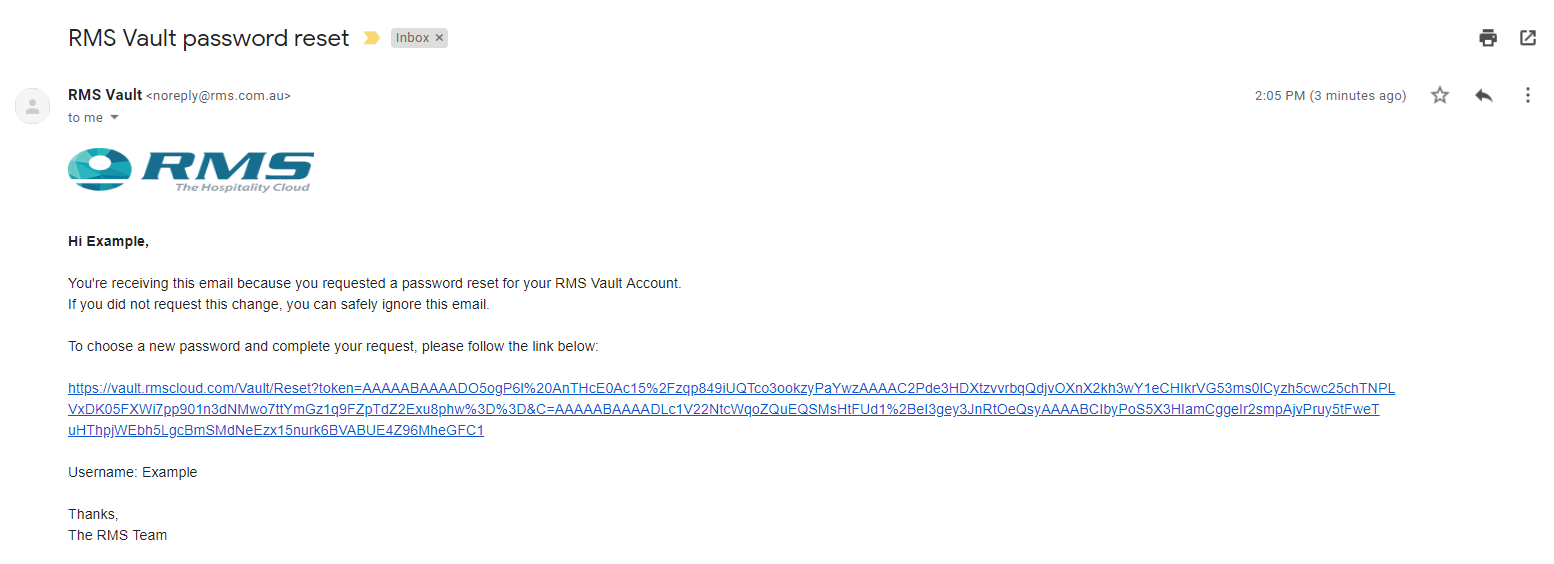
Create a new Vault password.
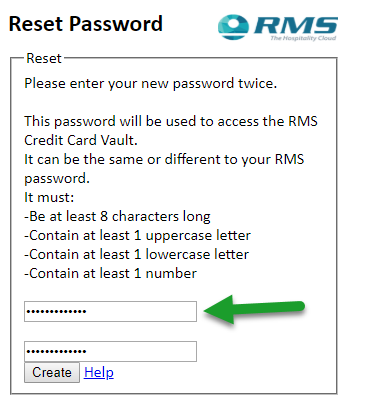
Choose 'Create'.
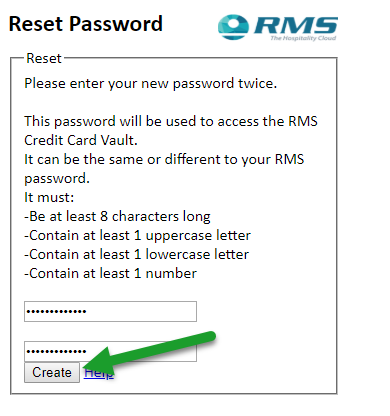
Confirmation will display on screen and the new password can be used to access RMS Vault.