Update Accommodation Revenue Figures
Update Accommodation Revenue used for reporting in RMS.
Steps Required
Have your System Administrator complete the following.
- Go to Utilities > Accomm Revenue Updater in RMS.
- Select 'Specific Category'.
- Select a Category.
- Select 'Update'.
Visual Guide
Go to Utilities > Accomm Revenue Updater in RMS.
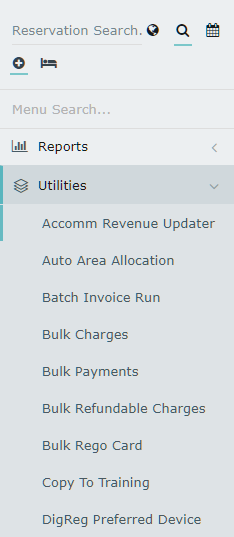
Select 'Specific Category'.
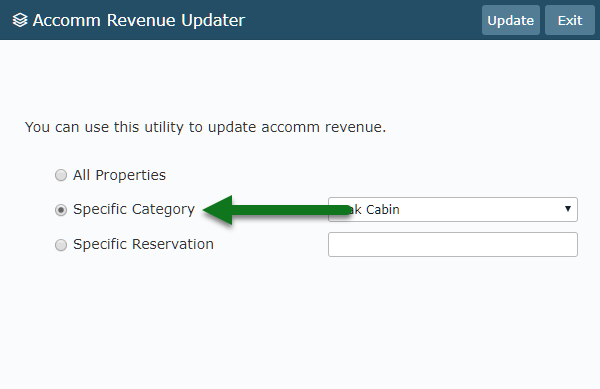
Select a Category.
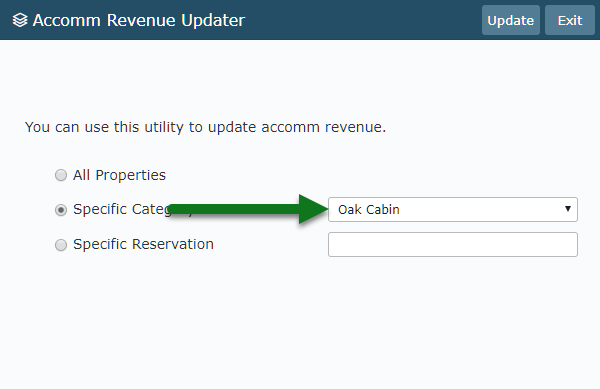
Select 'Update' to begin running the utility.
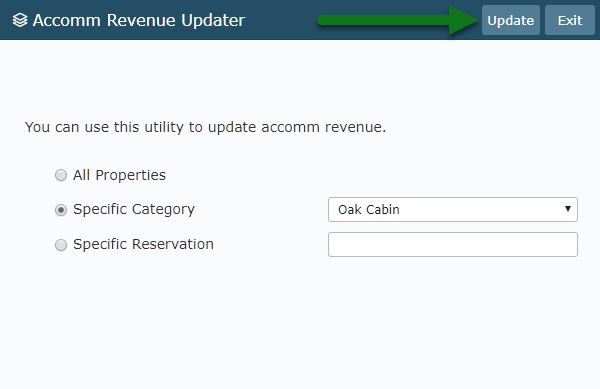
This utility will update existing records of Operational Accommodation Revenue for current and future reservations within the selected Property, Category or Reservation.